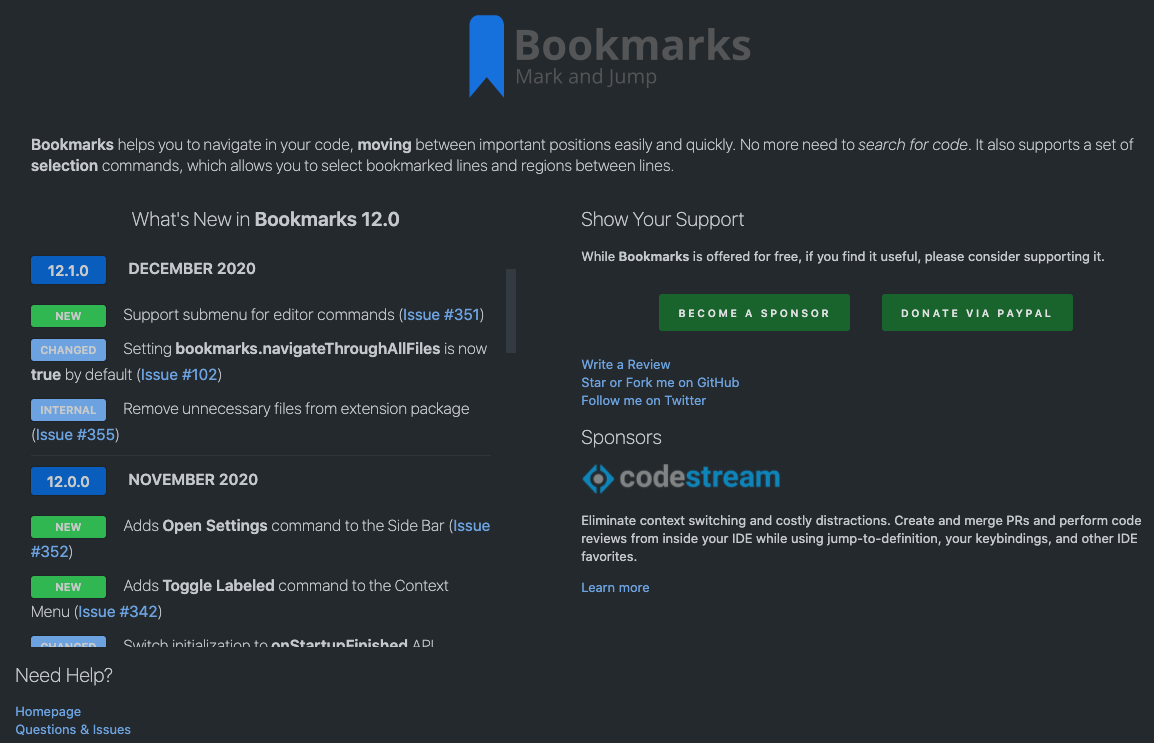What's New submodule
This submodule is used to display a What's New page on my VS Code extensions. It has a simple (but yet effective) UI, optimized to display all the information in a single page.
Usage
// provide the data
import { ChangeLogItem,
ChangeLogKind,
ContentProvider,
SocialMediaProvider,
SponsorProvider,
Header,
Image
} from "../../vscode-whats-new/src/ContentProvider";
export class BookmarksContentProvider implements ContentProvider {
provideHeader(logoUrl: string): Header {
return <Header>{logo: <Image> {src: logoUrl, height: 50, width: 50},
message: `<b>Bookmarks</b> helps you to navigate in your code, <b>moving</b>
between important positions easily and quickly. No more need
to <i>search for code</i>. It also supports a set of <b>selection</b>
commands, which allows you to select bookmarked lines and regions between
lines.`};
}
provideChangeLog(): ChangeLogItem[] {
let changeLog: ChangeLogItem[] = [];
changeLog.push({ kind: ChangeLogKind.VERSION, detail: { releaseNumber: "12.1.0", releaseDate: "December 2020" } });
changeLog.push({
kind: ChangeLogKind.NEW,
detail: {
message: "Support submenu for editor commands",
id: 351,
kind: IssueKind.Issue
}
});
changeLog.push({
kind: ChangeLogKind.CHANGED,
detail: {
message: "Setting <b>bookmarks.navigateThroughAllFiles</b> is now <b>true</b> by default",
id: 102,
kind: IssueKind.Issue
}
});
changeLog.push({
kind: ChangeLogKind.INTERNAL,
detail: {
message: "Remove unnecessary files from extension package",
id: 355,
kind: IssueKind.Issue
}
});
}
}
export class BookmarksSocialMediaProvider implements SocialMediaProvider {
public provideSocialMedias() {
return [{
title: "Follow me on Twitter",
link: "https://www.twitter.com/alefragnani"
}];
}
}
export class BookmarksSponsorProvider implements SponsorProvider {
public provideSponsors(): Sponsor[] {
const sponsors: Sponsor[] = [];
const sponsorCodeStream: Sponsor = <Sponsor>{
title: "Learn more about Codestream",
link: "https://sponsorlink.codestream.com/?utm_source=vscmarket&utm_campaign=bookmarks&utm_medium=banner",
image: {
light: "https://alt-images.codestream.com/codestream_logo_bookmarks.png",
dark: "https://alt-images.codestream.com/codestream_logo_bookmarks.png"
},
width: 52,
message: `<p>Eliminate context switching and costly distractions.
Create and merge PRs and perform code reviews from inside your
IDE while using jump-to-definition, your keybindings, and other IDE favorites.</p>`,
extra:
`<a title="Learn more about CodeStream" href="https://sponsorlink.codestream.com/?utm_source=vscmarket&utm_campaign=bookmarks&utm_medium=banner">
Learn more</a>`
};
sponsors.push(sponsorCodeStream);
return sponsors;
}
}
// register the providers
const provider = new BookmarksContentProvider();
const viewer = new WhatsNewManager(context)
.registerContentProvider("alefragnani", "bookmarks", provider)
.registerSocialMediaProvider(new BookmarksSocialMediaProvider())
.registerSponsorProvider(new BookmarksSponsorProvider());
// show the page (if necessary)
viewer.showPageInActivation();
// register the additional command (not really necessary, unless you want a command registered in your extension)
context.subscriptions.push(vscode.commands.registerCommand("bookmarks.whatsNew", () => viewer.showPage()));Features
Detects version updates
It follows SEMVER - Semantic Versioning to detect Major, Minor and Patch versions. The What's New page will only be displayed when a Major or Minor update occurs. Patches are updated silently.
Template Based
I don't have to deal with HTML or CSS on my extensions anymore. I just have to provide the relevant information and the HTML page is automatically generated/updated.
Inspiration
The idea came from the GitLens extension by @eamodio (big thanks to Eric Amodio :claps:). Based on pieces of its welcome page, I created this template based engine, to be able to use in any of my extensions, with minimum effort.
License
MIT © Alessandro Fragnani