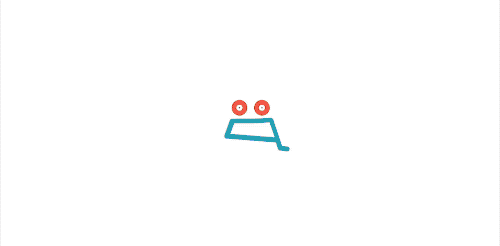A frontend example in Vue.js and Nuxt.js for the Sanity.io e-commerce schema
# install dependencies
$ npm install
# serve with hot reload at localhost:3000
$ npm run devTips:
- Make sure you are running on http://localhost:3000. If not sanity and snipcart will fail due to CORS origins.
- Vue.js requires a recent Node version so if it fails on startup you might need an upgrade.
You're about five minutes away from running this example with your own data. You'll need to set up a Sanity studio for this so:
- If you don't have Sanity CLI version 0.130.0 or later, install or upgrade it with
npm install -g @sanity/cli - Initialize a new project with
sanity initand select the e-commerce schema sanity startwill start your studio and let you start adding your products!- Go to
sanity.jsonand locate yourprojectIdanddataset
Head back to this project and in sanity.js change the projectId and dataset values to the ones you found above
Tips:
- Remember to add CORS manage.sanity.io (ex. http://localhost:3000 to run locally)
- You can
sanity deployyour editor to share it with others
- Go to http://snipcart.com
- Register and copy your API-key from snipcart
- In
nuxt.config.jspaste it intodata-api-key - Remember to add your domain/url in your Snicart settings (https://app.snipcart.com/dashboard/account/domains)
# build for production and launch server
$ npm run build
$ npm start
# generate static project
$ npm run generateIf you want to host this on Netlify, as a static build, follow these steps while switching out the generate command above and changing the output directory from out to dist. Note: Nuxt is intended to run as a universal/isomorphic app and will make calls to the Sanity CDN.
The queries are by default limited to 100 items. This project is just an example, but it is possible to expand it with pagination or forever-scroll. To get more items, just add ex [0..1000] to the end of your query https://www.sanity.io/docs/data-store/query-cheat-sheet#slice-operations
For detailed explanations on how Nuxt.js work, checkout the Nuxt.js docs.