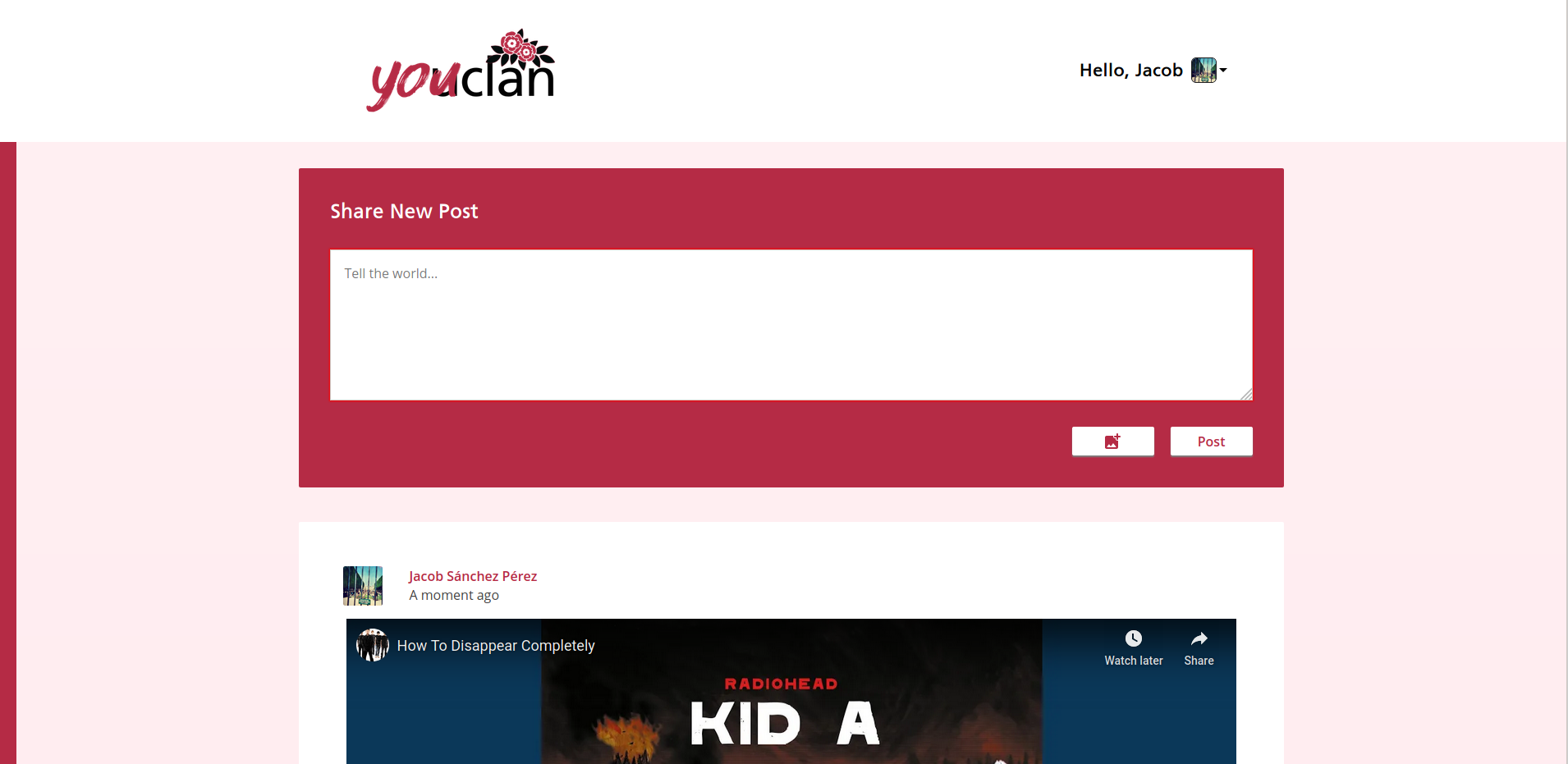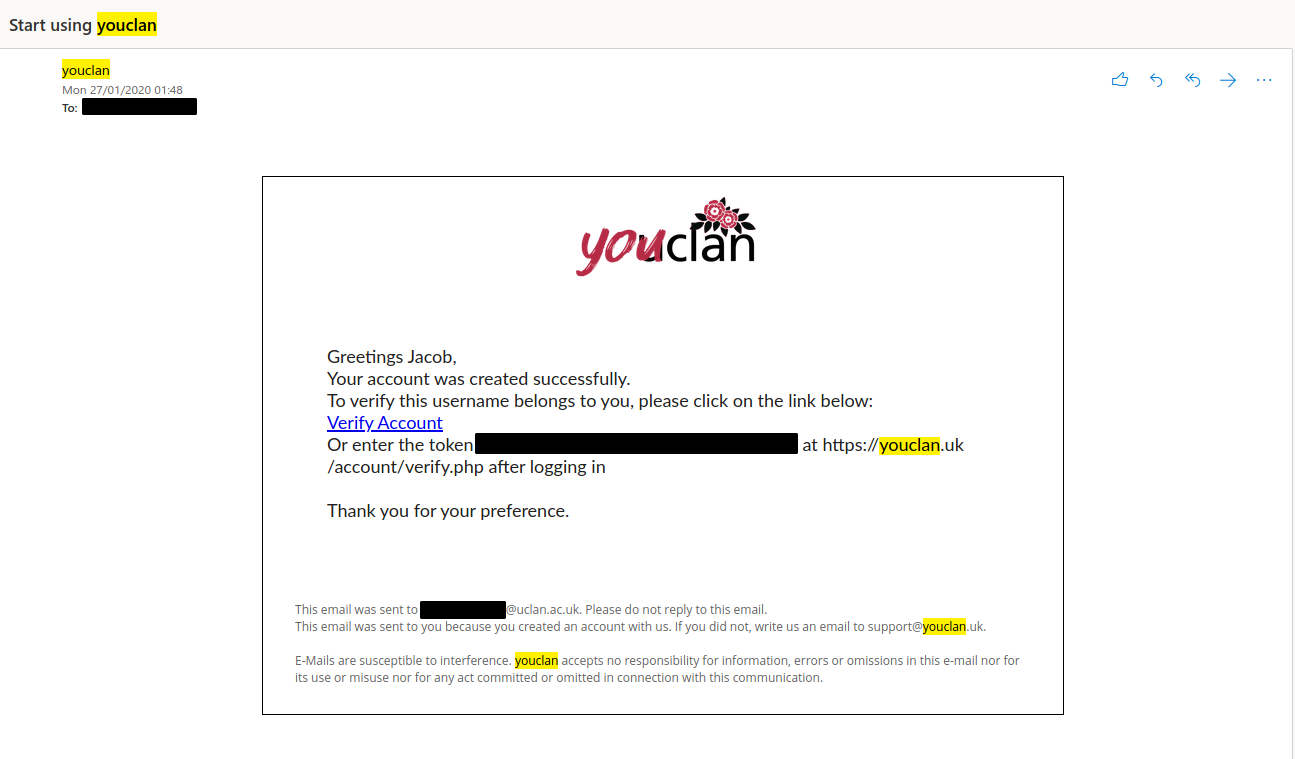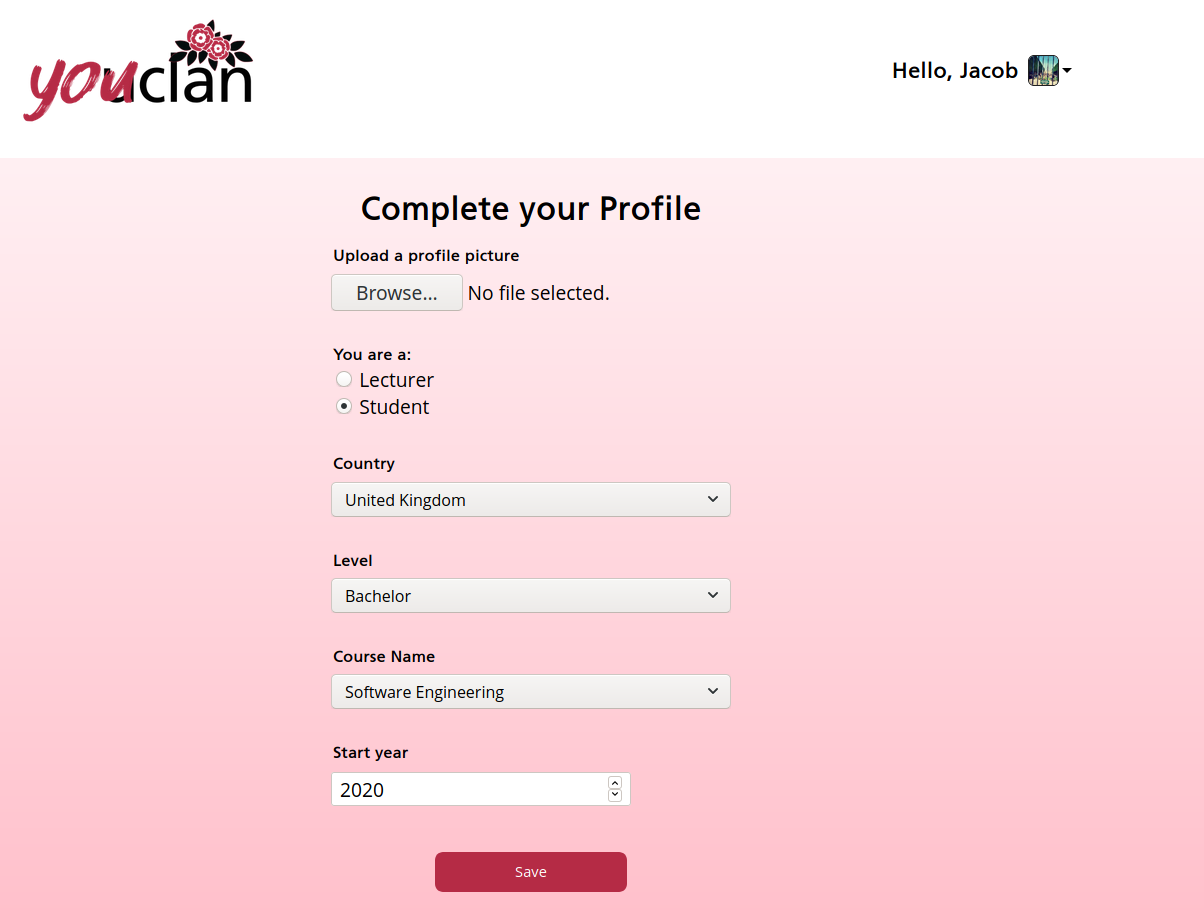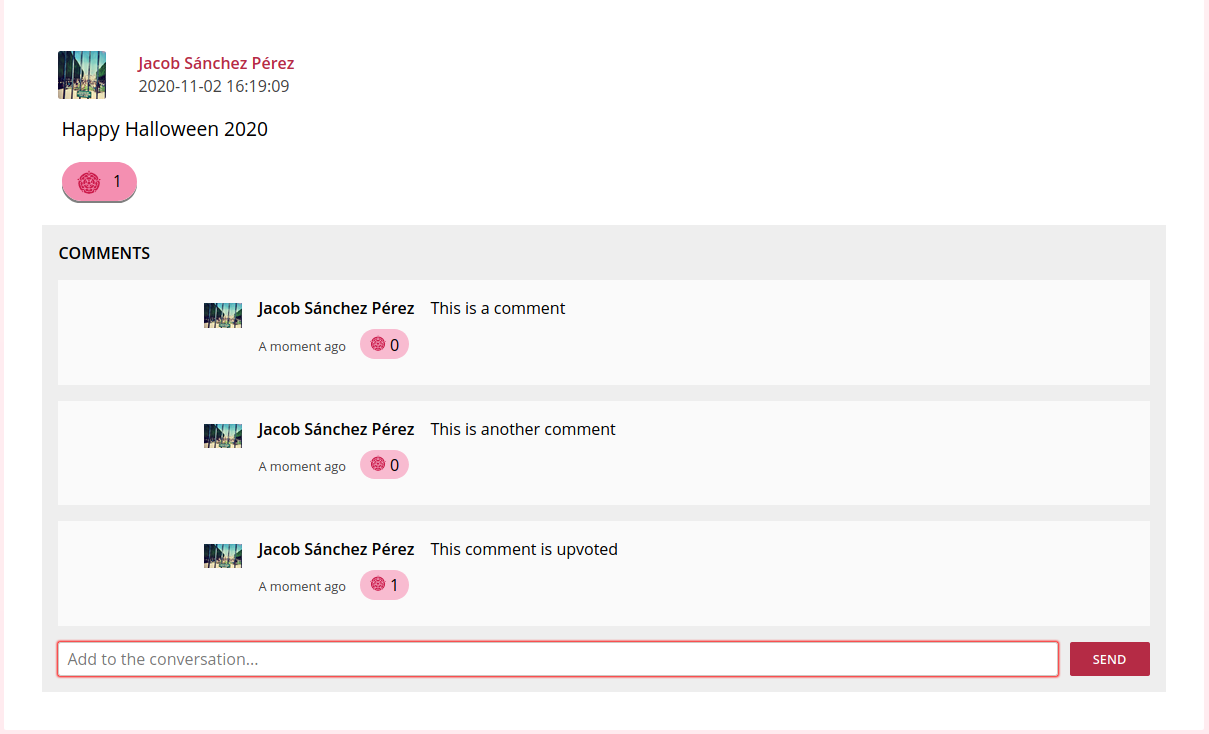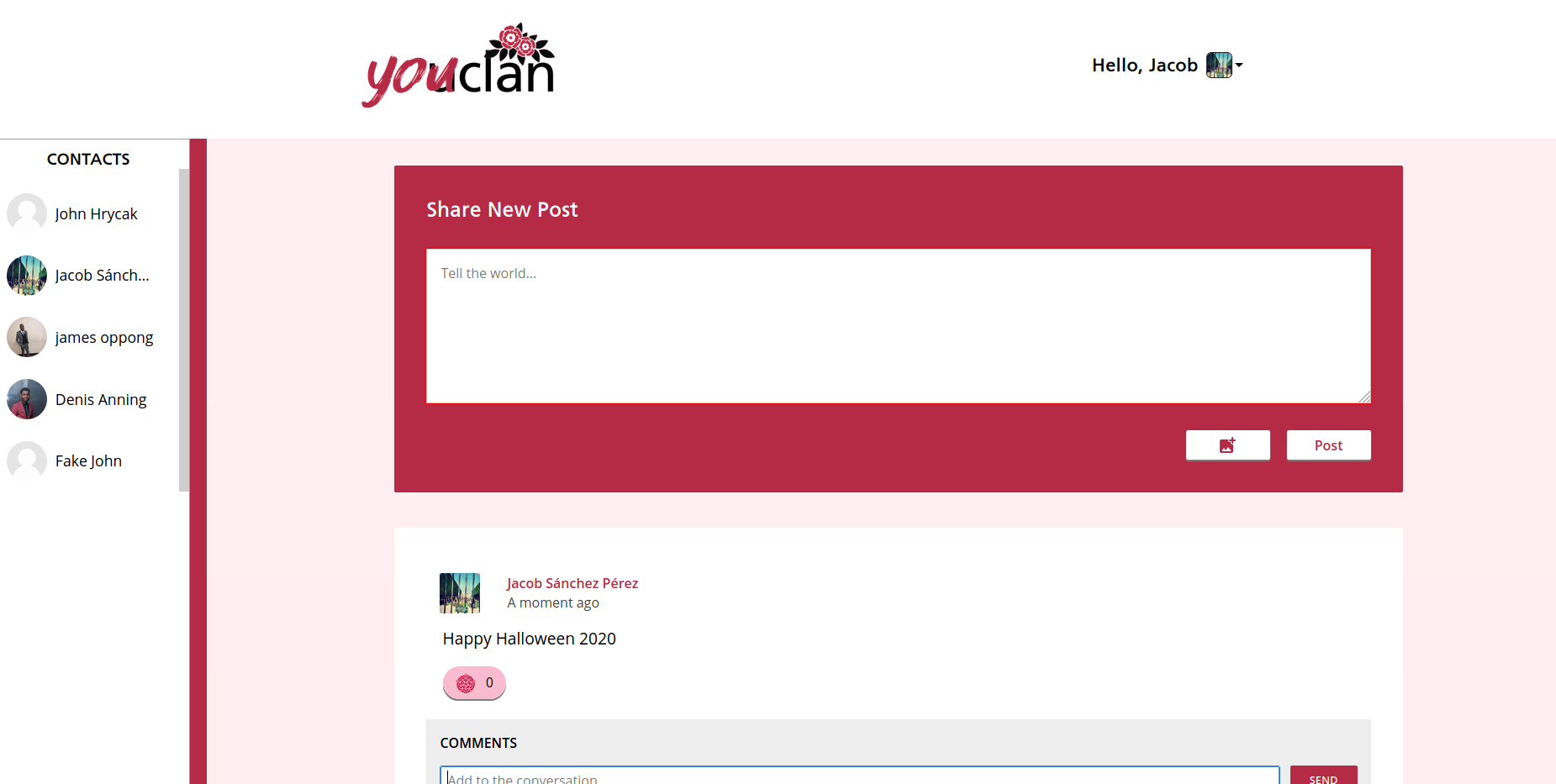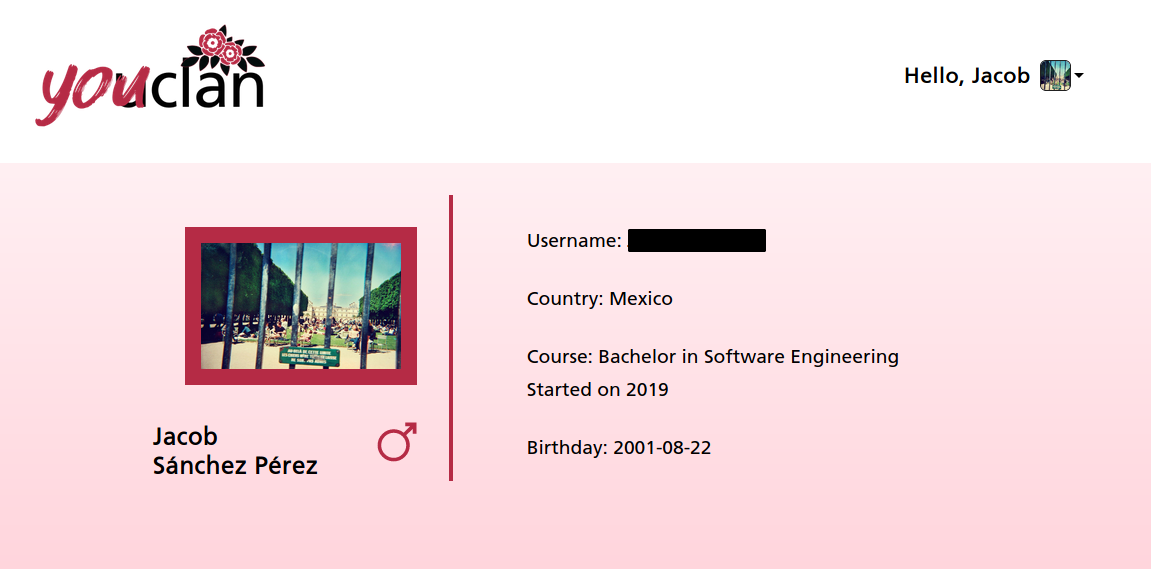New students of the University of Central Lancashire may often face difficulties establishing connections with their peers, largely because of the lack of a common medium of communication. This is even more relevant today, now that the COVID-19 pandemic has reduced the physical presence of students to a minimum. A social media focused entirely on UCLan can help to connect students with similar interests, courses and outlooks.
The way we tackle user registration and verification is simple: we take advantage of the existing university student account system. Users can register only using their university username. We then verify that by sending an e-mail to the corresponding university mail account.
After verification, users must complete their profile with information about the degree they are undertaking, and optionally a profile picture.
The main feature of youclan is the ability to create posts. Said posts are composed of some text and/or an image. Additionally, YouTube links are parsed and displayed in video form. Users are also able to comment under posts, and up-vote posts and comments. Our version of the like or up-vote is the Lancashire rose, which is part of UCLan's identity.
Due to time constraints a "friend" system could not be implemented. Ideally the left bar should show the user's friends/contacts. Currently it lists every user registered on the site.
After clicking on one of the profiles on the sidebar, or the user that made a post/comment, their profile page will be shown, along with their basic information.
These should give you a general idea of the steps to take in order to setup an instance of this website locally (for development or testing purposes)
Set the database credentials you wish to have at setup/db_config.
To start the website, at the root folder run:
docker-compose up(by default available at localhost:8001)
Then, change the uploads folder permissions to allow PHP to write to it
docker exec -it youclan-php-apache bash -c "chown -R www-data:www-data /var/www/html/uploads/"
Most likely, PHP won't be able to send any email, thus you won't be able to verify your account. Instead, access the database directly, for example, with
docker exec -it youclan-mysql bash
mysql -u youclan_admin -p
And retrieve your token, located in main_youclan_uk.users (you will need to attempt to login after registration)
The site was designed with PHP v7.4.5 and MySQL v5.7 in mind.
To setup the database you can run the following inside a mysql CLI:
mysql> source setup/main_youclan_uk.sqlThen, modify config.php (or set some environment vars) to include your database connection details and move it to the /htdocs/database folder.