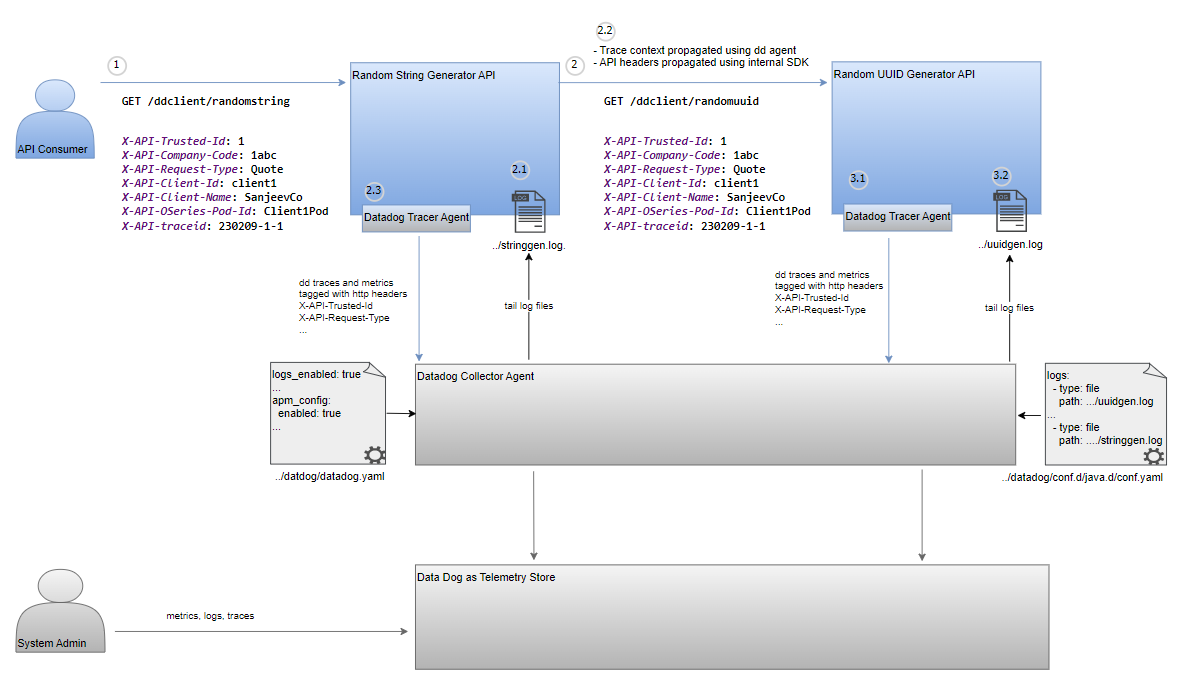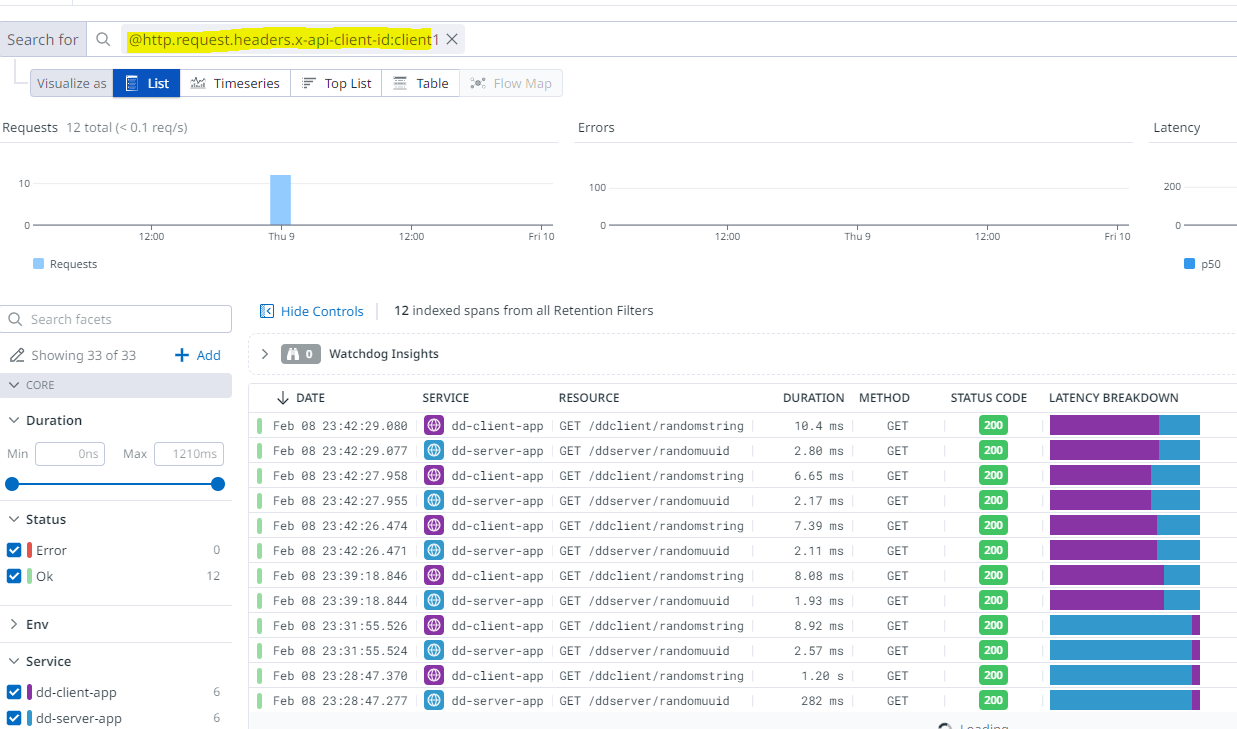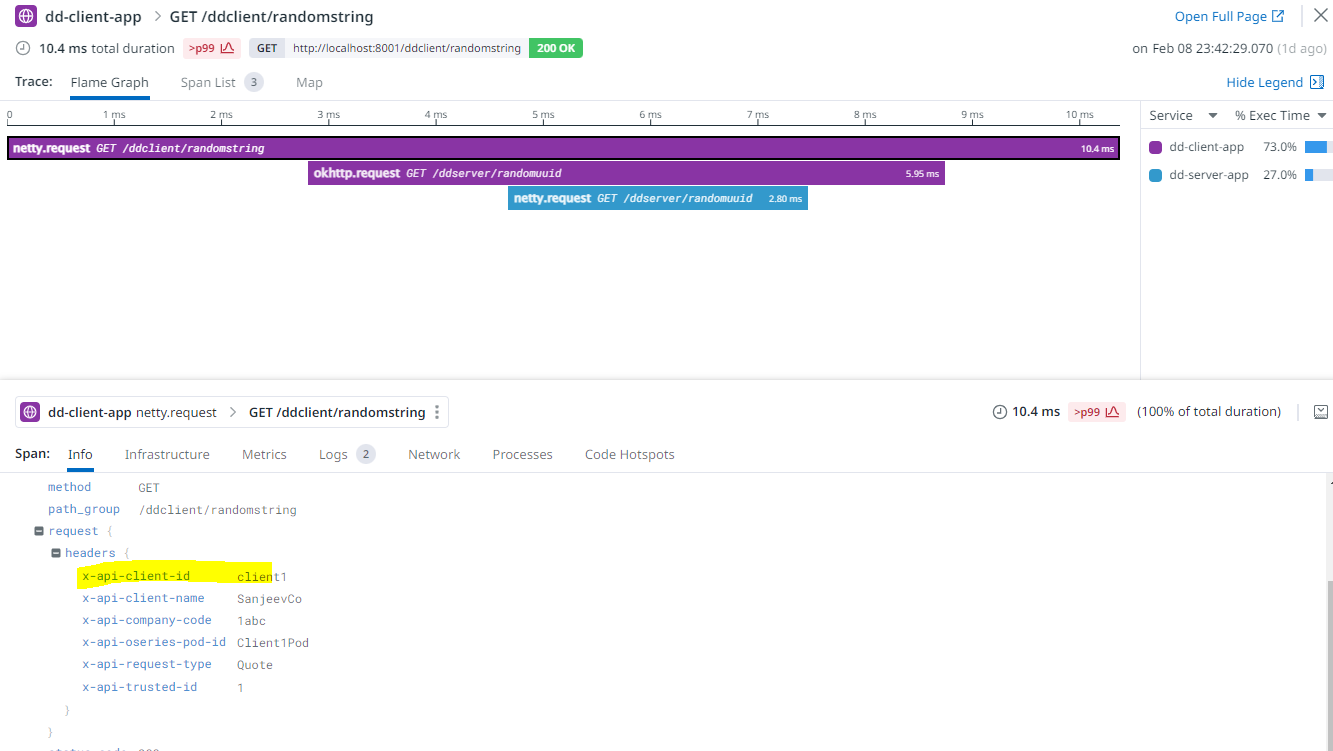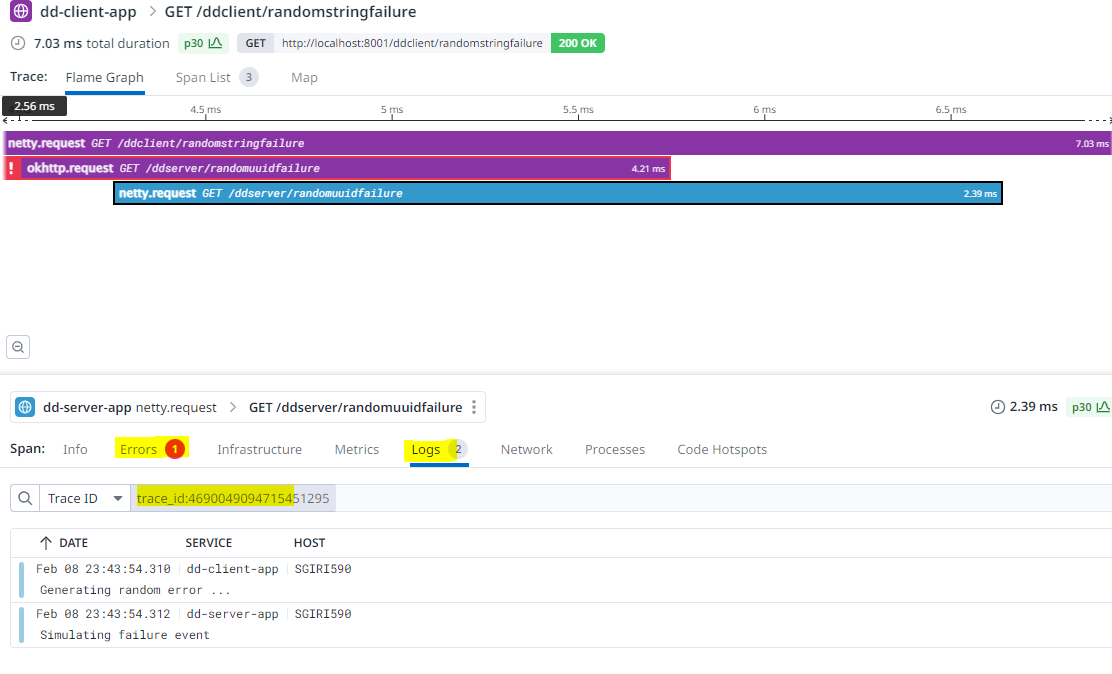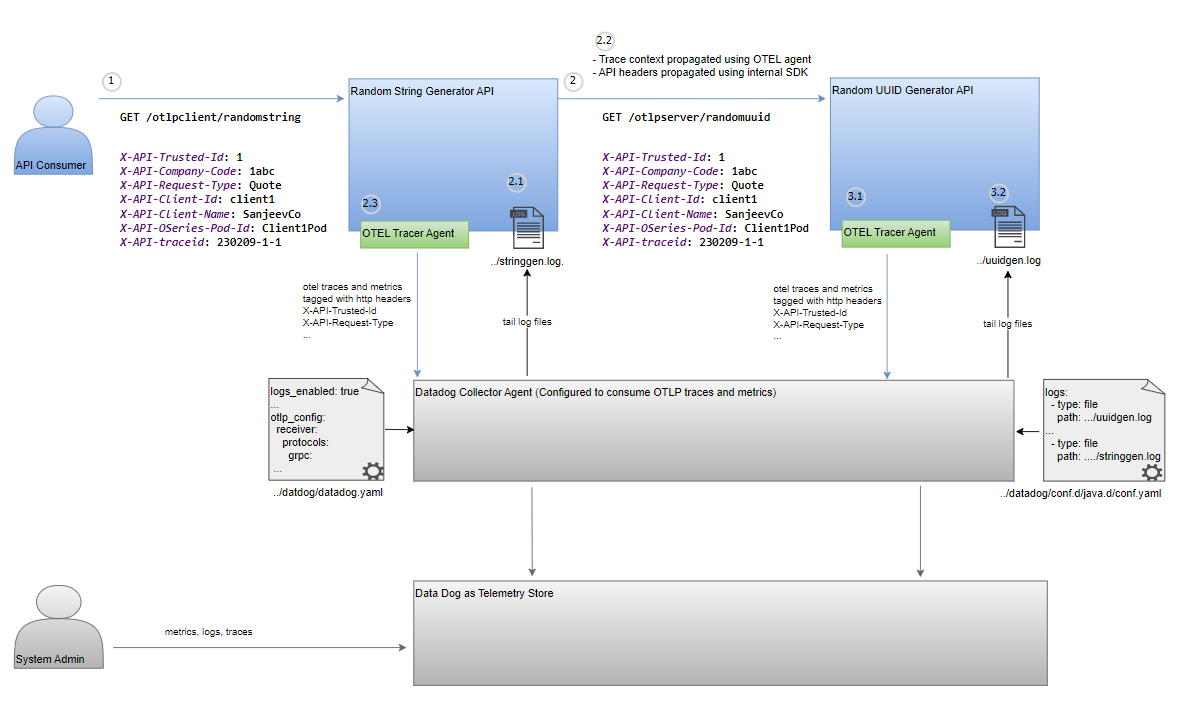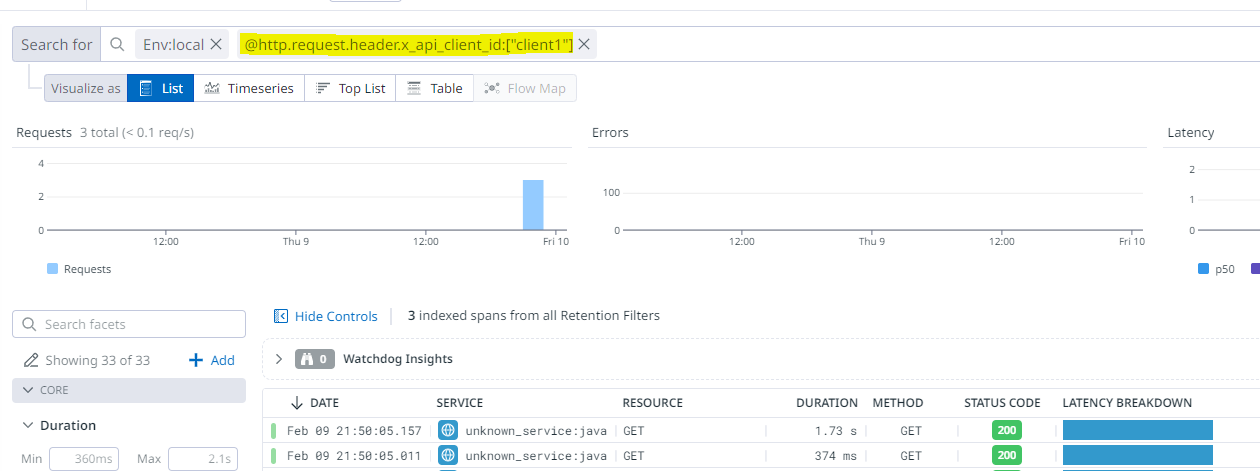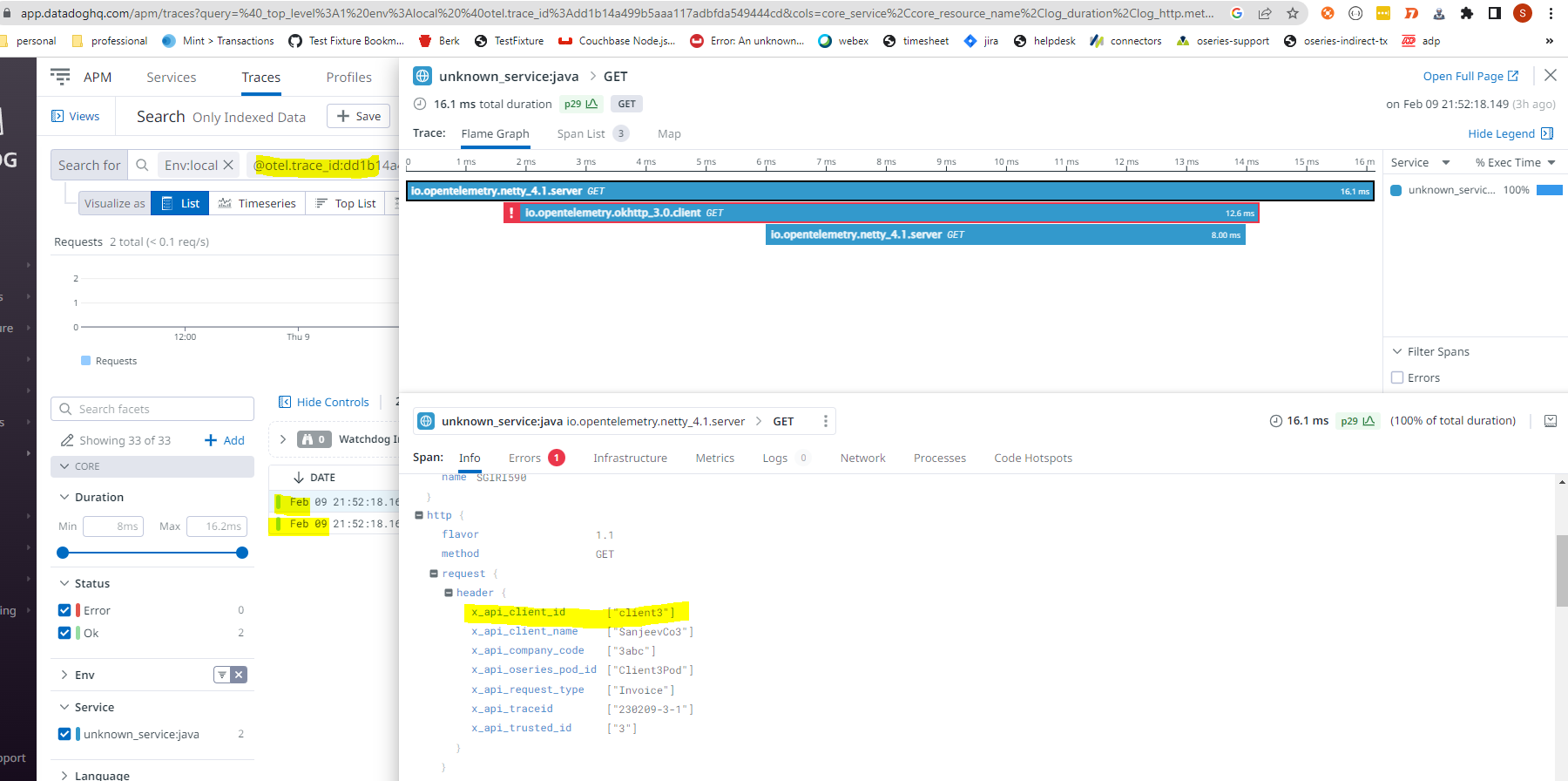- Export traces and metrics using native Datadog agent
- Export traces and metrics using Opentelemetry agent
- Avoid using vendor specific code components within application for instrumentation
- Compare differences between using opentelemetry SDK vs using DD SDK
Before begining the setup, you will need to generate datadog api for the agent. On the datadog dashboard go to user/orgsettings/apikeys
to generate a new one or copy an existing api key.
Download and install datadog agent for the desired operating system.
- Execute msi as cmd prompt admin user -
start /wait msiexec /qn /i datadog-agent-7-latest.amd64.msi APIKEY="xxx" SITE="datadoghq.com"
Update the datadog.yaml file to enable log collection.
api_key: your-api-key
site: datadoghq.com
logs_enabled: true
apm_config:
enabled: true
log_file: /path/to/trace/log/file.log
process_config:
process_collection:
enabled: true
# Only required if using OTLP tracer agent instead of native datadog agent
otlp_config:
receiver:
protocols:
grpc:
endpoint: 0.0.0.0:4317
transport: tcp
metrics:
enabled: true
traces:
enabled: trueStart datadog agent
cd /path/to/datadog/agent/bin
agent.exe start-serviceCreate ../datadog/conf.d/java.d/conf.yaml file to configure application log file collection
#Log section
logs:
- type: file
path: "/path/to/logs/string-gen-api.log"
service: dd-client
source: java
sourcecategory: sourcecode
- type: file
path: "/path/to/logs/guid-gen-api.log"
service: dd-server
source: java
sourcecategory: sourcecodeDownload the datadog tracer agent and run your application with the agent attached to it.
java -javaagent:C:\wenv\workspace\opentelemetry-dd-poc\otlp-java-tracer-agent.jar .... app.jar
Use the configuration parameter dd.trace.header.tags for creating dynamic tags using HTTP header entries.
-Ddd.trace.header.tags=X-API-Trusted-Id,X-API-Company-Code,X-API-Request-Type,X-API-Client-Id,X-API-Client-Name,X-API-OSeries-Pod-Id
Use the dd.propagation.style.inject configuration parameter for propagating trace context as HTTP headers between client/server transactions.
-Ddd.propagation.style.inject=datadog,b3,b3multi,xray
-Ddd.propagation.style.extract=datadog,b3,b3multi,xray
package com.codecanvas.ddclient
import ...
@Controller("/ddclient")
class DdClientController {
private val logger = KotlinLogging.logger {}
private val client = OkHttpClient()
@Get("/randomstring")
@Produces(MediaType.TEXT_PLAIN)
fun getRandomString(headers: HttpHeaders): String {
logger.info("Generating random string ...")
val reqBuilder = Request.Builder().url("http://localhost:8000/ddserver/randomuuid")
// *** API Specific header propagation (SDK Preferred)
// Trace specific information (trace, span, parent) is auto propagated by agent based on config
headers.filter { header -> header.key.startsWith("X-API-") }
.forEach { header -> reqBuilder.addHeader(header.key, header.value.first()) }
client.newCall(reqBuilder.build()).execute().use { response ->
return response.body!!.string()
}
}
@Get("/randomstringfailure")
@Produces(MediaType.TEXT_PLAIN)
fun getRandomStringFailure(headers: HttpHeaders): String {
logger.info("Generating random error ...")
val reqBuilder = Request.Builder().url("http://localhost:8000/ddserver/randomuuidfailure")
// *** API Specific header propagation (SDK Preferred)
// Trace specific information (trace, span, parent) is auto propagated by agent based on config
headers.filter { header -> header.key.startsWith("X-API-") }
.forEach { header -> reqBuilder.addHeader(header.key, header.value.first()) }
client.newCall(reqBuilder.build()).execute().use { response ->
return response.body!!.string()
}
}
}package com.codecanvas.ddserver
import ...
@Produces
@Singleton
@Requirements(
Requires(classes = [TraceableException::class, ExceptionHandler::class])
)
class TraceableExceptionHandler(private val errorResponseProcessor: ErrorResponseProcessor<Any>) :
ExceptionHandler<TraceableException, HttpResponse<*>> {
override fun handle(request: HttpRequest<*>, exception: TraceableException): HttpResponse<*> {
return errorResponseProcessor.processResponse(
ErrorContext.builder(request)
.cause(exception)
.errorMessage("${exception.message} " +
"b3 trace: ${request.headers.get("X-B3-traceid")} " +
"amzn trace: ${request.headers.get("x-amzn-trace-id") } " +
"dd trace: ${request.headers.get("x-datadog-trace-id") } ")
.build(), HttpResponse.badRequest<Any>()
)
}
}
{
"message":"Bad Request",
"_links":{"self":{"href":"/otlpserver/randomuuidfailure","templated":false}},
"_embedded":{
"errors":[
{"message":"Simulated error (otlp) ... w3c traceparent: 00-dd1b14a499b5aaa117adbfda549444cd-1a67cabd64df9103-01 "}
]
}
}-javaagent:C:\wenv\workspace\opentelemetry-dd-poc\dd-java-tracer-agent.jar
-Ddd.version=0.1
-Ddd.app=dd-client
-Ddd.service=dd-client-app
-Ddd.env=local
-Ddd.logs.injection=true
-Ddd.trace.header.tags=X-API-ddtraceid,X-API-amzntraceid,X-API-Trusted-Id,X-API-Company-Code,X-API-Request-Type,X-API-Client-Id,X-API-Client-Name,X-API-OSeries-Pod-Id
-Ddd.propagation.style.inject=datadog,b3,b3multi,xray
-Ddd.propagation.style.extract=datadog,b3,b3multi,xray-javaagent:C:\wenv\workspace\opentelemetry-dd-poc\dd-java-tracer-agent.jar
-Ddd.version=0.1
-Ddd.app=dd-server
-Ddd.service=dd-server-app
-Ddd.env=local
-Ddd.logs.injection=true
-Ddd.trace.header.tags=X-API-ddtraceid,X-API-amzntraceid,X-API-Trusted-Id,X-API-Company-Code,X-API-Request-Type,X-API-Client-Id,X-API-Client-Name,X-API-OSeries-Pod-Id
-Ddd.propagation.style.inject=datadog,b3,b3multi,xray
-Ddd.propagation.style.extract=datadog,b3,b3multi,xray### Request for client 1
GET http://localhost:8001/ddclient/randomstring
X-API-Trusted-Id: 1
X-API-Company-Code: 1abc
X-API-Request-Type: Quote
X-API-Client-Id: client1
X-API-Client-Name: SanjeevCo
X-API-OSeries-Pod-Id: Client1Pod
X-API-traceid: 230209-1-1
### Request for client 2
GET http://localhost:8001/ddclient/randomstring
X-API-Trusted-Id: 2
X-API-Company-Code: 2abc
X-API-Request-Type: Invoice
X-API-Client-Id: client2
X-API-Client-Name: SanjeevCo2
X-API-OSeries-Pod-Id: Client2Pod
X-API-traceid: 230209-2-1
### Request for client 3 with failure
GET http://localhost:8001/ddclient/randomstringfailure
X-API-Trusted-Id: 3
X-API-Company-Code: 3abc
X-API-Request-Type: Invoice
X-API-Client-Id: client3
X-API-Client-Name: SanjeevCo3
X-API-OSeries-Pod-Id: Client3Pod
X-API-traceid: 230209-3-1
Create ../datadog/conf.d/java.d/conf.yaml file to configure application log file collection
logs:
- type: file
path: "C:/wenv/workspace/opentelemetry-dd-poc/otlp-server/logs/otlp-server.log"
service: otlp-server
source: java
sourcecategory: sourcecode
- type: file
path: "C:/wenv/workspace/opentelemetry-dd-poc/otlp-client/logs/otlp-client.log"
service: otlp-client
source: java
sourcecategory: sourcecode Download the otel tracer agent and run your application with the agent attached to it.
java -javaagent:C:\wenv\workspace\opentelemetry-dd-poc\otlp-java-tracer-agent.jar .... app.jar
Use the configuration parameter otel.instrumentation.http.capture-headers for creating dynamic tags using HTTP header entries.
-Dotel.instrumentation.http.capture-headers.client.request=X-API-Trusted-Id,X-API-Company-Code,X-API-Request-Type,X-API-Client-Id,X-API-Client-Name,X-API-OSeries-Pod-Id,X-API-traceid
-Dotel.instrumentation.http.capture-headers.server.request=X-API-Trusted-Id,X-API-Company-Code,X-API-Request-Type,X-API-Client-Id,X-API-Client-Name,X-API-OSeries-Pod-Id,X-API-traceid
Use the otel.propagators configuration parameter for propagating trace context as HTTP headers between client/server transactions.
-Dotel.propagators=tracecontext,baggage
package com.codecanvas.otlpclient
import ...
@Controller("/otlpclient")
class OtlpClientController {
private val logger = KotlinLogging.logger {}
private val client = OkHttpClient()
@Get("/randomstring")
@Produces(MediaType.TEXT_PLAIN)
fun getRandomStringOtelSdk(headers: HttpHeaders): String {
logger.info("Generating random string (otlp) ...")
val reqBuilder = Request.Builder().url("http://localhost:9000/otlpserver/randomuuid")
// *** API Specific header propagation (SDK Preferred)
// Trace specific information (trace, span, parent) is auto propagated by agent based on config
headers.filter { header -> header.key.startsWith("X-API-") }
.forEach { header -> reqBuilder.addHeader(header.key, header.value.first()) }
client.newCall(reqBuilder.build()).execute().use { response ->
return response.body!!.string()
}
}
@Get("/randomstringfailure")
@Produces(MediaType.TEXT_PLAIN)
fun getRandomStringFailureOtelSdk(headers: HttpHeaders): String {
logger.info("Generating random failure (otlp) ...")
val reqBuilder = Request.Builder().url("http://localhost:9000/otlpserver/randomuuidfailure")
// *** API Specific header propagation (SDK Preferred)
// Trace specific information (trace, span, parent) is auto propagated by agent based on config
headers.filter { header -> header.key.startsWith("X-API-") }
.forEach { header -> reqBuilder.addHeader(header.key, header.value.first()) }
client.newCall(reqBuilder.build()).execute().use { response ->
return response.body!!.string()
}
}
}package com.codecanvas.otlpserver
import ...
@Produces
@Singleton
@Requirements(
Requires(classes = [TraceableException::class, ExceptionHandler::class])
)
class TraceableExceptionHandler(private val errorResponseProcessor: ErrorResponseProcessor<Any>) :
ExceptionHandler<TraceableException, HttpResponse<*>> {
override fun handle(request: HttpRequest<*>, exception: TraceableException): HttpResponse<*> {
return errorResponseProcessor.processResponse(
ErrorContext.builder(request)
.cause(exception)
.errorMessage("${exception.message} w3c traceparent: ${request.headers.get("traceparent")} ")
.build(), HttpResponse.badRequest<Any>()
)
}
}{
"message":"Bad Request",
"_links":{
"self":{"href":"/ddserver/randomuuidfailure","templated":false}
},
"_embedded":{
"errors":[
{"message":"Simulated error b3 trace: 36ae0f3d27080d22amzn trace: Root=1-63e476f9-0000000036ae0f3d27080d22;Parent=0eea0234a160100c;Sampled=1dd trace: 3940103479318023458"}
]
}}-javaagent:C:\wenv\workspace\opentelemetry-dd-poc\otlp-java-tracer-agent.jar
-Dotel.javaagent.debug=true
-Dotel.resource.attributes=api.version=0.1,api.id=otlp-client,api.service=otlp-client-app,api.env=local
-Dotel.exporter.otlp.headers="X-API-Trusted-Id=api_tid,X-API-Company-Code=api_cmpycd,X-API-Request-Type=api_reqtp,X-API-Client-Id=api_clienti,X-API-Client-Name=api_clientnm,X-API-OSeries-Pod-Id=api_podid,X-API-traceid=api_traceid"
-Dotel.instrumentation.http.capture-headers.client.request=X-API-Trusted-Id,X-API-Company-Code,X-API-Request-Type,X-API-Client-Id,X-API-Client-Name,X-API-OSeries-Pod-Id,X-API-traceid
-Dotel.instrumentation.http.capture-headers.server.request=X-API-Trusted-Id,X-API-Company-Code,X-API-Request-Type,X-API-Client-Id,X-API-Client-Name,X-API-OSeries-Pod-Id,X-API-traceid
-Dotel.propagators=tracecontext,baggage
-Dotel.exporter.otlp.endpoint=http://localhost:4317-javaagent:C:\wenv\workspace\opentelemetry-dd-poc\otlp-java-tracer-agent.jar
-Dotel.javaagent.debug=true
-Dotel.resource.attributes=api.version=0.1,api.id=otlp-server,api.service=otlp-server-app,api.env=local
-Dotel.exporter.otlp.headers="X-API-Trusted-Id=api_tid,X-API-Company-Code=api_cmpycd,X-API-Request-Type=api_reqtp,X-API-Client-Id=api_clienti,X-API-Client-Name=api_clientnm,X-API-OSeries-Pod-Id=api_podid,X-API-traceid=api_traceid"
-Dotel.instrumentation.http.capture-headers.client.request=X-API-Trusted-Id,X-API-Company-Code,X-API-Request-Type,X-API-Client-Id,X-API-Client-Name,X-API-OSeries-Pod-Id,X-API-traceid
-Dotel.instrumentation.http.capture-headers.server.request=X-API-Trusted-Id,X-API-Company-Code,X-API-Request-Type,X-API-Client-Id,X-API-Client-Name,X-API-OSeries-Pod-Id,X-API-traceid
-Dotel.propagators=tracecontext,baggage
-Dotel.exporter.otlp.endpoint=http://localhost:4317### Request for client 1
GET http://localhost:9001/otlpclient/randomstring
X-API-Trusted-Id: 1
X-API-Company-Code: 1abc
X-API-Request-Type: Quote
X-API-Client-Id: client1
X-API-Client-Name: SanjeevCo
X-API-OSeries-Pod-Id: Client1Pod
X-API-traceid: 230209-1-1
### Request for client 2
GET http://localhost:9001/otlpclient/randomstring
X-API-Trusted-Id: 2
X-API-Company-Code: 2abc
X-API-Request-Type: Invoice
X-API-Client-Id: client2
X-API-Client-Name: SanjeevCo2
X-API-OSeries-Pod-Id: Client2Pod
X-API-traceid: 230209-2-1
### Request for client 3 with failure
GET http://localhost:9001/otlpclient/randomstringfailure
X-API-Trusted-Id: 3
X-API-Company-Code: 3abc
X-API-Request-Type: Invoice
X-API-Client-Id: client3
X-API-Client-Name: SanjeevCo3
X-API-OSeries-Pod-Id: Client3Pod
X-API-traceid: 230209-3-1
- Both OTEL and DD trace agents do not require application to be aware of the underlying telemetry store
- Using DD trace agent seems to offer better user experience in terms linking logs, metrics, and traces
- Both OTEL and DD traces can be declaratively configured to generate tags
- At this time, I would prefer DD trace agent over OTEL due to easier linking of traces, logs, and metrics.
- settings > search > processors > build > annotation processing
- gradle reload for classes in red?
- gradle application
- logback jansi
- DD agent
- Execute msi as cmd prompt admin user - start /wait msiexec /qn /i datadog-agent-7-latest.amd64.msi APIKEY="xxx" SITE="datadoghq.com"
- user/orgsettings/apikeys
- C:\Program Files\Datadog\Datadog Agent
- Configure DD agent
- agent configuration file - https://docs.datadoghq.com/agent/guide/agent-configuration-files/?tab=agentv6v7
- %ProgramData%\Datadog\datadog.yaml
- Configure application log collection
- Collecting and publishing application logs https://docs.datadoghq.com/logs/log_collection/?tab=application
- loback and pom
- Configure agent for application logs (https://docs.datadoghq.com/logs/log_collection/java/?tab=logback#configure-the-datadog-agent)
- https://docs.datadoghq.com/agent/basic_agent_usage/windows/?tab=gui
- C:\Program Files\Datadog\Datadog Agent\bin>agent.exe run | stop-service | restart-service | stop-service
- http://127.0.0.1:5002/ (agent dashboard)
- Configure application to be traced with dd agent
-
Update datadog.yaml file to send traces by setting "apm_config.enabled=true" (says optional? but connect failing)
-
Test agent status - java -jar c:/wenv/workspace/opentelemetry-dd-poc/dd-java-tracer-agent.jar sampleTrace -c 1
-
https://docs.datadoghq.com/tracing/troubleshooting/connection_errors/
-
netstat -a -n -o | grep 8126
-
restarting the agent after updating the datadog agent worked
-
https://docs.datadoghq.com/tracing/trace_collection/dd_libraries/java/?tab=springboot
-
JAVA_OPTS=-javaagent:c:/wenv/workspace/opentelemetry-dd-poc/dd-java-tracer-agent.jar or in VM opts just include the value
-
datadog.yaml > apm_config.log_file: c:/wenv/workspace/opentelemetry-dd-poc/dd-trace.log for troubleshooting
-
Process config enable process metrics logging
-
Trace api dd tracer agent:
-
Linking logs and traces
- https://docs.datadoghq.com/logs/log_collection/java/?tab=logback
- logback trace and span ids injection
-
Trace api with otel tracer agent
- https://opentelemetry.io/docs/instrumentation/java/automatic/agent-config/
- Update gradle file with otel libraries
- Update logback for linking logs and traces (not required? no logs)
- Update application.yml file for server port
- Download otel java tracer agent
- Include agent in the run command
- Include agent debugger in the run command -Dotel.javaagent.debug=true
- In the controller use the Span.current span to trace and log as well
- Update datadog.yaml with otel instrumented app log files
- otel http exporter did not work, tried using grpc port which seems to work
-
Tracing using headers
-
Trace tags and header propagation datadog
- https://github.com/openzipkin/b3-propagation#multiple-headers
- https://docs.datadoghq.com/tracing/trace_collection/compatibility/java/
- https://docs.datadoghq.com/tracing/trace_collection/library_config/java/
- -Ddd.trace.header.tags
- -Ddd.propagation.style.inject=Datadog,B3
- -Ddd.propagation.style.extract=Datadog,B3
- -Ddd.trace.header.baggage
-
Trace tags and header propagation with otlp
-