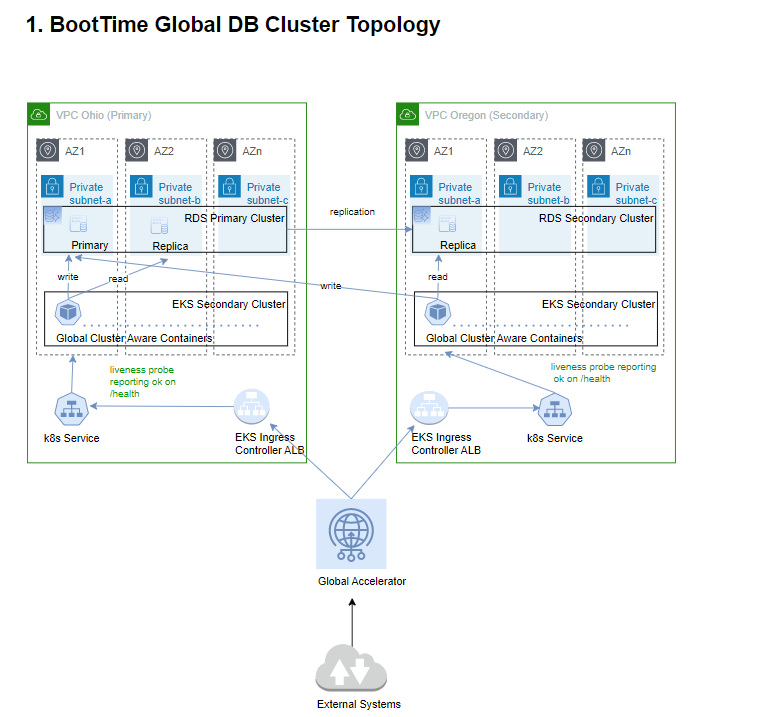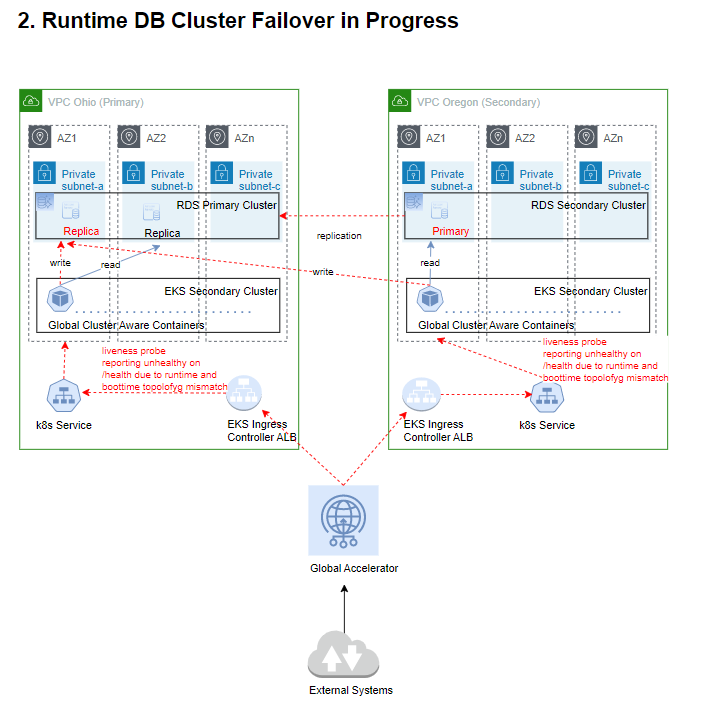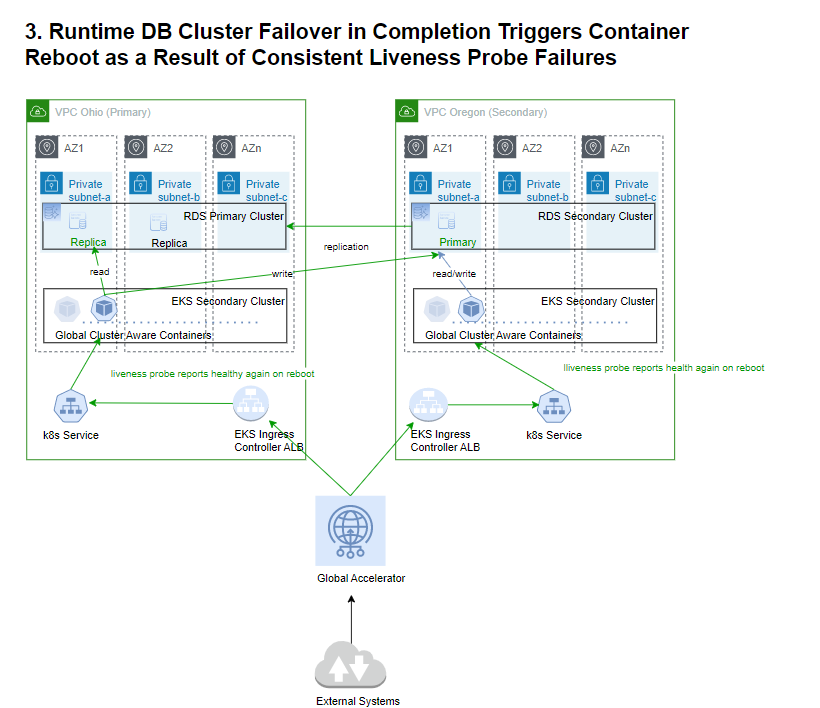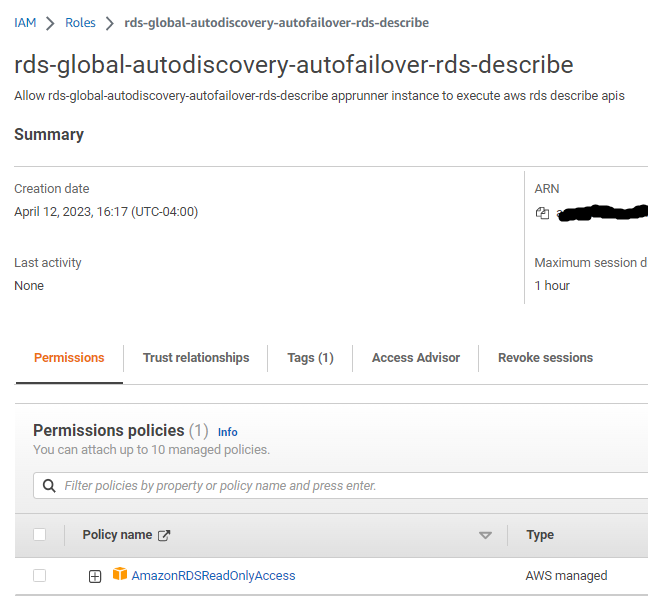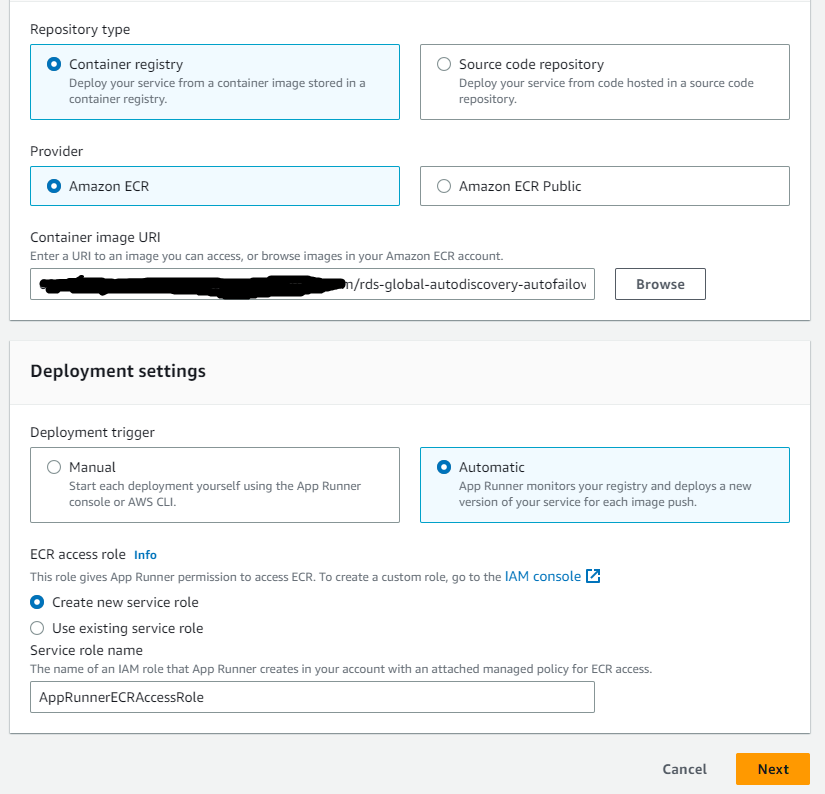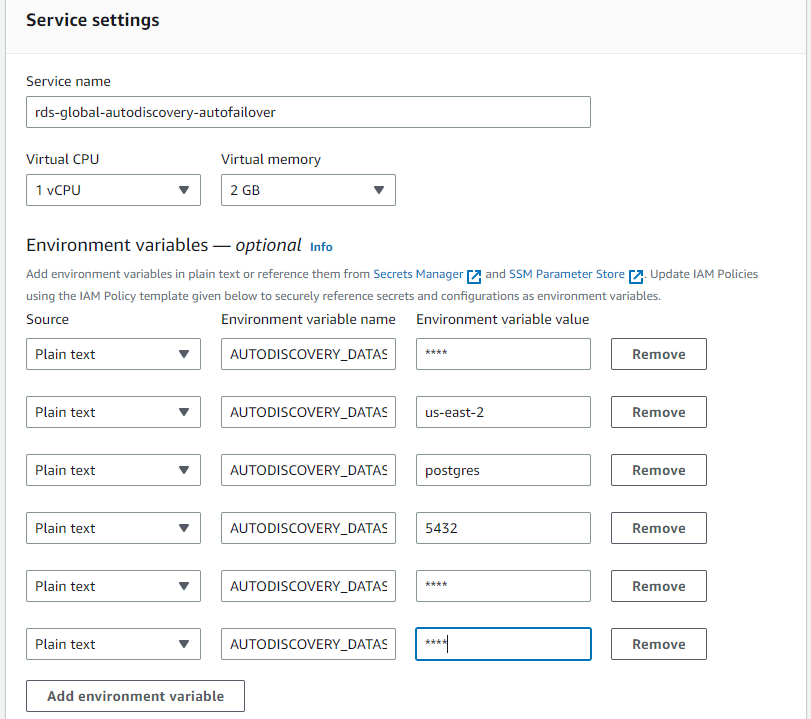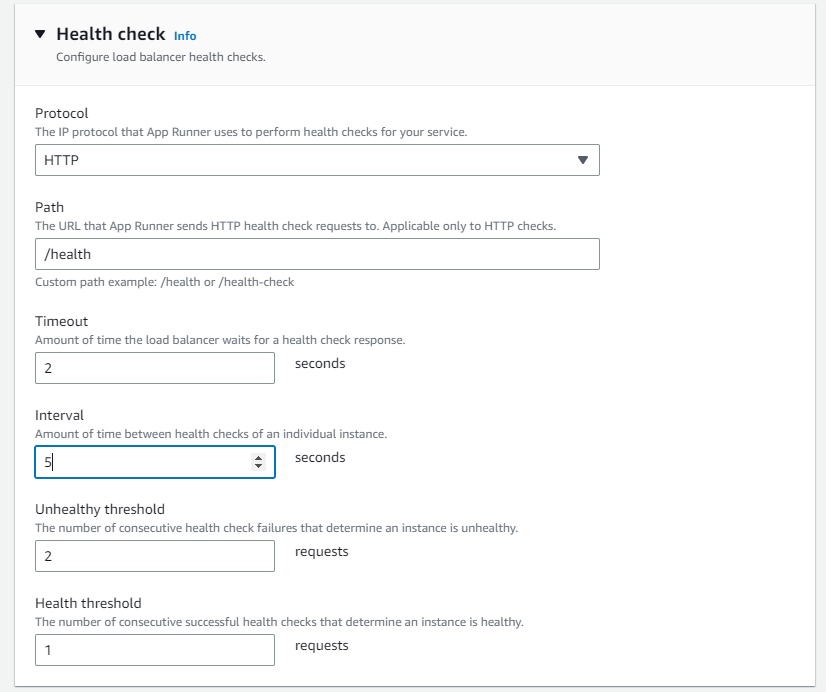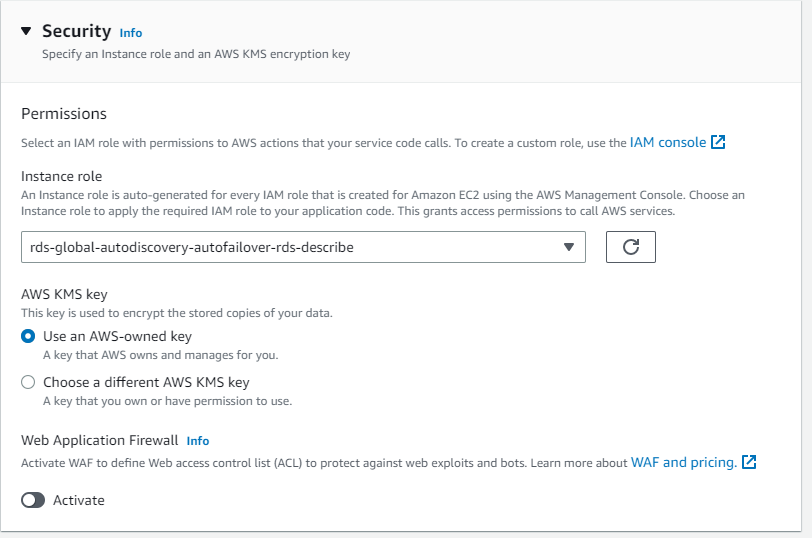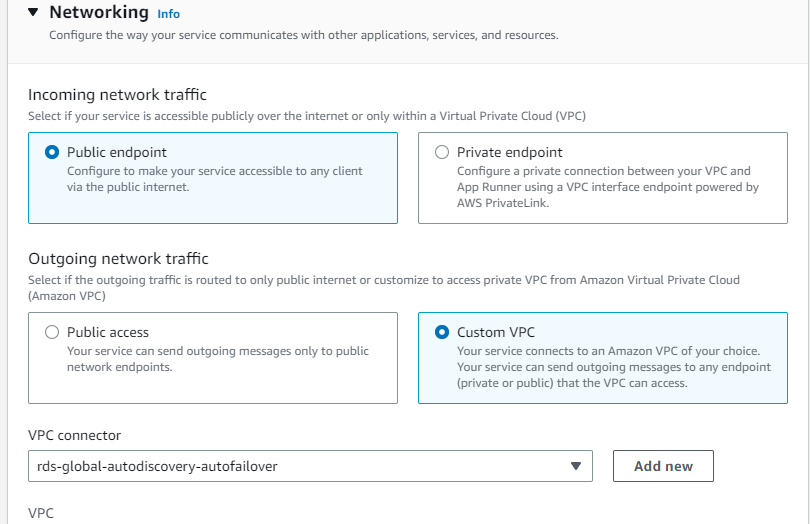- Boot time discovery of aurora rds global cluster based on cluster id
- Regional proximity for reads and fallback to primary region reader if unavailable
- Healthchecks for auto discoverying topology changes
- Boot time healing of memberless global cluster, by attaching a functioning preferred regional cluster if available
- The process needs to be tied to roles that can perfrom the following AWS API calls
aws rds describe-global-clusteraws rds describe-db-cluster-endpointsaws rds delete-global-clusteraws rds describe-db-clusteraws rds create-global-cluster
- Configure required environment variables for datasource credentials
In case of disaster, the global cluster can be pushed into a state where it becomes memberless. During that time the application cluster is expected to fail as a result of liveness check failures (healthcheck). At boot up time this specific implementation attempts to reconfigure memberless global cluster for which following actions are required:
- Deletion of old memberless global cluster
- Creation of new global cluster with same global cluster id
AUTODISCOVERY_DATASOURCE_GLOBALCLUSTERID=aws-global-db-cluster-id-value
AUTODISCOVERY_DATASOURCE_GLOBALMEMBERLESSCLUSTERPREFFEREDWRITER=regional-rds-cluster-id-for-region-defined-in-client-app-region
AUTODISCOVERY_DATASOURCE_CLIENTAPPREGION=us-east-2
AUTODISCOVERY_DATASOURCE_NAME=postgres
AUTODISCOVERY_DATASOURCE_PORT=5432
AUTODISCOVERY_DATASOURCE_USERNAME=***
AUTODISCOVERY_DATASOURCE_PASSWORD=***Intellij process can be tied to an AWS profile that allows for execution of describing global cluster
and cluster endpoint inspection commands. In order to configure this you will need to install AWS Toolkit Plugin. Once
the plugin is installed execute the following steps:
- Add profiles in your ~/.aws/config file that has access to database and aws API
Sample ~/.aws/config
[default]
region=us-east-2
output=json
[profile aws-test-account-poweruser]
source_profile=default
role_arn=arn:aws:iam::****:role/roleName
mfa_serial=arn:aws:iam::****:mfa/***@***.com- Ensure that the credentials for the default profile or any other inherited profile
is included
~/.aws/credentialsfile. - Open AWS Toolkit plugin widged by navigating to
view>tools>AWS Toolkit - On the AWS toolkit widget, enable aws connection to java runtime by checking
settings cog > Experimental Featuers > AWS Connected to Java Run Configurations - On the Application debug/run configuration ensure desired profile is selected.
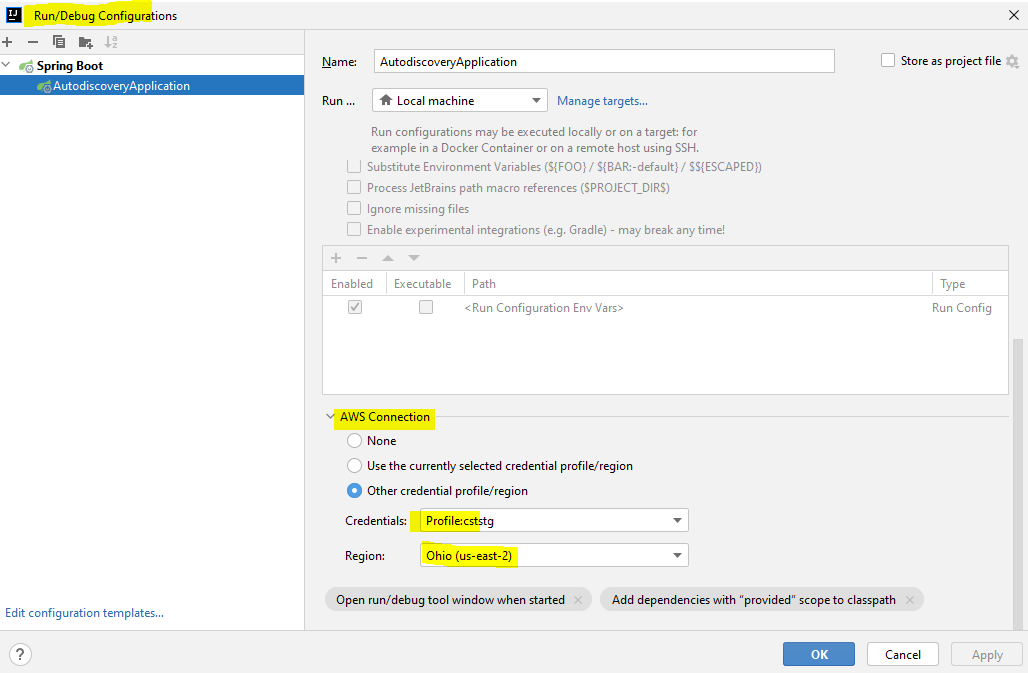
- Build docker image by executing the following command
mvn clean package -PdockerI used a predefined policy as an example. For production usage please trim it down to the following:
DescribeGlobalClusters
DescribeDBClusterEndpoints
DescribeDbClusters
DeleteGlobalCluster
CreateGlobalCluster#Sample policy document
{
"Version": "2012-10-17",
"Statement": [
{
"Action": [
"rds:DescribeGlobalClusters",
"rds:DescribeDBClusterEndpoints",
"rds:DescribeDbClusters"
],
"Effect": "Allow",
"Resource": "*",
"Sid": "InspectRdsClusterDetails"
},
{
"Action": [
"rds:CreateGlobalCluster",
"rds:DeleteGlobalCluster",
"rds:CreateGlobalCluster"
],
"Effect": "Allow",
"Resource": [
"arn:aws:rds::accountid-value:global-cluster:global-cluster-id-value",
"arn:aws:rds:*:accountid-value:global-cluster:global-cluster-id-value",
"arn:aws:rds:us-west-2:accountid-value:cluster:regional-cluster-id-value",
"arn:aws:rds:us-east-2:accountid-value:cluster:regional-cluster-id-value"
],
"Sid": "ReconfigureMemberlessGlobalRdsCluster"
}
]
}-
Update the role trust relationship to allow app runner to assume the role
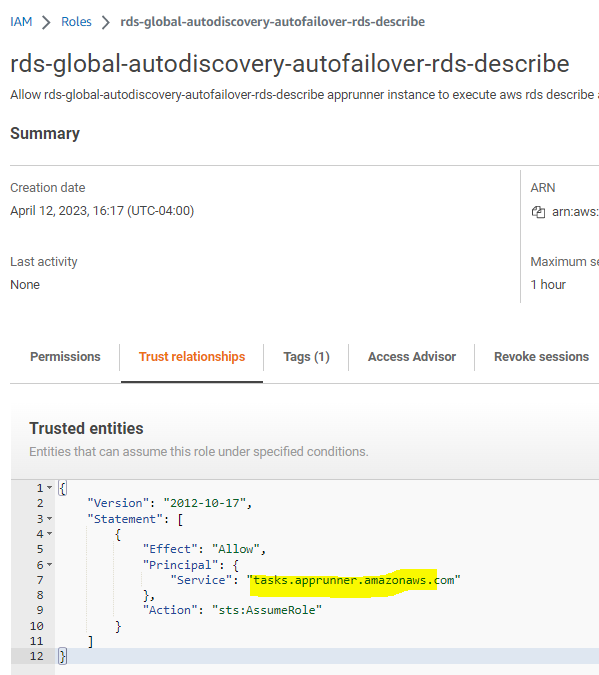
-
Create an apprunner instance using the docker image, and permissions.
Ensure that the k8s deployment is tied to a IAM Role as a Service Account (IRSA) with neccessary policies
to DescribeGlobalClusters and DescribeDBClusterEndpoints
# Get global cluster
aws rds describe-global-clusters --global-cluster-identifier global-cluster-id
# Get global cluster
aws rds describe-db-cluster-endpoints --db-cluster-identifier cluster-id-name --region us-east-2
aws rds describe-db-cluster-endpoints --db-cluster-identifier cluster-id-name --region us-west-2
# Delete memberless global cluster
aws rds delete-global-cluster --global-cluster-identifier global-cluster-id
# Reference AWS Commands Used
```shell
# Get preferred regional cluster writer for global cluster attachment
aws rds describe-db-clusters --db-cluster-identifier cluster-id --region us-east-2
# Create global cluster with preferred regional cluster as writer
aws rds create-global-cluster --global-cluster-identifier global-cluster-id \
--source-db-cluster-identifier `aws rds describe-db-clusters --db-cluster-identifier cluster-id --region us-east-2 \
--query "*[].[DBClusterArn]" --output text` \
--region us-east-2aws rds describe-db-clusters --db-cluster-identifier cluster-id --region us-east-2
aws rds create-global-cluster --global-cluster-identifier global-cluster-id
--source-db-cluster-identifier aws rds describe-db-clusters --db-cluster-identifier cluster-id --region us-east-2 \ --query "*[].[DBClusterArn]" --output text
--region us-east-2