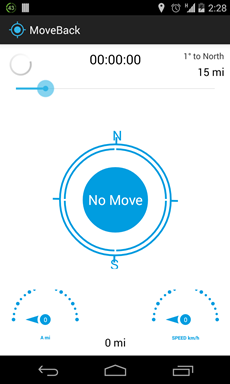Checkout and mark this project as android library. Use this library in your project and you can able to see the available custom controls.
Go to design view of xml layout, select Custom Control Accordian, then press refresh.
Layout xml:
<com.wafone.customlibrary.AngleMeter
android:id="@+id/angleMeter1"
android:layout_width="381dp"
android:background="#fff"
android:layout_height="wrap_content"
android:layout_weight="1" />Example Screen:
Layout xml:
<com.wafone.customlibrary.ProgressMeter
android:id="@+id/progressMeter1"
android:layout_width="match_parent"
android:layout_height="wrap_content"
android:background="#FFF"
android:layout_weight="1" />Example Screen:
Layout xml:
<com.wafone.customlibrary.TimeProgress
android:id="@+id/timeProgress1"
android:layout_width="168dp"
android:layout_height="184dp"
android:background="#FFF" />Example Screen: