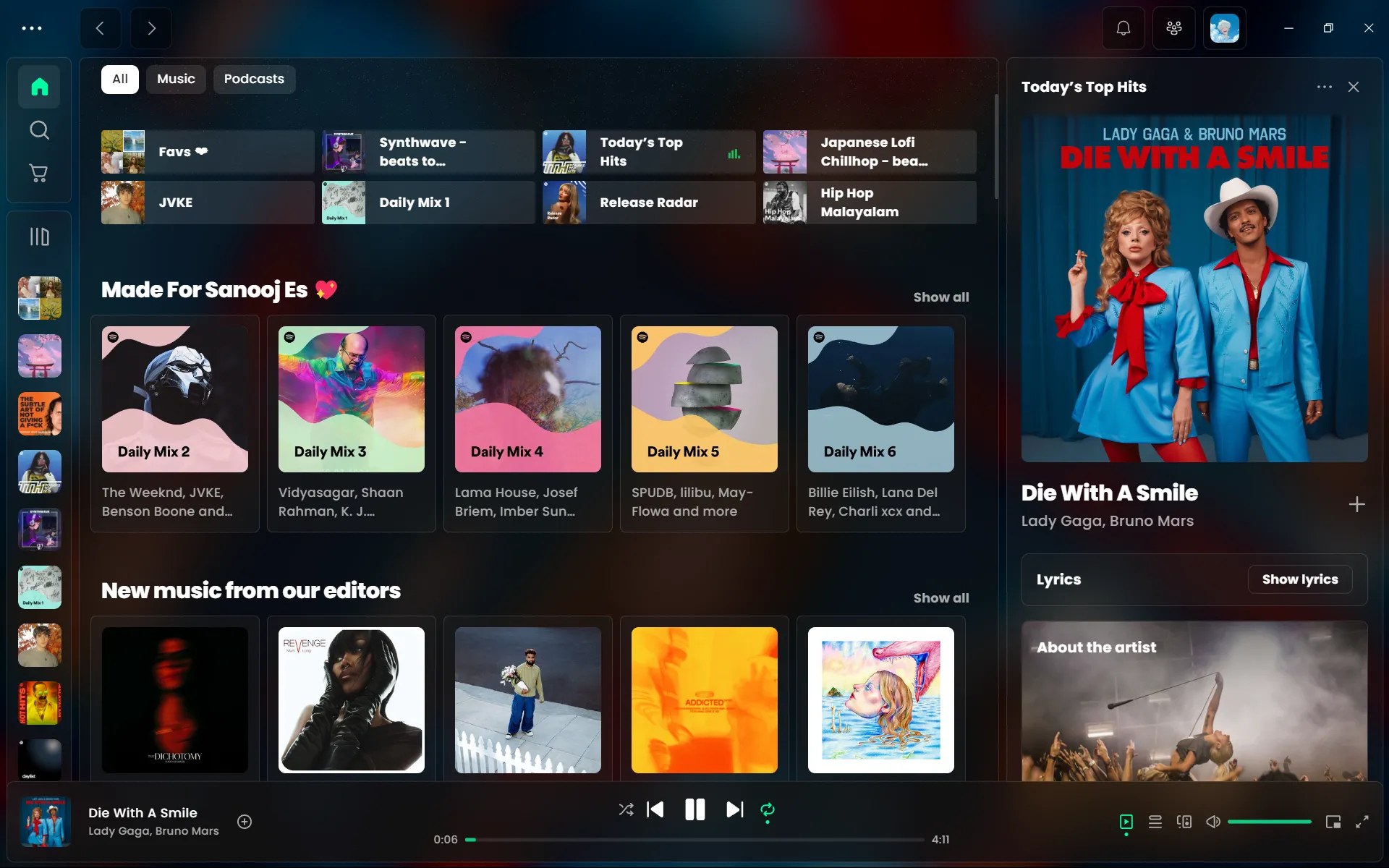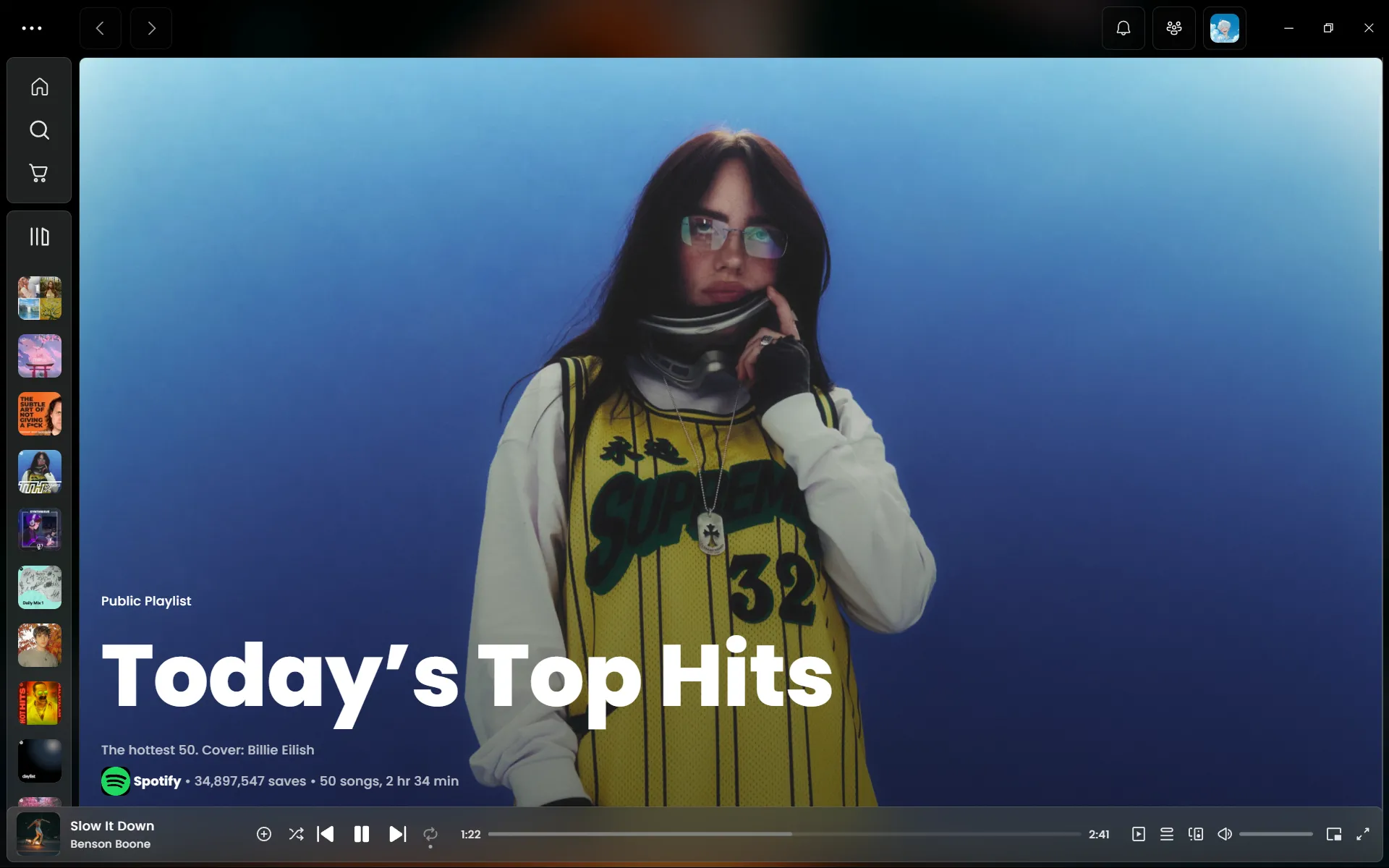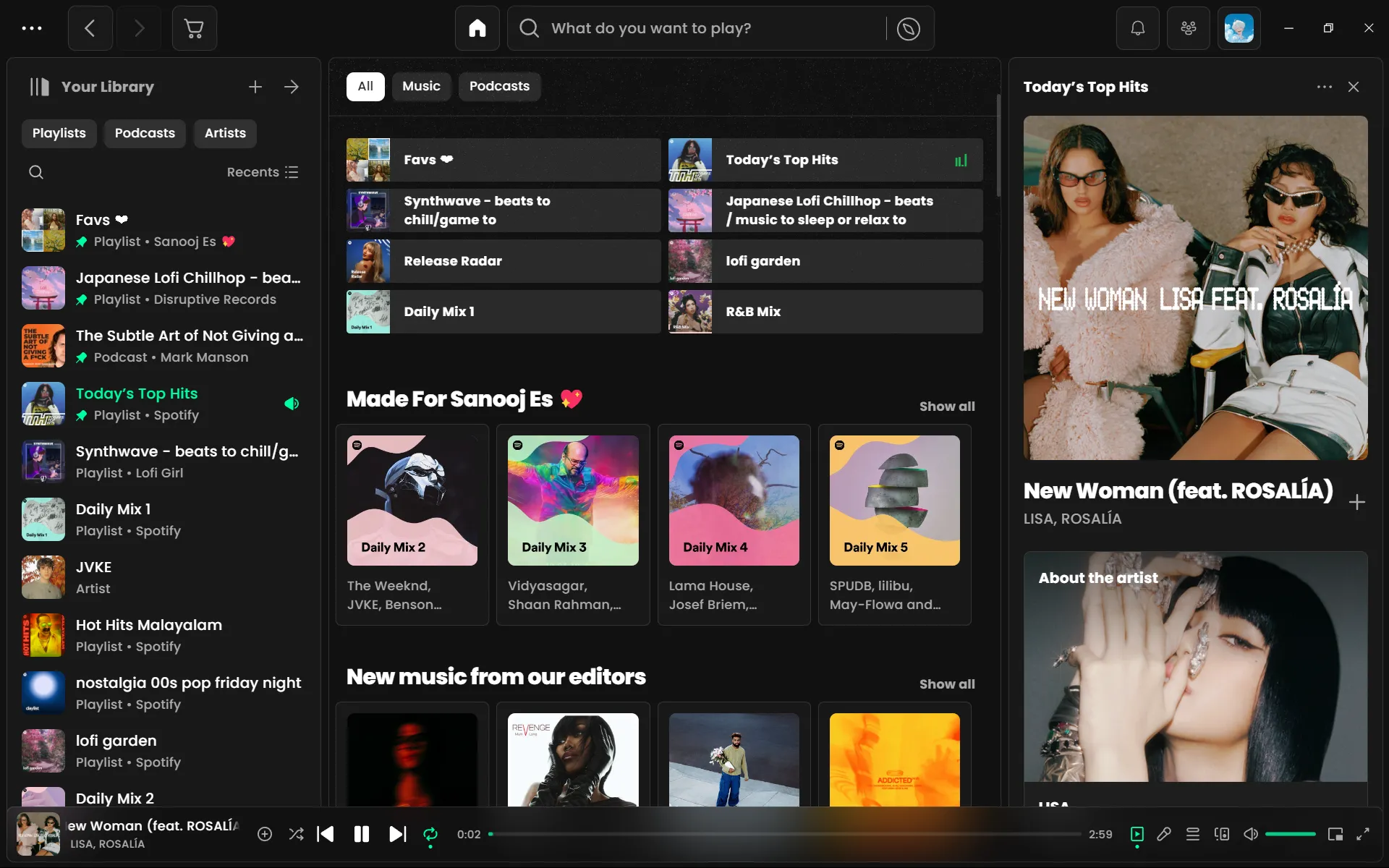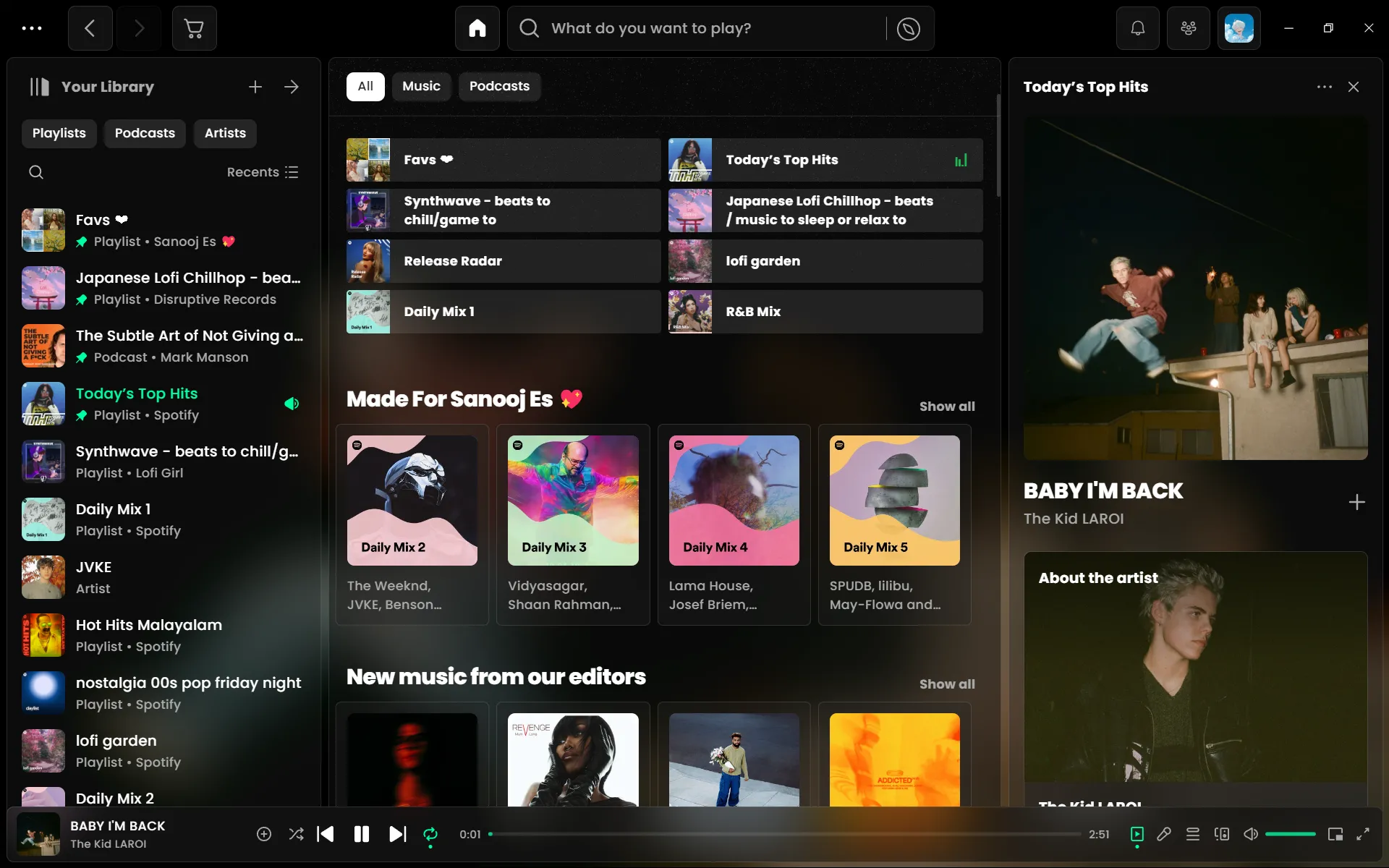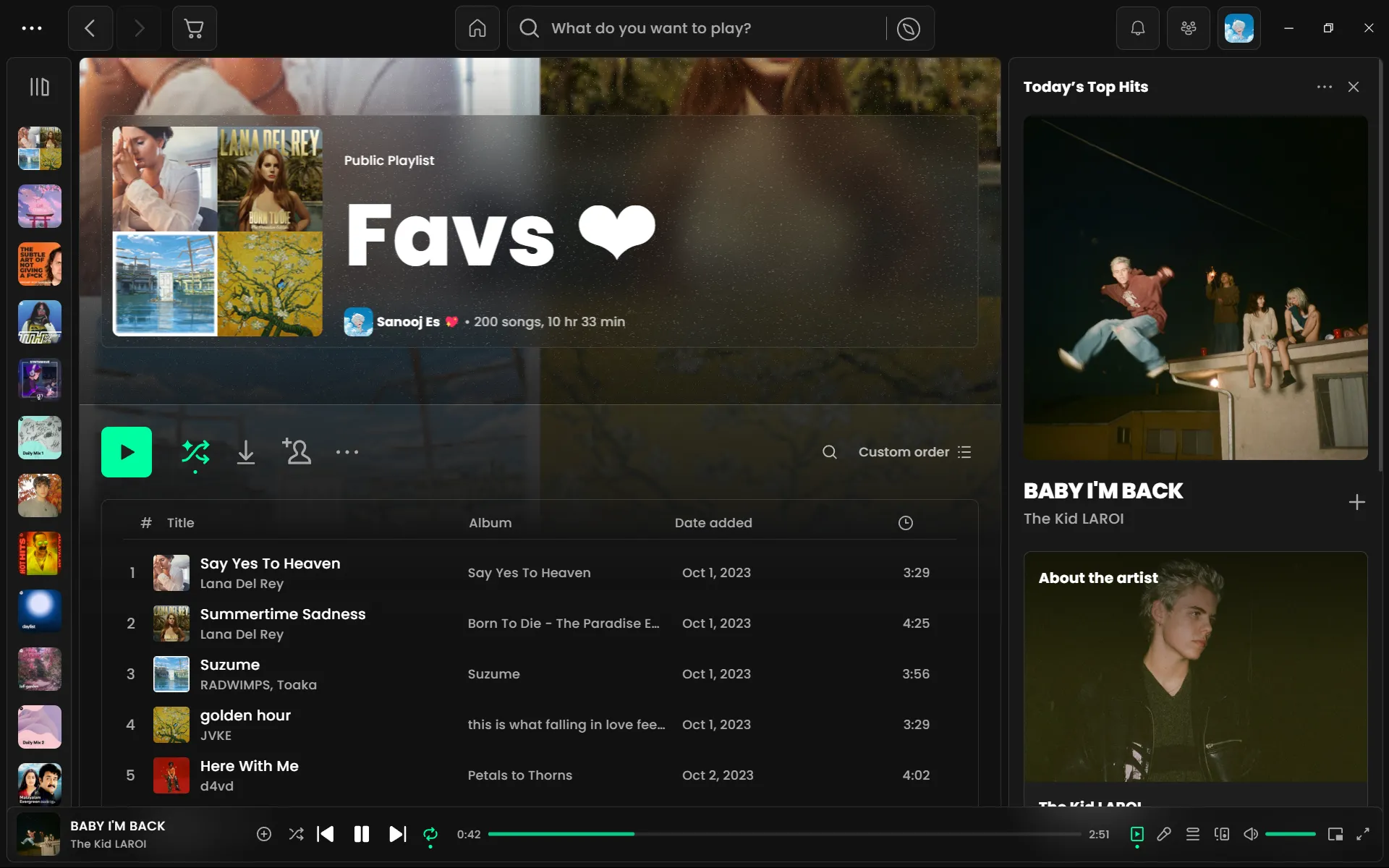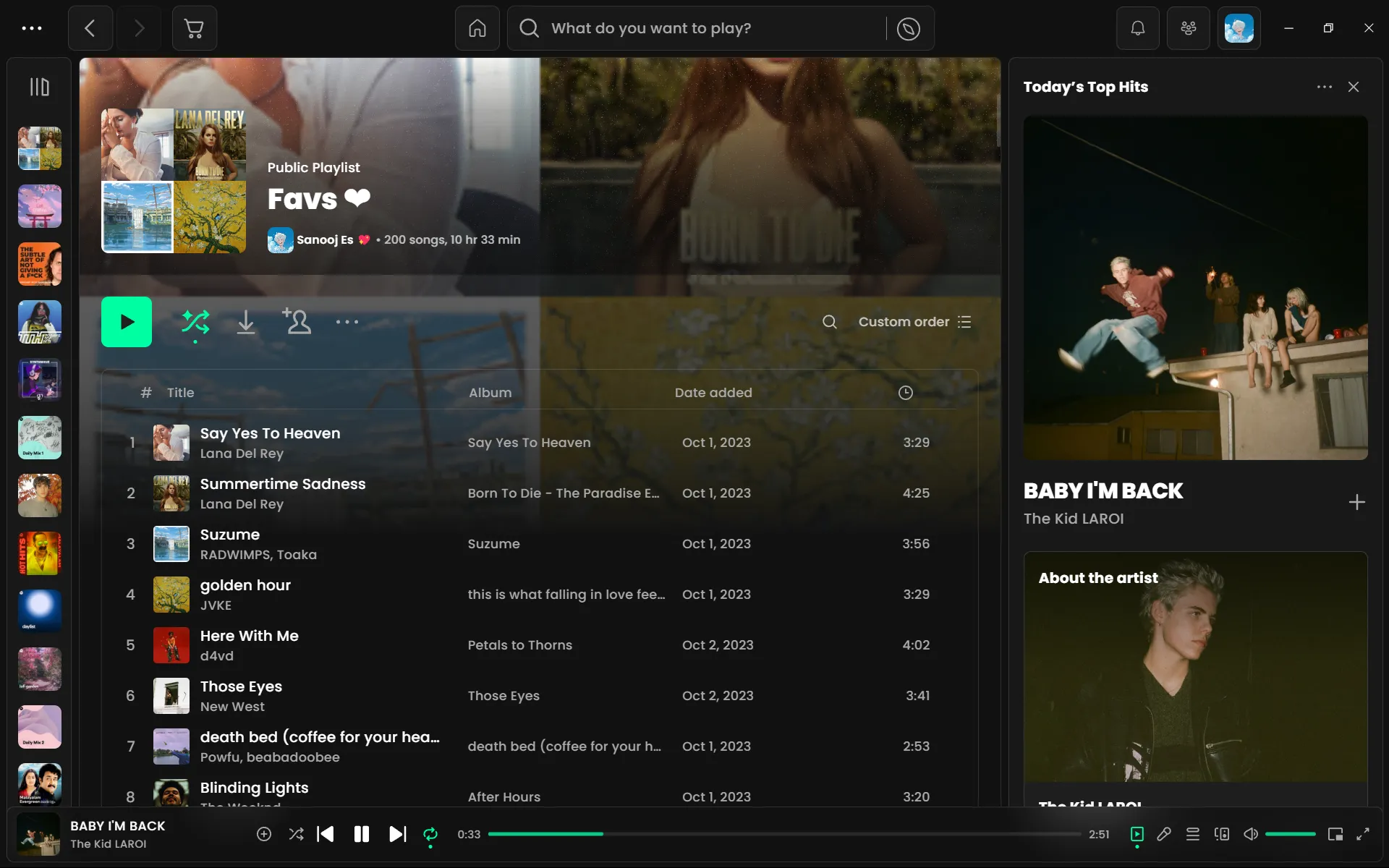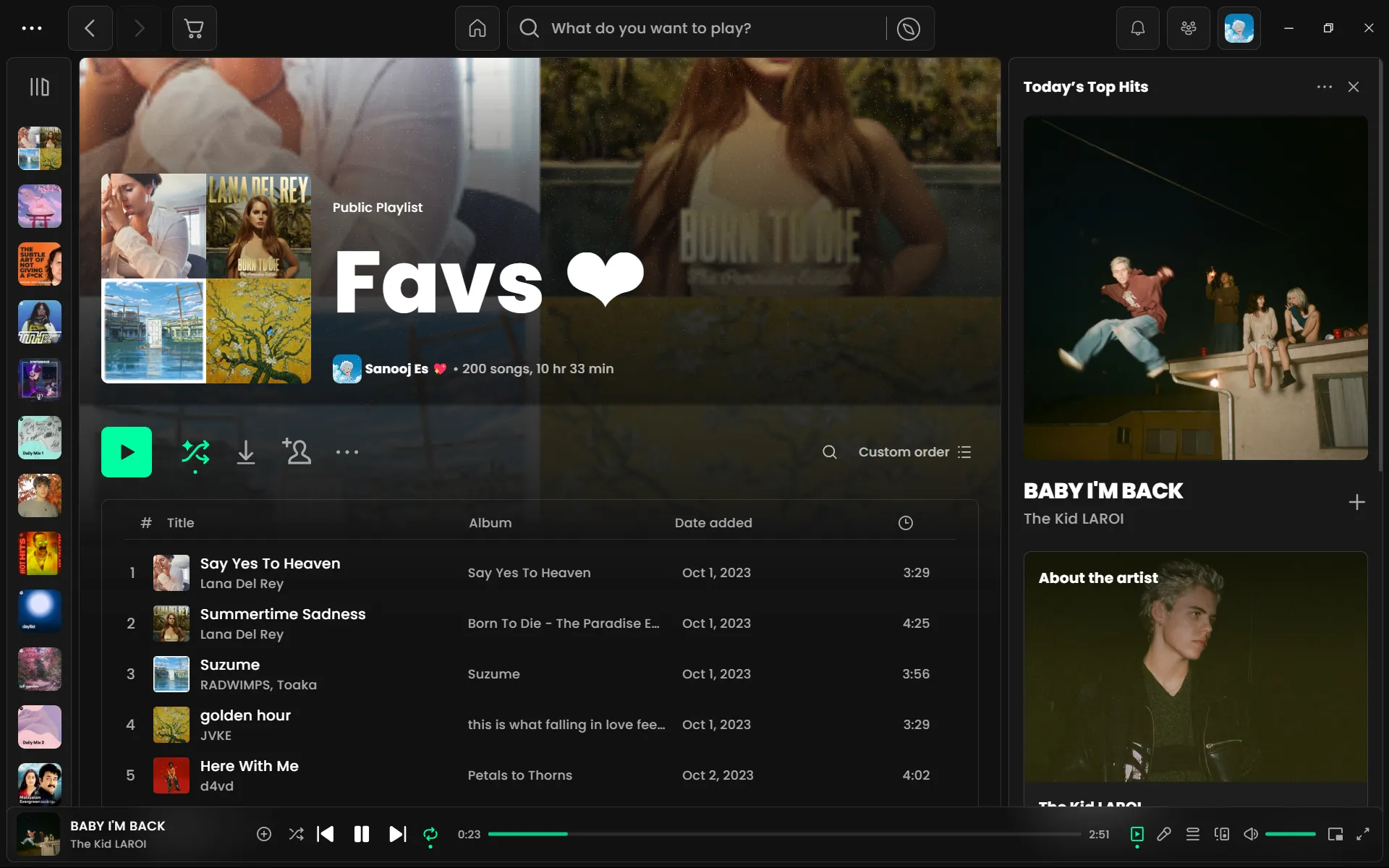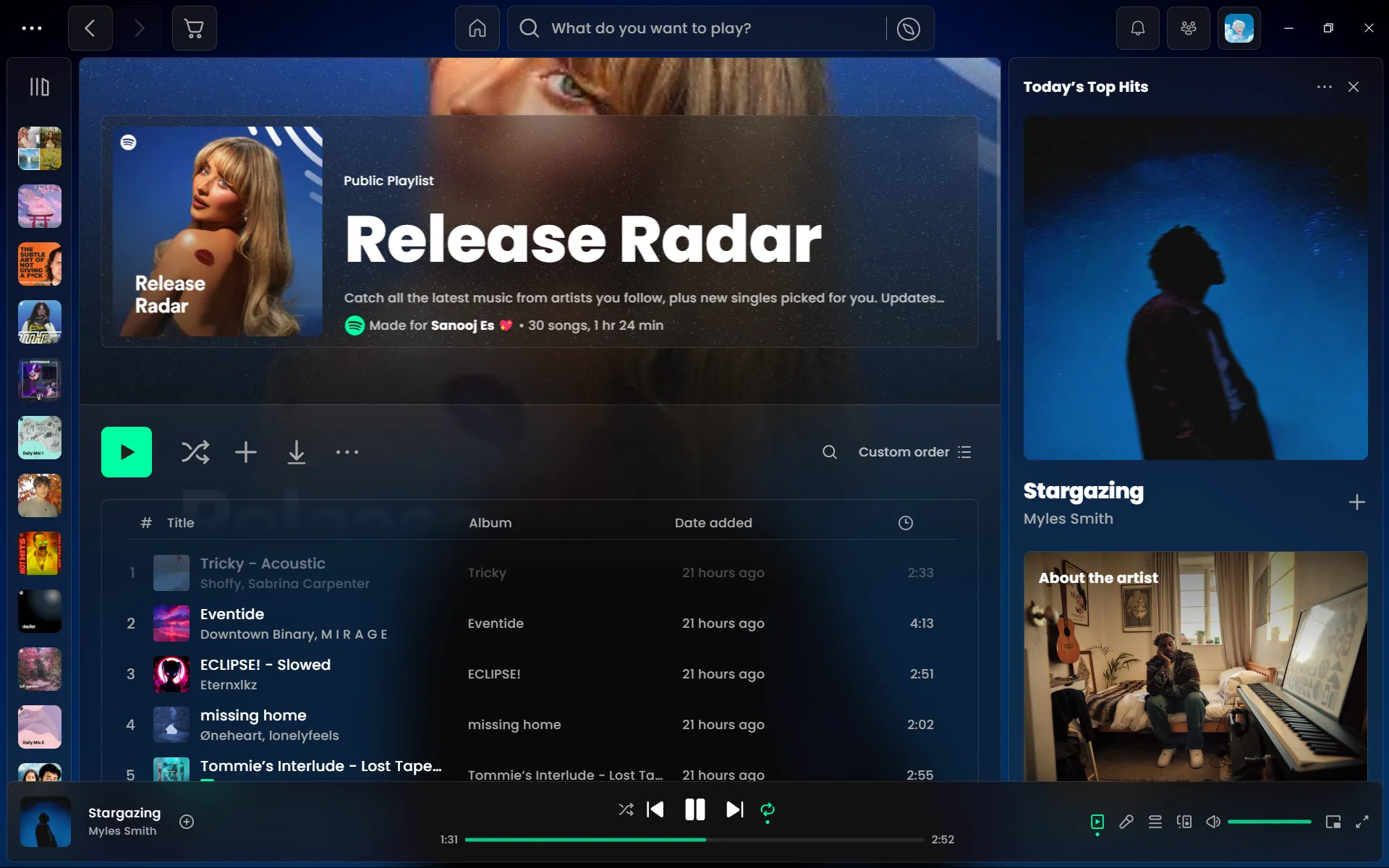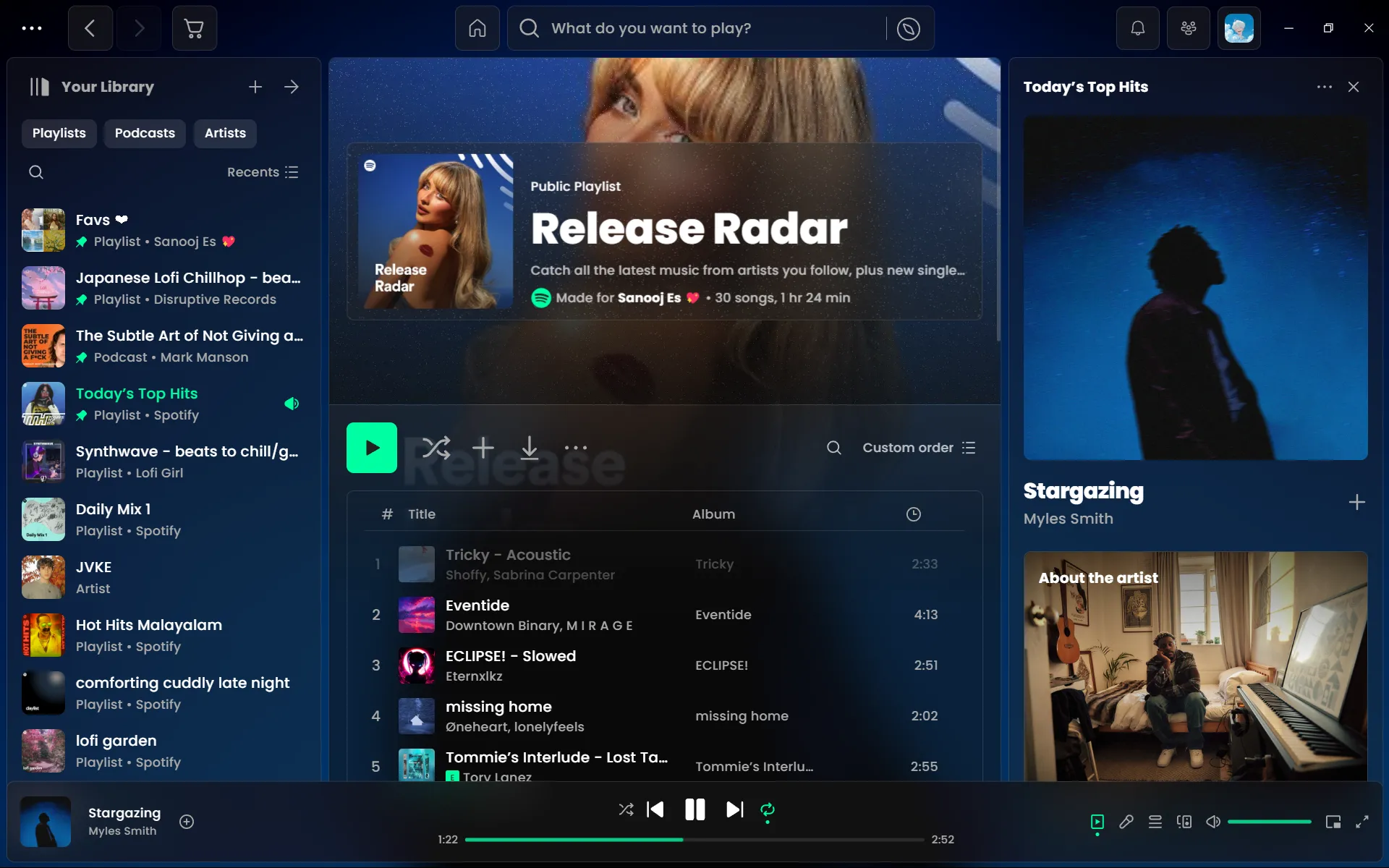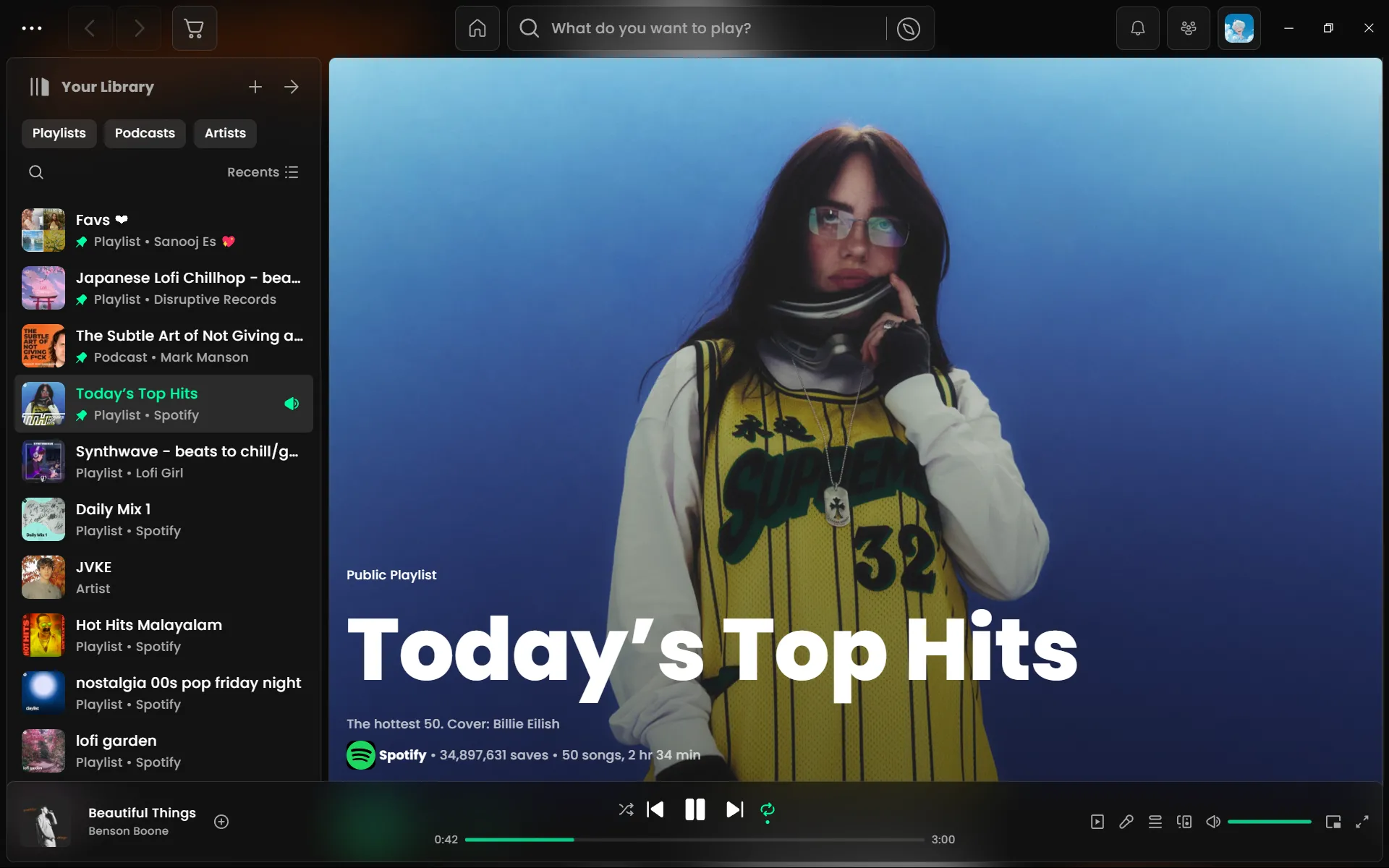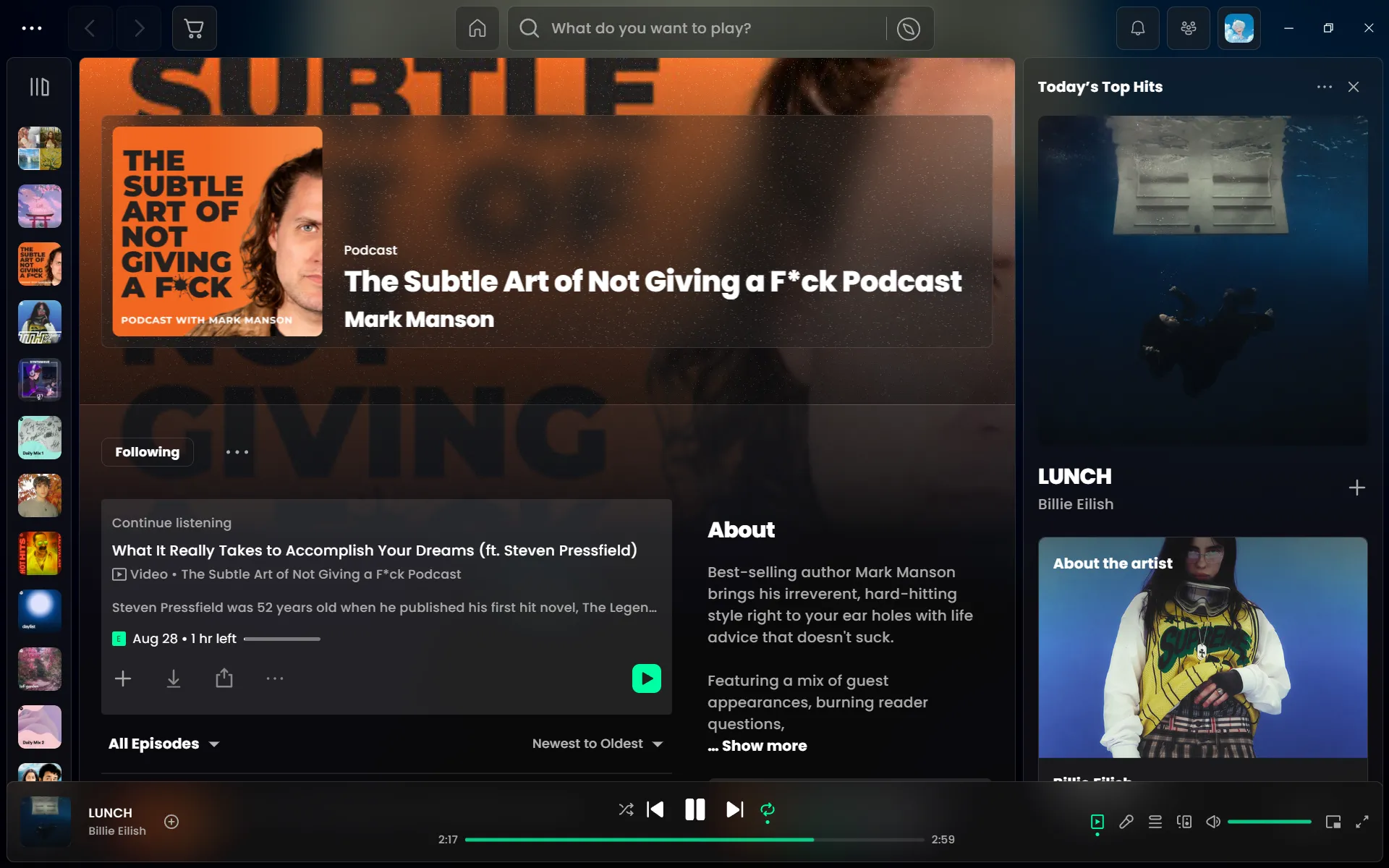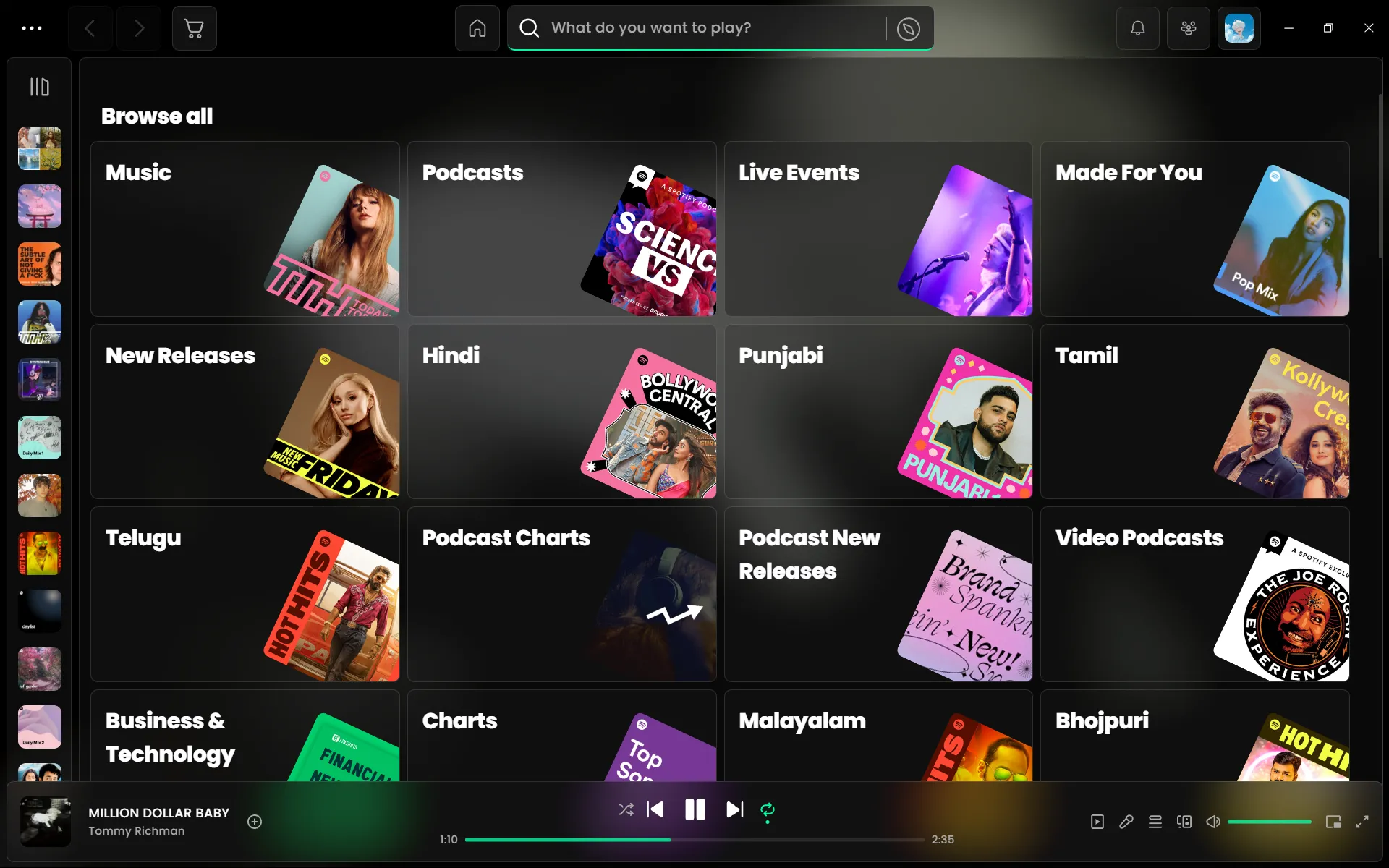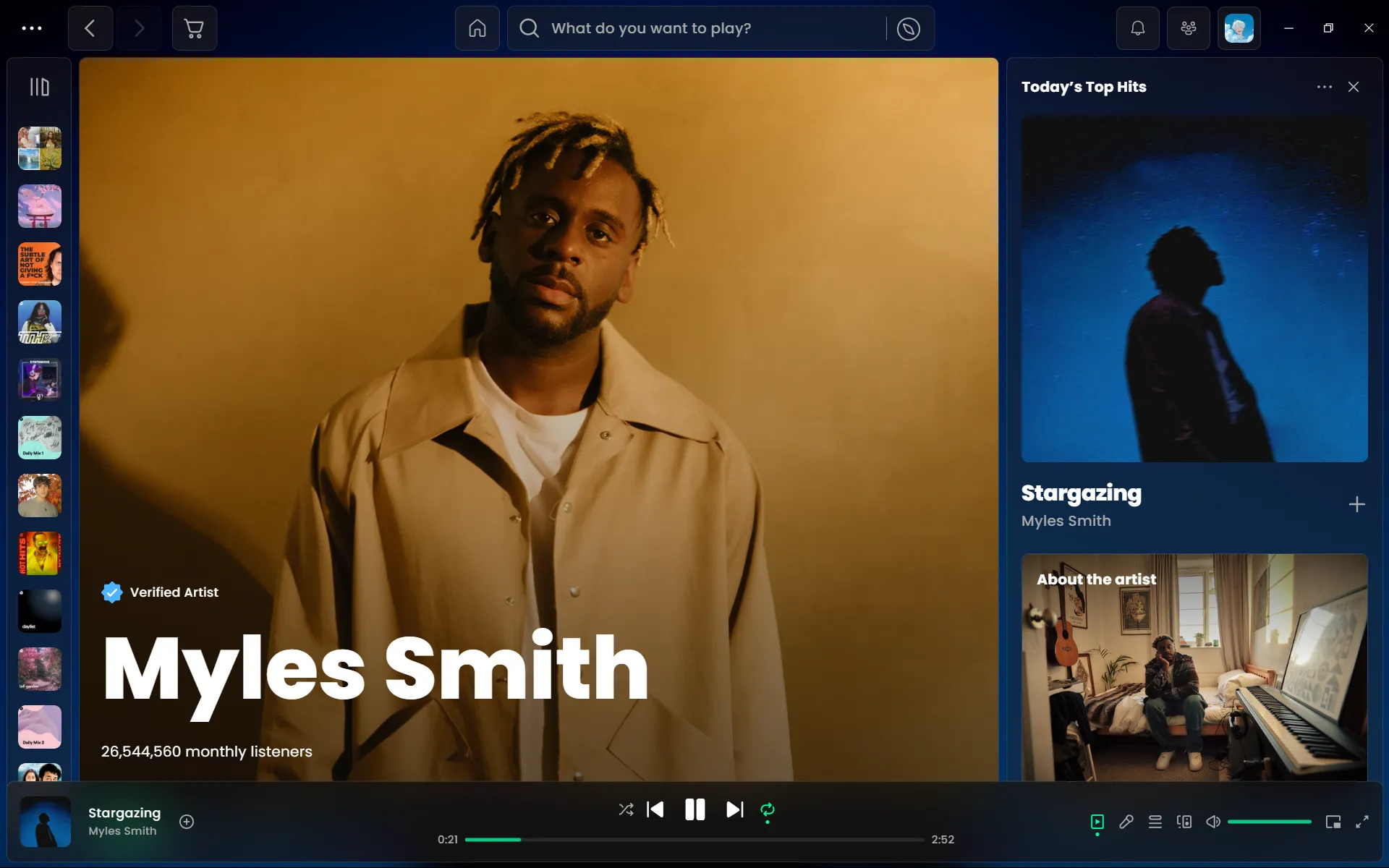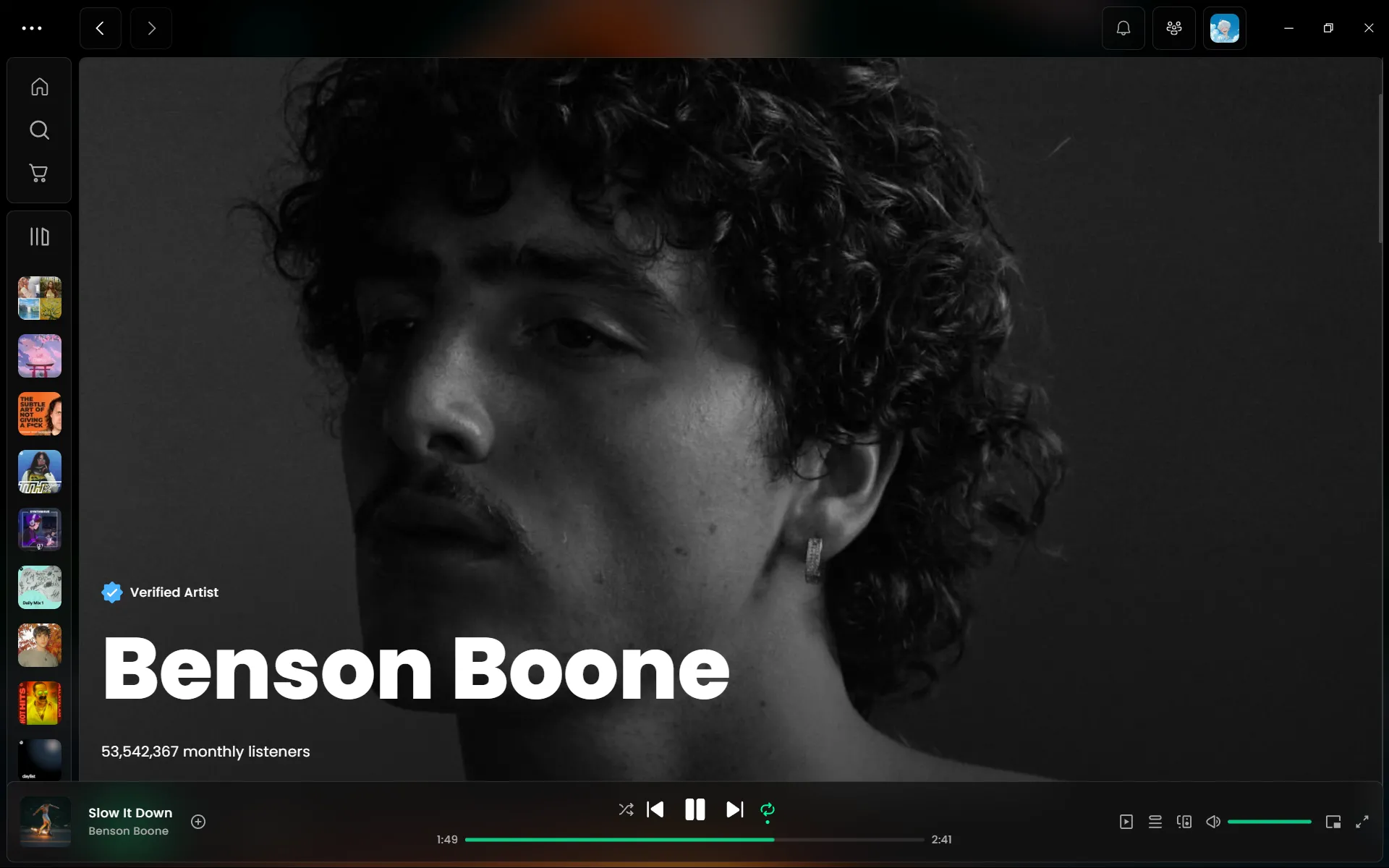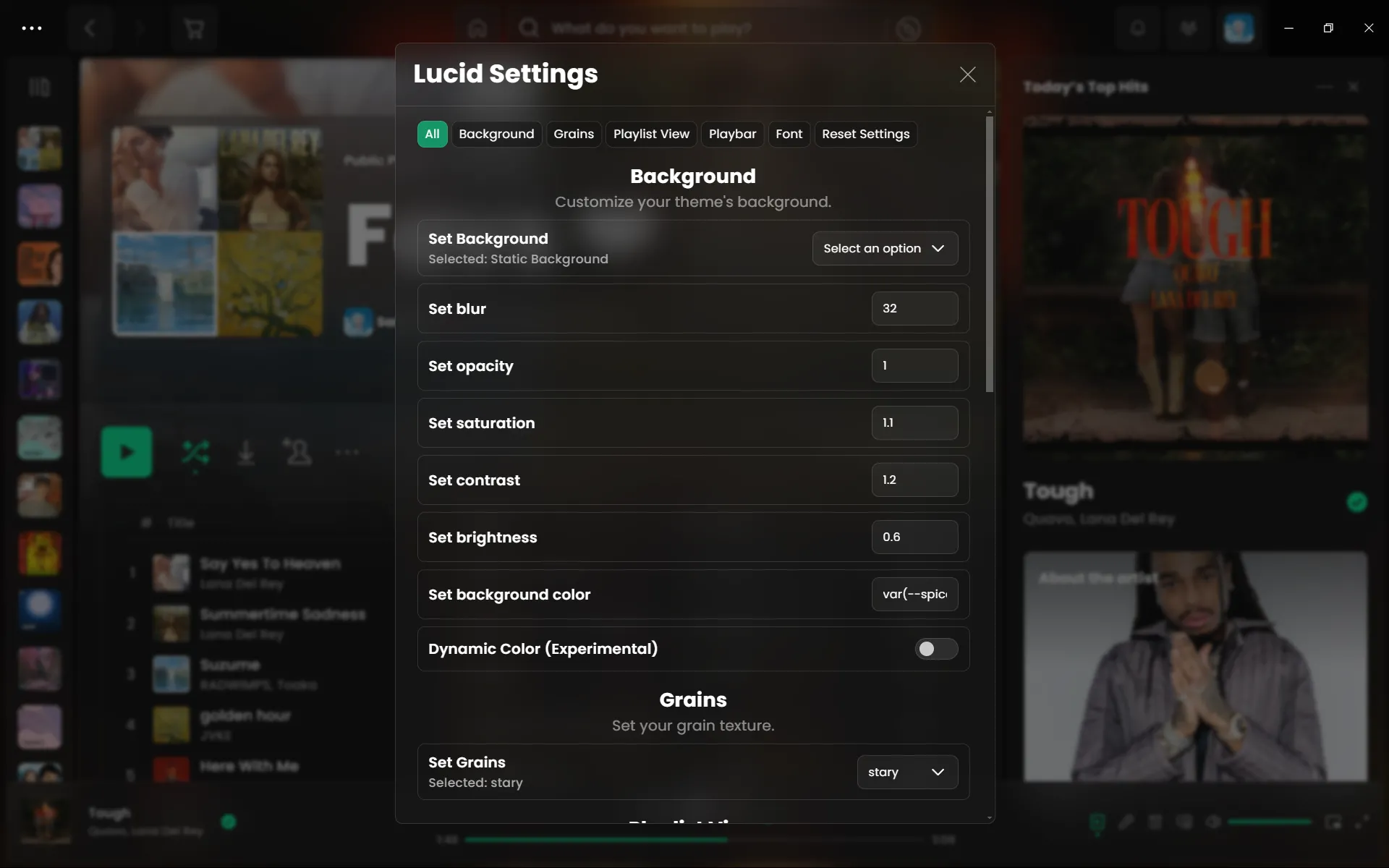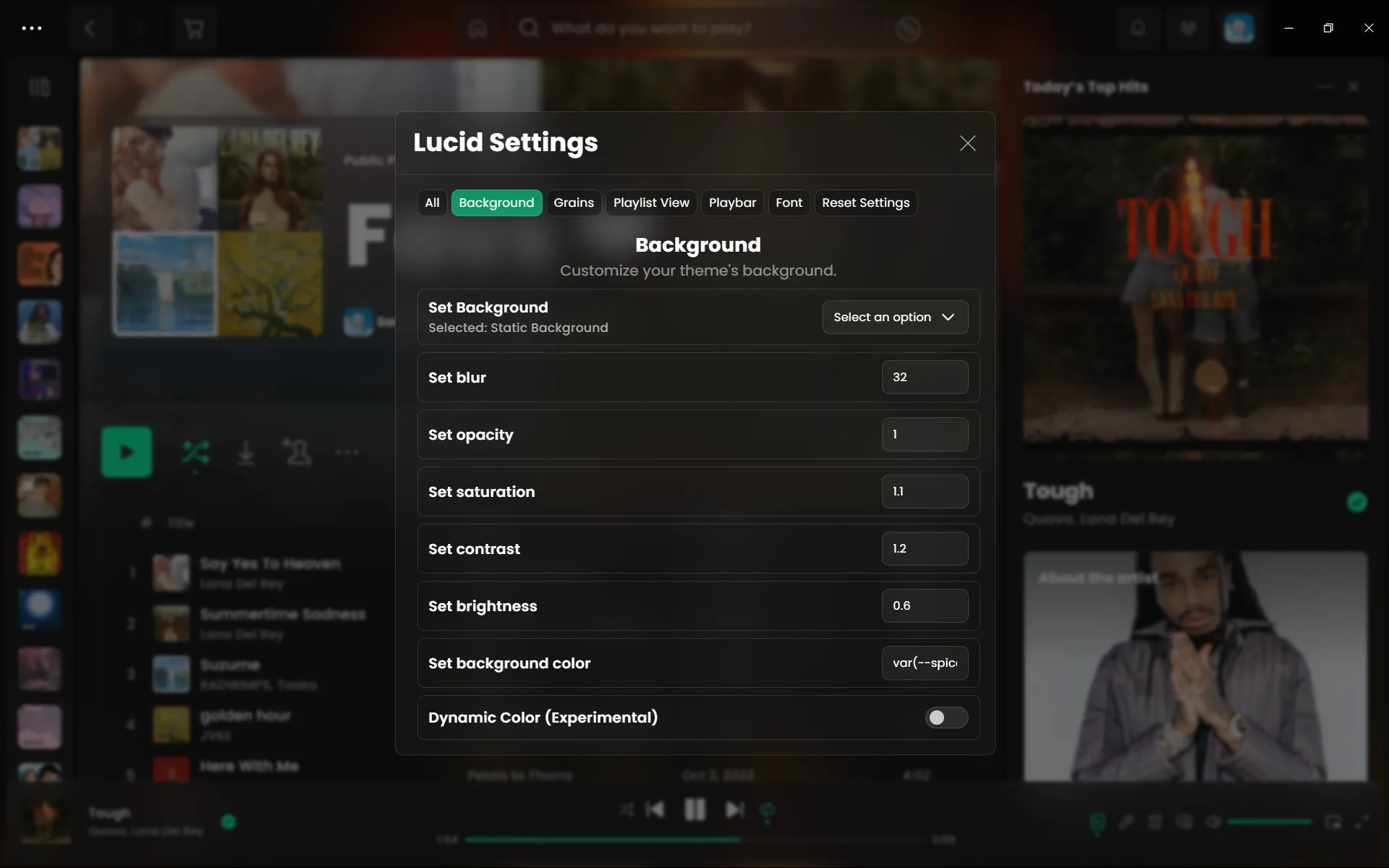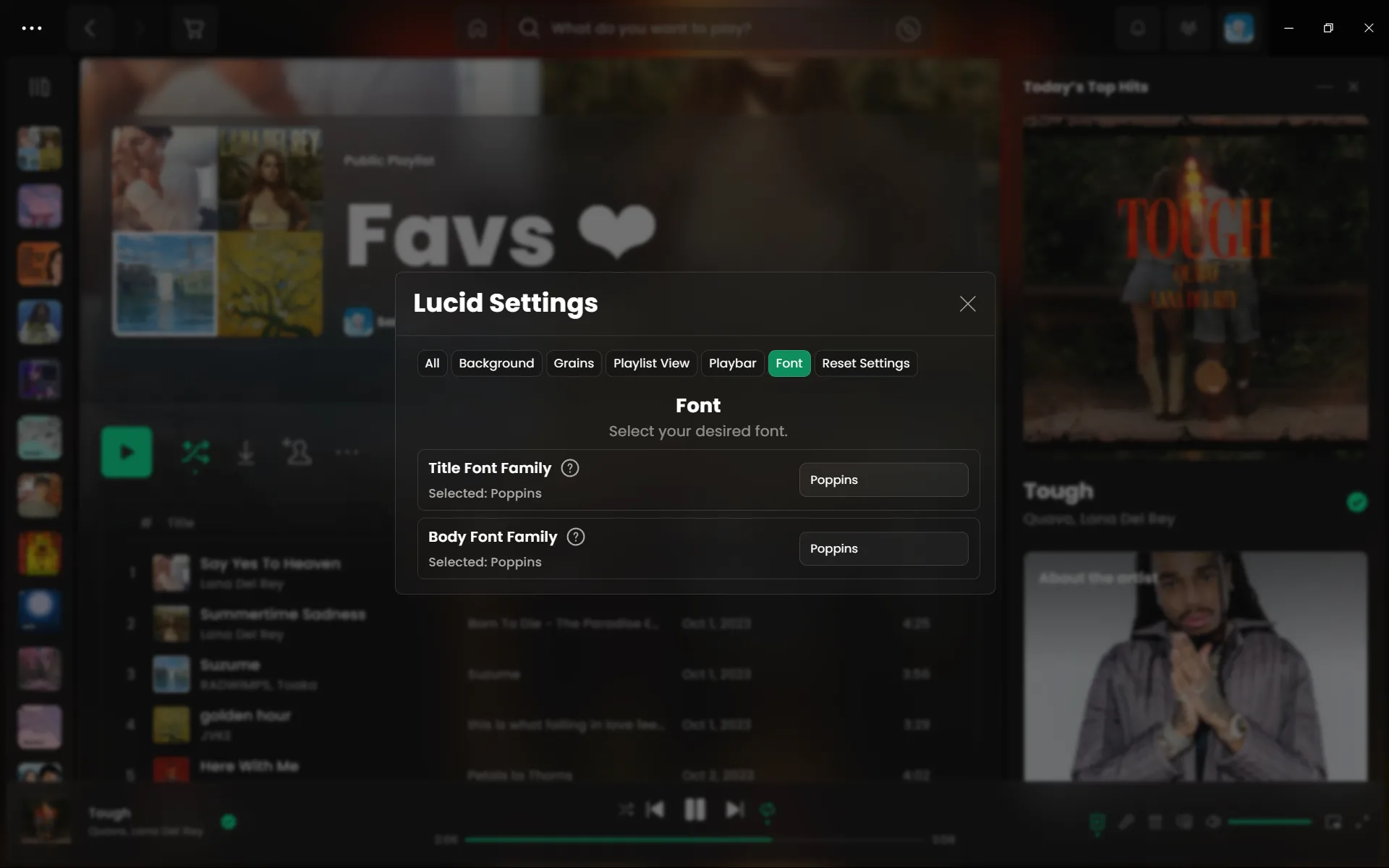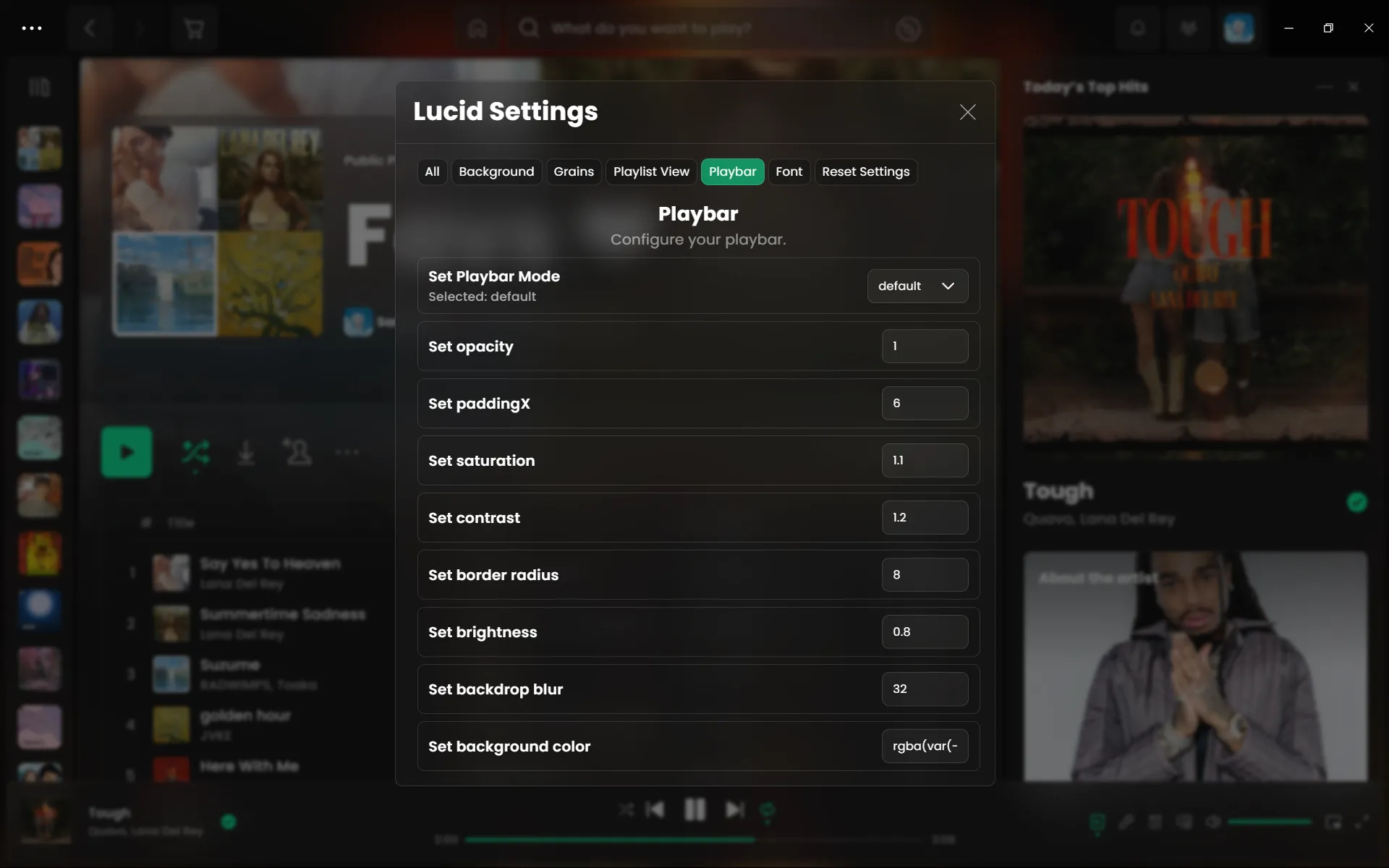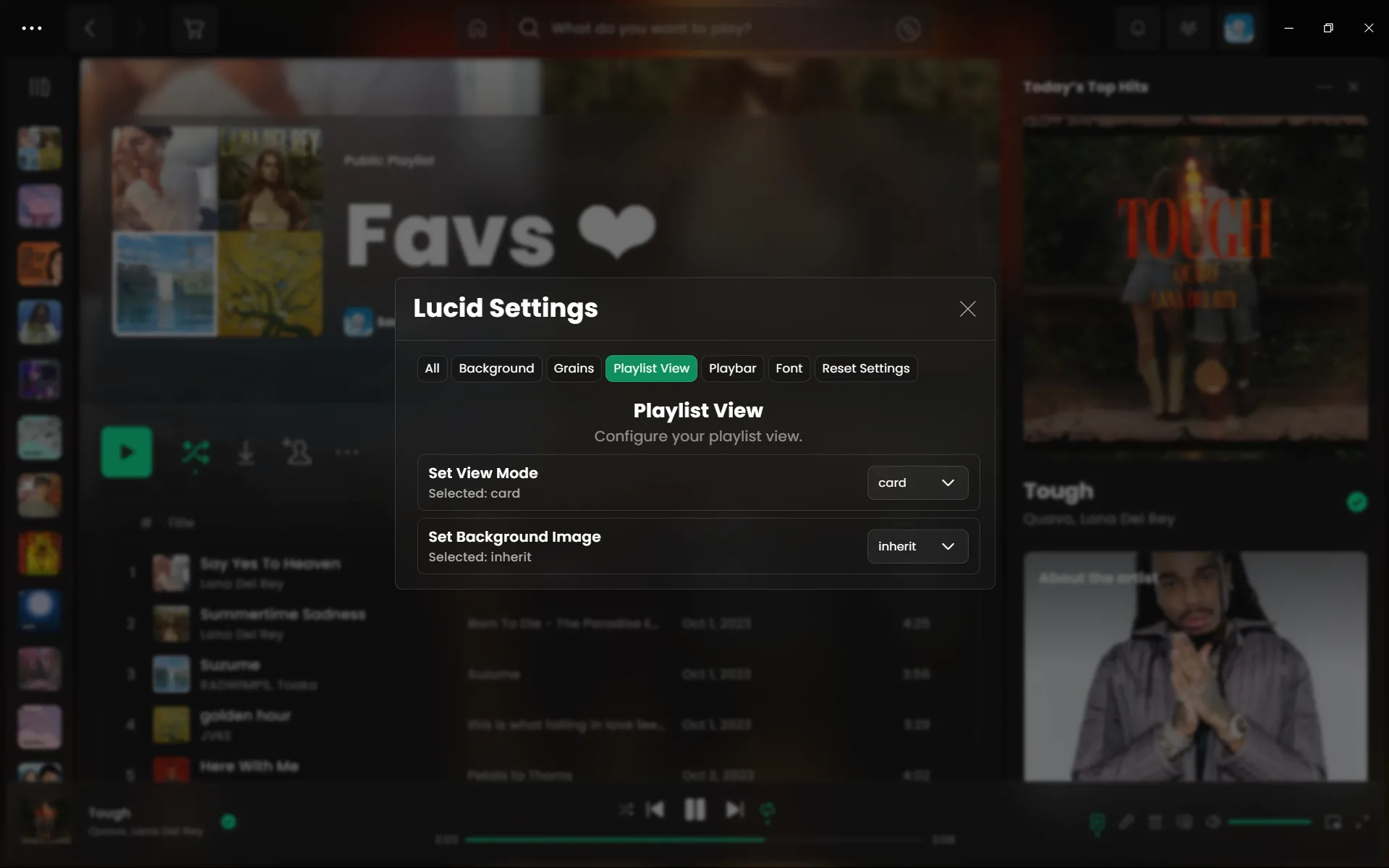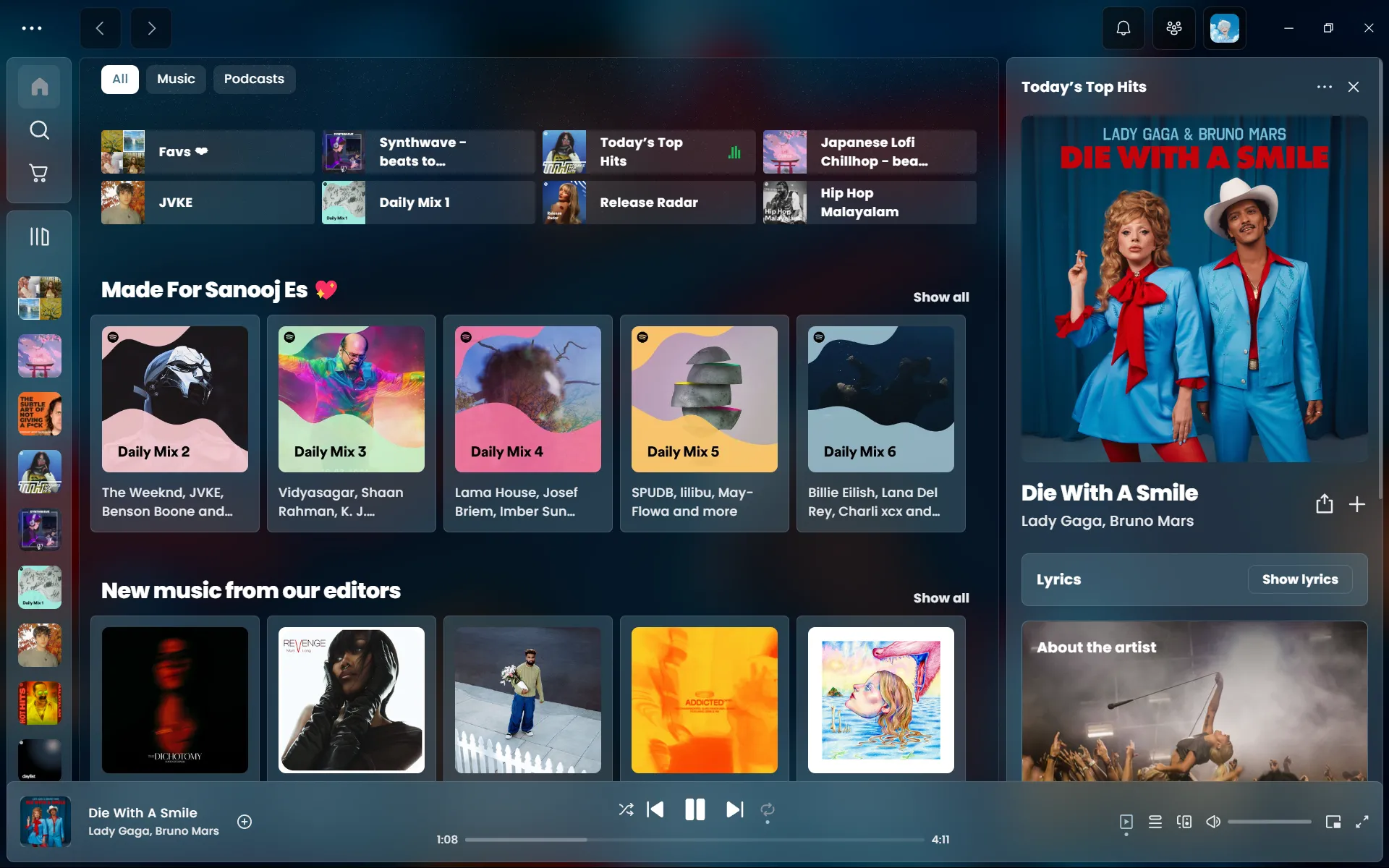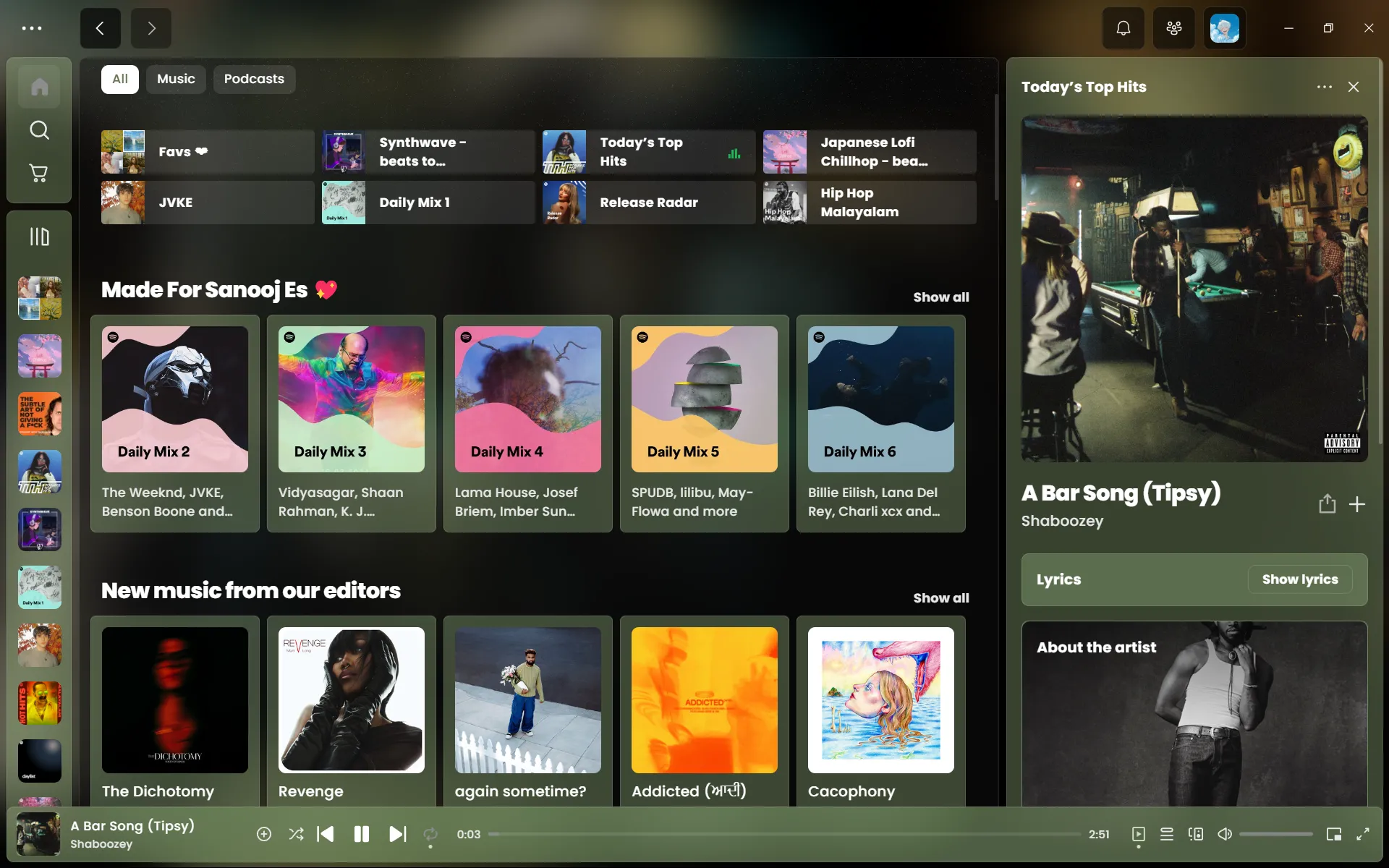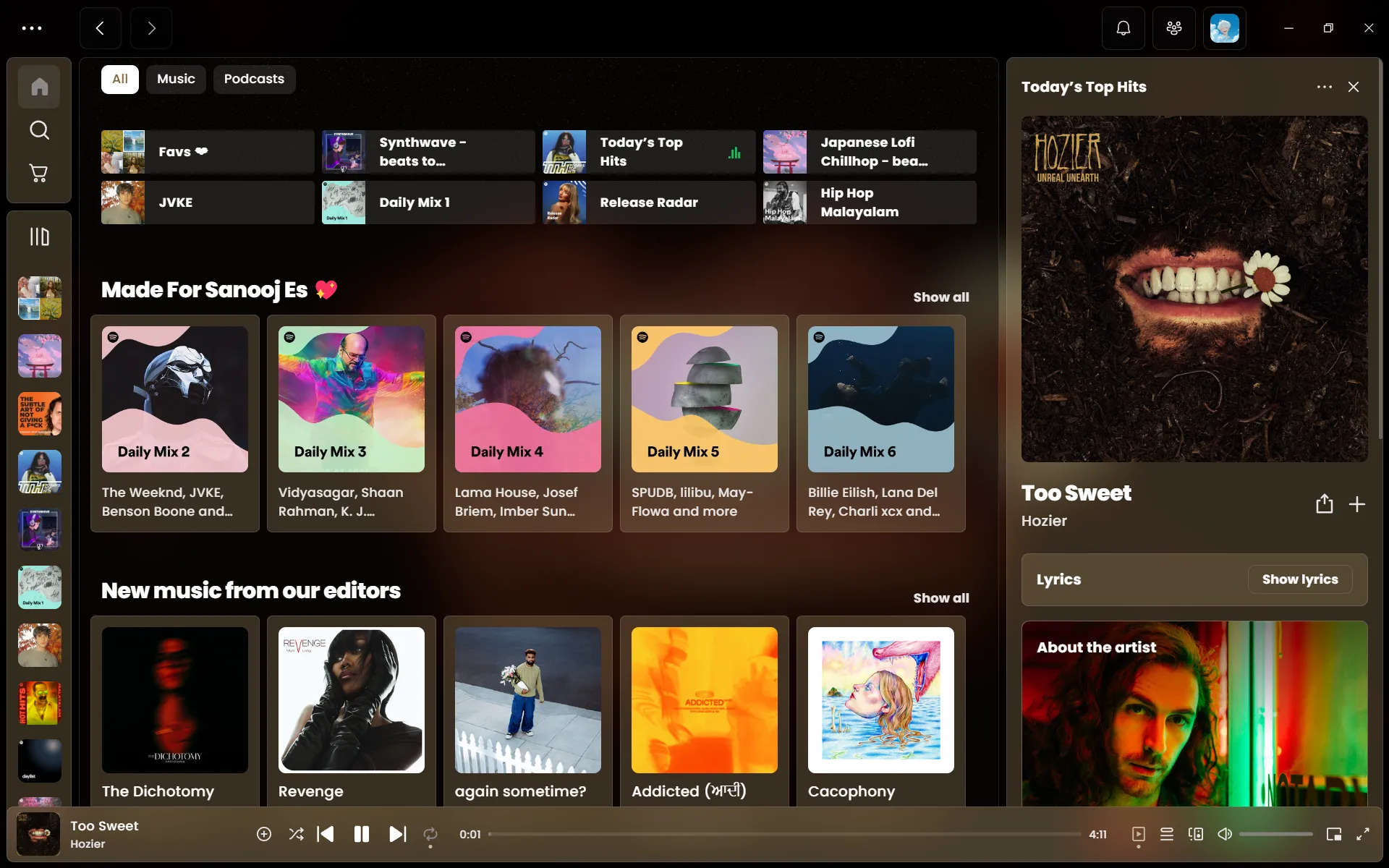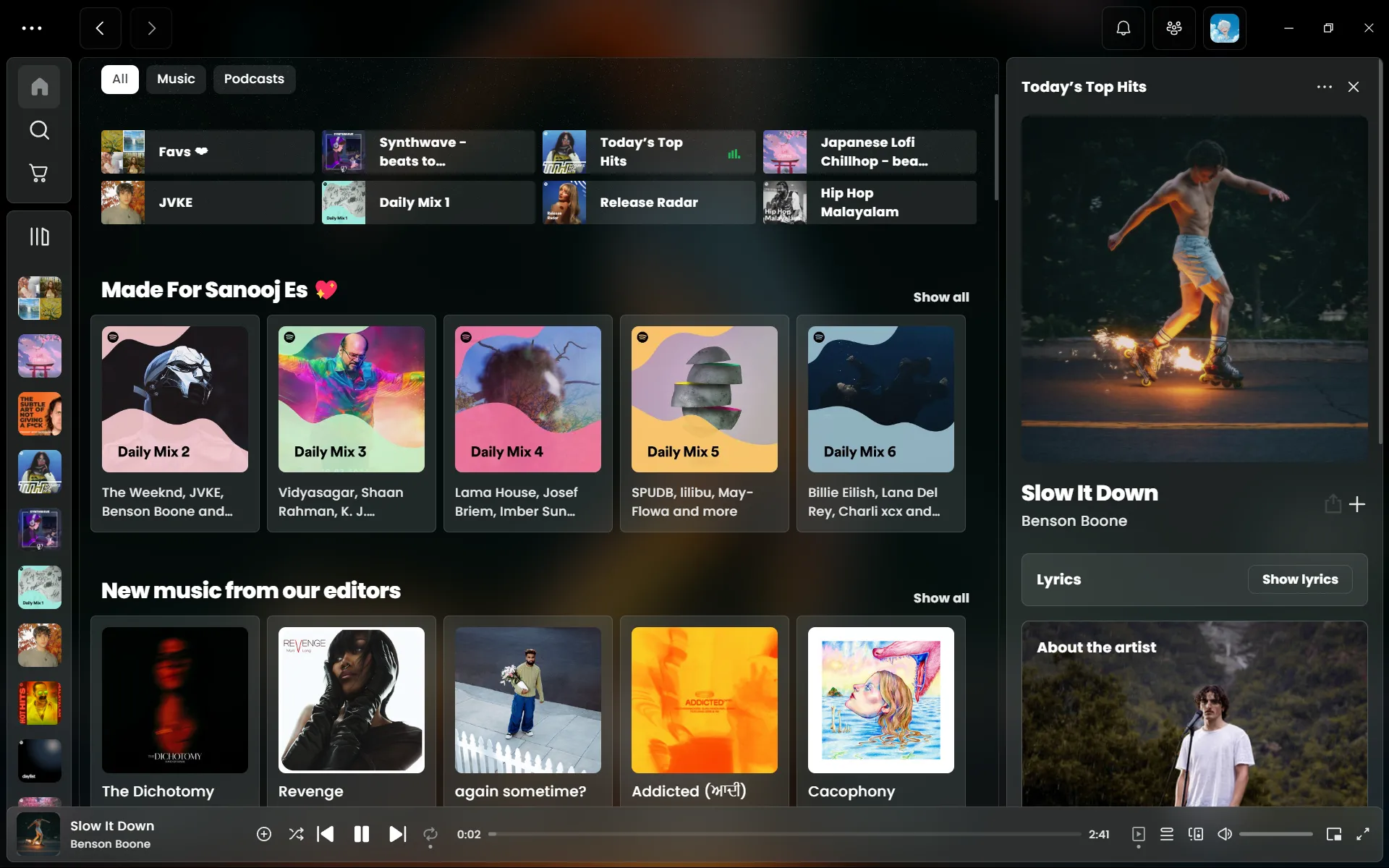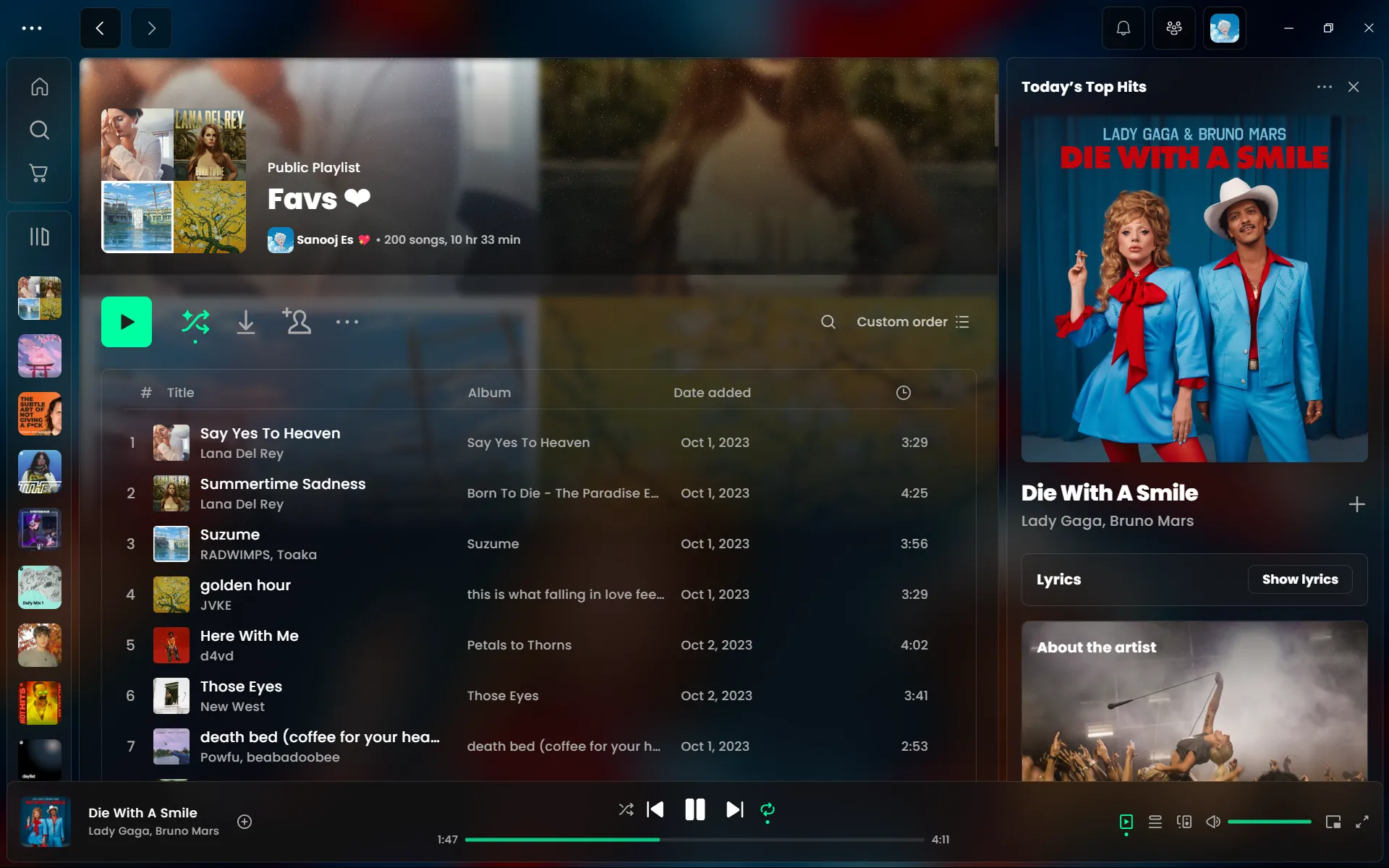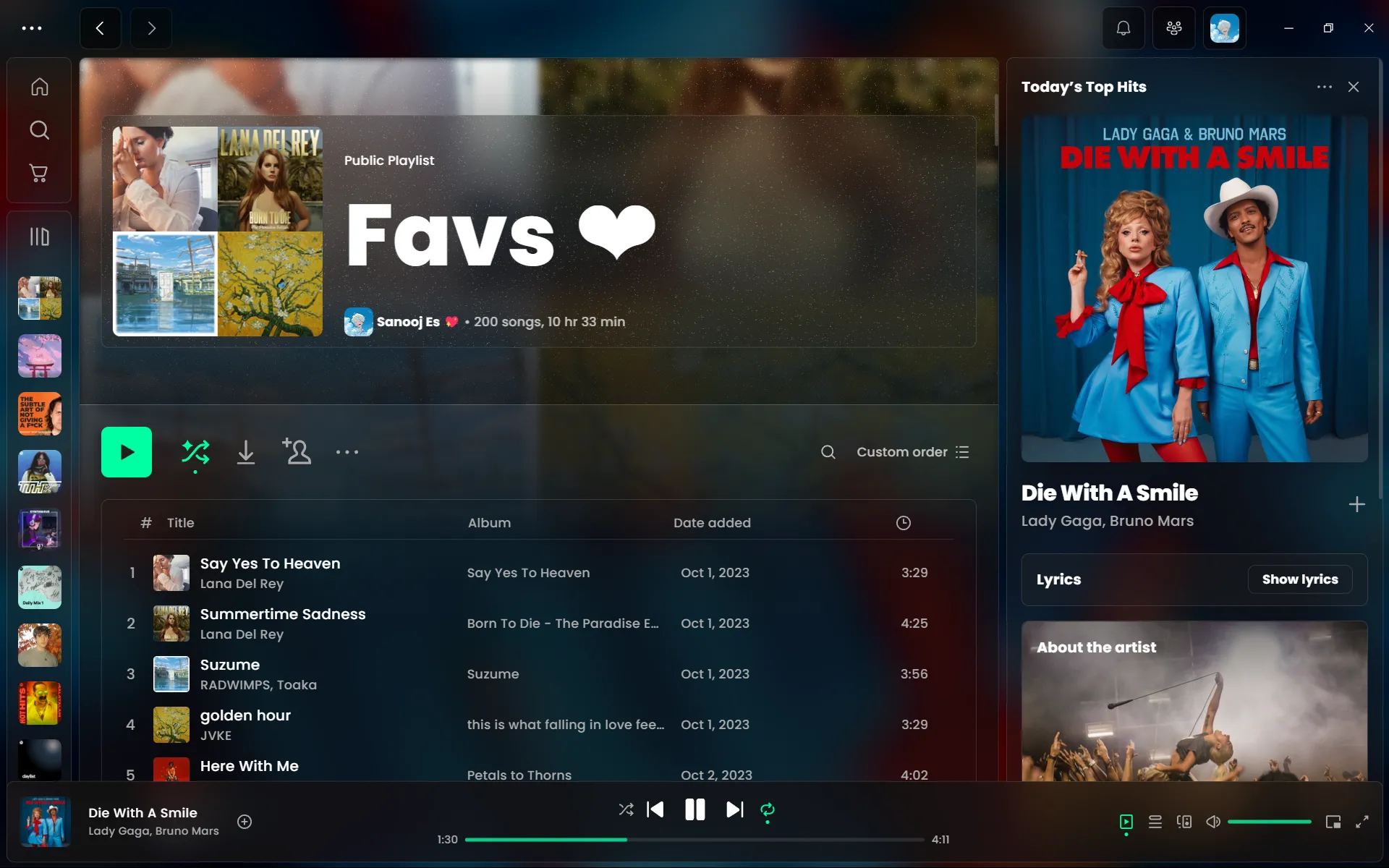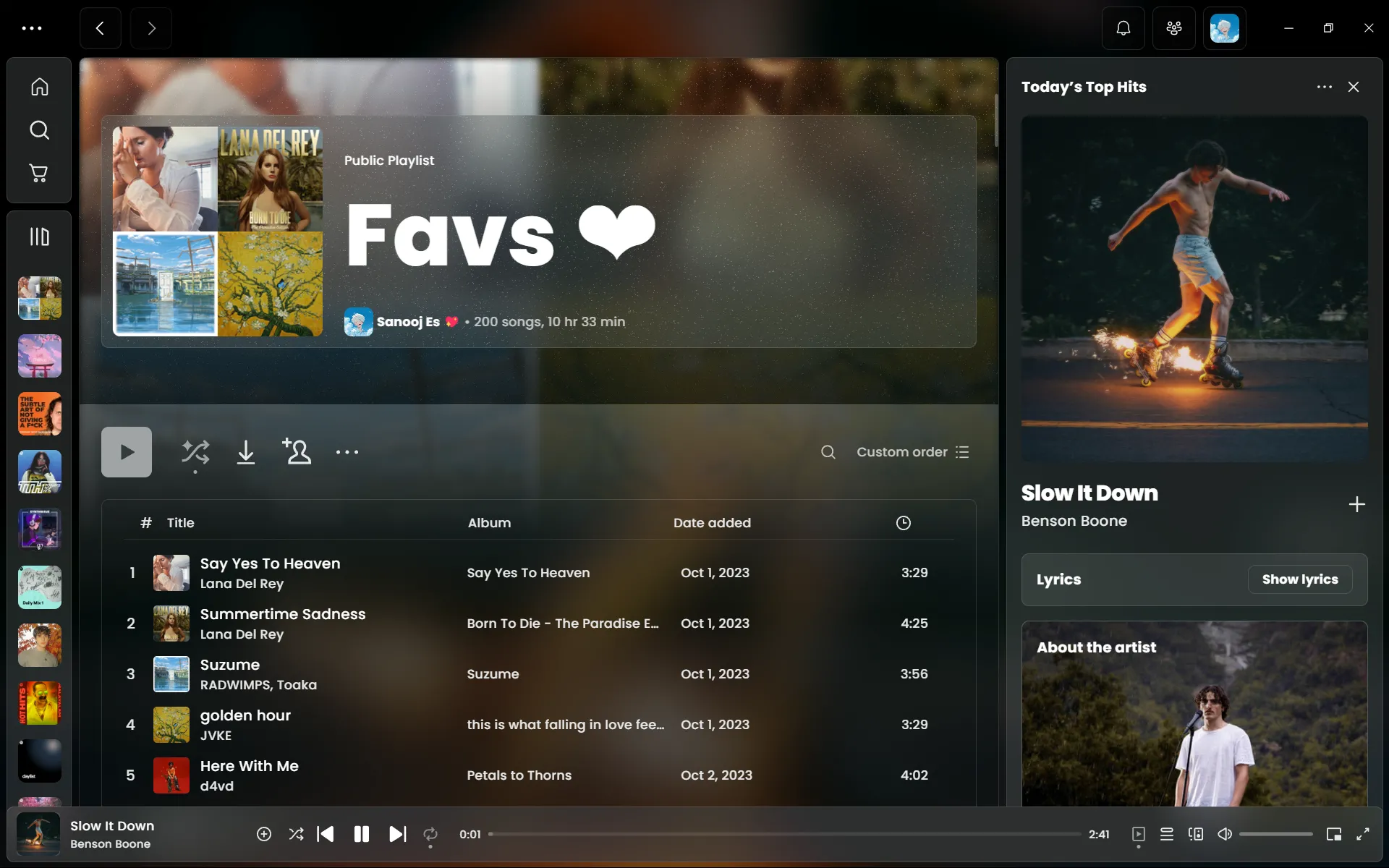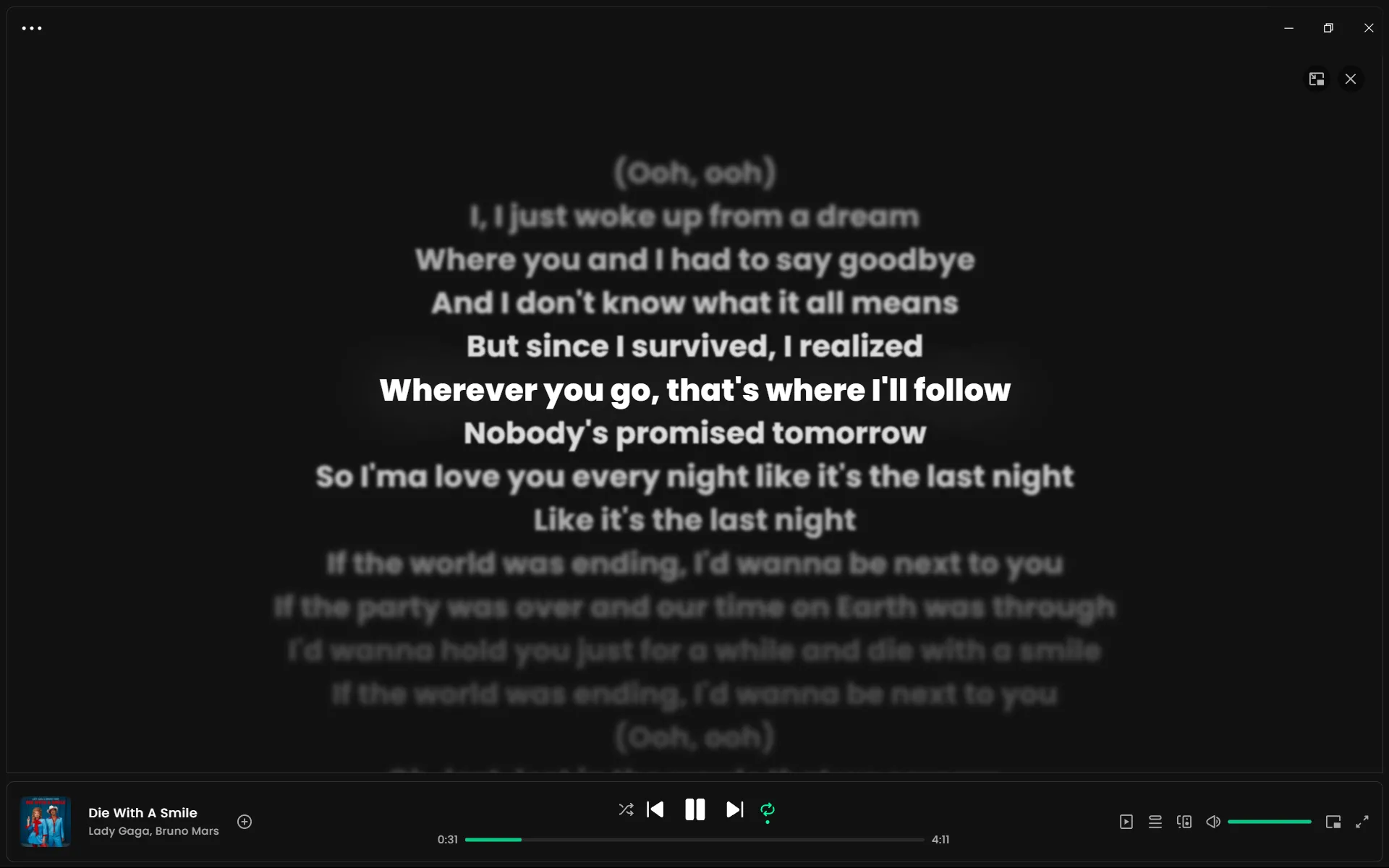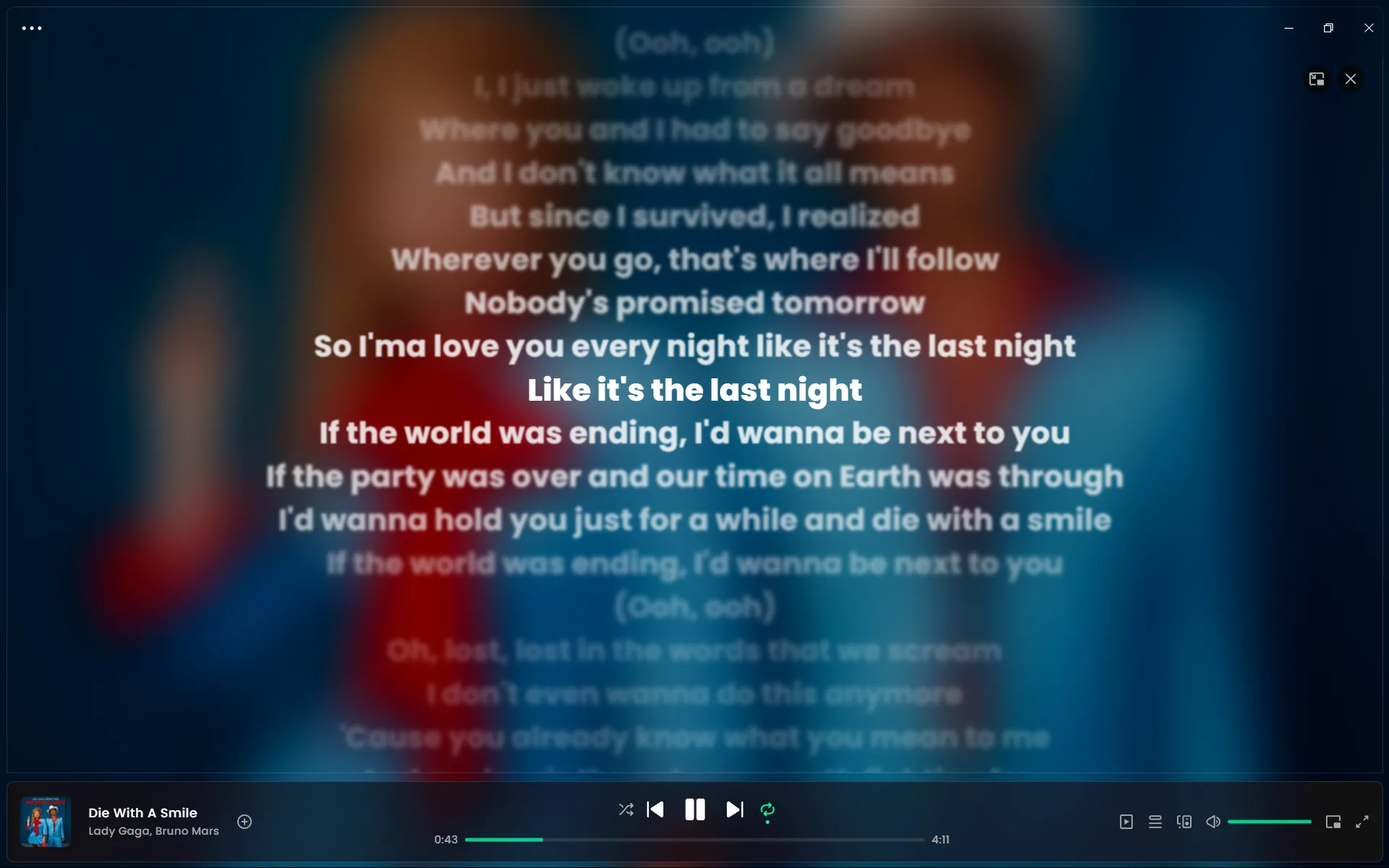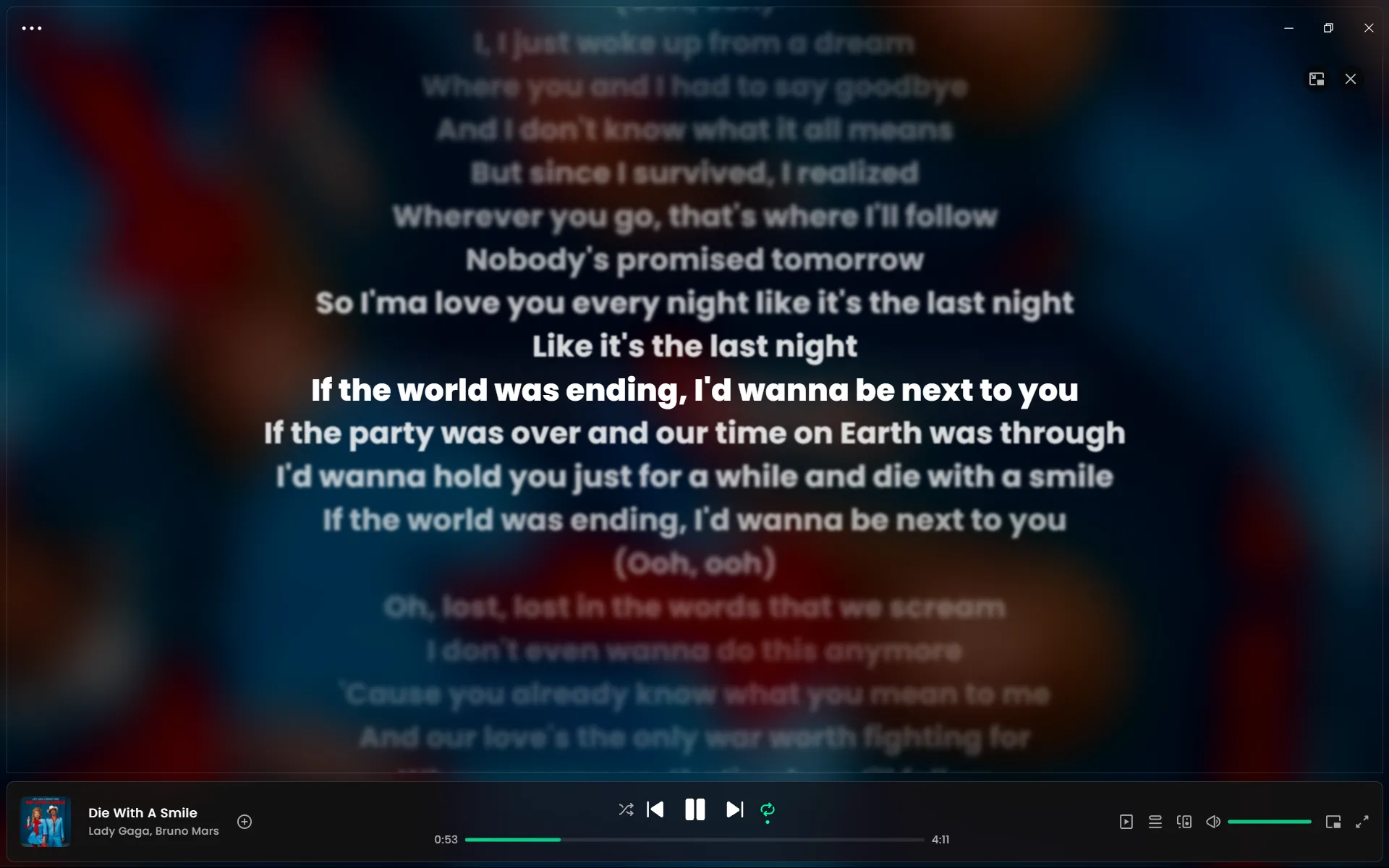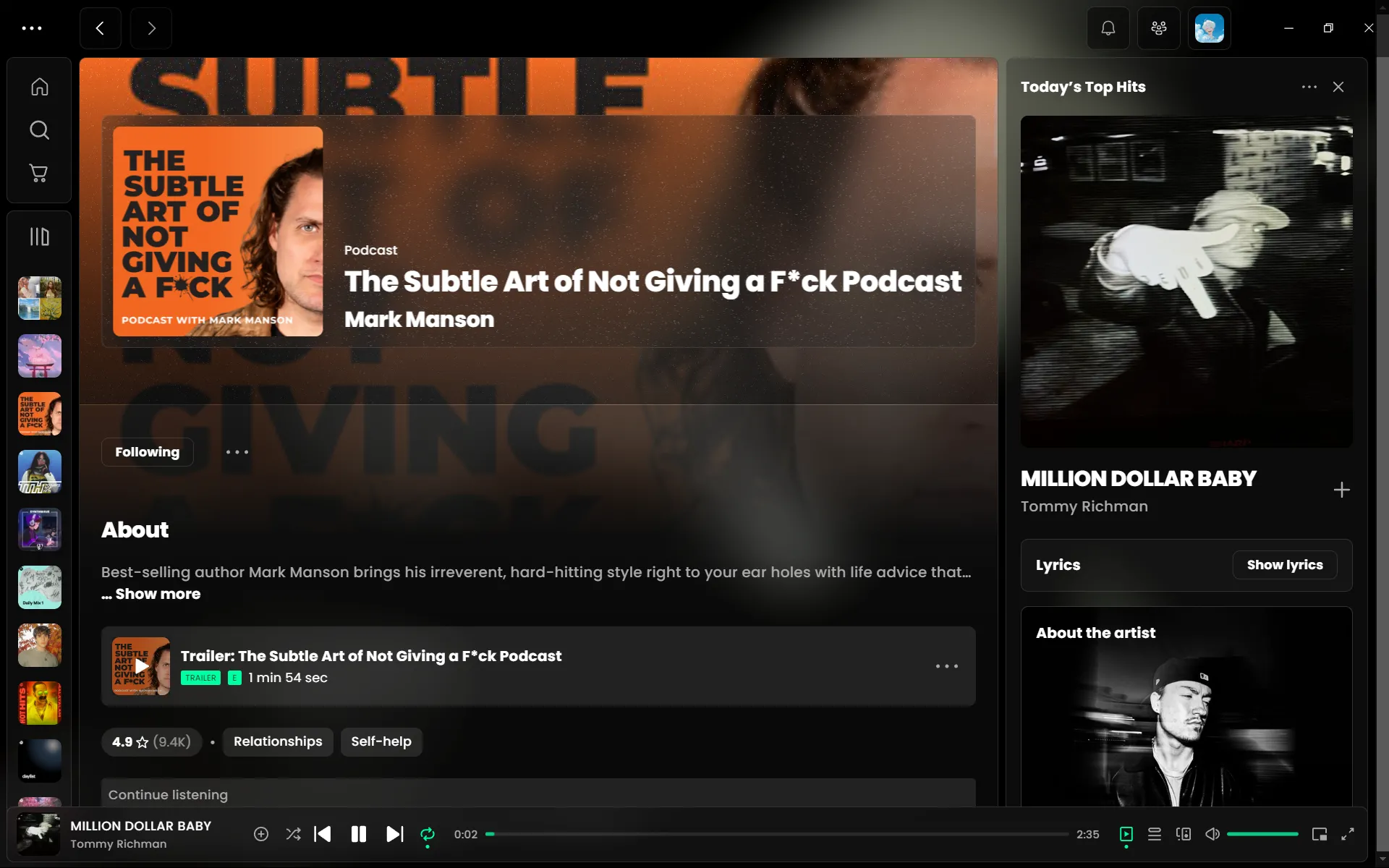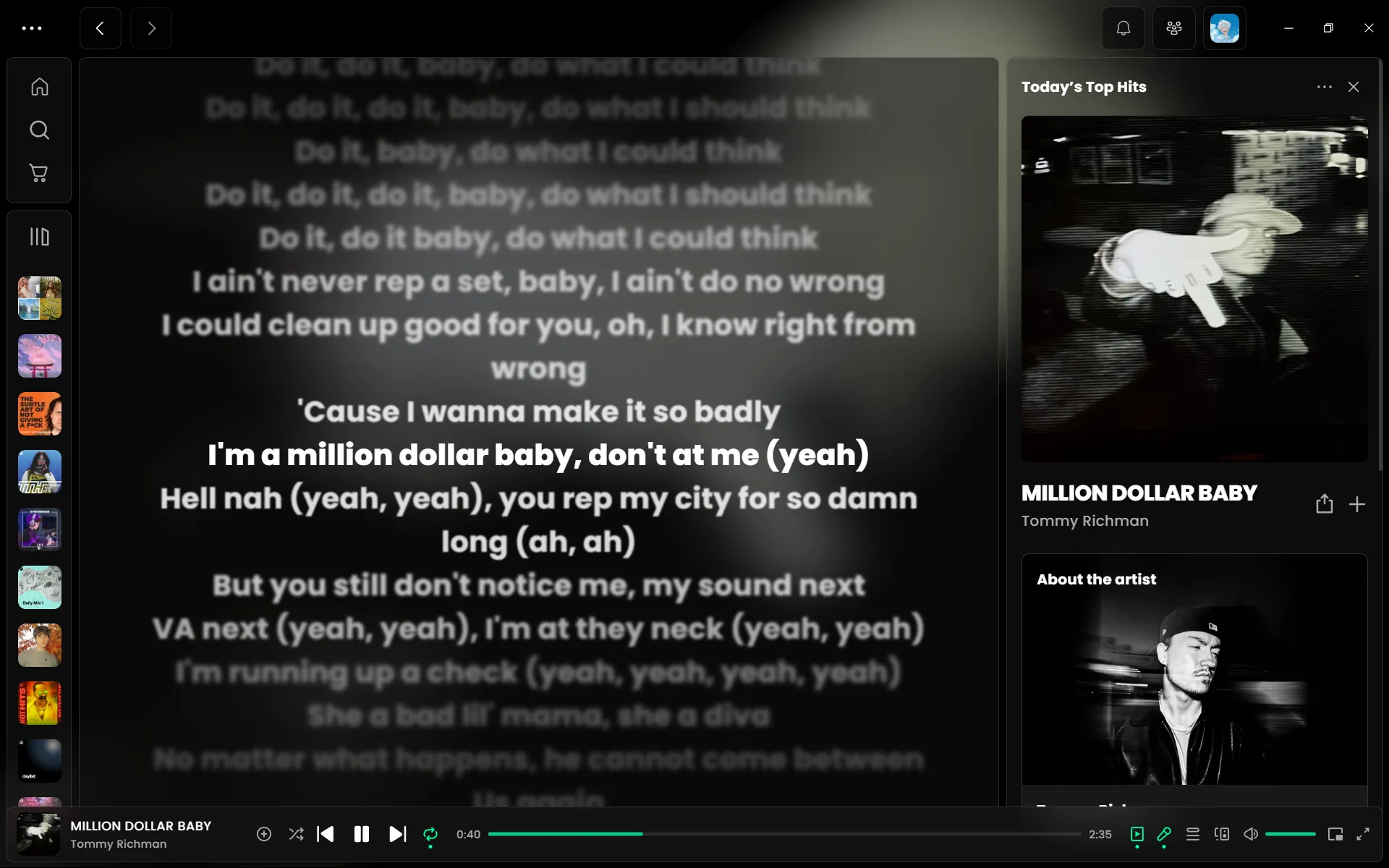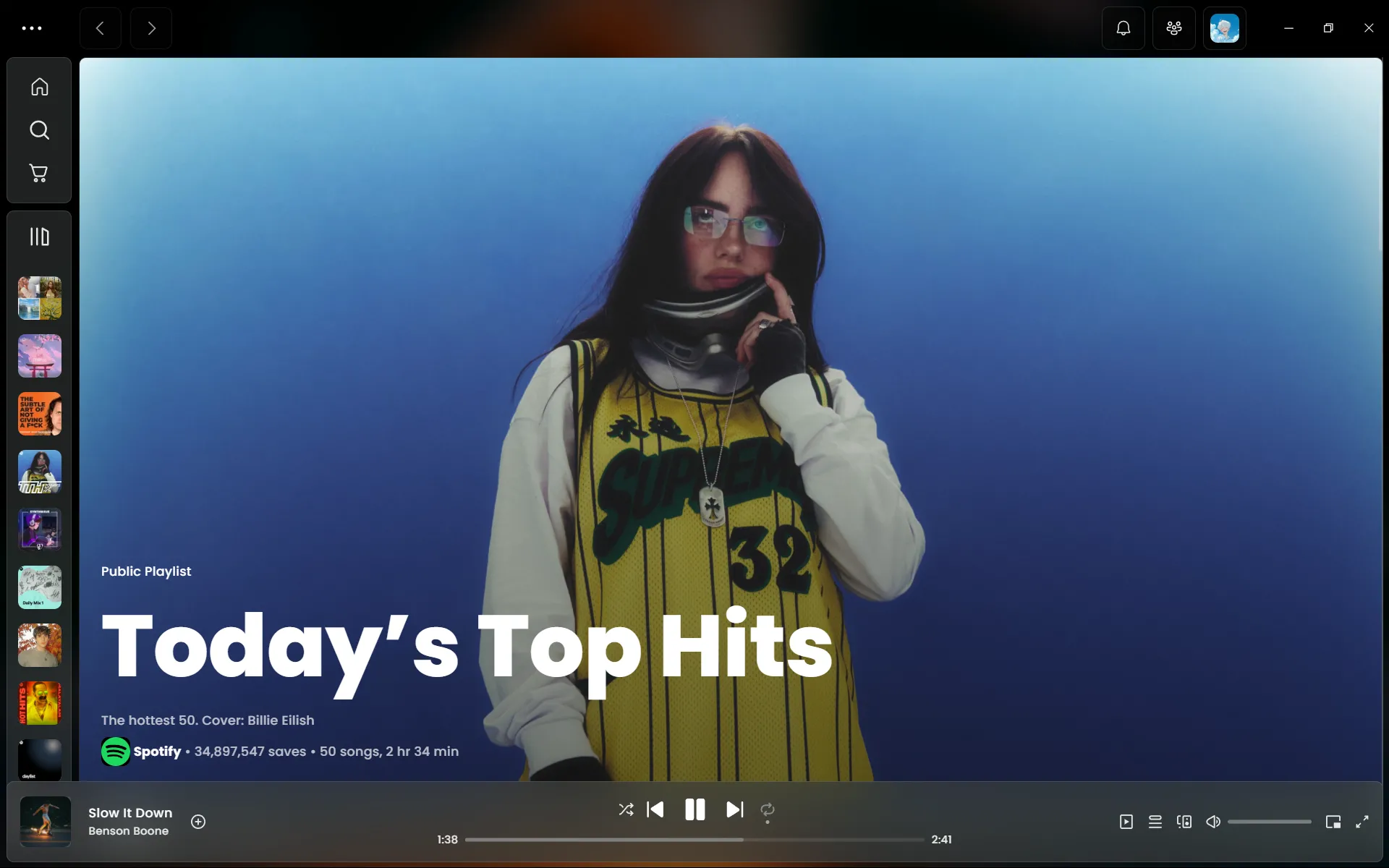Lucid is a Spicetify theme that blends a clean, modern aesthetic with a touch of dynamism and customization, creating a unique and personalized Spotify experience.
Embrace a minimalist design while injecting a subtle pop of color and personality into your music streaming experience.
See Lucid in Action:
Click here for more screenshots
Table of Contents
- Auto updates (planned): Bug fixes are addressed promptly to keep your theme experience smooth.
- Dynamic background that adapts to album art: Enjoy a visually engaging experience with a background that changes based on your current song album art.
- Multiple color schemes: Choose from a variety of color schemes to match your style (dark, light, dark-green, coffee, comfy, dark-fluent, greenland, biscuit, macos, rosepine, dracula, dracula-pro).
- Easy installation via scripts or Spicetify Marketplace: Choose the installation method that best suits you.
- Discord: https://discord.gg/knXP88Zbph
- GitHub Issues: https://github.com/sanoojes/Spicetify-Lucid/issues
[Net.ServicePointManager]::SecurityProtocol = [Net.SecurityProtocolType]::Tls12
iex "& { $(iwr -useb 'https://cdn.jsdelivr.net/gh/sanoojes/Spicetify-Lucid@refs/heads/main/install/Lucid.ps1') }"curl -fsSL https://raw.githubusercontent.com/sanoojes/Spicetify-Lucid/main/install/install.sh | shFor those who used scripts and not Marketplace.
[Net.ServicePointManager]::SecurityProtocol = [Net.SecurityProtocolType]::Tls12
iex "& { $(iwr -useb 'https://raw.githubusercontent.com/sanoojes/spicetify-lucid/main/install/Lucid.ps1') } -Action Update"Use the Bash installation script or manually update the files.
For those who used scripts and not Marketplace.
[Net.ServicePointManager]::SecurityProtocol = [Net.SecurityProtocolType]::Tls12
iex "& { $(iwr -useb 'https://raw.githubusercontent.com/sanoojes/spicetify-lucid/main/install/Lucid.ps1') } -Action Uninstall"spicetify config color_scheme ' ' current_theme ' '
spicetify applyIf you uninstall Lucid let us know how to shape our future!
- Install the
spicetify-marketplaceextension following its instructions: https://github.com/spicetify/marketplace/wiki/Installation. - Search for "Lucid" in the Spicetify Marketplace and click "Install."
-
Download the repository: Visit the Lucid GitHub repository: https://github.com/sanoojes/Spicetify-Lucid and download the code as a ZIP archive.
-
Locate Spicetify's Themes directory: Use the command
spicetify path userdatain your terminal/command prompt to find the path. -
Create the theme folder: Inside the Themes directory, create a new folder named
Lucid. -
Extract theme files: Extract the downloaded ZIP archive and move all files from the
srcsubfolder to theLucidfolder you created. -
Apply the theme: Open your terminal/command prompt and run these commands (replace
<color_scheme>with your desired scheme):spicetify config current_theme Lucid spicetify config color_scheme <color_scheme> # Example: dark, light, etc. spicetify config inject_css 1 replace_colors 1 overwrite_assets 1 inject_theme_js 1 spicetify apply
-
The default scheme is
dark. You can change it using the command:spicetify config color_scheme <color_scheme> spicetify apply
Available schemes: dark, light, comfy, macos, coffee, violet, dracula, biscuit, cozytile, rosepine, darkgreen, greenland, dark-bloom, dark-fluent, dracula-pro, cosmic-dusk, midnight-slate, nocturne-coast, catppuccin-mocha, midnight-catppuccin, catppuccin-macchiato, catppuccin-darkrose, abyss, vesper , night-owl.
- If you installed via Marketplace, the color scheme can be changed directly in the theme options.
- Navigate to the Spicetify Themes directory using
spicetify path userdatain your terminal. - Open the
Lucidfolder. - Edit the
color.inifile for your current color scheme (e.g.,color.dark.ini). - Make your desired changes to the accent color values.
- Run
spicetify applyto apply the changes.
- If you installed via Marketplace, you can use the built-in Color.ini Editor for accent color adjustments.