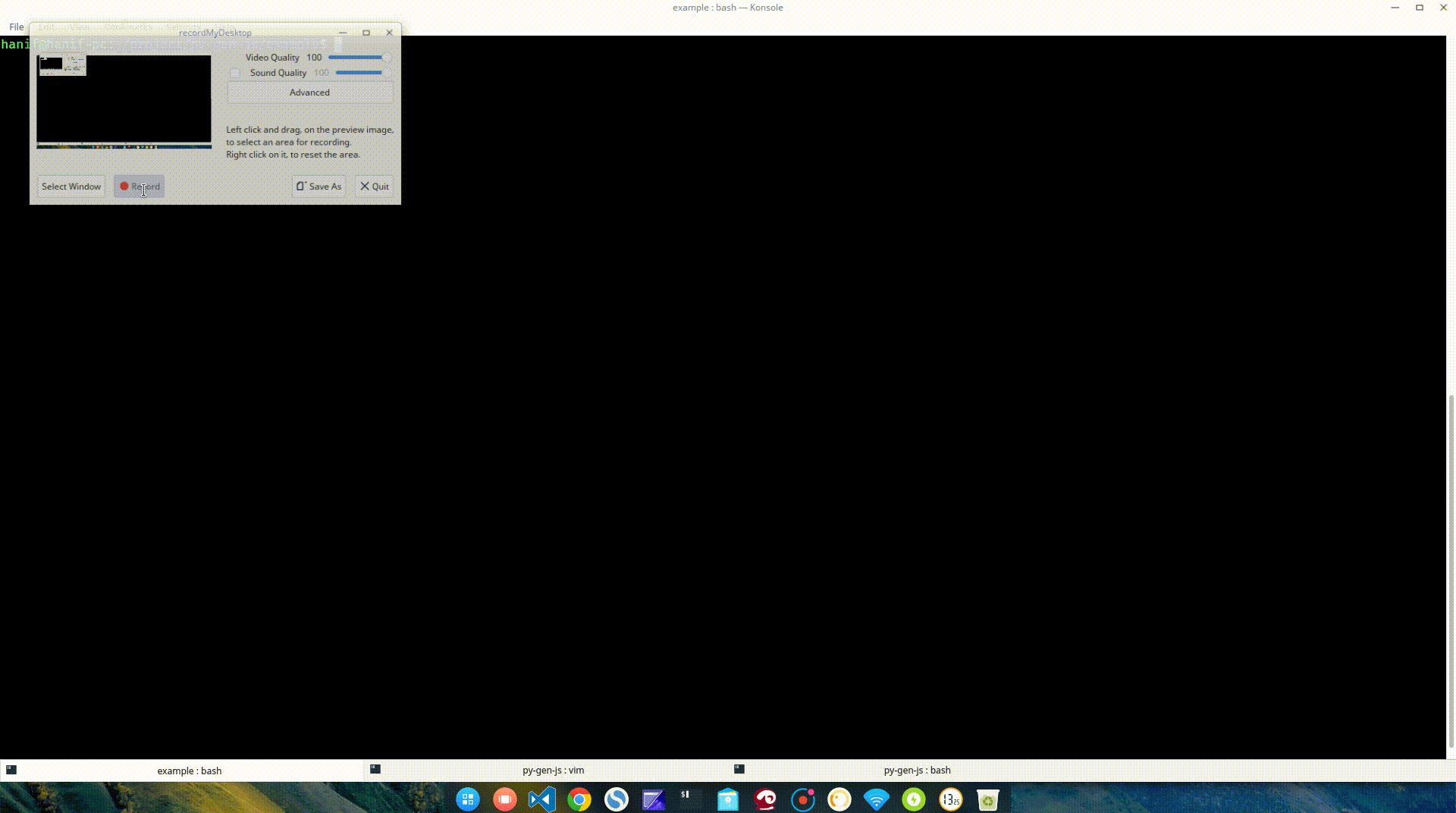a python script to generate project folder from text
You can use the script without installing (installing actually just copying the script to the $HOME/bin folder)
$ git clone https://github.com/hanipcode/py-folder-generator.git
$ cd py-folder-generator
$ chmod +x generate-folder
$ ./generate-folder [YOUR_CONFIG_FILE]
You can install it so you can use this script anywhere in your system
$ git clone https://github.com/hanipcode/py-folder-generator.git
$ cd py-folder-generator
$ chmod +x install.sh
- The name of the file could be anything
- you use happen to structure your config file
- You nest the folder by adding more hypen
- name without extension would be considered as folder
- but it will support config file convention like
.eslintor.babelrc(a.in the first name of the file)
$ generate-folder [YOUR_CONFIG_FILE]
-src
--.babelrc
--App.js
--components
---common
----Button.js
---footer
----Copyright.js
--Pages
---Login.js
---Generate
----index.js
---Timeline
----index.js
----footer.js
--reducers
---index.js
--constants.js
--index.js
-api
--index.js
--loginapi
---index.js
You can also use whitespace if you think it would be more readable like
- src
- - .babelrc
- - App.js
...rest of config file