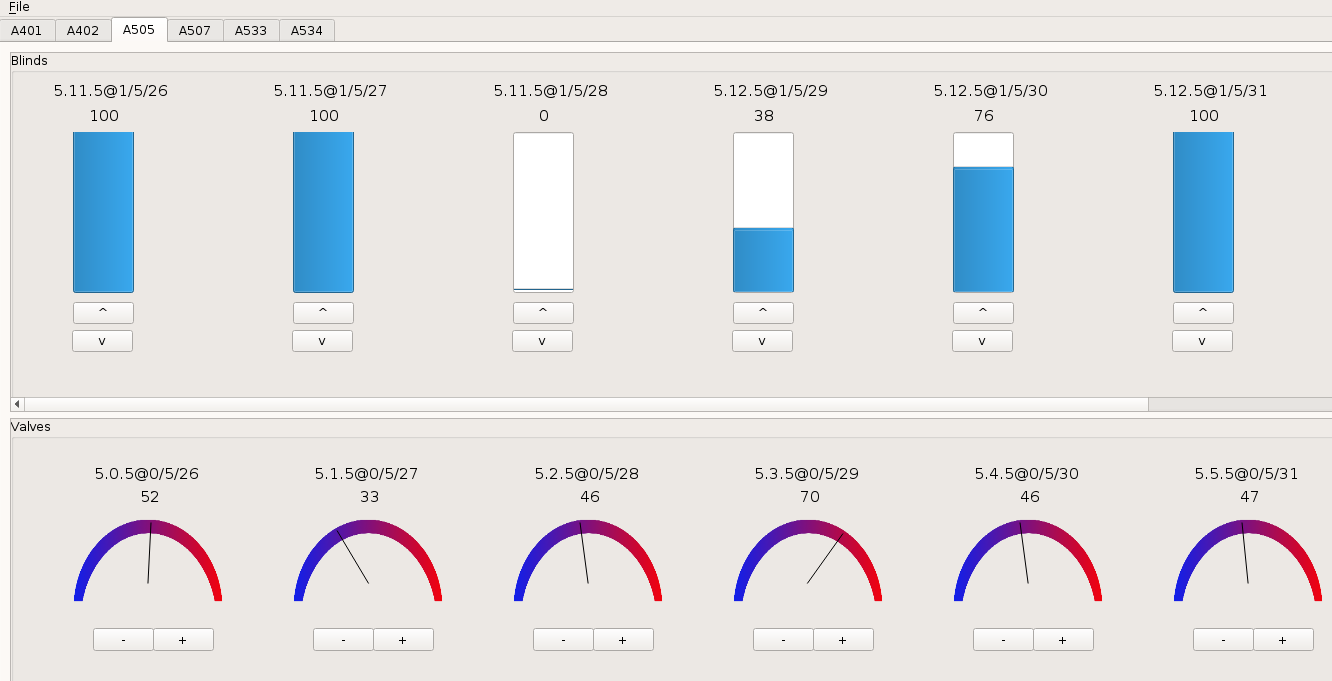The aim of Actuasim is to reproduce a very simple building KNX automation. It can be used to reproduce an existing building, in order to develop the KNX automation without disturbing people in their offices. It replaces a KNXnet/IP gateway, handles all received datagram and triggers the corresponding actions. And as much as the real building, blinds and valves positions can be set by the user as well.
The program is written in Python3, and depends on:
Simply execute python actuasim.py to start the application.
Once launched, Actuasim will load a file saved_rooms.json containing the building configuration with all the KNX addresses (if this file does not exist, it is created with a default configuration composed of 2 rooms, each one has 2 blinds and two radiator valves.)
Whenever the application is closed, the building configuration with the current position of blinds and valves are stored in this saved_rooms.json file.
You can edit this it to set up your specific building configuration.
By default, Actuasim is listening on UDP port 3671.
A actuasim.log file is written to monitor every received frame or event with the decoded data.
You can try the Actusim server with test_client.py
Usage: python3 test_client.py [read/write] [GROUP_ADDR] DATA
Main group addr: 0 = valve (read or write)
1 -> blind up or down (write)
3 -> blind position (write)
4 -> blind position (read)
Example: python3 test_client.py write 3/4/1 67
python3 test_client.py read 0/4/1 0
-
Blind: Tunneling data can be boolean (will order the blind to move 1=Down or 0=Up) or byte to direct blind position
-
Radiator valve: Tunneling data is one byte, the direct valve position