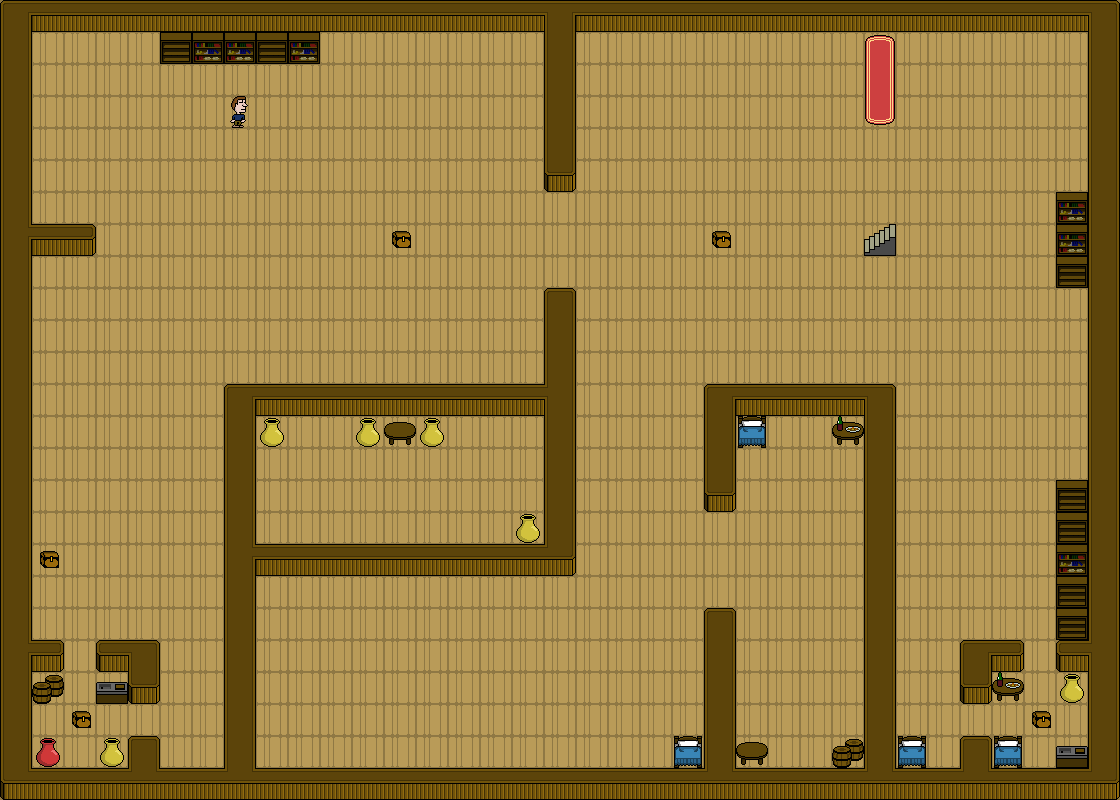Pattern-based Map Generator (PBMG) v1.0 by Santiago Ontanon (2016)
This is a generic pattern-based map generator, that receives a collection of "patterns" and "cosntraints", and uses a constraint-based search process in order to find a configuration of the input patterns that satisfy the constraints. It was designed to be part of the procedural-content generation (PCG) pipeline of a little personal project. But I decided to separate it into its own project.
Here is an example output with some example patterns provided for testing purposes:
Patterns are specified via creating two types of files: symbol definition files and pattern files:
- Symbol definition files: these files define a mapping from individual characters (used to define the patterns) and concepts in your game (e.g., enemies, trees, etc.). The character
' 'is by default associated with the conceptempty. An example symbol definition file can be found in the data folder, but a short example would look like this:
<Symbols>
<tile symbol="," type="grass"/>
<tile symbol="~" type="water"/>
<tile symbol="i" type="item"/>
<tile symbol="E" type="enemy"/>
</Symbols>
- Pattern files: these define the collection of patterns to be used by the map generator. Each pattern has a set of attributes, a set of layers and a list of objects. An example pattern file with a single pattern would look like this (full examples can be found in the data folder):
<patterns
<pattern width="5" height="5" type="forest" tag="path,enemy,path-w-n,path-w-e,path-w-s,path-n-e,path-n-s,path-e-s" north="none" east="path" south="none" west="path" canrotate="true" priority="2" weight="0.1">
<layer layer="0">
<row>,,,,,</row>
<row>,,,,,</row>
<row>,,,,,</row>
<row>,,,,,</row>
<row>,,,,,</row>
</layer>
<layer layer="1">
<row> </row>
<row> </row>
<row>=====</row>
<row> </row>
<row> </row>
</layer>
<object x="2" y="2" type="enemy"/>
</pattern>
The attributes of a pattern define are:
- width and height: the width and height of a pattern in tiles
- type: a comma-separated list of tags used to filter which patterns to use to generate a given map. For example, you can assign different tags to patterns used for generating indoor from those used to generate outdoor maps.
- tag: a comma-separated list of tags used to indicate the content of this patter (e.g., if it has an enemy, or a certain other structure). These tags can be used for defining constraints. There is a set of predefined tags that the generator will understand (
path-w-n,path-w-e,path-w-s,path-n-e,path-n-s,path-e-s) and represent wether there is a path connecting each of the four sides of the pattern. These are used in order to check whether some types of constraints are satisfied or not. - north, east, south, west: a comma-separated list of tags representing the type of borders of the pattern. When putting two patterns side by side, the map generator will use these to ensure patterns match.
- priority: among all the patterns that could be used in a given situation, only those with lowest priority will be considered.
- weight: use to calculate the probability od selecting this pattern (the higher, the more probability).
- canrotate: if this is set to true, four copies of this pattern will be created, each of them rotated 90 degrees.
The layers define the background of the map (e.g., the walls, etc.). You can specify as many layers as desired (the first is numbered "0"), and finally, any additional objects (such as enemies, items, etc.) are defined after the layers. The types of objects and the characters used in the layers must be defined in the symbol definition files.
In addition to providing a set of patterns, you can provide a set of constraints that the output map will have to satisfy. The set of constraints that can be provided are:
<applyToAllConstraint type="TYPE" tag="TAGS"/>: this is a constraint that will be enforced for each pattern in the map. Constraints are defined by a TYPE (type, tag, north, east, south, west) and TAGS (a comma-separated list of tags). Any of the TAGS can be negated (with a~).<borderConstraint tag="TAGS"/>: this will be enforced only in the edges of the map (e.g., in the north tags of the tiles on the top rows, etc.).<noBorderConstraint tag="TAGS"/>: the opposite of the previous one (this will be imposed in all directions that are not part of an edge of the map).<singlePatternConstraint type="TYPE" tag="TAGS" [x="X"] [y="Y"] [id="ID"]/>: this will be imposed over a single tile. If x and/or y are specified, then those restrict the coordinates of which pattern will be the one chosen to satisfy this constraint. But if no x or y are specified, then as long as one pattern in any position is specified, then the constraint will succeed. An id can be provided to later use the coordinates of the pattern that this constraint matched to in other constraints.<pathConstraint patterns="IDS"/>: enforces a patterns between the coordinates represented by the IDS. The IDS is a comma-separated list of IDS from singlePatternConstraints.<differentConstraint patterns="IDS"/>: enforces that the patterns that are matched by the singlePatternConstraints specified in IDS have to be different.