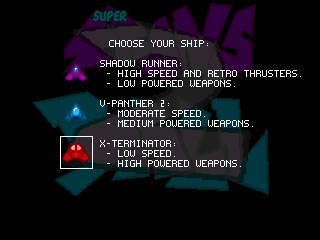Super Transbal 2 is the sequel of Transball and Transball 2, inspired by the classic Thrust-style games (and concretely by Zara Thrusta for the Commodore Amiga). Super Transball 2 was created between 2002 and 2005 by myself, and this repo is just to make sure the original source code is preserved.
In each level of Transball, the goal is to find the sphere, capture it and carry it to the upper part of the level. The main obstacle is gravity, that pulls you back towards the ground. But many other obstacles, canons, tanks, door and more will try to make your journey difficult...
You can choose between three types of ships for acomplishing your goal:
Each one of the ships has its own characteristics:
-
The SHADOW RUNNER is an extremely fast ship, and has "retro thrusters", that can often safe your life. The problem with this ship is that its weapons have nearly no destruction power, and thus, many shots are needed to kill each enemy (4 shots for a standard canon).
-
The V-PANTHER 2 is the ship that you controlled in "Transball" and "Transball 2". Its a well balanced ship, it has medium speed, and medium powered weapons (2 shots to kill a standard canon).
-
The X-TERMINATOR is an extremely powerfull ship. It can kill a standard canon with only one shot, but the main problem is that as it is heavy weighted, it cannot reach high speeds.
For beginners, I recomend to use V-PANTHER 2 or the X-TERMINATOR. And when you reach a master level controlling those ships, you can switch to the SHADOW RUNNER, that is a ship more difficult to control, but that has much more potential than the other two. Moreover, I do not recomend the SHADOW RUNNER to beginners...
Once you have chosen your ship, you are ready to play. Here you have some screenshots of the game:
Transball is not an easy game, so to pass the 15th level (the last one), you will need lots of practice!
Another feature of Super Transball 2, is that you can save replays. Once your ship is destroyed, or you have ended the game, you can go to the REPLAYS section, where you will see the replays of all your attempts (with names: AUTOREPLAY???.RPL). You can see them, and rename all the replays you want to save. All the replays not renamed, will be automatically deleted when you play again. The game comes with four REPLAYS saved by me (DEMO1.RPL,...,DEMO4.RPL). During the gameplay, the time spent to solve a level is not displayed (just not to get you nervious), but you can check it out on the replay.