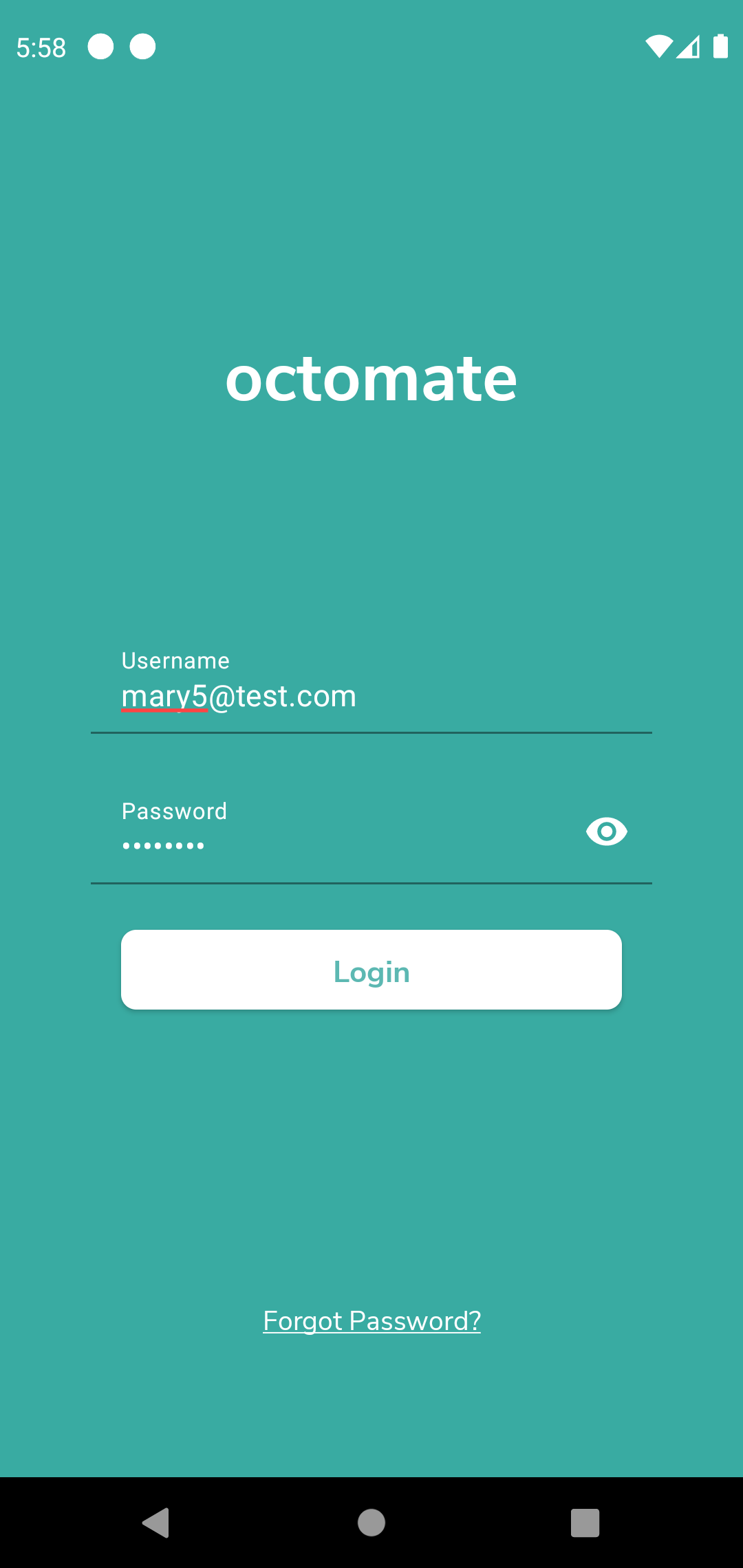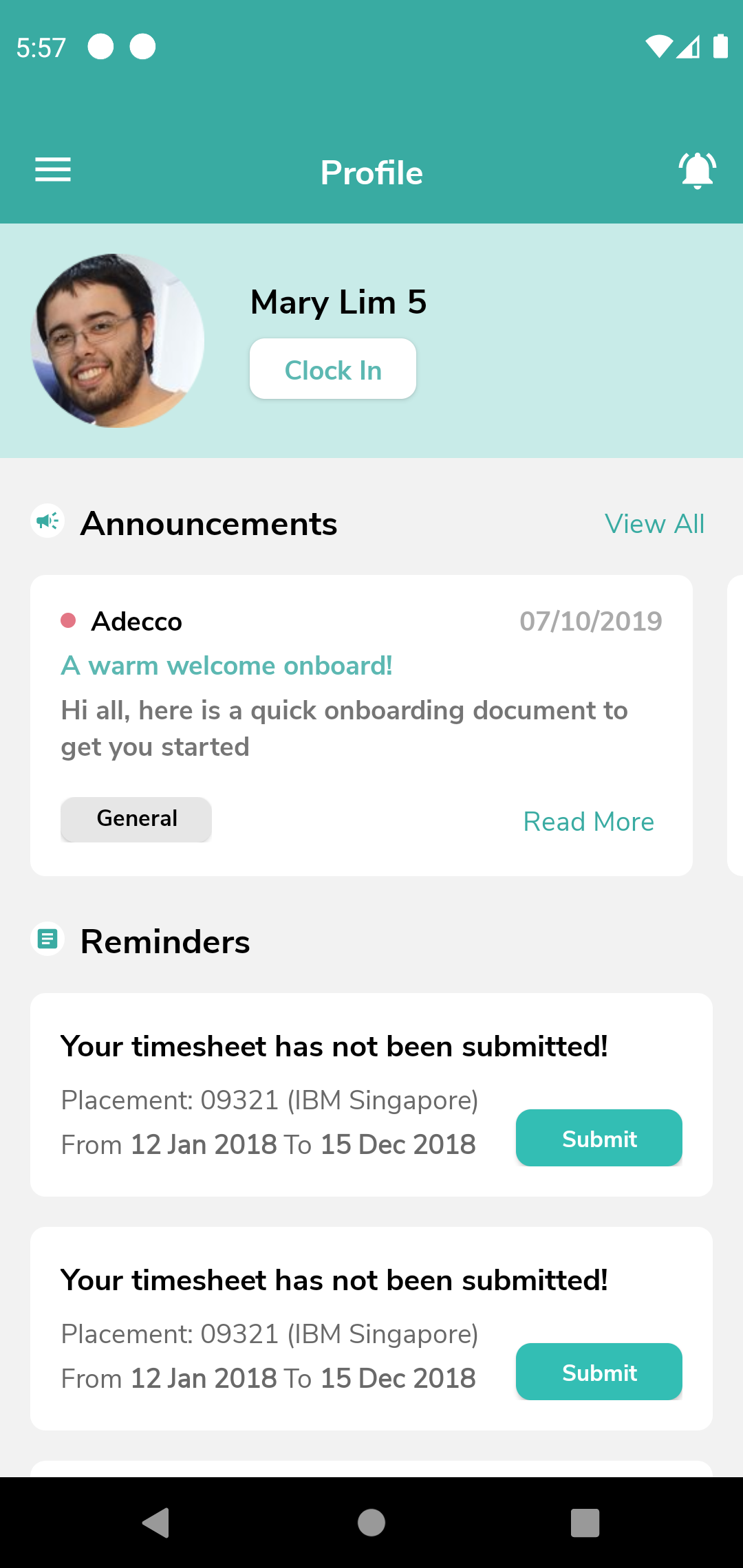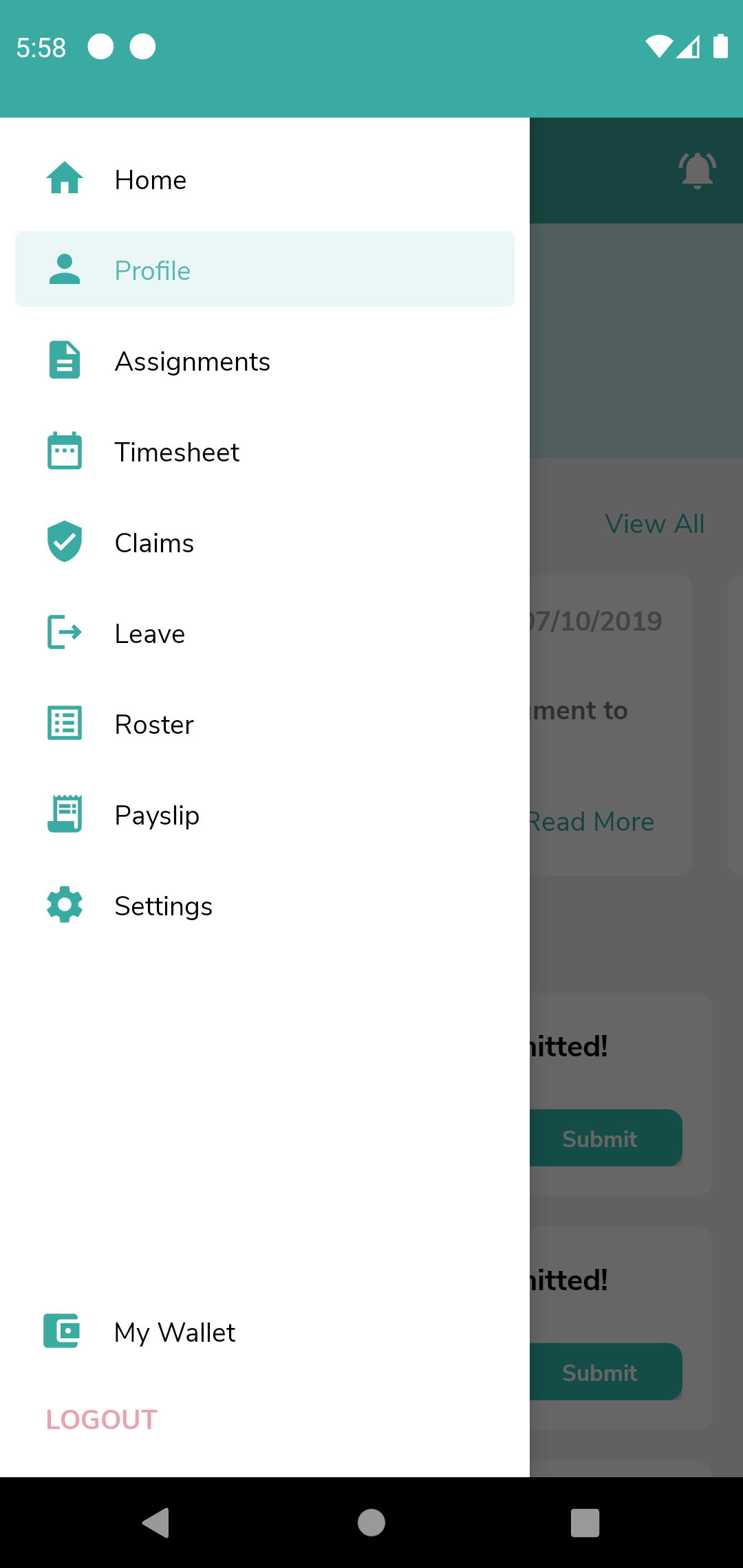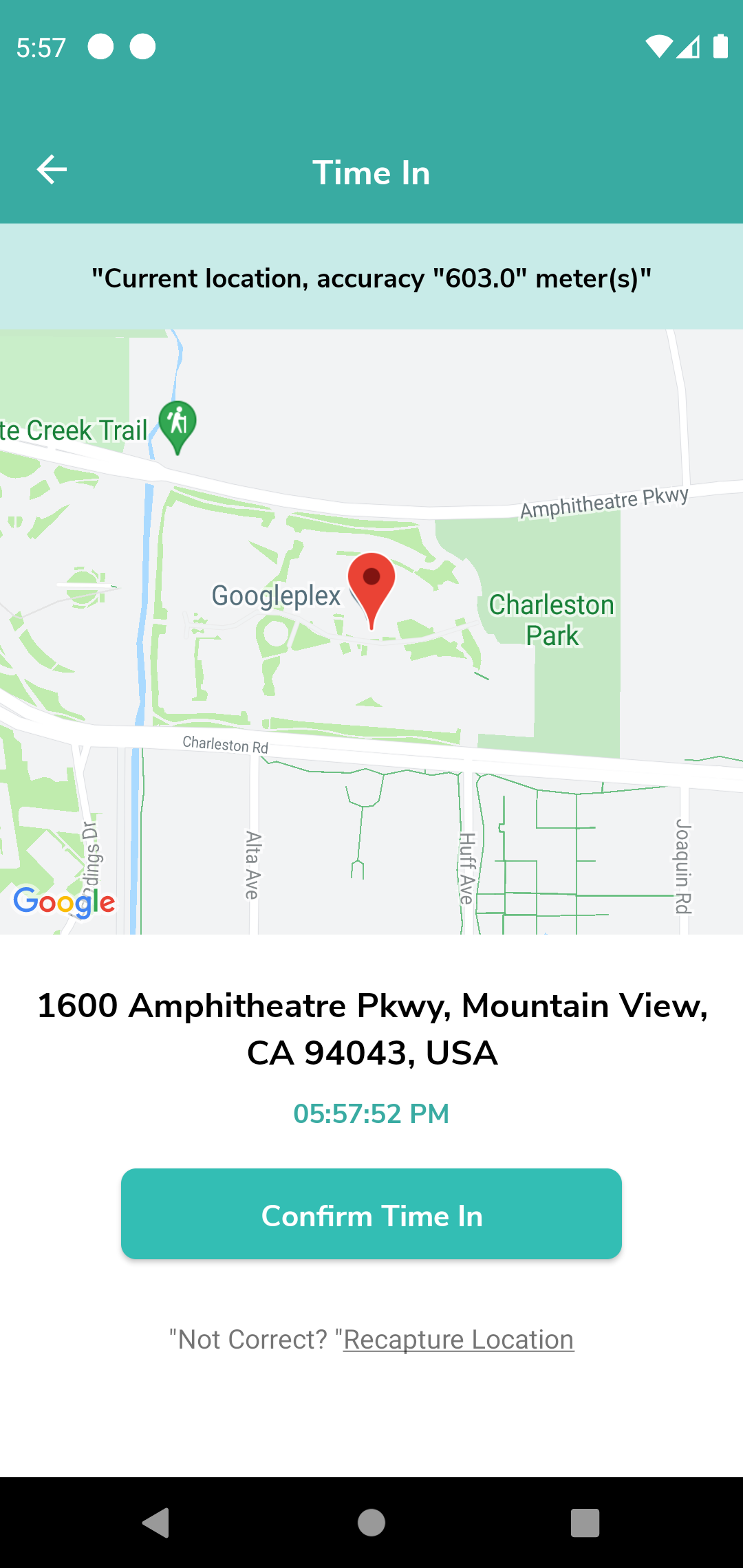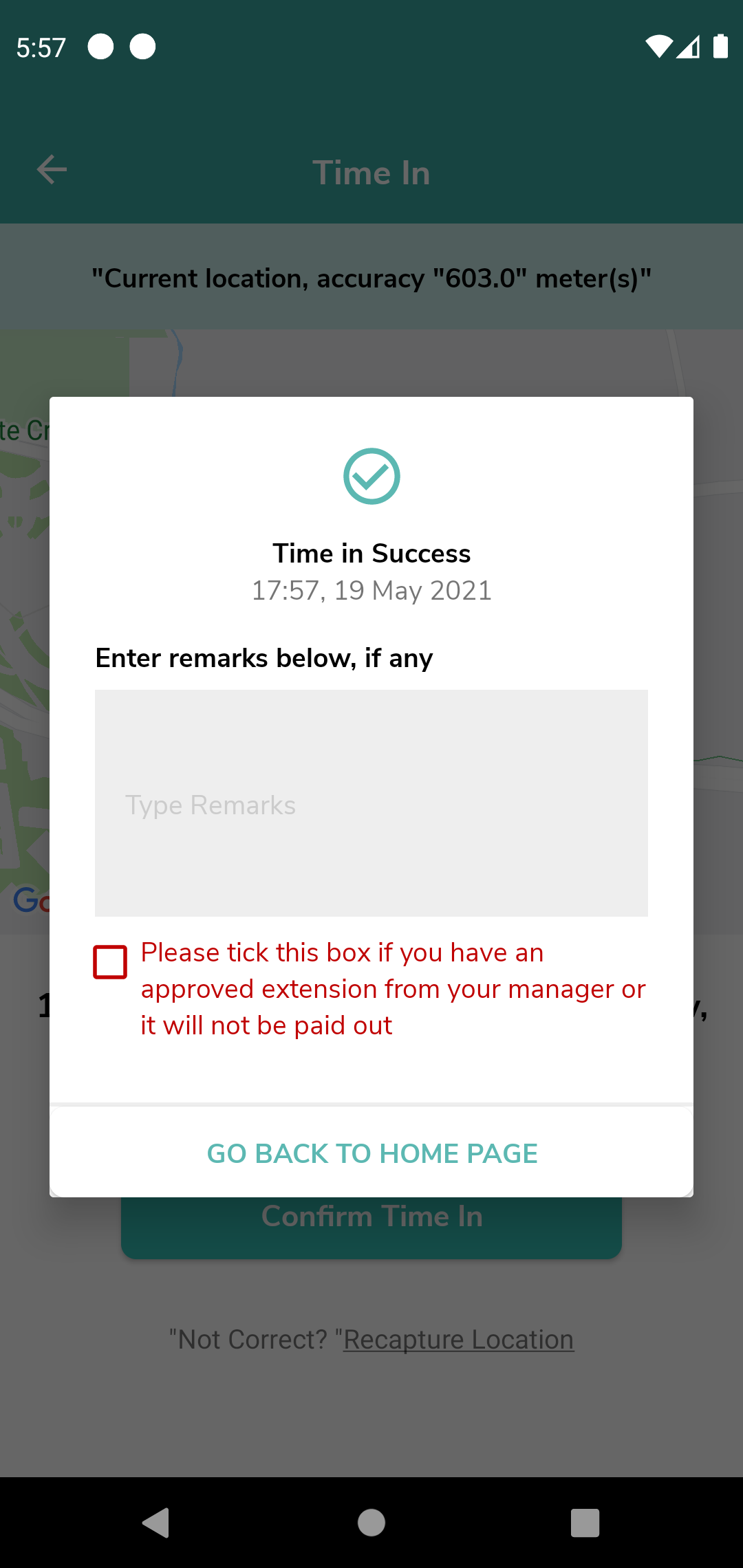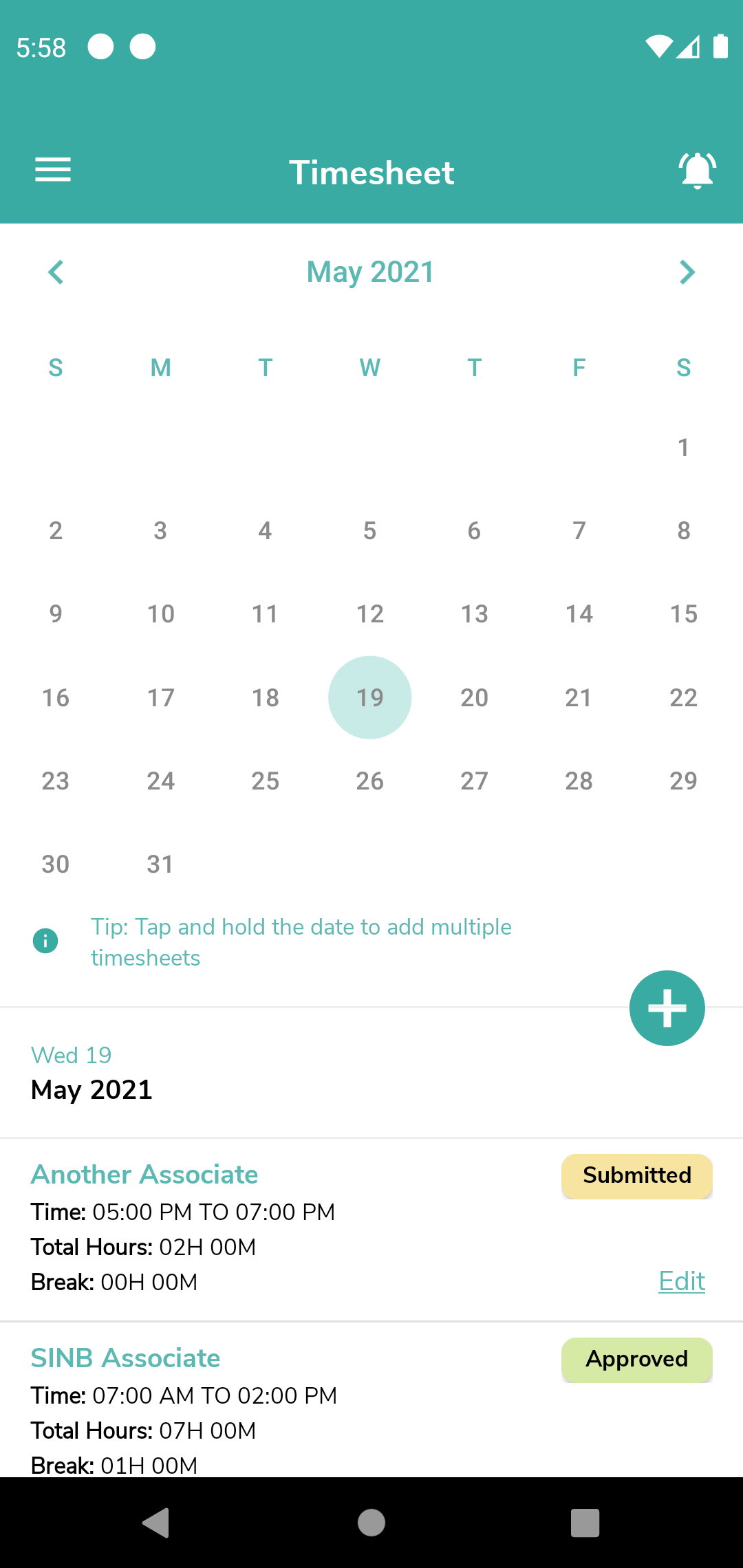These instructions will get you a copy of the project up and running on your local machine for development and testing purposes. See deployment for notes on how to deploy the project on a live system.
- Android Studio 4.1.3 or latest
1. Clone or download this project
2. Open the project using Android Studio
3. Replace YOUR_API_KEY string value on app/src/main/res/values/google_maps_api.xml with your own Google Maps API Key
4. Run using an Android emulator or real device (Tested on Android 11)
- CameraX
- Coil
- Coroutines
- Fused Location Provider
- Google Maps
- Jetpack DataStore Preferences
- Jetpack Navigation
- Koin
- Retrofit
- Moshi
- OkHttp
- Timber
- MVVM architectural pattern
Prima Santosa - mauliawan@primasantosa.com
This project is licensed under the MIT License - see the LICENSE file for details