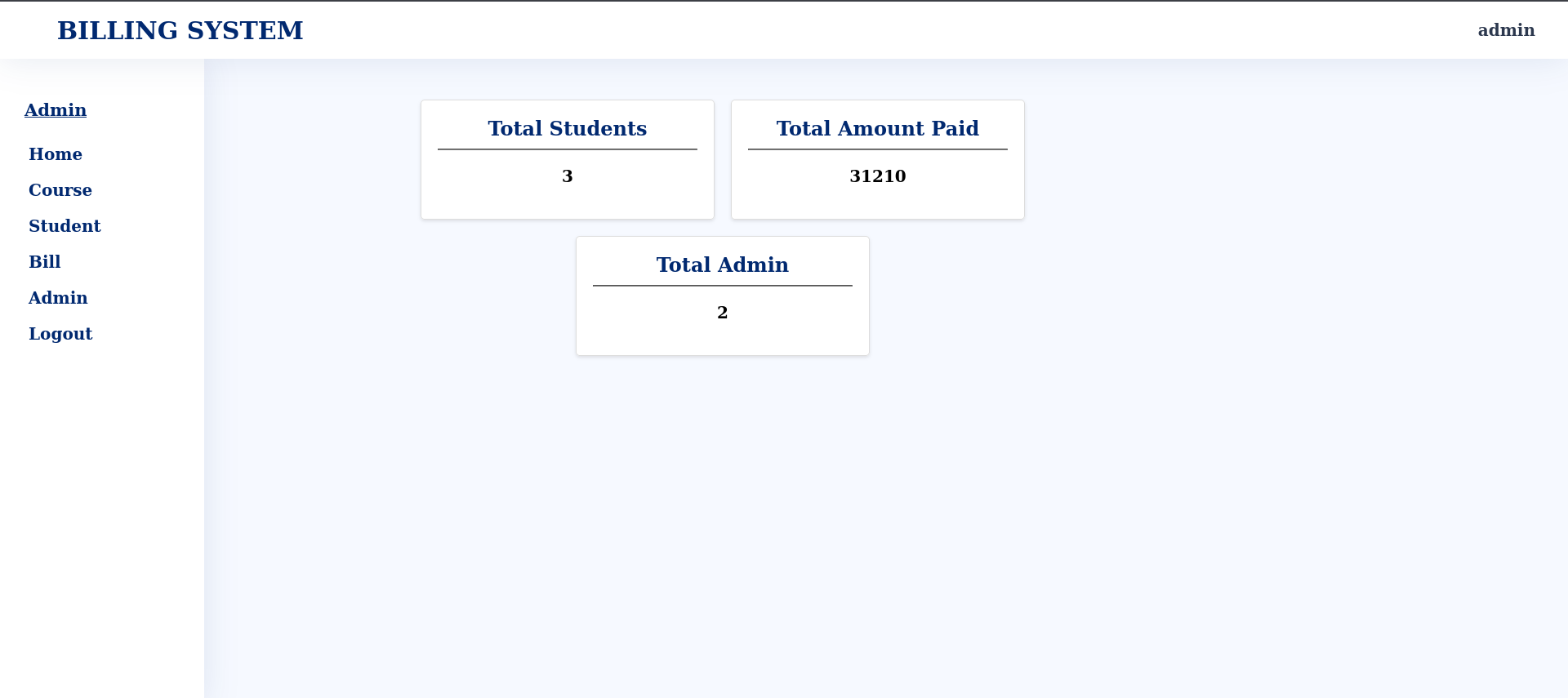The Institute Billing System is a software solution designed to streamline the billing process within your institute. This system automates fee calculations, invoice generation, and payment tracking, providing a more efficient and accurate way to manage financial transactions. This README provides an overview of the system, its features, and instructions for getting started.
- Automated fee calculations based on predefined fee structures.
- Invoice generation and delivery to students and parents.
- Comprehensive reporting and analytics for financial management.
- Tracking of Fee Payment.
- User-friendly interface for easy navigation and use.
Before you begin, ensure you have met the following requirements:
- Must Have MacOS/Windows OS/Linux OS
- Must Installed PHP
- Must Installed mySQL Database and Apache Server
Note: If you have Installed XAMPP in your local Machine. It will Automatically Contains PHP, mySQL Database and Apache Server.
- Run the Server and Database in your Local Machine.
- Create a Database name with
BillingSystem;
CREATE DATABASE BillingSystem;- Create the User With Username
userand Passworduser
CREATE USER 'user'@'localhost' IDENTIFIED BY "user";- Grant all the Permission on the
BillingSystemDatabase to the Created User.
GRANT ALL PRIVILEGES ON BillingSystem.* TO 'user'@'localhost';- Execute all the Command of
assets/database/BillingSystem.sqlfromlocalhost/phpmyadmin - Now, Open the project in your local system.
http://localhost/Institute-Billing-System- Admin User/Super User
- Username:
admin, Password:admin
- Username: