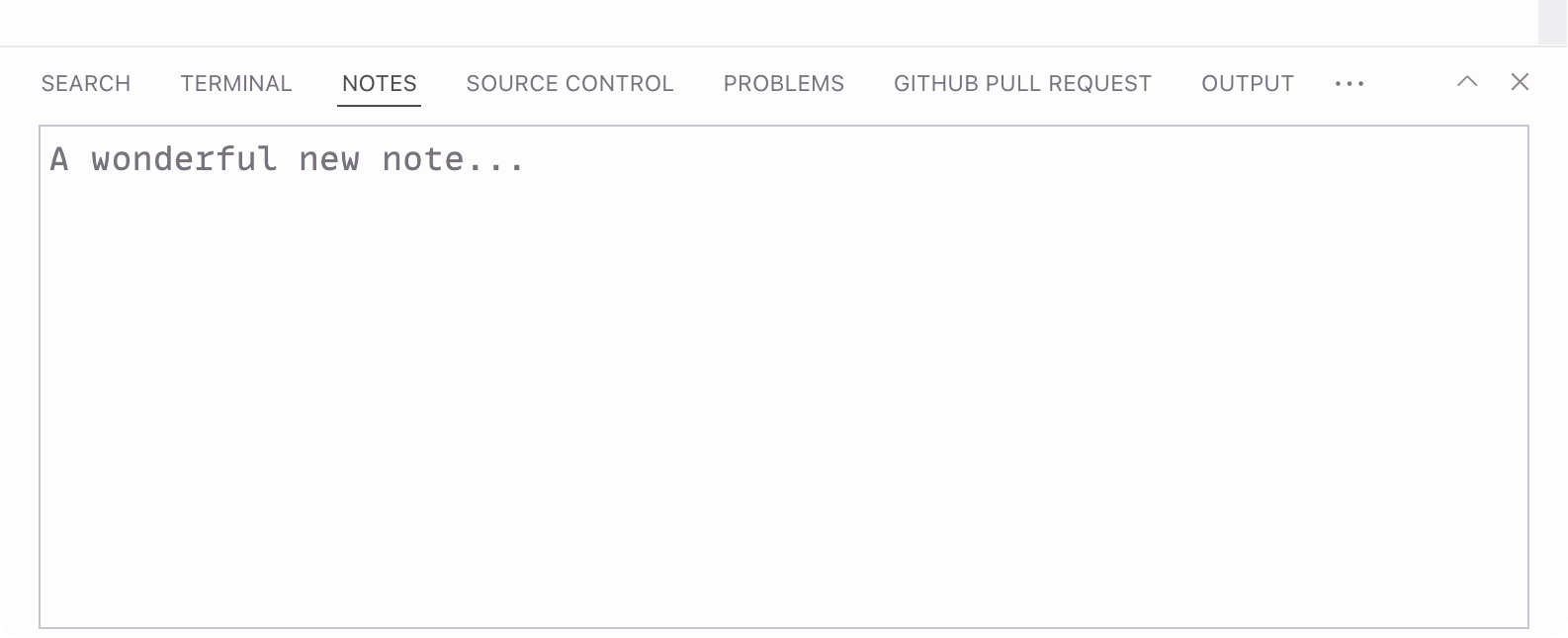Take quick notes in the VS Code’s bottom panel.
Install from Visual Studio Marketplace
Open the bottom panel, and select Notes:
The notes are persisted even if you close VS Code or switch to another workspace.
The changelog can be found on the Changelog.md file.
There are several extensions for writing notes inside VS Code, but all are either too complex, or not working at all. I wanted something simple, a place to write a short reminder for myself, or store a piece of text or code that will be useful later.
Check out my other Visual Studio Code extensions:
- Just Blame: Git Blame annotations, inspired by JetBrains editors
- Emoji Console Log: insert
console.log()statements with a random emoji - Mini Markdown: minimalist kit for comfortable Markdown writing
- New File Now: create new files from the command palette
- Todo Tomorrow: highlight
TODO,HACK,FIXME, etc. comments - Squirrelsong Light Theme: low contrast non-distracting light theme for web developers
- Squirrelsong Dark Theme: low contrast non-distracting dark theme for web developers
This software has been developed with lots of coffee, buy me one more cup to keep it going.
Bug fixes are welcome, but not new features. Please take a moment to review the contributing guidelines.
Artem Sapegin, and contributors.
MIT License, see the included License.md file.