The pi-info was created at beginning only to show MAC addresses & SN (without the junk from /proc/cpuinfo and ip -4 addr show). Eventually I added more info that can be collected 😄
My primary objective was to not use any program that would user have to install, so I used what had at hand in clean Raspbian install (not lite nor noobs !! - I don't have them, so I didn't tested script on those ).
Script uses:
/proc/cpuinfo/sys/class/net/*/sys/bus/mmc/*ip -4 addr show dev xxxx- basic linux (bash) commands available in all distros: awk, sed, cut, ls, cat, etc...
Download the script to pi, e.g. by using wget:
wget https://raw.githubusercontent.com/saper-2/pi-info/master/pi-info
Next set executable bit:
chmod +x pi-info
And run the script:
pi@raspberrypi:~ $ ./pi-info
Below is a screenshot of output from PuTTY :
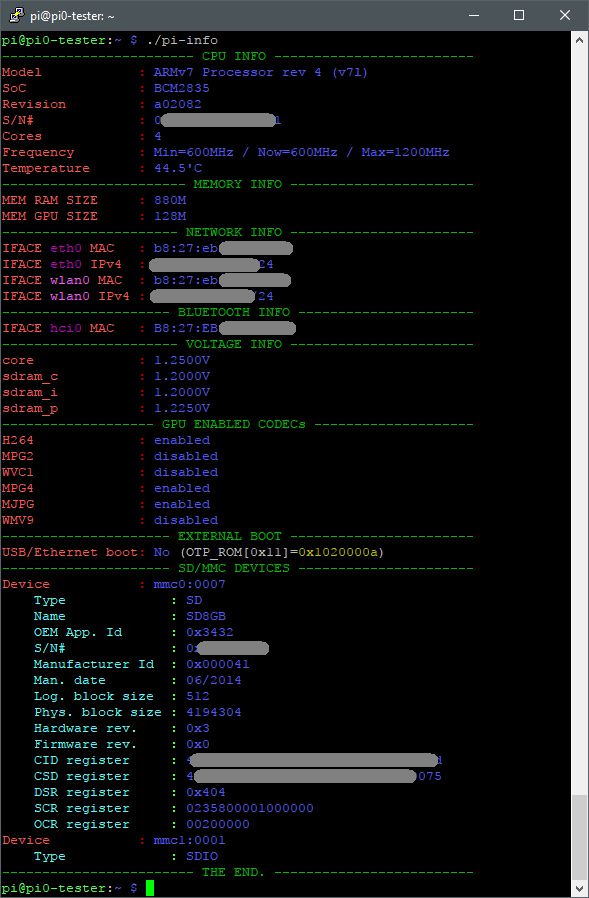
The end :) The pi-info-scratchpad contains some commands, that I used to write the main script 😄