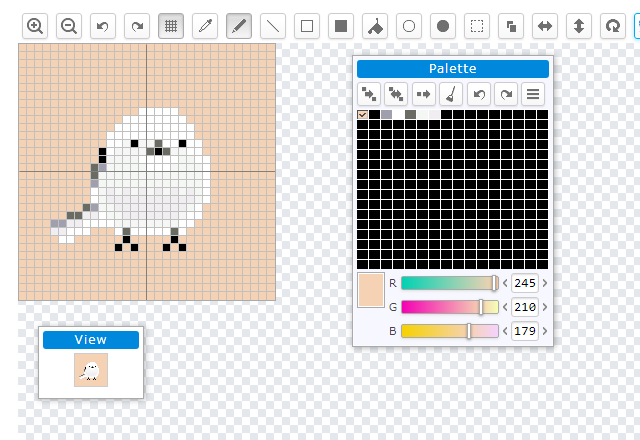dot_editor
ブラウザで動くドット絵エディタ
描画API
canvas.jsの関数
画像のインデックスデータを作る
幅と高さを指定して画像のインデックスデータを作る。
function createIndexData(w, h)- w: 画像の幅
- h: 画像の高さ
画像のパレットデータを作る
function createPaletteData(n)- n: パレット数
点を描く
キャンバスに点を描く。
function drawDot(ctx, x, y, indexData, paletteIndex, scale)- ctx: Canvasのコンテキスト
- x, y: 座標
- indexData: 画像のインデックスデータ
- paletteIndex: パレット番号
- scale: 拡大率
直線を描く
キャンバスに線を描く。
function drawLine(ctx, x0, y0, x1, y1, indexData, paletteIndex, scale)- ctx: Canvasのコンテキスト
- x0, y0: 開始座標
- x1, y1: 終了座標
- indexData: 画像のインデックスデータ
- paletteIndex: パレット番号
- scale: 拡大率
円を描く
キャンバスに楕円を描く。
function drawEllipse(ctx, x0, y0, x1, y1, indexData, paletteIndex, scale)- ctx: Canvasのコンテキスト
- x0, y0: 楕円に外接する四角形の左上の座標
- x1, y1: 楕円に外接する四角形の右下の座標
- indexData: 画像のインデックスデータ
- paletteIndex: パレット番号
- scale: 拡大率
画像を消す
キャンバスを透明にしてインデックスデータを0にする。
function clear(ctx, indexData)- ctx: Canvasのコンテキスト
- indexData: 画像のインデックスデータ
白黒画像を表示するサンプルコード
const ctx = document.getElementById('canvas').getContext('2d');
const image = createIndexData(24, 24);
render(ctx, image, 16);
function render(ctx, image, scale) {
const data = image.data;
const w = image.width;
const h = image.height;
scale = scale || ctx.canvas.width / image.width;
ctx.fillStyle = '#FFF';
ctx.fillRect(0, 0, ctx.canvas.width, ctx.canvas.height);
ctx.fillStyle = '#000';
for(let i = 0; i < h; i++) {
for(let j = 0; j < w; j++) {
// 画像データが0でない部分を塗りつぶす
if(data[i * w + j]) {
ctx.fillRect(j * scale, i * scale, scale, scale);
}
}
}
}画像のエンコード、デコードAPI
base64.jsの関数
1ビット画像をパックしてURLにする
const data = pack(image.data);
const hash = Base64.encode(data);
location.hash = hash;URLを1ビット画像にする
const hash = location.hash.slice(1);
if(hash) {
const data = Base64.decode(hash);
unpack(data, image.data);
}