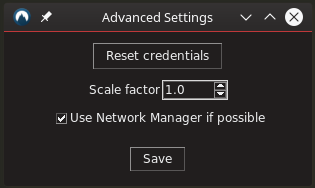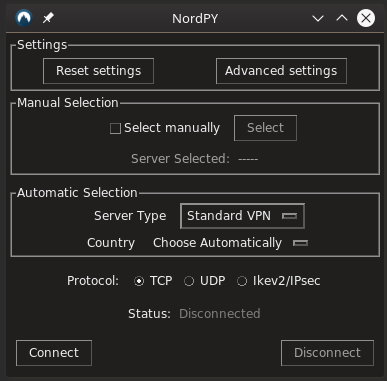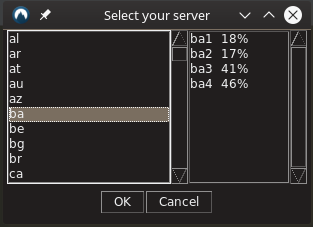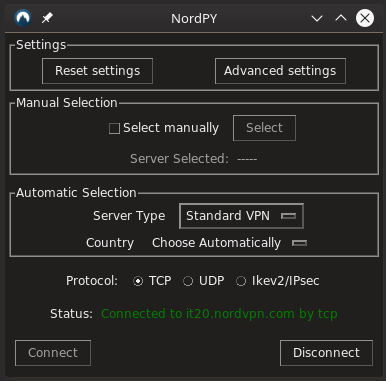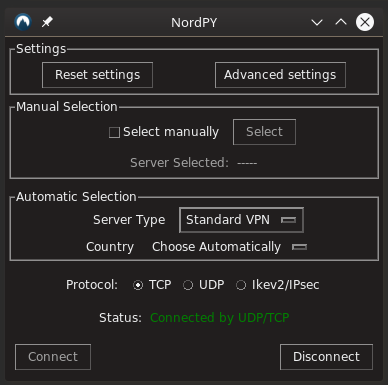A python application with gui to connect automatically to the recommended NordVPN server (as of NordVPN site) of a certain type, in a certain country or to the specific chosen server or to choose manually the preferred server (stats for each server are shown in the relative window).
All server types on NordVPN site are available to be selected in the window.
NOTE : ikev2 support is tested on Debian, Arch and derivatives (if something's not right button won't show up)
For Debian/Ubuntu, Fedora/Red Hat and Arch Linux users:
To install all dependencies, download config files and to add a desktop entry in the main menu just run install.sh
For other distros:
install the following packages:
python3 python3-tk python3-requests openvpn wget unzip
and
strongswan strongswan-ikev2 libstrongswan-standard-plugins libstrongswan-extra-plugins libcharon-extra-plugins
to support ikev2 (facultative)
networkmanager-openvpn
to support Network Manager (facultative).
Then run install.sh
Open the application, select your preferred server type (also manually) and protocol and just press connect. Once you are connected you can even close the application and reopen it when you want to disconnect the VPN. If the size of the window does not fit entirely the gui components change the scale factor in the advanced settings.
When pressed "Select":
After connection has been established: