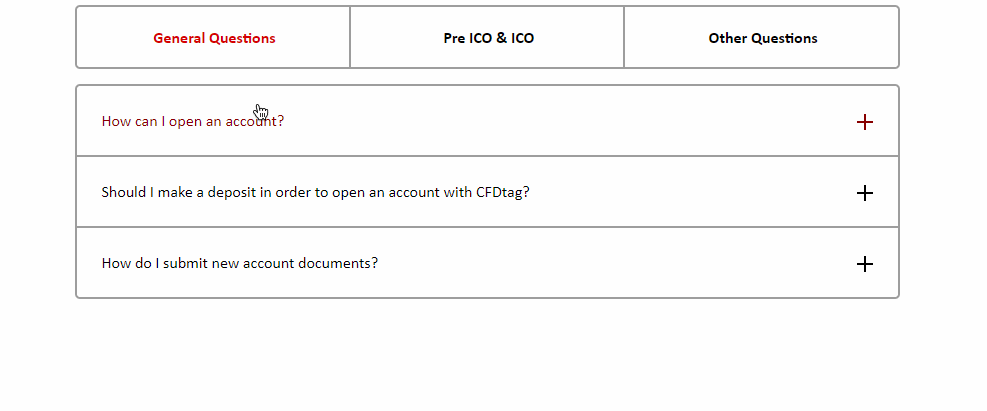vue-faq-accordion
🗃 Simple and smooth vue accordion. Perfect for your FAQ section.
💡 Live demo here
🛠 Install
npm i vue-faq-accordionyarn add vue-faq-accordion🚀 Usage
<template>
<VueFaqAccordion
:items="myItems"
/>
</template>
<script>
import VueFaqAccordion from 'vue-faq-accordion'
export default {
components: {
VueFaqAccordion
},
data () {
return {
myItems: [
{
title: 'How many time zones are there in all?',
value: 'Given a 24-hour day and 360 degrees of longitude around the Earth',
category: 'Tab-1'
},
{
title: 'How long is a day and year on Venus?',
value: 'Venus takes 224.7 Earth days to complete one orbit around the Sun.',
category: 'Tab-2'
},
{
title: 'What animal smells like popcorn?',
value: 'Binturongs smell like popcorn.',
category: 'Tab-2'
}
]
}
}
}
</script>⚙ Props
props: {
/**
* Array of items
* Object style {questionProperty: string, answerProperty: string, tabName: string}
* You can change object keys names using other props (questionProperty, answerProperty, tabName)
*/
items: {
type: Array,
required: true
},
/**
* Key name of object in items array for specifying title of question
*/
questionProperty: {
type: String,
default: 'title'
},
/**
* Key name of object in items array for specifying content text of open question
*/
answerProperty: {
type: String,
default: 'value'
},
/**
* Key name of object in items array for specifying navigation tab name
*/
tabName: {
type: String,
default: 'category'
},
/**
* Color for hover and active tab/question
* possible format: 'red', '#F00', 'rgba(255, 0, 0, 1)'
*/
activeColor: {
type: String,
default: '#D50000'
},
/**
* Color for borders
*/
borderColor: {
type: String,
default: '#9E9E9E'
},
/**
* Color for fonts
*/
fontColor: {
type: String,
default: '#000000'
},
/**
* Opened by default tabName (category)
*/
initialTab: {
type: String,
default: null
},
/**
* Opened by default question
* All closed by default
*/
initialQuestionIndex: {
type: Number,
default: null
}
}🔥 Events
| Event | Payload | Description |
|---|---|---|
| categorySelect | { categoryIndex } |
Emitted on category change |
| itemSelect | { itemIndex } |
Emitted on item open |
📎 Slots
You can define own item markup via slots:
<VueFaqAccordion
:items="myItems"
v-slot="itemData"
>
<img :src="itemData.imageSrc">
</VueFaqAccordion>- item data is available via scoped slot (v-slot="itemData")
- don't add margins to this element (animation become choppy)