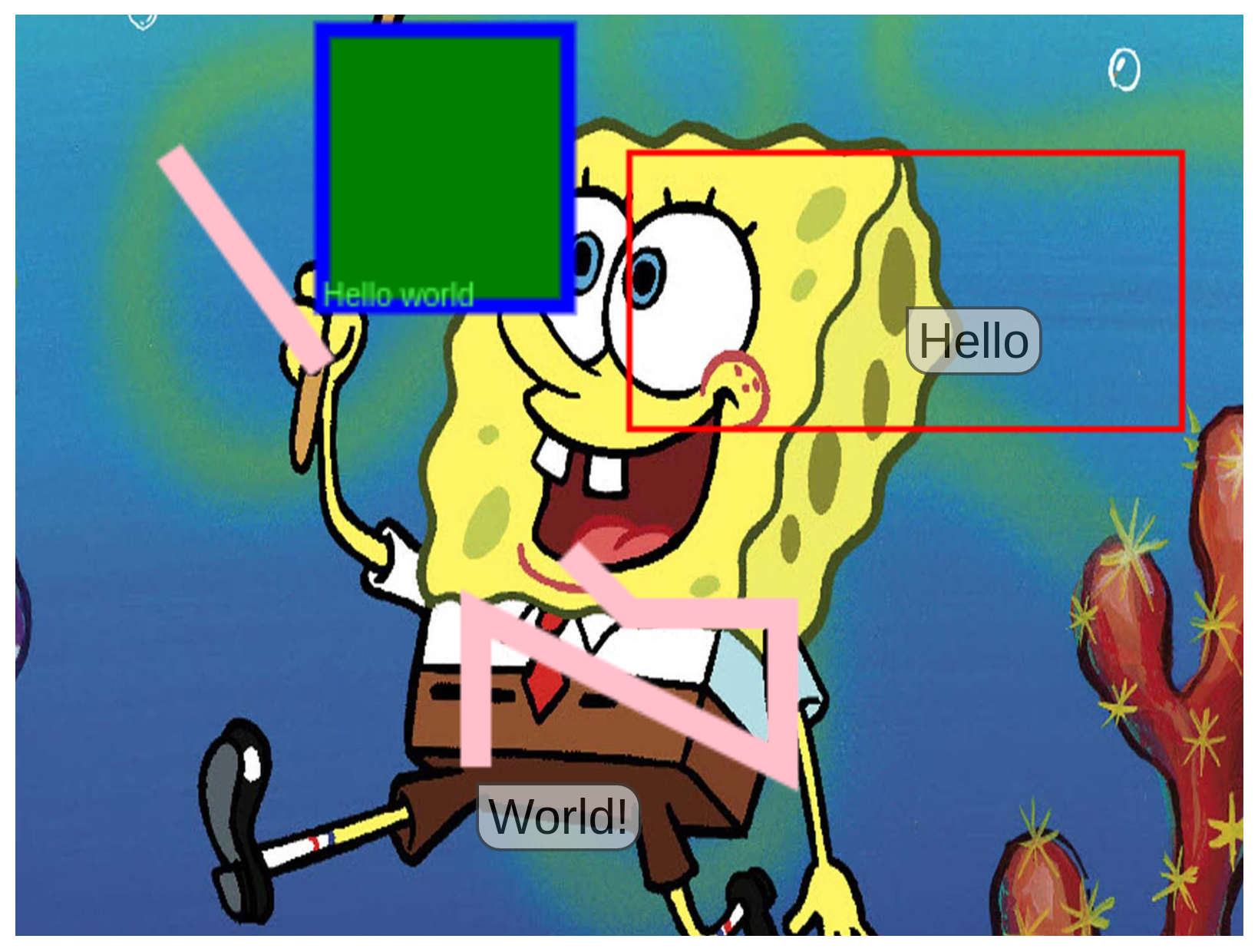You can see what we've done before and what we will work on in the future;
// TODO
Append script source to the body element
<html>
<body>
<!-- some html code -->
<script src="https://raw.githubusercontent.com/saracalihan/image-artist/main/dist/script.js"></script>
</body>
</html>Add image-maker element then set attributes.
All attributes except
srcare optional
<html>
<body>
<image-artist
id="marker"
data-src="https://d1z0xtmfw63f9i.cloudfront.net/cula4/wp-content/uploads/2021/07/Spongebob2.jpg"
data-width="400"
data-height="300"
data-title="sponge bob"
data-onClick="click"
/>
<!-- some html code -->
<script src="https://raw.githubusercontent.com/saracalihan/image-artist/main/dist/script.js"></script>
</body>
</html><html>
<body>
<script>
function click(e) {
console.log({ clicked: e });
}
</script>
<image-artist
id="marker"
data-src="https://d1z0xtmfw63f9i.cloudfront.net/cula4/wp-content/uploads/2021/07/Spongebob2.jpg"
data-width="400"
data-height="300"
data-title="sponge bob"
data-onClick="click"
/>
<!-- some html code -->
<script src="../dist/script.js"></script>
<script>
let marks = [
{
id: "fr",
shape: "rect",
coords: [100, 10, 80, 90],
borderColor: "blue",
fillColor: 'green',
lineWidth: 5,
},
{
id: "r",
title: "Hello",
shape: "rect",
coords: [200, 50, 180, 90],
events: {
onMouseLeave(){console.log('rect mouse leave trigered')}
}
},
{
id: "l",
shape: "line",
fillColor: 'pink',
lineWidth: 10,
coords: [50, 50, 100, 120],
},
{
id: "p",
title: "World!",
shape: "polygone",
coords: [150, 250, 150, 200, 250, 250, 250, 200, 200, 200, 180, 180],
}
];
marker.drawArray(marks);
marker.drawText({ text: 'Hello world', x: 100, y: 100, color: '#5f5' });
</script>
</body>
</html>Now its ready to work :)
| Attribute | Description | Values | Default Value |
|---|---|---|---|
| data-src | Image source like img elements src attributes |
string |
|
| data-width | Component width with pixel unit | number |
|
| data-height | Component width with pixel unit | number |
|
| data-title | Image's title, its show if src is invalid | string |
image not found! |
| data-onClick | Name of main component's click event handler |
string |
|
| data-onMouseMove | Name of main component's mousemove event handler |
string |
|
| data-onMouseDown | Name of main component's mousedown event handler |
string |
|
| data-onMouseUp | Name of main component's mouseup event handler |
string |
|
| data-onMouseEnter | Name of main component's mouseenter event handler |
string |
|
| data-onMouseLeave | Name of main component's mouseleave event handler |
string |
| name | Description | Paramaters(name, type, description) |
Return value | |||||||||
|---|---|---|---|---|---|---|---|---|---|---|---|---|
| draw | Draw a shape | void |
||||||||||
| drawArray | Draw a lot shape one time | void |
||||||||||
| drawText | Write text on canvas | void |
||||||||||
| clear | Remove shape | + id: 'string', Unique shape id |
void |
|||||||||
| clearAll | Remove all shapes | void |
||||||||||
| setLabel | Add label to shape |
|
void |
|||||||||
| setHtmlLabel | Add custom label to shape with HTML | void |
||||||||||
| removeLabel | Remove label | + id: 'string', Unique shape id |
void |
// TODO