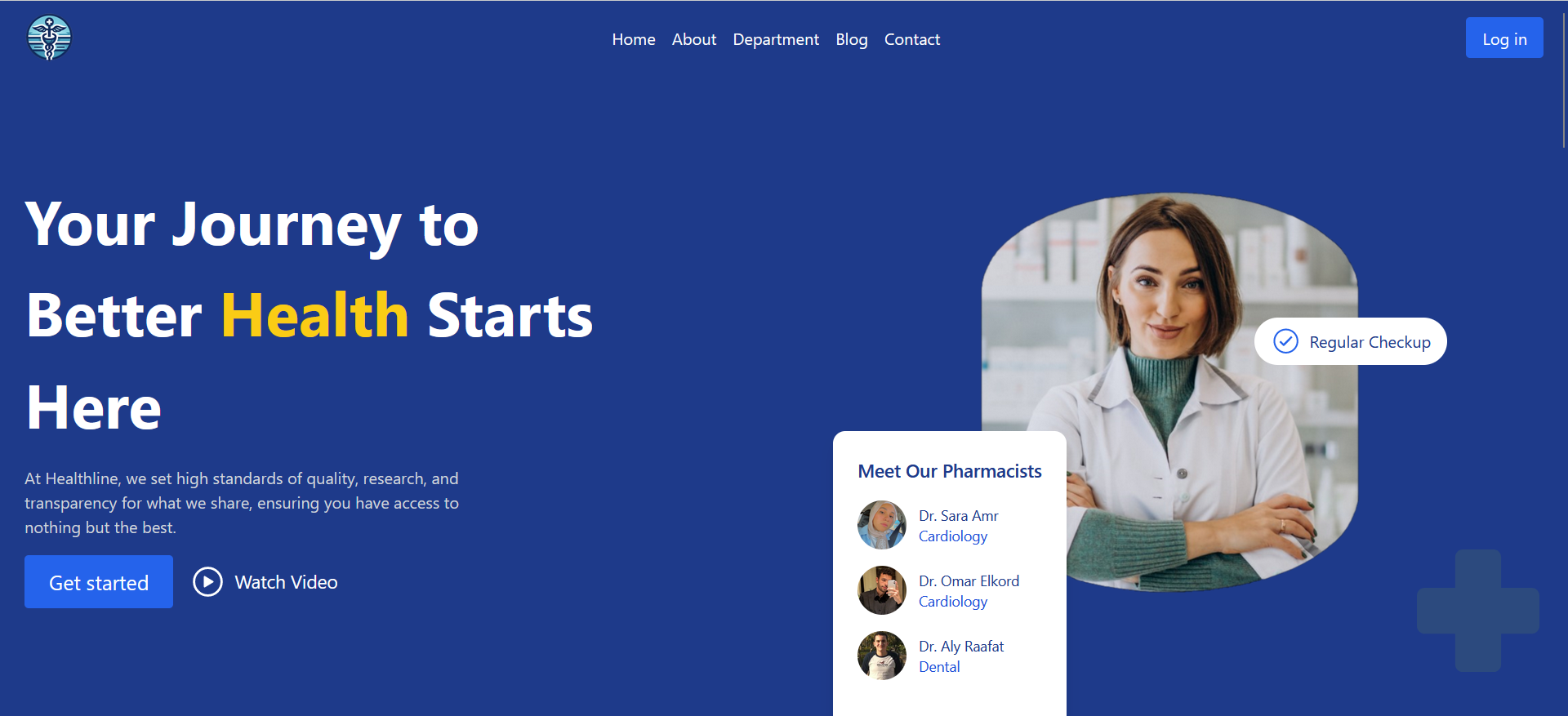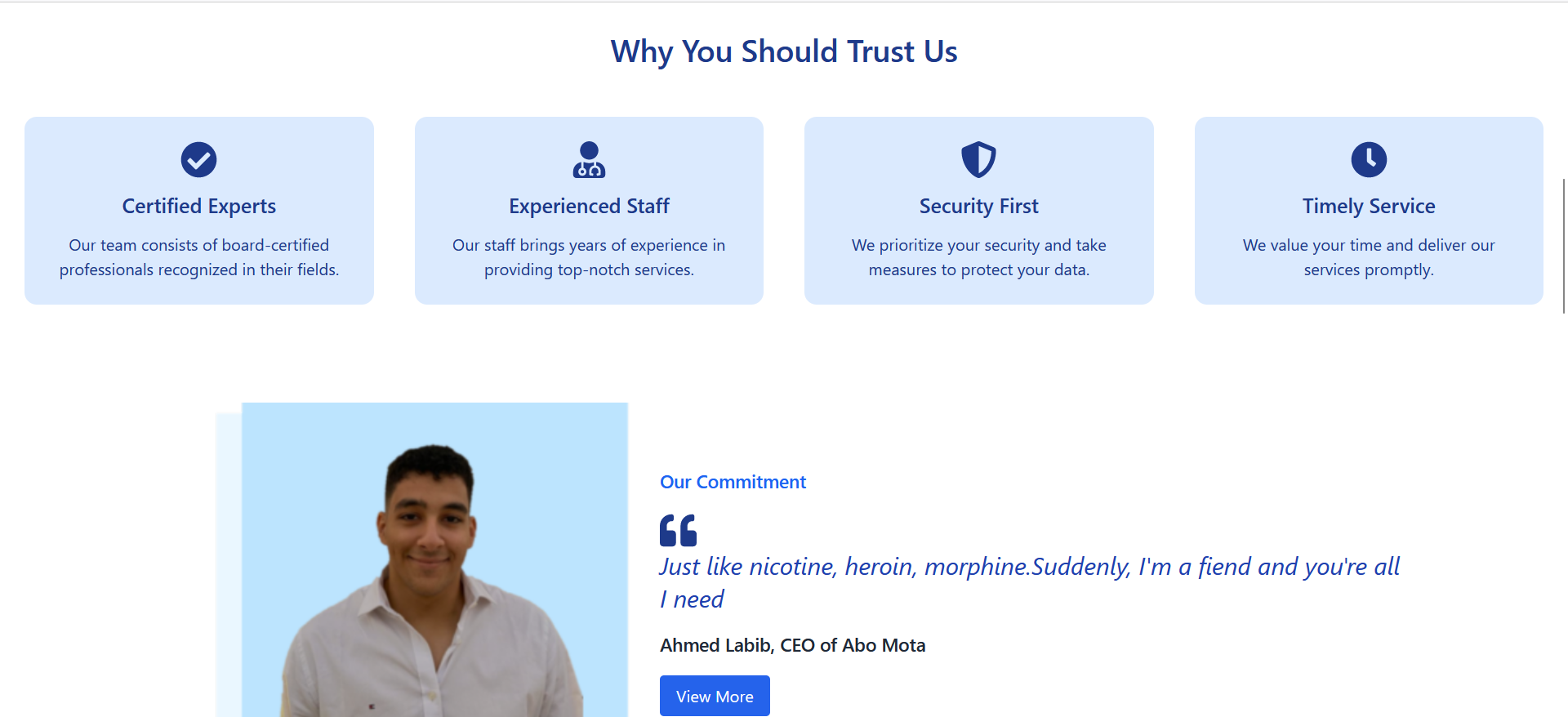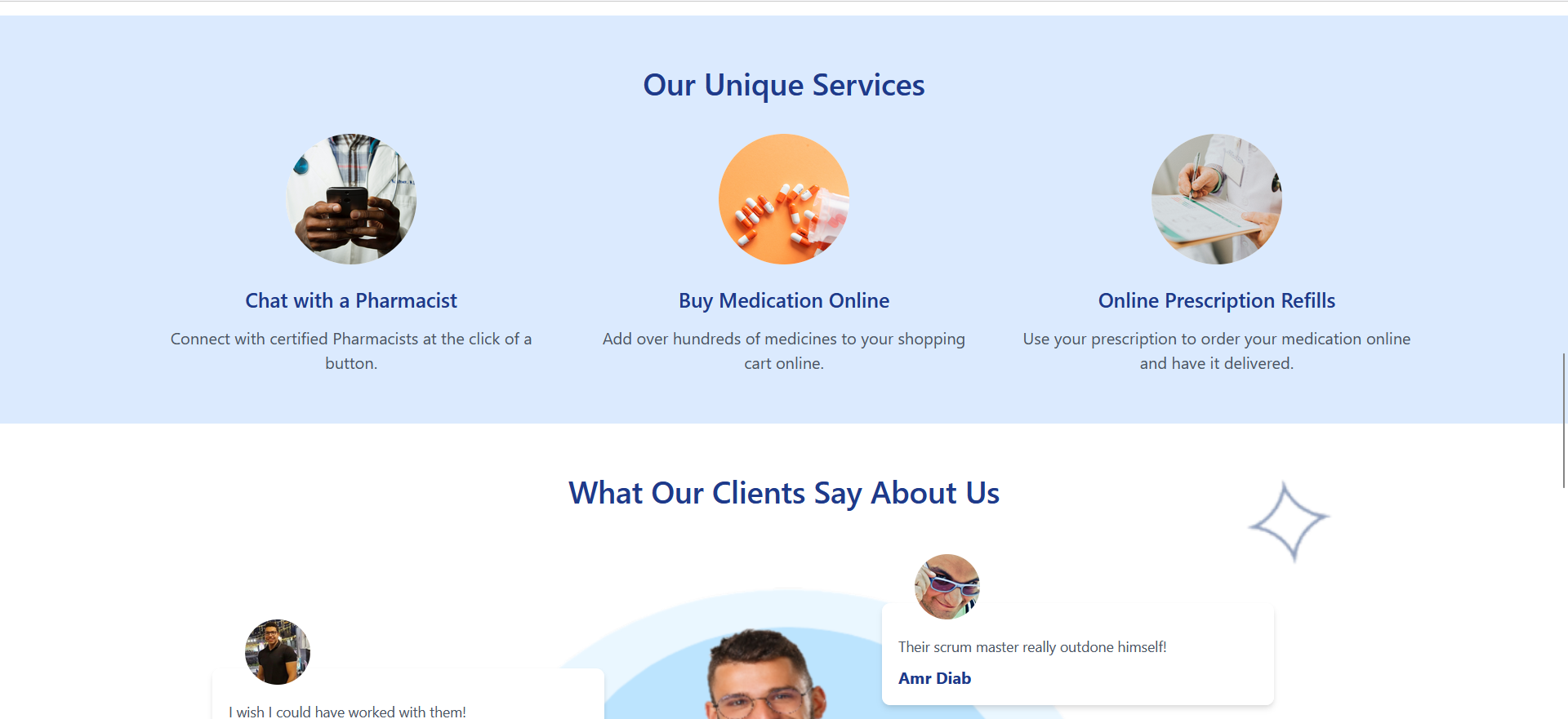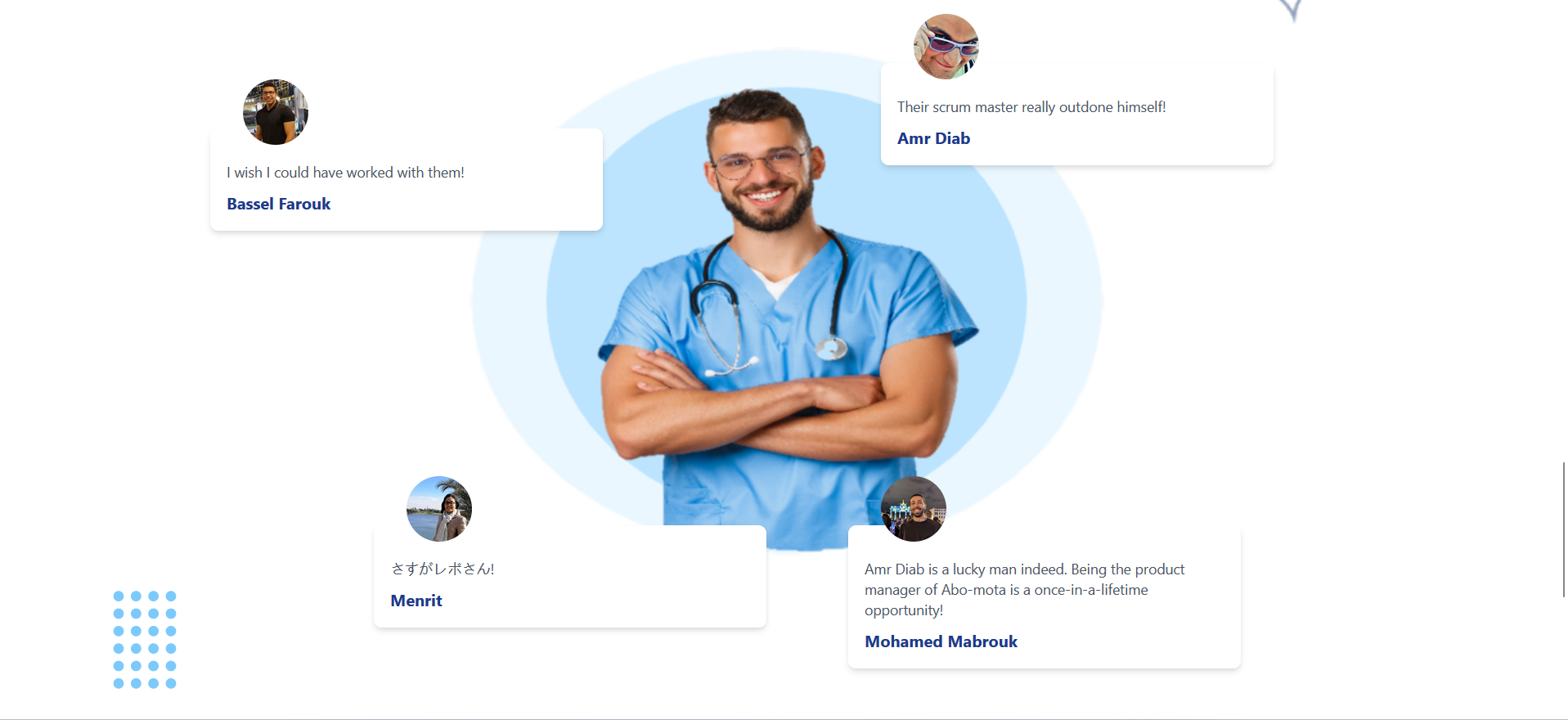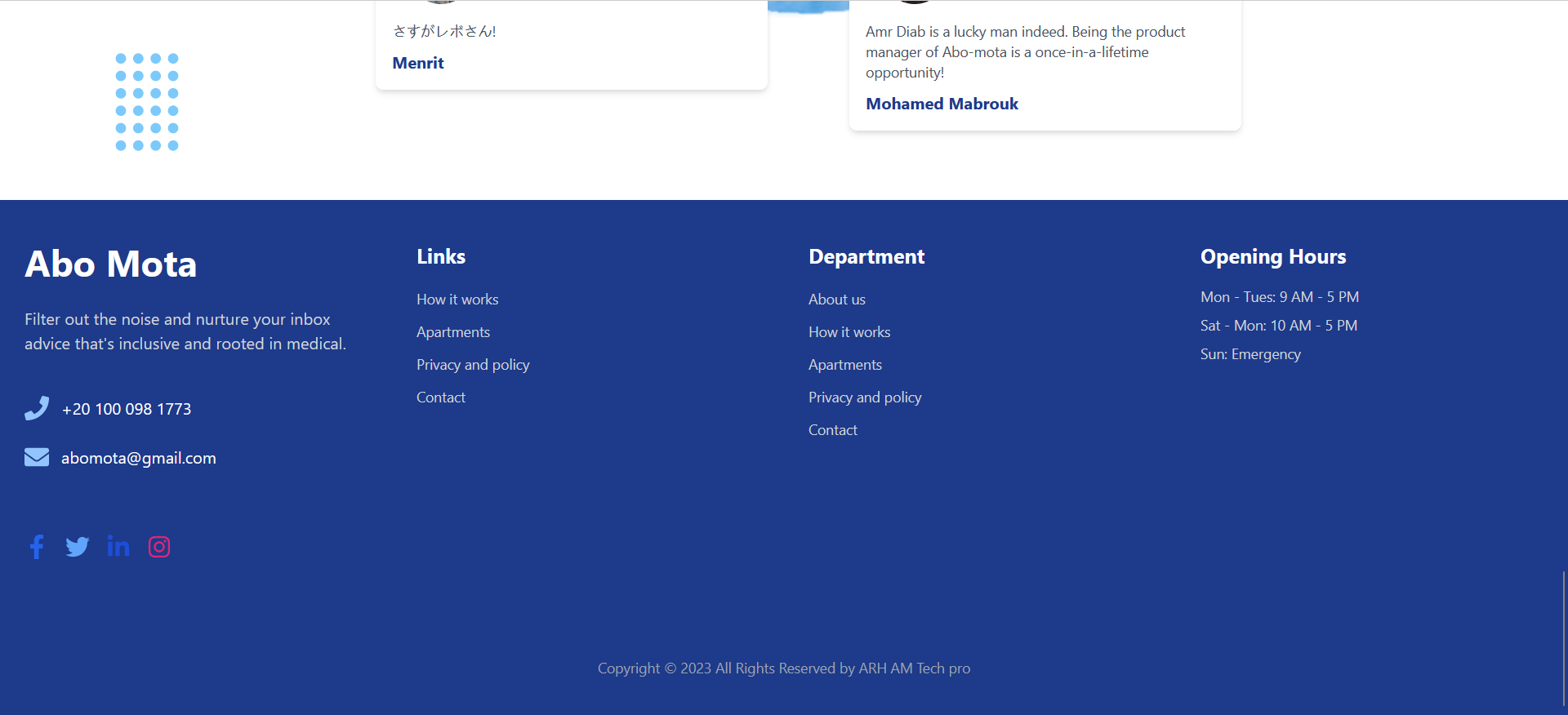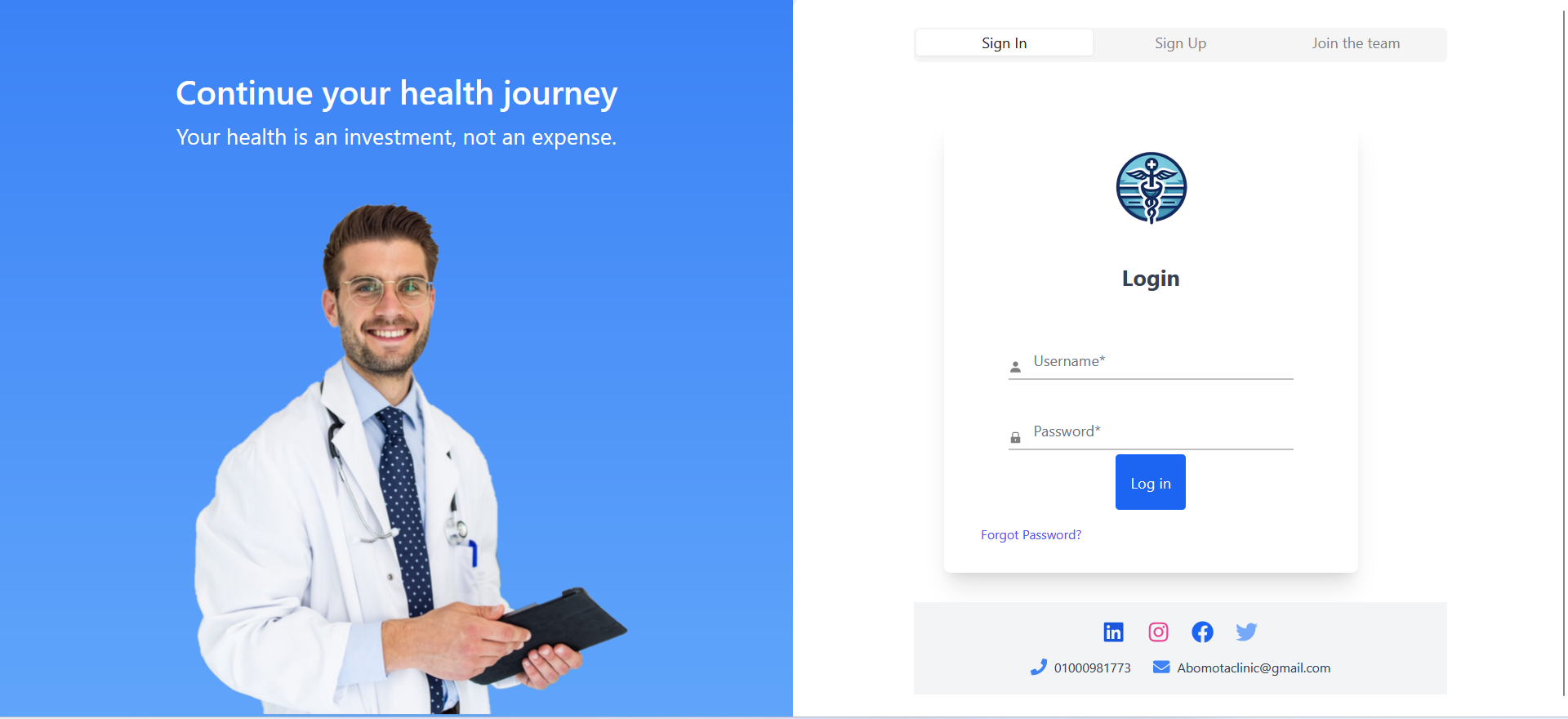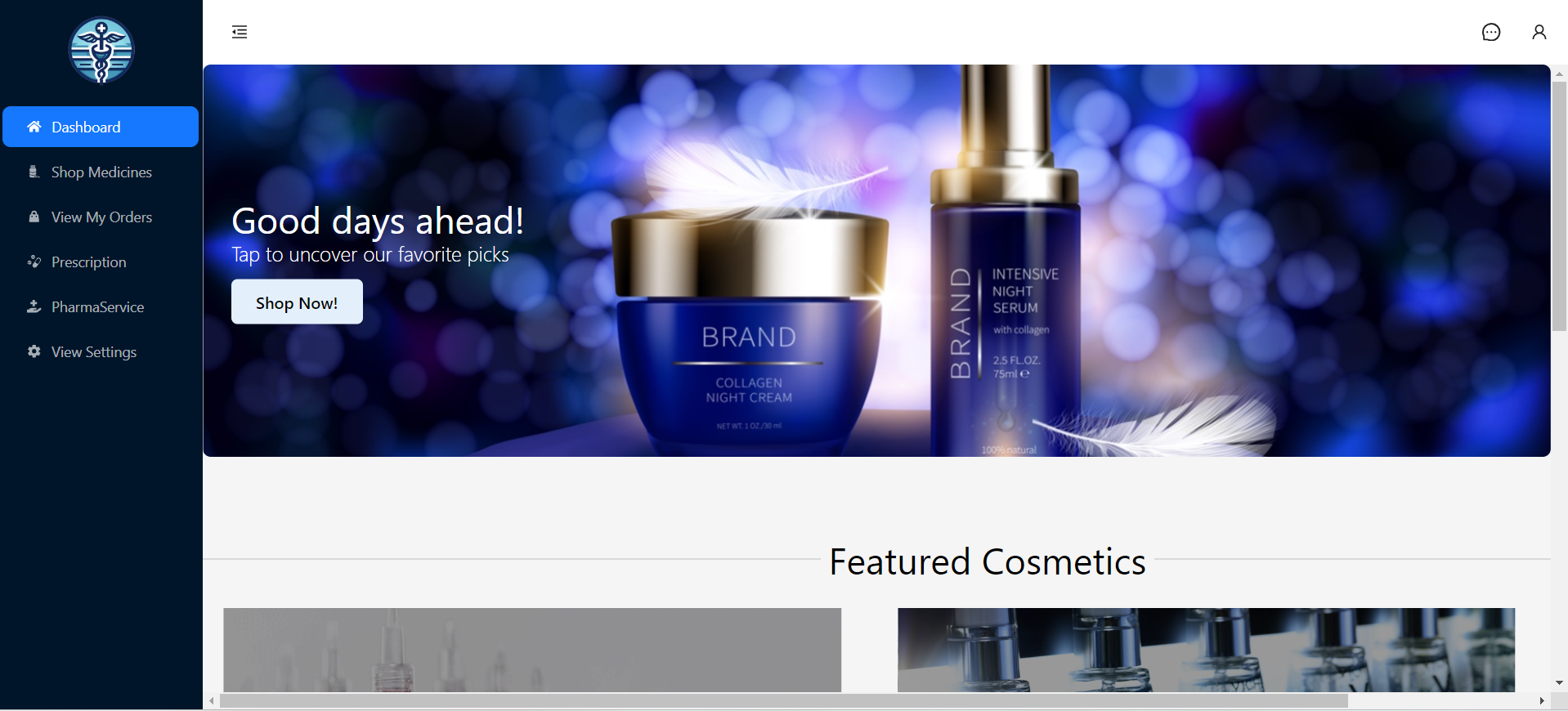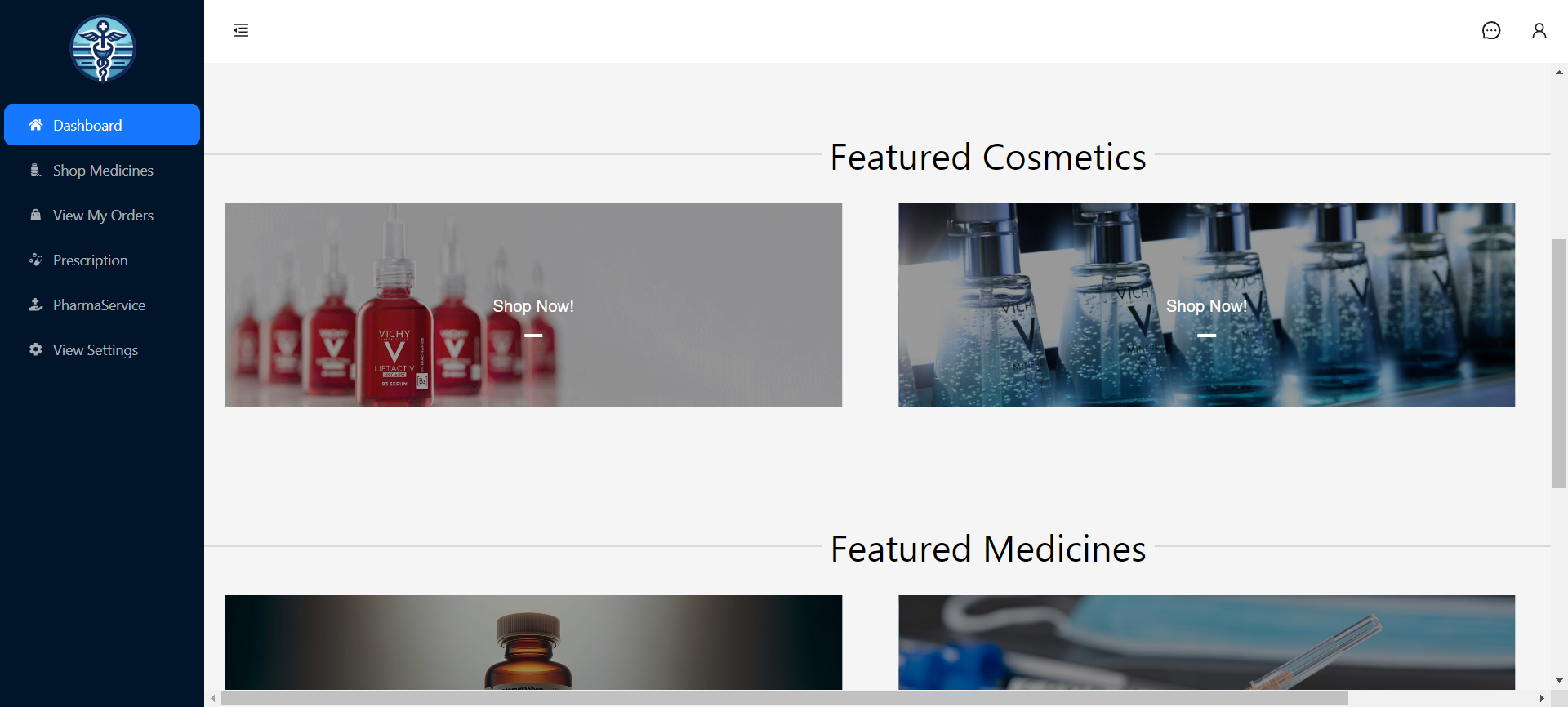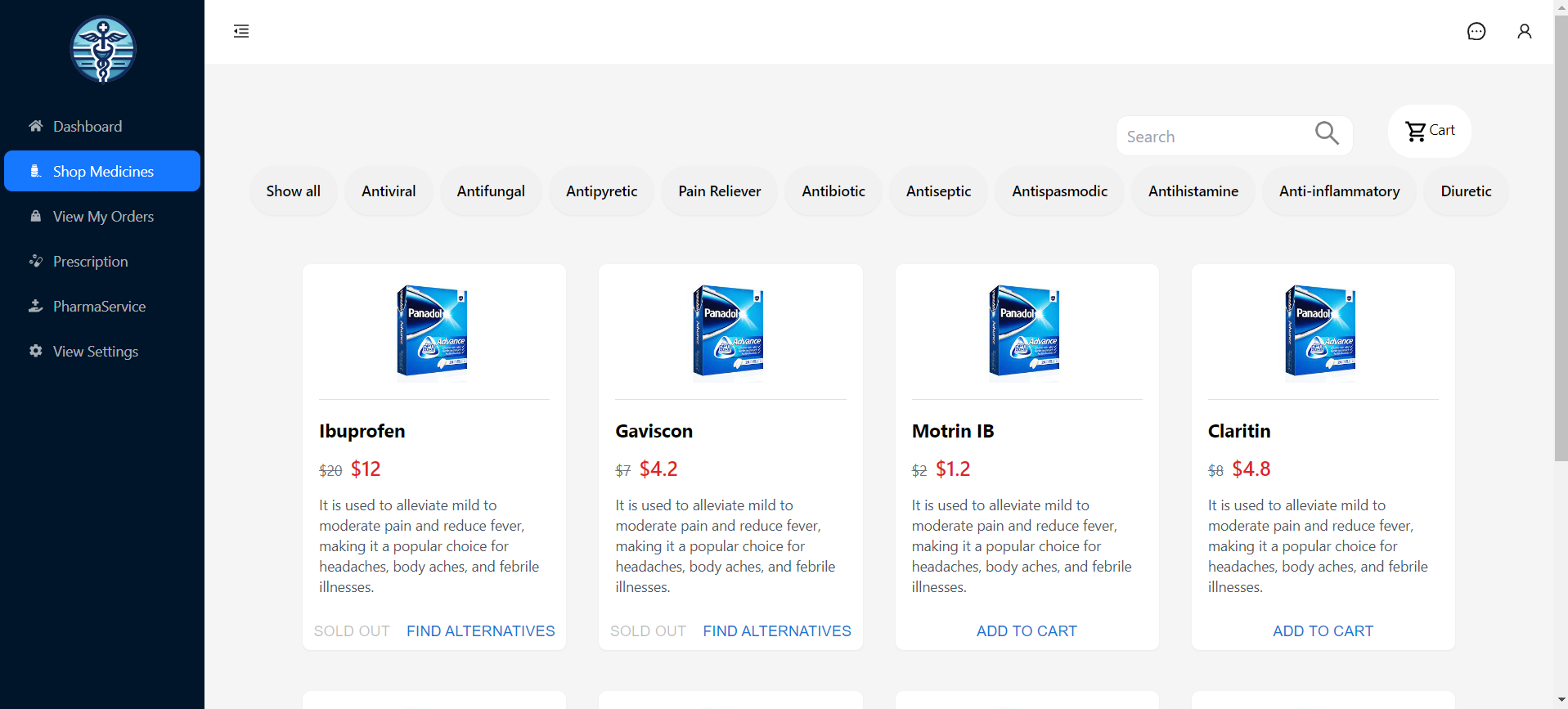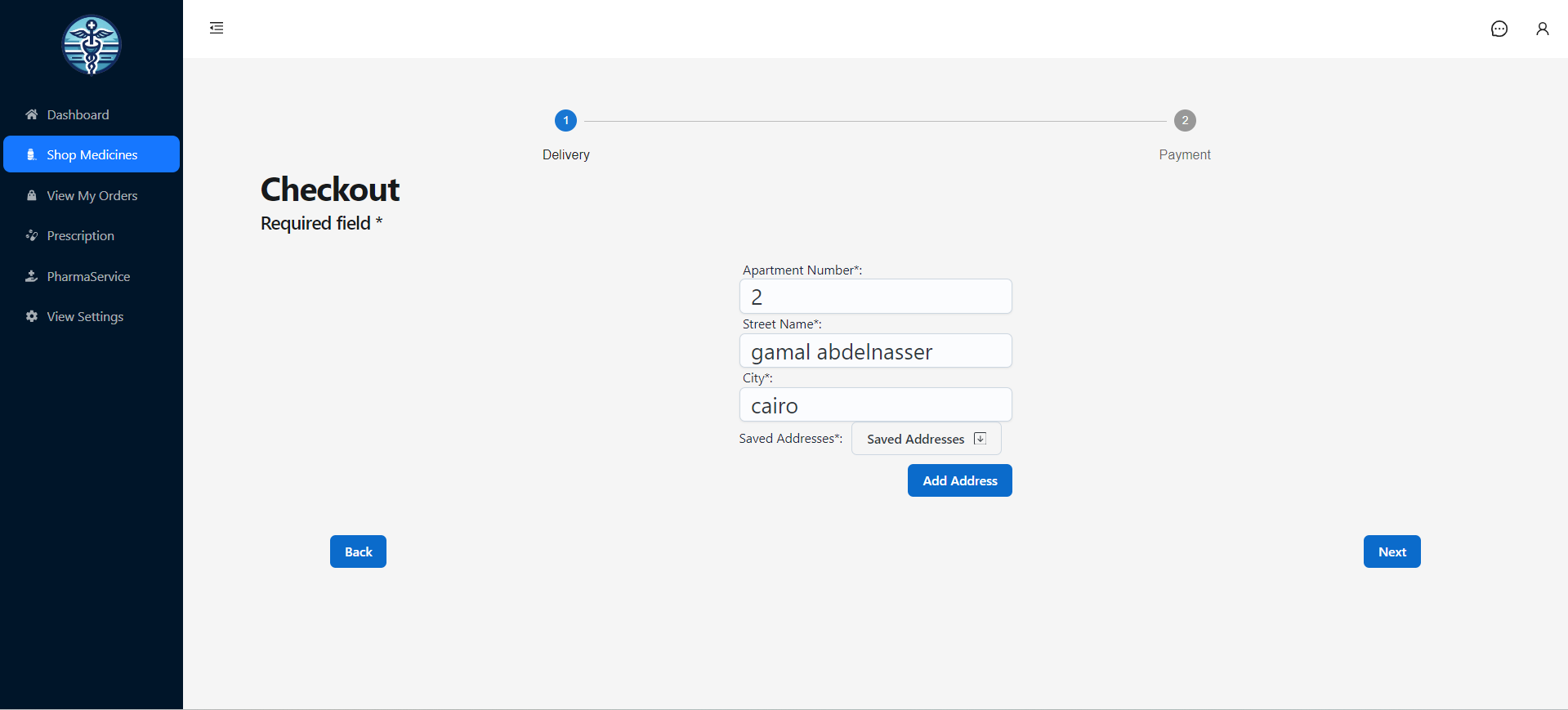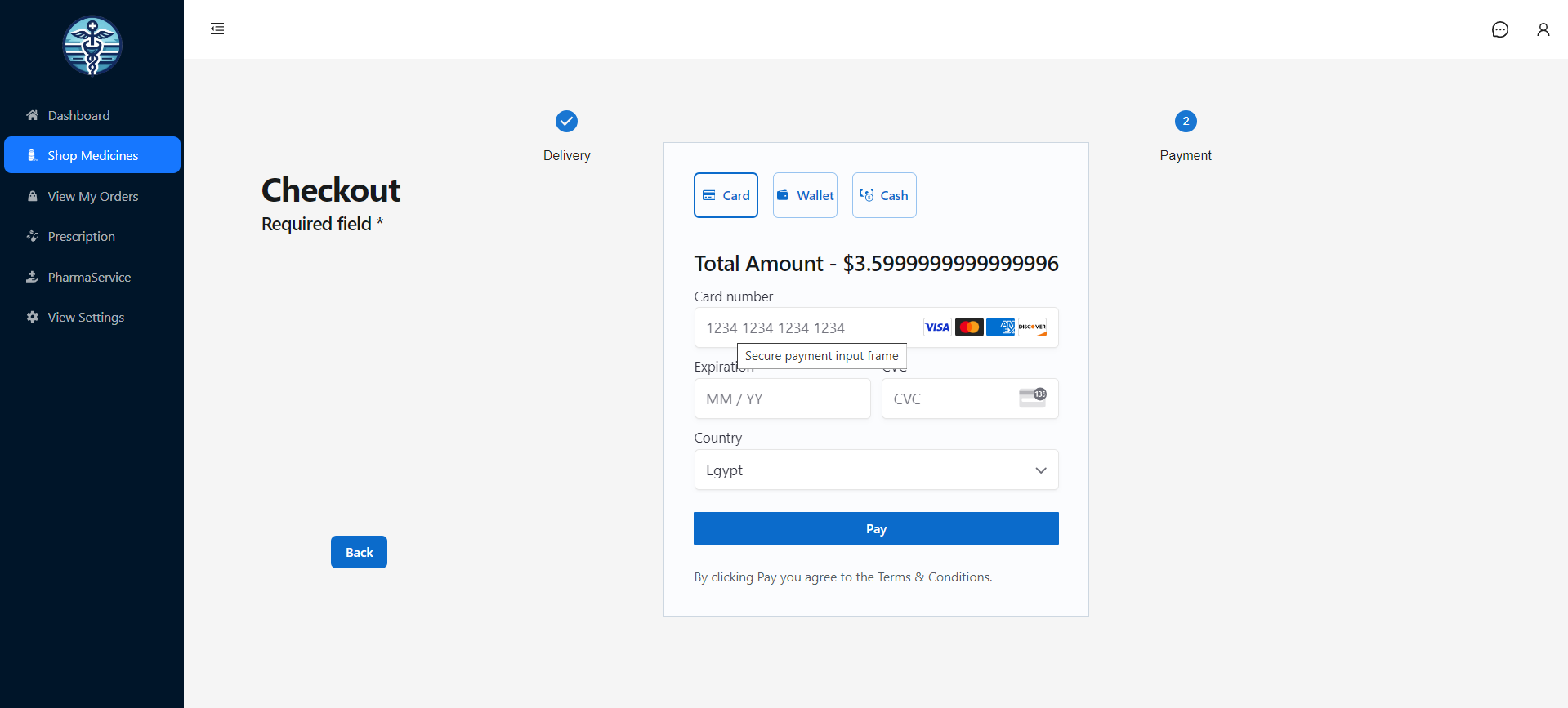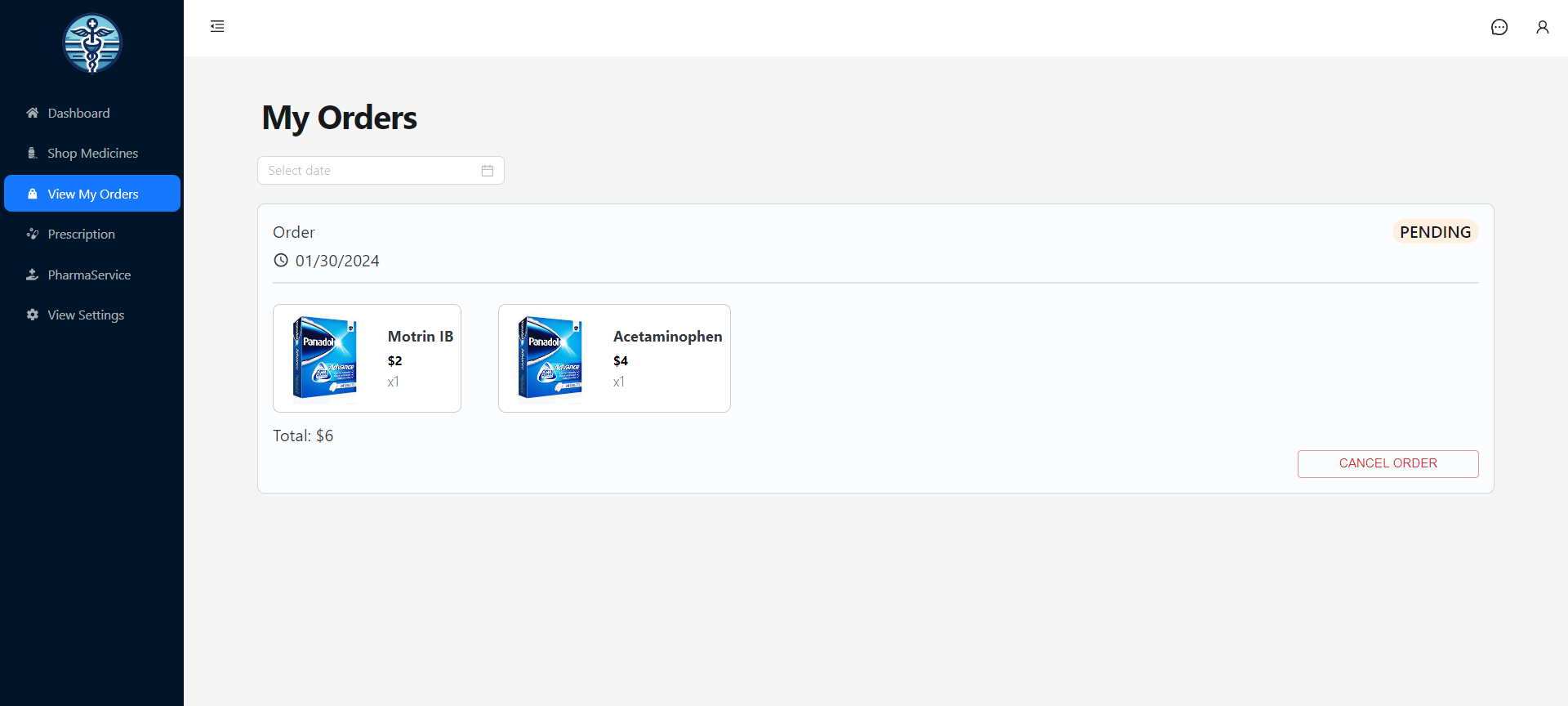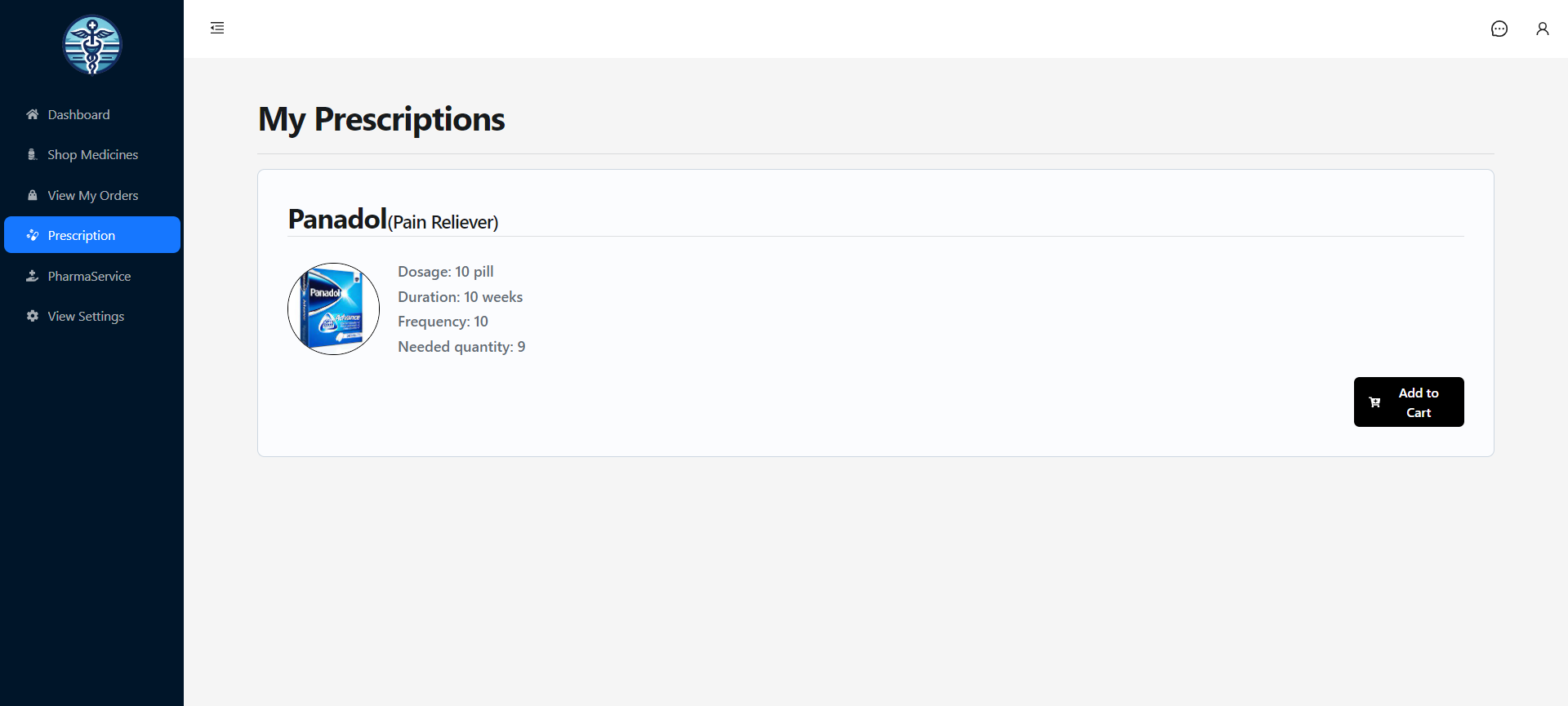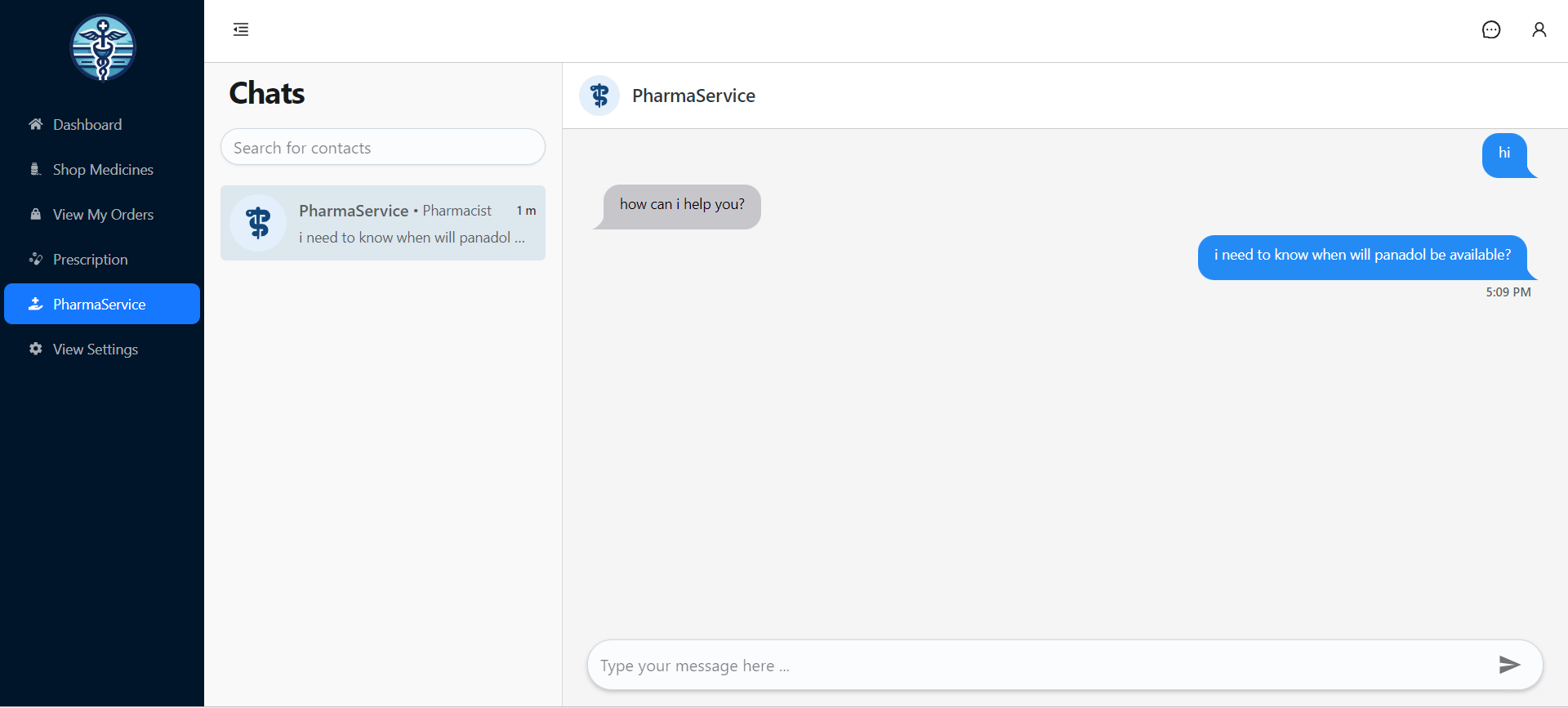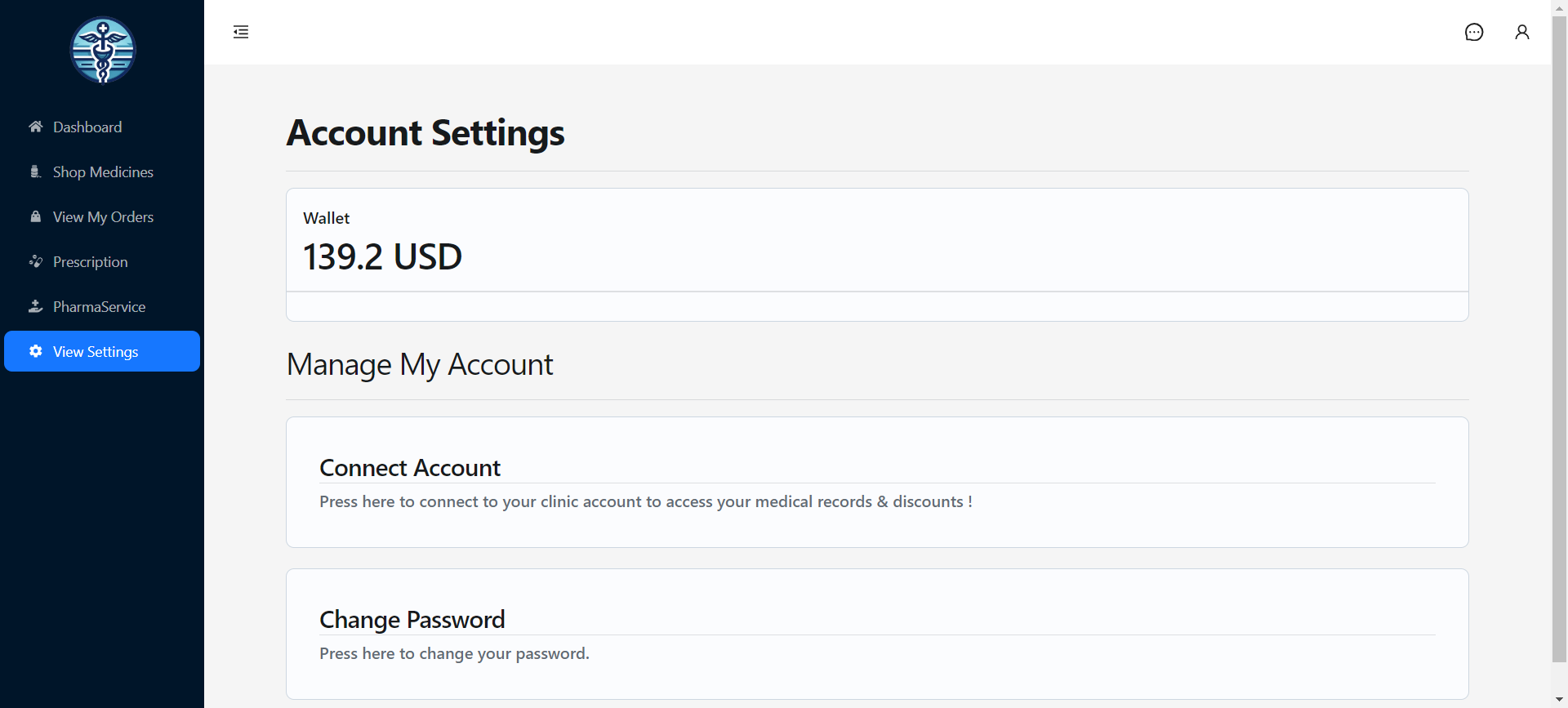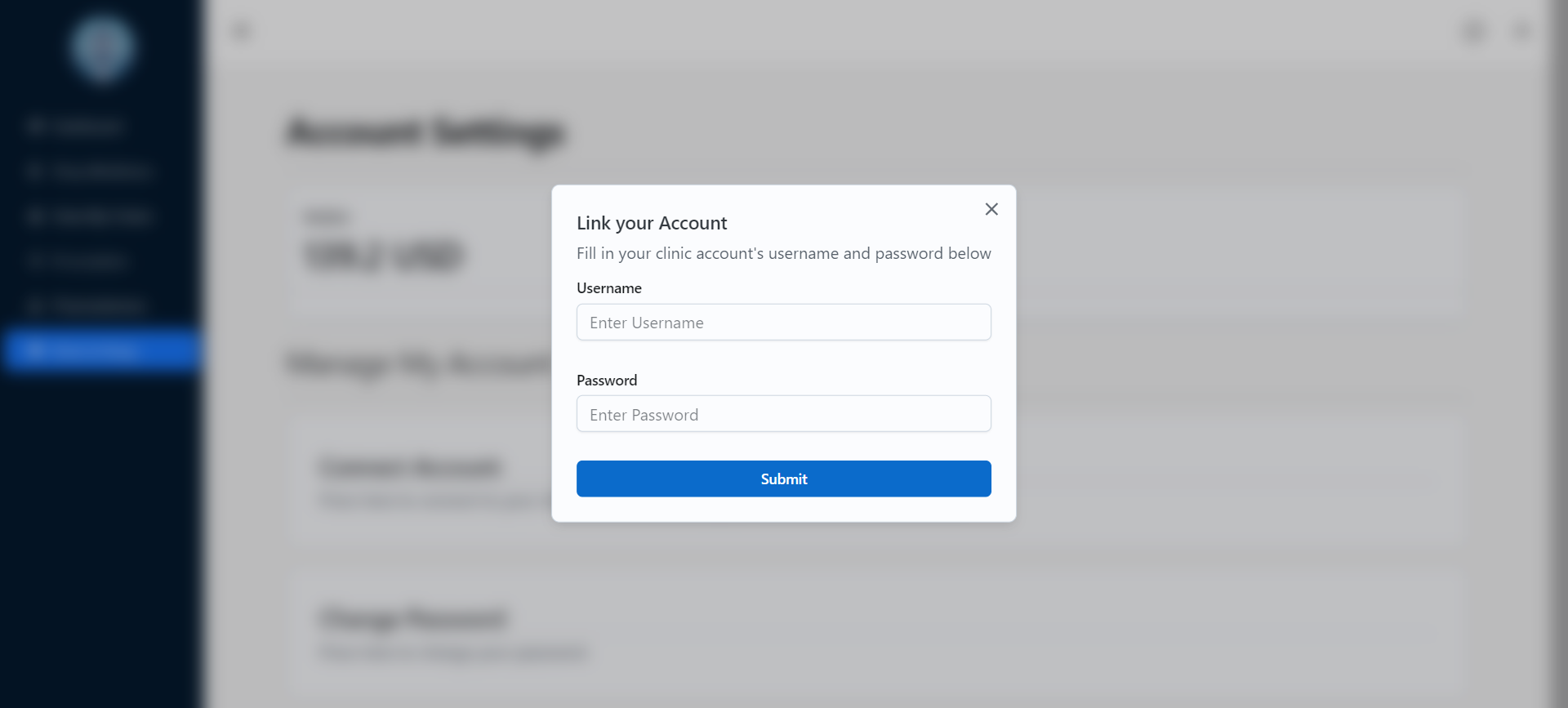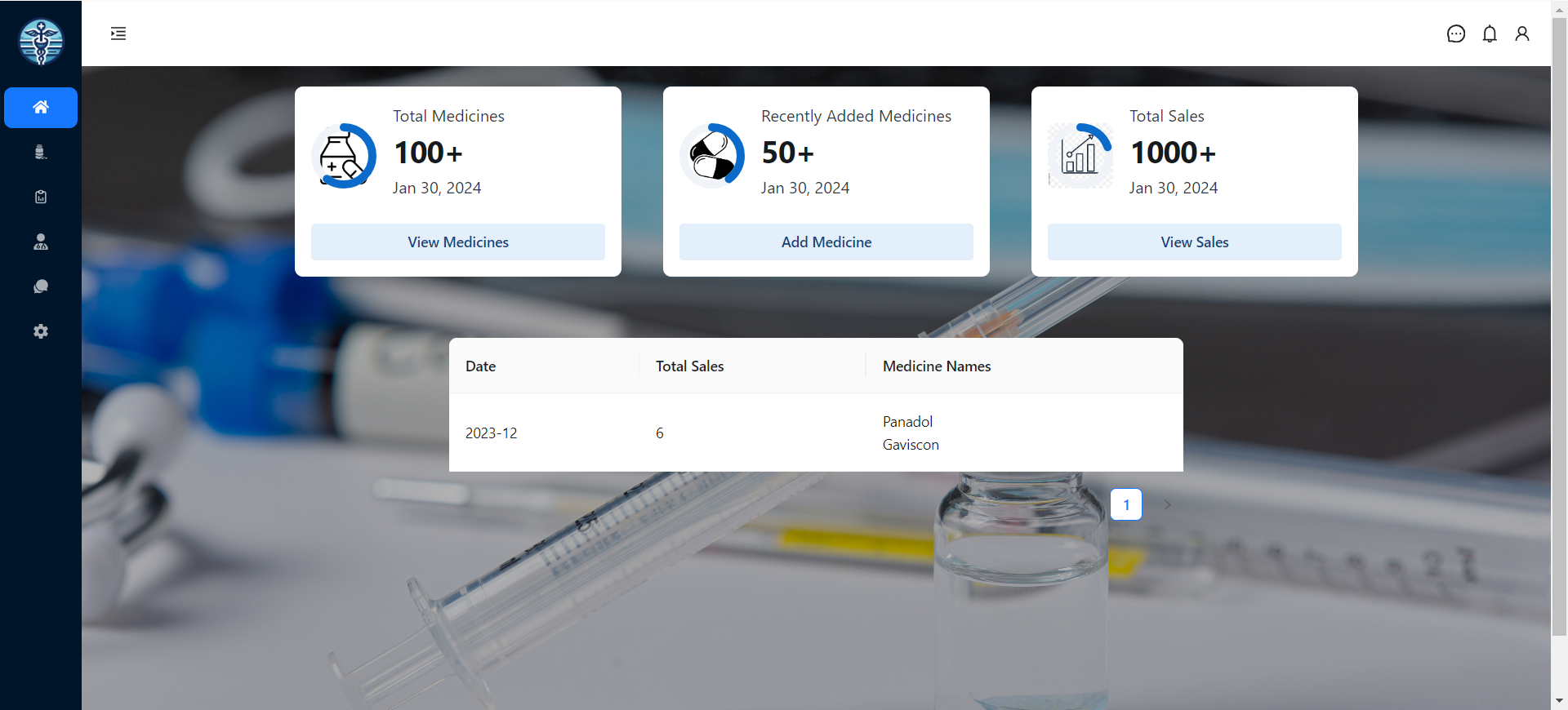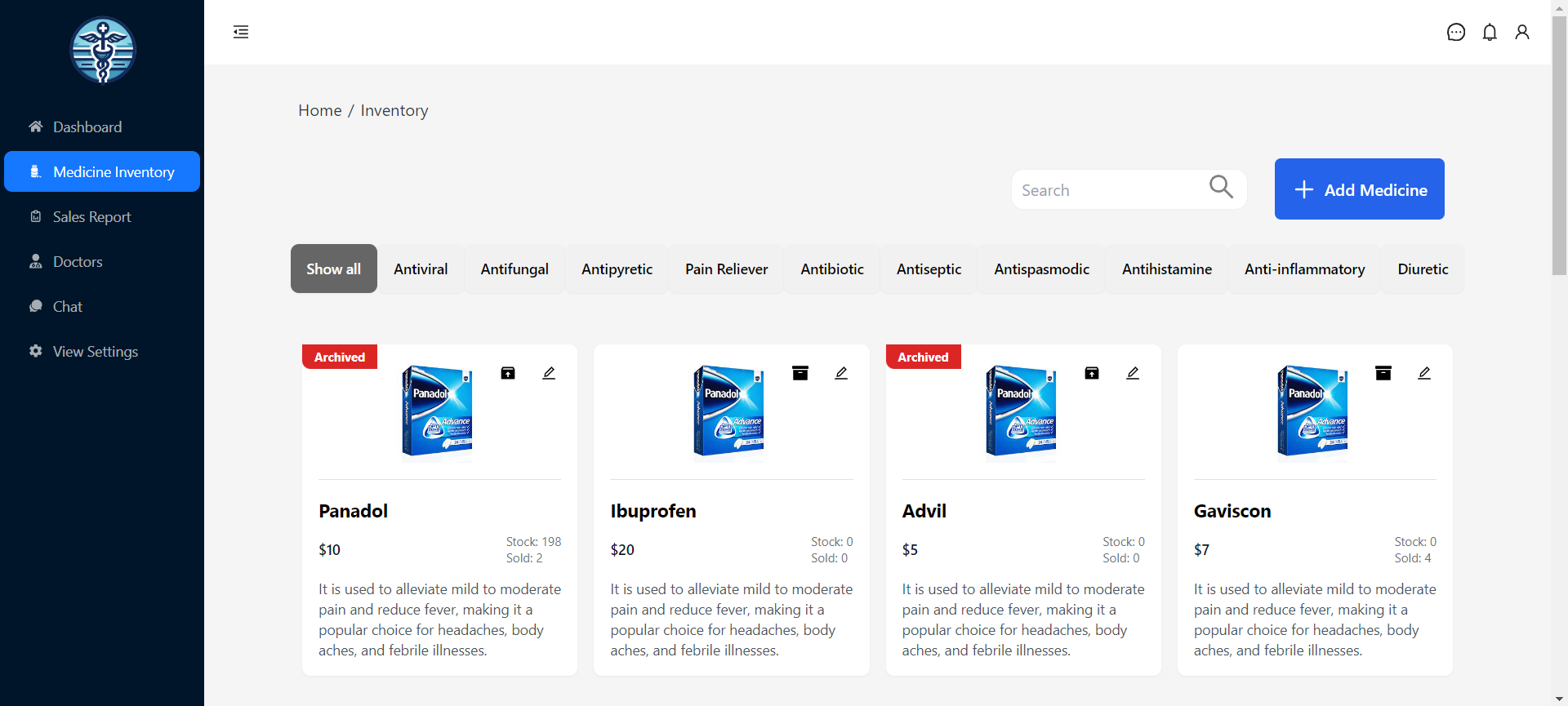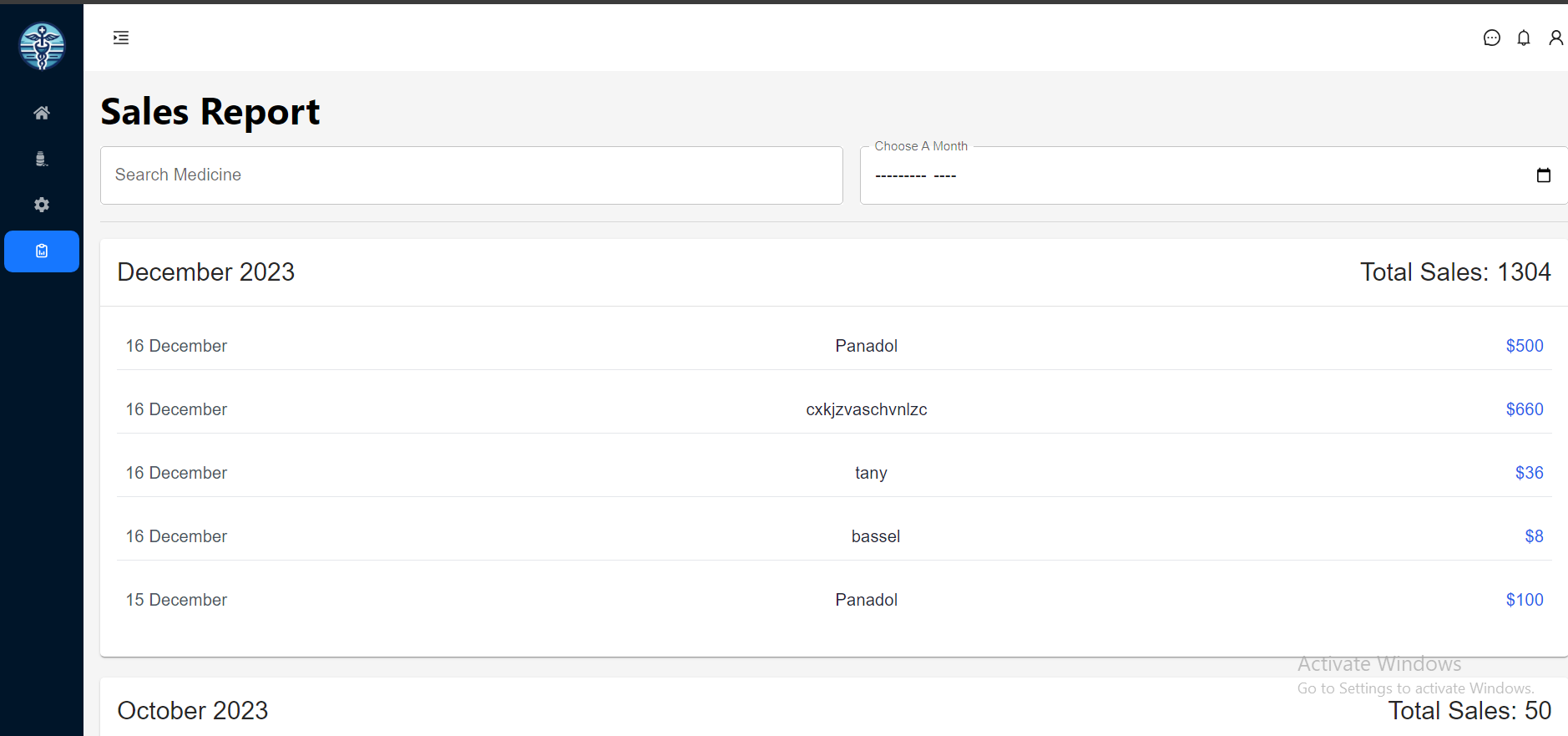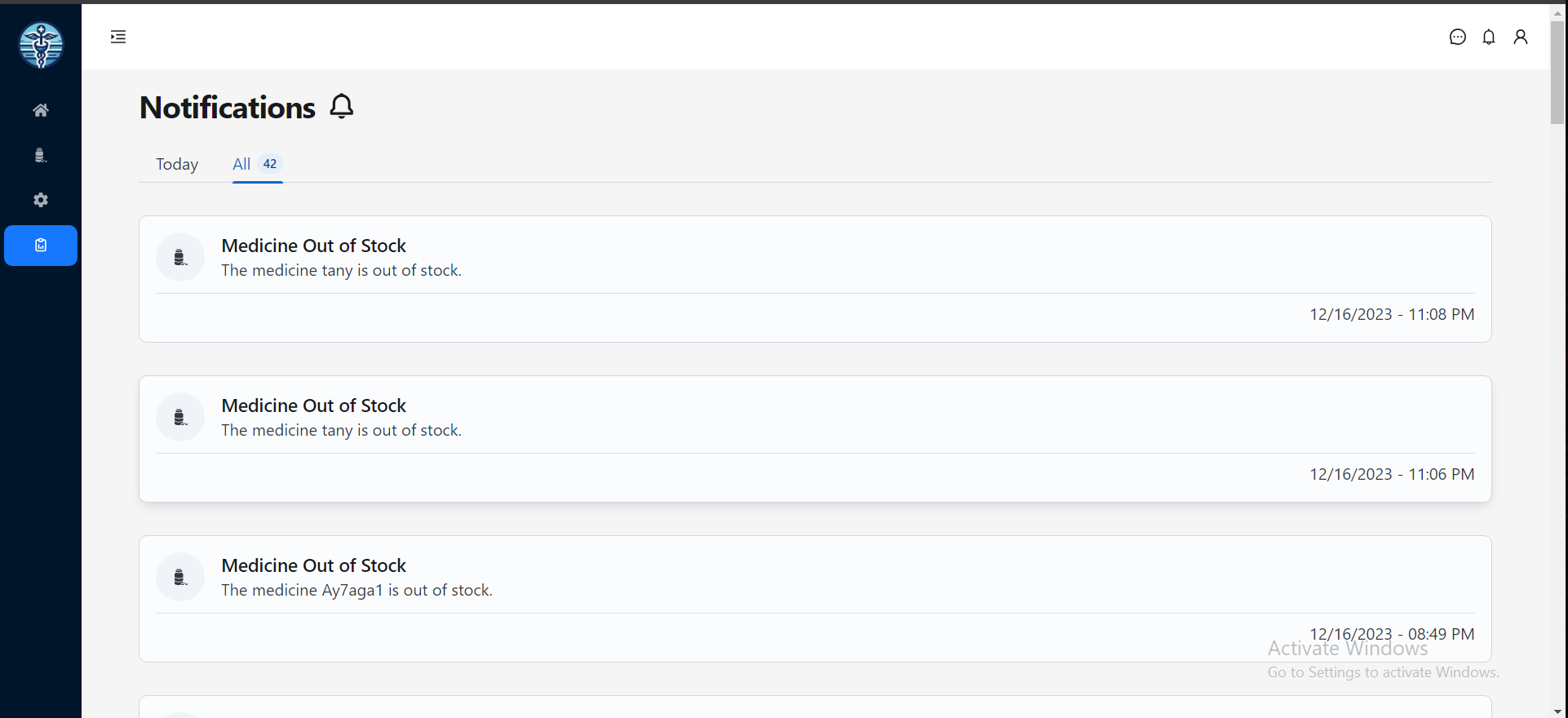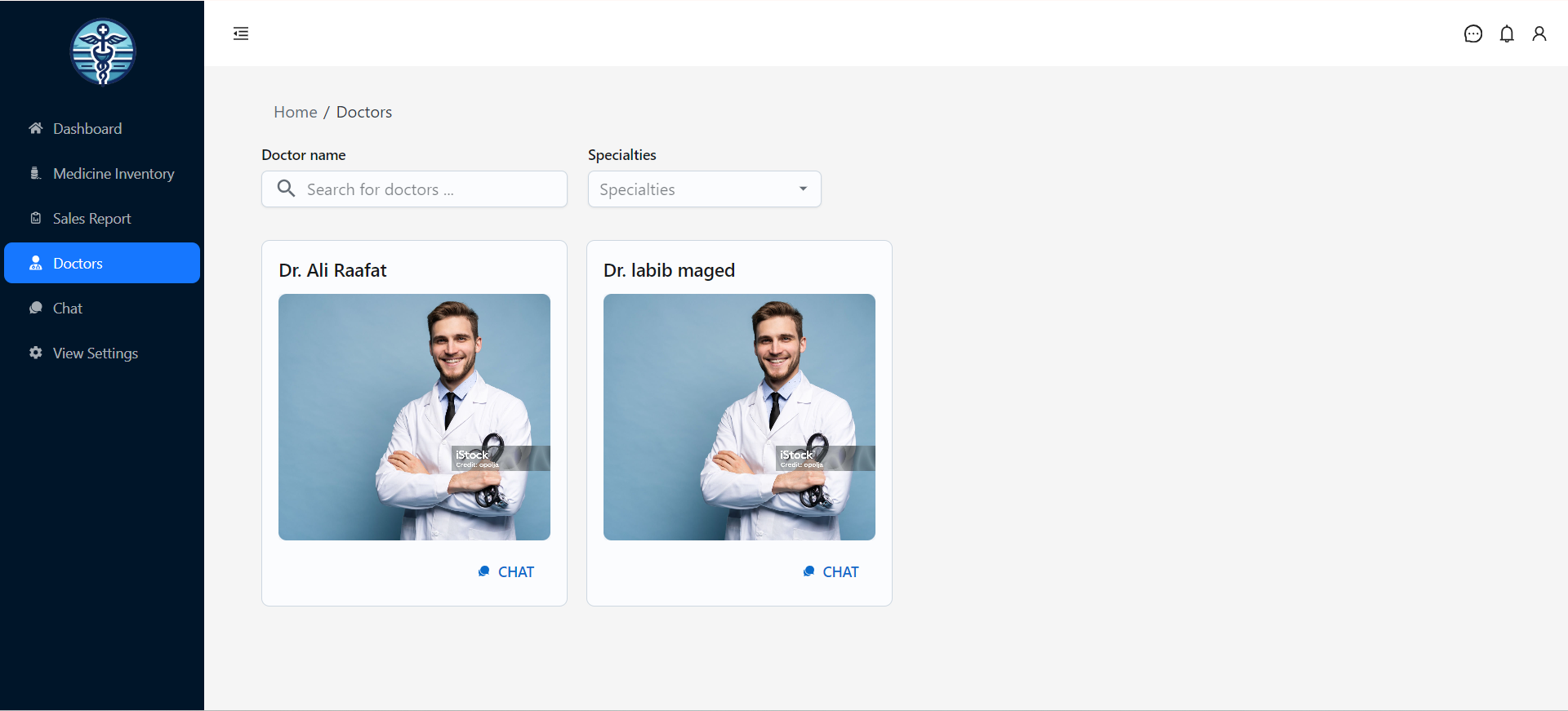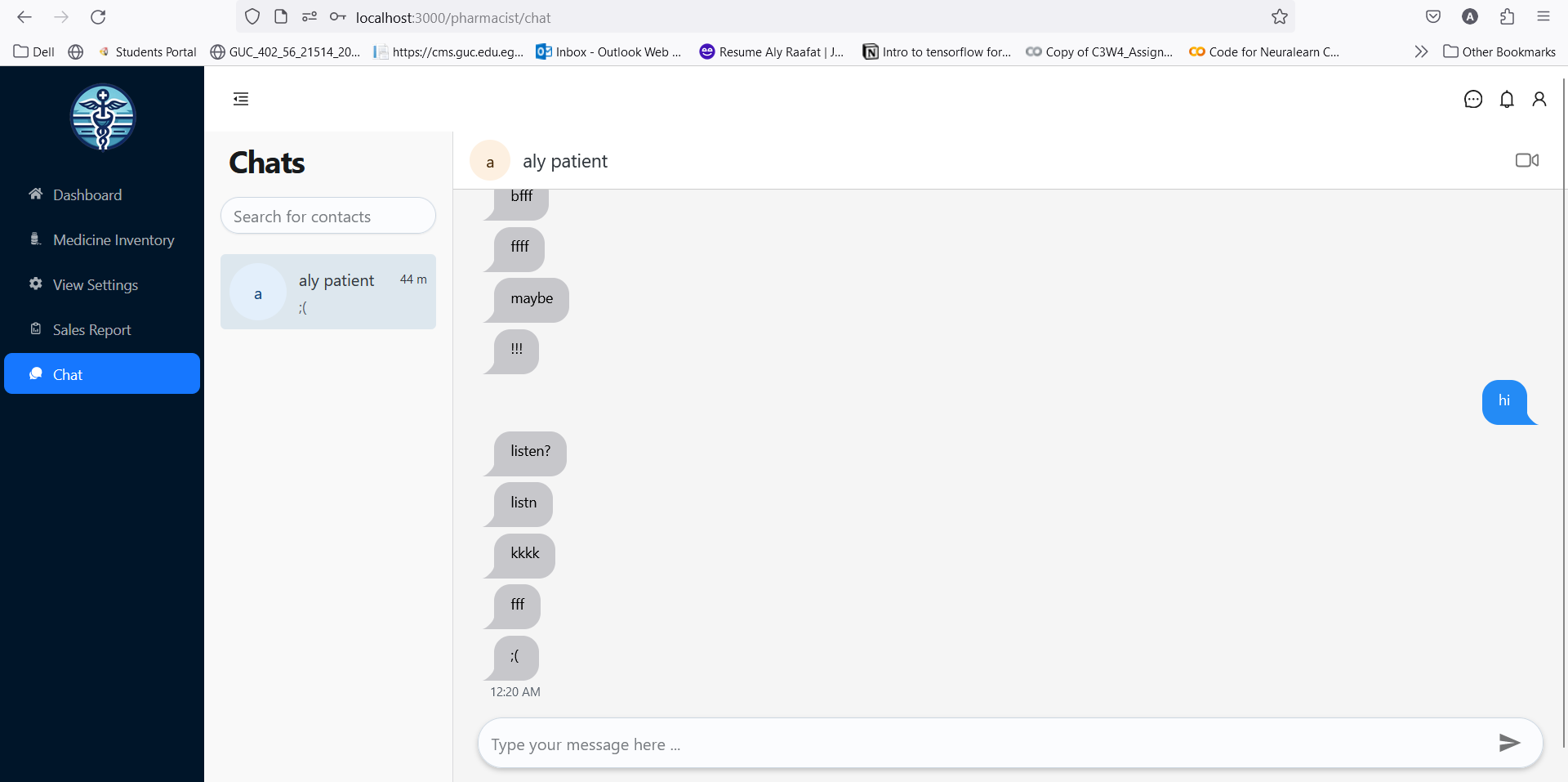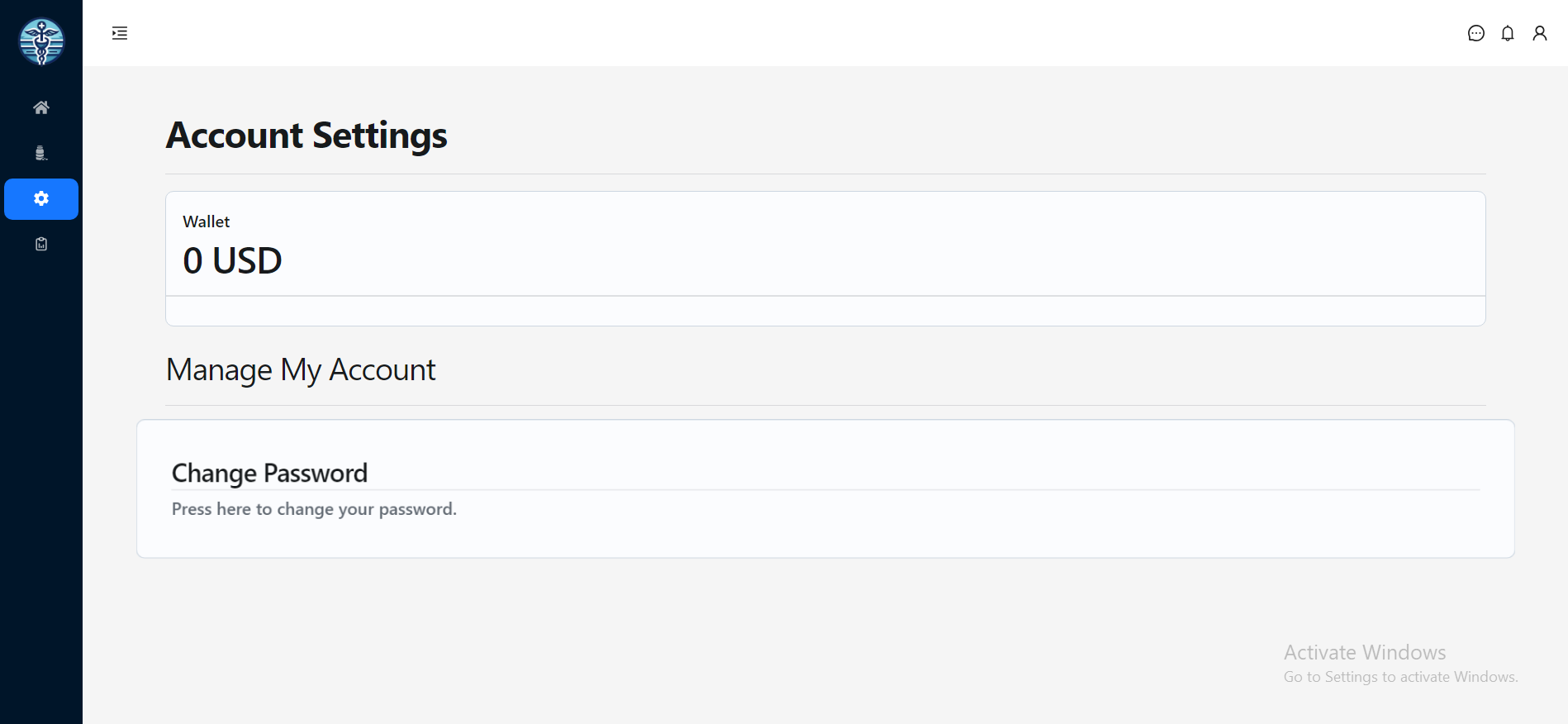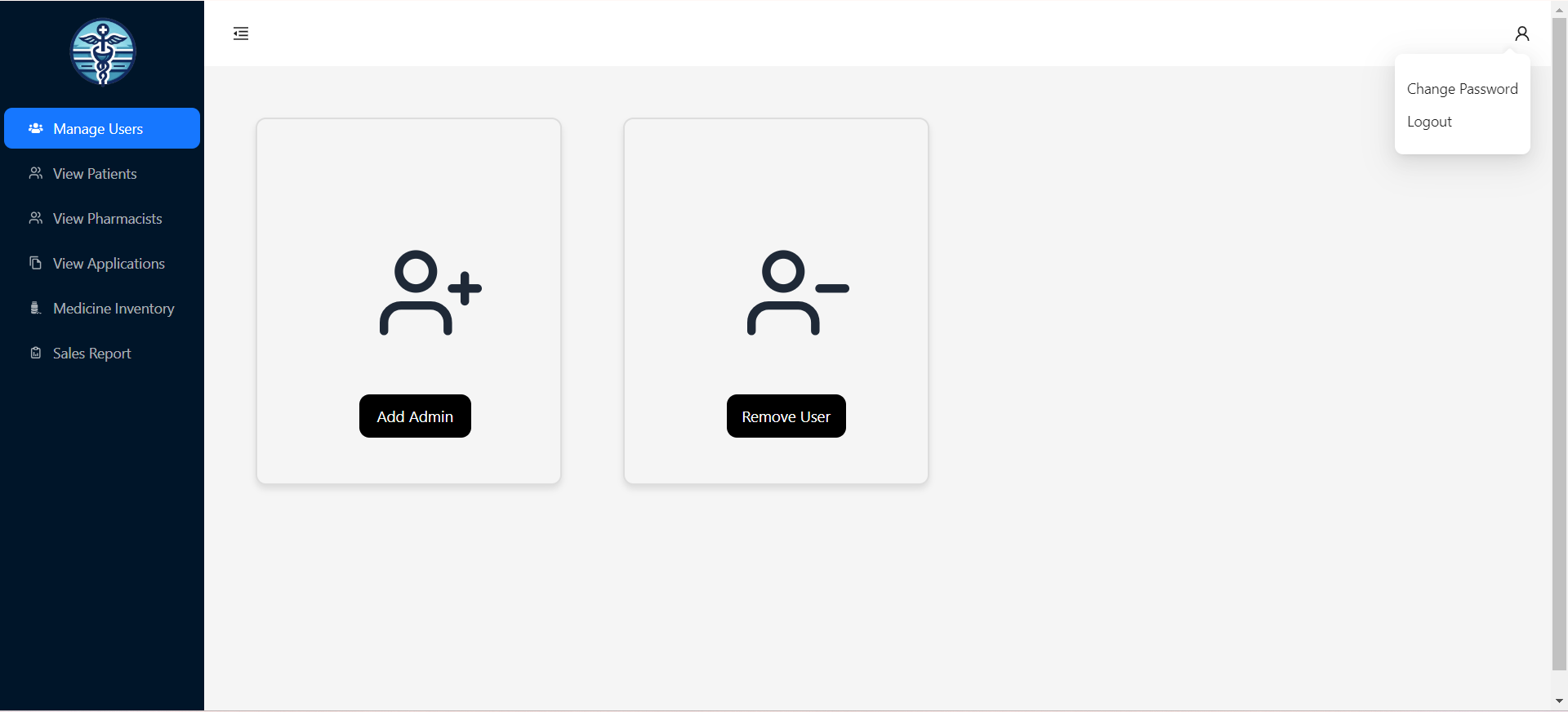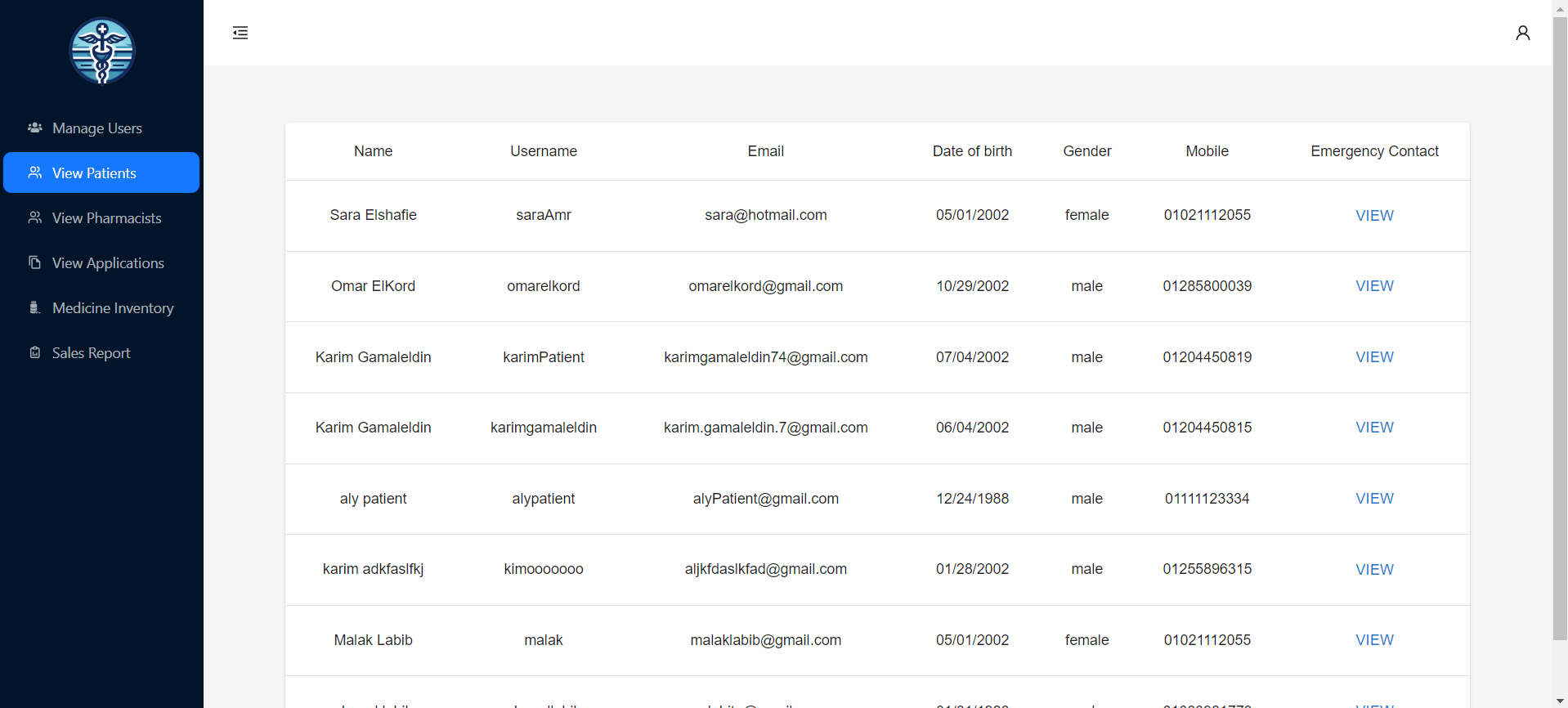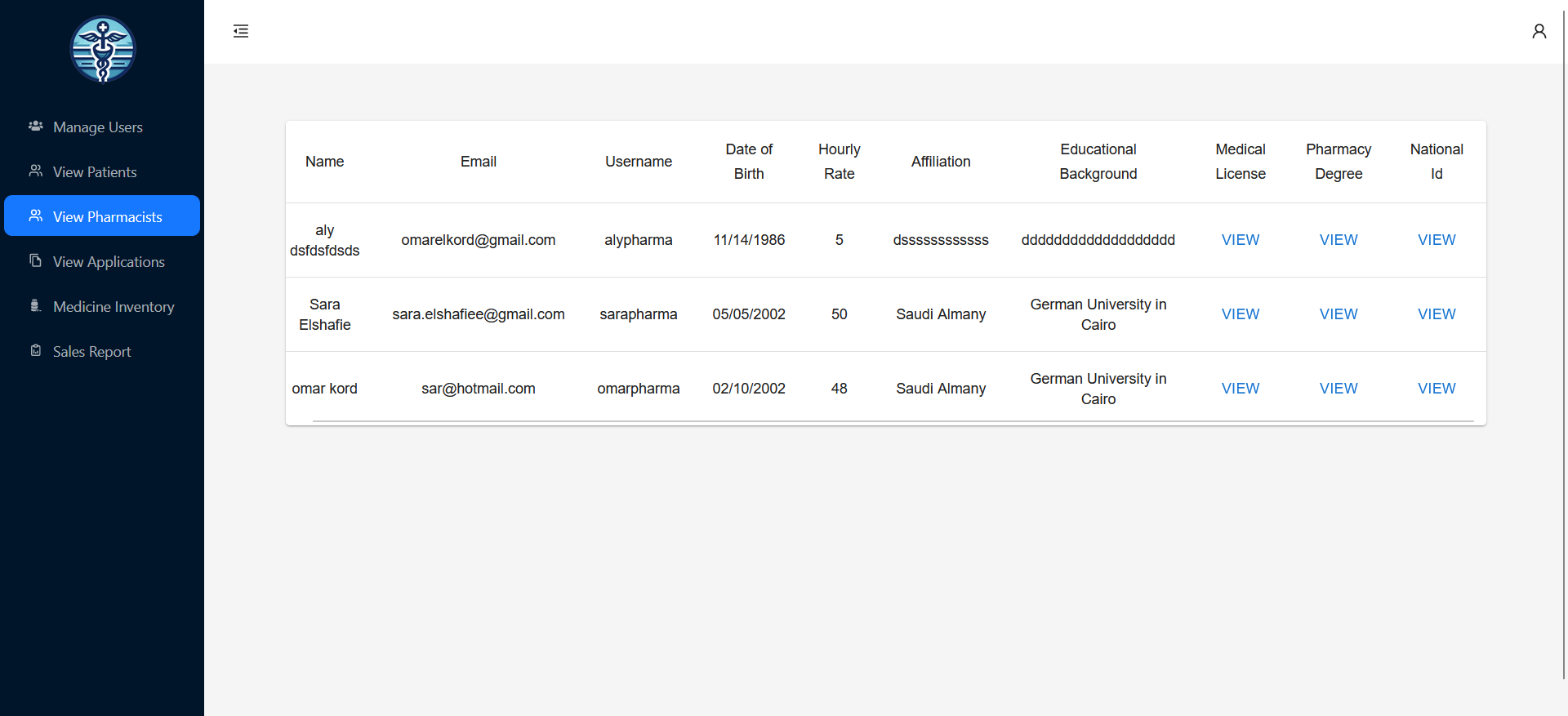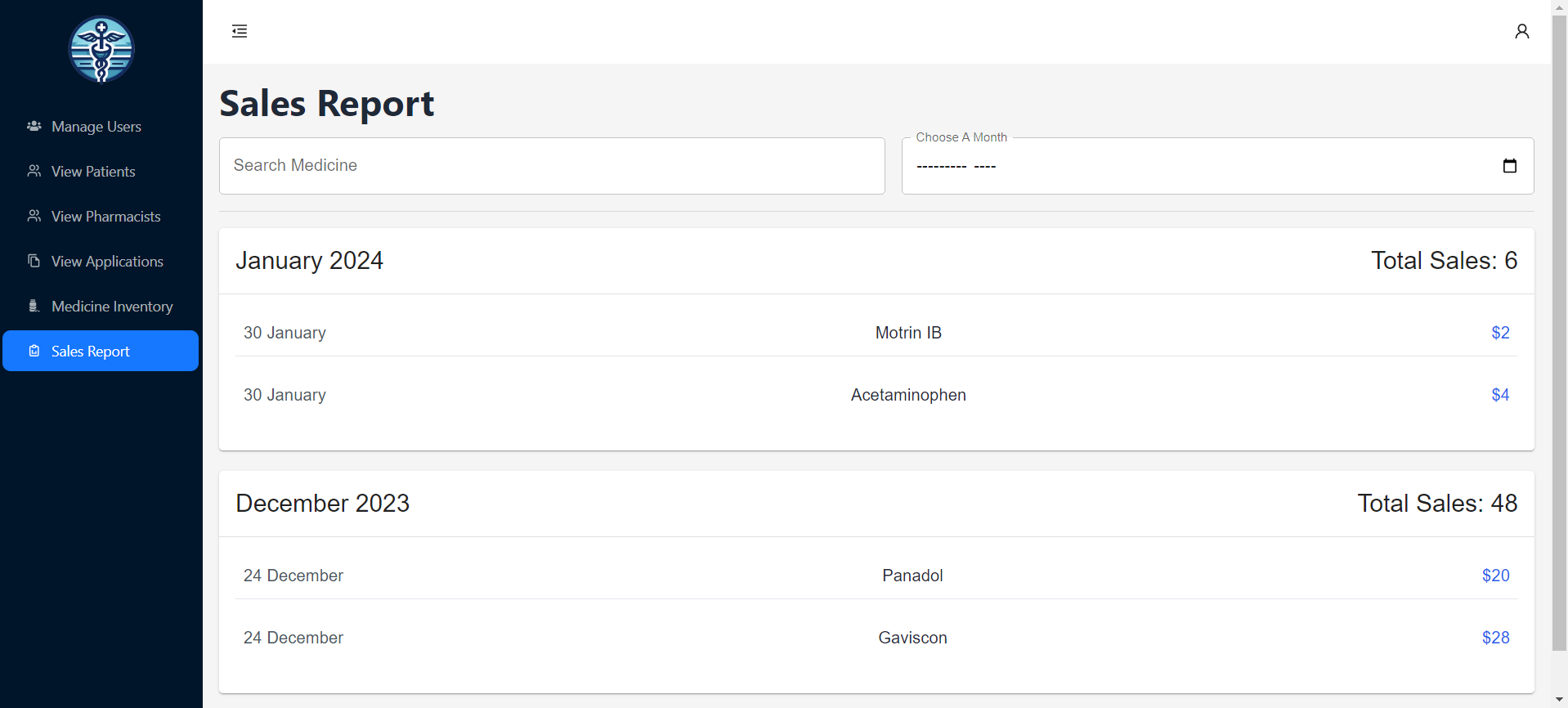Abo Mota Pharmacy is a full pharmacy platform created as an additional module for the Abo Mota Clinic platform, using the MERN stack. Abo Mota Pharmacy's goal is to provide a user friendly ecommerce shopping experience for over the counter medications as well as full cross platform prescription support from the clinic platform. Abo Mota Pharmacy also gives pharmacists the opportunity to apply and manage medicine inventory to provide the highest quality medications to the customer.
- The project is currently in development.
- A CI/CD pipeline needs to be implemented.
- The project needs to be deployed through cloud services.
- The project needs a robust unit test suite made with frameworks such as Jest.
- A message broker needs to be added to the application to handle asynchronous tasks such as sending emails and notifications.
- Additional features like video chat between pharmacists and doctors, and enhancements to the landing page, are currently under development.
- Form validation and additional loading indicators should be developed more strongly, uniformly, and in a reusable manner in the frontend.
- Eslint : in the backend and the frontend to write the most optimum clean code possible and to define rules for the team to be able to write code in the same code style
- Prettier : it is a code formatter that runs automatically before each commit on the whole code so that the codes looks well formatted across the whole project
- Backend: Node.js, Express, Mongoose, Socket.io, Nodemailer
- Frontend: React.js, Material-UI, Ant ,Redux , Socket.io, Tailwind
- Database: MongoDB
- Authentication: JWT
- APIs: Stripe
- Development tools: Postman, Git, GitHub
As a Guest I can
- Register as a patient with my username, name, email, password, date of birth, gender, mobile number, and emergency contact details.
- Submit a request to register as a pharmacist with my username, name, email, password, date of birth, hourly rate, hospital affiliation, and educational background.
As a Patient I can
- View a list of all available medicines, including pictures, prices, and descriptions.
- Search for medicines based on name.
- Filter medicines based on their medicinal use.
- Add over-the-counter medicines to my cart.
- Add prescription medicines to my cart based on my prescription.
- View items in my cart.
- Remove items from my cart.
- Change the quantity of items in my cart.
- Checkout my order.
- Add new delivery addresses and choose from existing ones.
- Select payment methods including wallet, credit card, or cash on delivery.
- View my current and past orders along with their details and status.
- Cancel orders.
- View alternatives to medicines that are out of stock.
- Chat with a pharmacist.
- View the amount in my wallet.
As a Pharmacist I can
- Upload and submit required documents for registration such as ID, pharmacy degree, and working licenses.
- view a list of all available medicines (including picture of medicine, price, description)
- search for medicine based on name
- filter medicines based on medicinal use
- Add a medicine with its details like active ingredients, price, and quantity.
- Upload images for medicines.
- Edit details and prices of medicines.
- Archive or unarchive a medicine.
- View the available quantity and sales of each medicine.
- Filter sales reports based on medicine or date.
- Receive notifications when a medicine is out of stock.
- Chat with a doctor.
- View total sales reports based on a chosen month.
- View the amount in my wallet.
As an Administrator I can
- Add another administrator with a set username and password.
- Remove a pharmacist or patient from the system.
- View all the information uploaded by a pharmacist when they apply to join the platform.
- Accept or reject the request of a pharmacist to join the platform.
- View total sales reports based on a chosen month.
- View a pharmacist's information.
- View a patient's basic information.
- Change my password.
- Reset my password via OTP sent to email.
- view a list of all available medicines (including picture of medicine, price, description)
- search for medicine based on name
- filter medicines based on medicinal use
Common Features for Patient/Pharmacist/Administrator
- Login with my username and password.
- Logout of the system.
- Change my password.
- Reset my password via OTP sent to email.
- View a list of all available medicines including picture, price, and description.
- Search for medicine based on name.
- Filter medicines based on medicinal use.
Stripe Controller
const stripe = require("stripe")(process.env.STRIPE_SECRET_KEY, {
apiVersion: "2022-08-01",
});
const createPaymentIntent = async (req, res) => {
try {
const { amount } = req.body;
const paymentIntent = await stripe.paymentIntents.create({
amount: parseInt(amount),
currency: "usd",
});
res.status(200).json({ clientSecret: paymentIntent.client_secret });
} catch (error) {
res.status(400).json({ error: error.message });
}
};
const config = (req, res) => {
res.send({
publishableKey: process.env.STRIPE_PUBLISHABLE_KEY,
});
};
module.exports = {
createPaymentIntent,
config,
};Medicine Model
const mongoose = require("mongoose");
const { Schema } = mongoose;
const medicineSchema = new Schema({
name: String,
description: String,
activeIngredients: [String],
price: Number,
quantity: Number,
medicineImage: {
data: Buffer,
contentType: String,
},
sales: {
type: Number,
default: 0,
},
medicinalUse: {
type: String,
enum: [
"Antibiotic",
"Pain Reliever",
"Antipyretic",
"Antifungal",
"Antiviral",
"Antiseptic",
"Antispasmodic",
"Antihistamine",
"Anti-inflammatory",
"Diuretic",
],
},
status: {
type: String,
enum: ["archived", "unarchived"],
default: "unarchived",
},
isOverTheCounter: {
type: Boolean,
default: false,
},
});
const Medicine = mongoose.model("Medicine", medicineSchema);
module.exports = Medicine;Patient Routes
const express = require("express");
const router = express.Router();
const {
getMedicines,
getPatient,
getOrders,
cancelOrder,
createOrder,
removeFromCart,
addToCart,
addDeliveryAddress,
payByWallet,
changePassword,
viewWallet,
viewAlternatives,
linkWithClinic,
updatePrescriptionsQuantity,
} = require("../controller/patientController");
const authorize = require("../middlewares/authorization");
router.get("/", authorize, getPatient); //done
router.get("/medicines", authorize, getMedicines); //done
router.post("/addToCart", authorize, addToCart); //done
router.delete(`/removeFromCart`, authorize, removeFromCart); //done
router.get("/orders", authorize, getOrders); //done
router.patch("/cancelOrder", authorize, cancelOrder); //done
router.post("/createOrder", authorize, createOrder); //done
router.patch("/addDeliveryAddress", authorize, addDeliveryAddress); //done
router.patch("/deliveryAddress", authorize, addDeliveryAddress);
router.patch("/payByWallet", authorize, payByWallet); //done
router.patch("/changePassword", authorize, changePassword);
router.get("/wallet", authorize, viewWallet);
router.get("/alternatives", authorize, viewAlternatives);
router.post("/linkWithClinic", authorize, linkWithClinic);
router.patch("/updatePrescriptionsQuantity", authorize, updatePrescriptionsQuantity);
module.exports = router;Authorization middleware
const jwt = require("jsonwebtoken");
const authToken = (req, res, next) => {
const token = req.cookies.jwt;
console.log(token);
if (token) {
jwt.verify(token, process.env.JWT_SECRET, (err, userData) => {
if (err) return res.status(500).json({ message: "Unauthorized", isLoggedIn: false });
req.userData = userData; //userData is the payload included in the token
const userType = userData.userType;
//check if the user type allowed for the current route
console.log("baseUrl", req.baseUrl);
if (userType === "admin" && req.baseUrl.includes("/admin")) next();
else if (userType === "pharmacist" && req.baseUrl.includes("/pharmacist")) next();
else if (
userType === "patient" &&
(req.baseUrl.includes("/patient") || req.baseUrl.includes("/stripe"))
)
next();
else return res.status(403).json({ message: "Forbidden" });
});
} else {
res.status(500).json({ message: "Unauthorized", isLoggedIn: false });
}
};
module.exports = authToken;Login Form
import Button from "../../components/Button";
import { useEffect, useState } from "react";
import Input from "../../components/InputField";
import "./styles.css";
import logo from "../../../shared/assets/logo.png";
import * as yup from "yup";
import Header from "../../components/Header";
import { Formik } from "formik";
import LoadingIndicator from "../../components/LoadingIndicator";
import { useNavigate } from "react-router-dom";
import ForgetPasswordScreen from "../ForgetPasswordScreen";
import OtpScreen from "../OtpScreen";
import { login, useLoginMutation } from "../../../store";
import { useDispatch } from "react-redux";
import FormErrorDialog from "../../components/FormErrorDialog";
const LoginForm = () => {
const [isLoading, setIsLoading] = useState(false);
const [forgetPassword, setForgetPassword] = useState(false);
const [otpOpen, setOtpOpen] = useState(false);
const [email, setEmail] = useState("");
const [openDialog, setOpenDialog] = useState(false);
const navigate = useNavigate();
const [loginMutation, results] = useLoginMutation();
const dispatch = useDispatch();
useEffect(() => {
if (results.error) {
setOpenDialog(true);
}
}, [results]);
const handleSubmit = async (values, { resetForm }) => {
// values contains all the data needed for registeration
const user = {
username: values.username,
password: values.password,
};
setIsLoading(true);
await new Promise((resolve) => setTimeout(resolve, 3000));
try {
const result = await loginMutation(user).unwrap();
// Use the result for navigation or other side effects
if (result.userType === "patient") {
dispatch(login({ role: "patient" }));
navigate("/patient/medicine");
} else if (result.userType === "pharmacist") {
dispatch(login({ role: "pharmacist" }));
navigate("/pharmacist");
} else if (result.userType === "admin") {
dispatch(login({ role: "admin" }));
navigate("/admin");
}
resetForm({ values: "" });
} catch (error) {
console.error("Failed to login:", error);
} finally {
setIsLoading(false);
}
};
const PharmacistForm = (
<Formik
initialValues={initialPharmacistValues}
validationSchema={PharmacistSchema}
onSubmit={handleSubmit}
>
{(formik) => (
<form onSubmit={formik.handleSubmit}>
{console.log(formik.values)}
<div className='form-container'>
<Input
label='Username*'
icon
type='text'
id='username'
error={formik.errors.username}
touch={formik.touched.username}
{...formik.getFieldProps("username")}
/>
</div>
<div className='form-container'>
<Input
label='Password*'
icon
type='password'
id='password'
error={formik.errors.password}
touch={formik.touched.password}
{...formik.getFieldProps("password")}
/>
</div>
<div className='submit-add-medicine-button-container'>
{isLoading ? (
<LoadingIndicator />
) : (
<Button type='submit'>Log in</Button>
)}
</div>
</form>
)}
</Formik>
);
console.log("res", results);
return (
<div className='login-div'>
<div className='login-portal'>
<div className='login-part'>
<div className='login-logo-div'>
{" "}
<img className='login-logo' src={logo} alt='logo' />{" "}
</div>
<Header header='Welcome Back!' type='login-header' />
</div>
<p className='login-word'>Login</p>
{PharmacistForm}
<div
className='flex justify-between mr-8 ml-8'
style={{
display: "flex",
justifyContent: "space-between",
marginRight: "8px",
marginLeft: "8px",
}} >
<button
className='forget-password-button'
onClick={() => {
navigate("/registerPharmacist");
}} >
Register as Pharmacist?
</button>
<button
className='forget-password-button'
onClick={() => {
navigate("/registerPatient");
}} >
Register as Patient?
</button>
<button
className='forget-password-button'
onClick={() => {
setForgetPassword(true);
}}
>
Forgot Password?
</button>
</div>
</div>
{forgetPassword && (
<ForgetPasswordScreen
closeForm={() => {
setForgetPassword(false);
}}
goToOtp={() => {
setOtpOpen(true);
}}
setEmail={setEmail}
/>
)}
{otpOpen && (
<OtpScreen
closeForm={() => {
setOtpOpen(false);
}}
email={email}
/>
)}
<FormErrorDialog
isError={openDialog}
setClose={() => {
setOpenDialog(false);
}}
/>
</div>
);
};
const PharmacistSchema = yup.object().shape({
username: yup.string().required("Please enter a valid username"),
password: yup
.string()
.min(8, "Password must be at least 8 characters long")
.matches(/[a-zA-Z]/, "Password must contain at least one letter")
.matches(/[0-9]/, "Password must contain at least one number")
.required("Please enter a valid password"),
});
const initialPharmacistValues = {
username: "",
password: "",
};
export default LoginForm;git clone https://github.com/advanced-computer-lab-2023/Abo-Mota-Pharmacy.git
cd Abo-Mota-Pharmacycd client
npm install cd backend
npm install- Endpoint:
GET /api/common/notifications - Description: Retrieves notifications for a user.
- Controller:
getNotifications- Retrieves all notifications for a user.
- Endpoint:
POST /api/common/notification - Description: Sends a new notification.
- Controller:
sendNotification- Creates and sends notifications to specified recipients.
- Body Parameters:
Parameter Type Description recipientUsernamestring Recipient's username recipientTypestring Recipient's user type contentstring Notification content
- Endpoint:
POST /api/common/send-email - Description: Sends an email notification.
- Controller:
sendEmailNotif- Sends email notifications using external email service.
- Body Parameters:
Parameter Type Description emailstring Recipient email address subjectstring Email subject textstring Email body text
- Endpoint:
GET /api/stripe/config - Description: Retrieves Stripe configuration details.
- Controller:
config- Returns Stripe publishable key.
- Endpoint:
POST /api/stripe/create-payment-intent - Description: Creates a new payment intent for Stripe transactions.
- Controller:
createPaymentIntent- Stripe Payment Intent Creation.
- Body Parameters:
Parameter Type Description amountnumber Transaction amount in USD
- Endpoint:
POST /pharmaApi/guest/registerPatient - Description: Registers a patient to the pharmacy platform
- Controller:
registerPatient- Adds a new patient to the database
- Body Parameters:
Parameter Type Description namestring Patient's name usernamestring User's username nationalIdstring National ID passwordstring Account password emailstring Email address dobdate Date of Birth mobilenumber Phone Number genderstring Gender (male or female) emergencyContact.namestring Emergency contact's name emergencyContact.mobilestring Emergency contact's mobile emergencyContact.relationstring Relation to emergency contact
- Endpoint:
POST /pharmaApi/guest/registerPharmacist - Description: Registers a pharmacist to await approval on the platform
- Controller:
registerPharmacist- Creates a new pharmacist awaiting approval by an admin
- Body Parameters:
- Body Parameters:
Parameter Type Description namestring Pharmacist's name usernamestring User's username nationalIdfile National ID file passwordstring Account password emailstring Email address dobdate Date of Birth educationalBackgroundstring Educational Background affiliationstring Affiliation of Dr. mobilenumber Phone Number genderstring Gender (male or female) workingLicensefile Working license file pharmacyDegreefile Pharmacy degree file
- Endpoint:
POST /pharmaApi/guest/login - Description: Logs in a registered patient/pharmacist/admin
- Controller:
login- Logs in user and redirects to correct page, creates JWT authorization token
- Body Parameters:
Parameter Type Description usernamestring Account username passwordstring Account password
- Endpoint:
POST /pharmaApi/guest/logout - Description: Logs out currently logged in user
- Controller:
logout- Logs out currently logged in user and destroys JWT token
- Endpoint:
POST /pharmaApi/guest/otp - Description: Requests an OTP to be sent to a given email to reset password
- Controller:
requestOtp- Sends an email containing an OTP to the requesting user
- Body Parameters:
Parameter Type Description emailstring Account email
- Endpoint:
/pharmaApi/guest/forgotPassword - Description: Changes password using previously sent otp
- Controller:
forgotPassword- Resets password using sent OTP
- Body Parameters:
Parameter Type Description emailstring Account email otpstring OTP received on email newPasswordstring New password
-
Endpoint:
POST /pharmaApi/pharmacist/medicine -
Description: Creates a new medicine record.
-
Controller:
addMedicine- Adds new medicine details to the database.
-
Body Parameters:
Parameter Type Description namestring Medicine name descriptionstring Description pricenumber Price activeIngredientsstring Active ingredients quantitynumber Quantity available medicinalUsestring Medicinal use isOverTheCounterboolean Availability over the counter medicineImagefile Image of the medicine
-
Endpoint:
PATCH /pharmaApi/pharmacist/medicine/:name -
Description: Modifies a medicine record.
-
Controller:
editMedicine- Updates existing medicine details.
-
Path Parameters (Params):
Parameter Type Description namestring Medicine name to update -
Body Parameters:
Parameter Type Description namestring Medicine name descriptionstring Description pricenumber Price activeIngredientsstring Active ingredients quantitynumber Quantity available medicinalUsestring Medicinal use isOverTheCounterboolean Availability over the counter medicineImagefile Image of the medicine
- Endpoint:
GET /pharmaApi/pharmacist/salesReport - Description: Retrieves sales reports data grouped together by the same date (day/month/year).
- Controller:
getSalesReports- Generates sales reports for medicines.
- Endpoint:
PATCH /pharmaApi/pharmacist/changePassword - Description: Updates pharmacist's password.
- Controller:
changePassword- Allows pharmacists to change their password.
- Body Parameters:
Parameter Type Description oldPasswordstring Old password of current pharmacist newPasswordstring New password of current pharmacist
- Endpoint:
GET /pharmaApi/pharmacist/wallet - Description: Retrieves wallet information.
- Controller:
viewWallet- Displays current wallet balance for a pharmacist.
- Endpoint:
PATCH /pharmaApi/pharmacist/archive - Description: Changes medicine status to archived.
- Controller:
archiveMedicine- Archives a specific medicine.
- Body Parameters:
Parameter Type Description medicineNamestring Archives a medicine
- Endpoint:
PATCH /pharmaApi/pharmacist/unarchive - Description: Changes medicine status to unarchived.
- Controller:
unarchiveMedicine- Reverts archive status of a medicine.
- Body Parameters:
| Parameter | Type | Description |
|---------------------|--------|-----------------------------------|
medicineName| string | Unarchives a medicine
- Endpoint:
GET /pharmaApi/patient - Description: Retrieves logged in patient information
- Controller:
getPatient- Fetches logged in patient's account object
- Endpoint:
GET /pharmaApi/patient/medicines - Description: Retrieves a list of all available medicines in the pharmacy
- Controller:
getMedicines- Fetches and returns a list of all medicines from the database
- Endpoint:
GET /pharmaApi/patient/pharmacists - Description: Provides information about all pharmacists associated with the pharmacy
- Controller:
getPharmacists- Gathers and returns data about all pharmacists, including their qualifications and availability
- Endpoint:
POST /pharmaApi/patient/addToCart - Description: Allows the logged-in patient to add a specific medicine to their cart
- Controller:
addToCart- Processes the request to add a specified medicine to the patient’s cart
- Body Parameters:
Parameter Type Description namestring Name of the medicine to add quantitynumber Quantity of the medicine
- Endpoint:
DELETE /pharmaApi/patient/removeFromCart - Description: Enables the removal of a specific medicine from the patient's cart
- Controller:
removeFromCart- Handles the deletion of a selected medicine from the patient’s cart
- Path Parameters:
Parameter Type Description namestring Name of the medicine quantitynumber Quantity of the medicine
- Endpoint:
GET /pharmaApi/patient/orders - Description: Retrieves a history of all orders made by the logged-in patient
- Controller:
getOrders- Fetches and returns a list of all orders placed by the patient
- Endpoint:
PATCH /pharmaApi/patient/cancelOrder - Description: Allows a patient to cancel an order
- Controller:
cancelOrder- Handles the cancellation of an existing order
- Body Parameters:
Parameter Type Description orderIdstring Unique identifier of the order
- Endpoint:
POST /pharmaApi/patient/createOrder - Description: Allows patients to create a new order for medicines
- Controller:
createOrder- Calculates the total price of the order and updates the medicine stock
- Body Parameters:
Parameter Type Description medicinesarray An array of medicine objects
- Endpoint:
PATCH /pharmaApi/patient/addDeliveryAddress - Description: Allows patients to add a new delivery address to their profile
- Controller:
addDeliveryAddress- Adds the new address to the patient's profile
- Body Parameters:
Parameter Type Description apartmentNumberstring Apartment number of address streetNamestring Street name of address citystring City of the address
- Endpoint:
PATCH /pharmaApi/patient/payByWallet - Description: Allows patients to make payments using their wallet balance
- Controller:
payByWallet- Deducts the specified amount from the patient's wallet
- Body Parameters:
Parameter Type Description deductiblenumber Amount to be deducted
- Endpoint:
PATCH /pharmaApi/patient/changePassword - Description: Allows patients to change their account password
- Controller:
changePassword- Verifies old password and updates to a new password
- Body Parameters:
Parameter Type Description oldPasswordstring Current password newPasswordstring New password
- Endpoint:
GET /pharmaApi/patient/wallet - Description: Provides the logged-in patient with the current balance in their wallet
- Controller:
viewWallet- Retrieves and displays the wallet balance of the logged-in patient
- Endpoint:
GET /pharmaApi/patient/alternatives - Description: Provides patients with alternative medicine options based on the active ingredient of a specified medicine
- Controller:
viewAlternatives- Identifies alternatives with the same primary active ingredient as the specified medicine
- Body Parameters:
Parameter Type Description medicineNamestring The name of the medicine to find alternatives for
- Endpoint:
POST /pharmaApi/patient/linkWithClinic - Description: Allows patients to link their pharmacy account with their clinic profile for integrated care
- Controller:
linkWithClinic- Validates clinic patient credentials and links the pharmacy and clinic patient accounts
- Body Parameters:
Parameter Type Description usernamestring Username of the clinic patient passwordstring Password of the clinic patient
- Endpoint:
PATCH /pharmaApi/patient/updatePrescriptionsQuantity - Description: Adjusts the quantity of a specific medicine in a patient's prescription
- Controller:
updatePrescriptionsQuantity- Updates the quantity of a specified medicine in the prescription
- Body Parameters:
Parameter Type Description prescriptionIdstring ID of the prescription to be updated medicineIdstring ID of the medicine in the prescription to update
- Endpoint:
GET /pharmaApi/admin/pharmacists - Description: Fetches list of approved pharmacists.
- Controller:
getPharmacists- Retrieves all approved pharmacists.
- Endpoint:
GET /pharmaApi/admin/pharmacists/:id - Description: Retrieves pharmacist details.
- Controller:
getPharmacist- Fetches details of a specific pharmacist.
- Path Parameters (Params):
Parameter Type Description idstring Pharmacist identifier
- Endpoint:
POST /pharmaApi/admin/admins - Description: Registers a new admin.
- Controller:
addAdmin- Creates a new admin account.
- Body Parameters:
Parameter Type Description usernamestring Admin's username passwordstring Admin's password emailstring Admin's email
- Endpoint:
DELETE /pharmaApi/admin/patients - Description: Deletes a patient account.
- Controller:
deletePatient- Removes a specific patient.
- Body Parameters:
Parameter Type Description usernamestring Admin's username
- Endpoint:
DELETE /pharmaApi/admin/pharmacists - Description: Deletes an approved pharmacist account.
- Controller:
deletePharmacist- Removes a specific approved pharmacist.
- Body Parameters:
Parameter Type Description usernamestring Admin's username
- Endpoint:
PATCH /pharmaApi/admin/changePassword - Description: Changes user's password.
- Controller:
changePassword- Allows user to update their password.
- Body Parameters:
Parameter Type Description oldPasswordstring Current admin's old password newPasswordstring Current admin's new password
- Endpoint:
GET /pharmaApi/admin/admin - Description: Fetches admin information.
- Controller:
getAdmin- Retrieves details of the logged-in admin.
- Endpoint:
GET /pharmaApi/admin/medicines - Description: Retrieve all medicines on the platform
- Controller:
getMedicines- Returns a list of all medicines available on the platform
- Endpoint:
GET /pharmaApi/admin/applications - Description: Retrieve a list of all pending pharmacist applications
- Controller:
getApplications- Returns a list of all applications of pharmacists that are pending on the database
- Endpoint:
PATCH /pharmaApi/admin/applications/:id - Description: Approves or rejects a specific pharmacist application
- Controller:
handleApplication- Rejects or accepts a pharmacist's application
- Path Parameters (Params):
Parameter Type Description idstring Pharmacist ObjectId - Body Parameters:
Parameter Type Description registrationStatusstring Admin verdict, either "approved" or "rejected"
- Endpoint:
GET /pharmaApi/admin/patients - Description: Retrieves all patients on the platform
- Controller:
getPatients- Returns an array of all patients in the pharmacy database
- Endpoint:
GET /pharmaApi/admin/patients/:id - Description: Retrieves a specific patient on the platform
- Controller:
getPatient- Returns a specified patient depending on id in params
- Path Parameters (Params):
| Parameter | Type | Description |
|-------------|--------|-------------------|
|
id| string | Patient ObjectId |
The testing is done using Postman.
Example Testing get Medicines
pm.test("Response status code is 200", function () {
pm.expect(pm.response.code).to.equal(200);
});
pm.test("Price should be a non-negative number", function () {
const responseData = pm.response.json();
responseData.forEach(function(medicine) {
… pm.expect(item.quantity).to.be.a('number').and.to.be.at.least(0);
});
});
Example Testing Login
pm.test("Response status code is 200", function () {
pm.expect(pm.response.code).to.equal(200);
});
pm.test("Response has the required fields - message, token, and userType", function () {
const responseData = pm.response.json();
pm.expect(responseData).to.be.an('object');
… }, "UserType should be a valid type");
});
pm.test("Content-Type header is application/json", function () {
pm.expect(pm.response.headers.get("Content-Type")).to.include("application/json");
});
Example Testing Get Sales Report
pm.test("Response status code is 200", function () {
pm.expect(pm.response.code).to.equal(200);
});
pm.test("Content-Type header is application/json", function () {
pm.expect(pm.response.headers.get("Content-Type")).to.include("application/json");
});
pm.test("Ensure purchaseDate is in a valid date format", function () {
const responseData = pm.response.json();
pm.expect(responseData).to.be.an("array");
responseData.forEach(function (item) {
pm.expect(item.purchaseDate).to.match(/^\d{4}-\d{2}-\d{2}$/);
});
});
pm.test("Sales field is a non-negative integer", function () {
const responseData = pm.response.json();
pm.expect(responseData).to.be.an("array");
responseData.forEach(function (item) {
pm.expect(item.sales).to.be.a("number");
pm.expect(item.sales).to.be.at.least(0);
});
});cd client
cd src
npm startThe client server will run on http://localhost:3000.
cd backend
nodemon index.jsContributions are always welcome!
See contributing.md for ways to get started.
Please adhere to this project's code of conduct.
- Mongoose docs
- MongoDB docs
- Express docs
- ReactJs docs
- Redux docs
- NodeJs docs
- Ant Design website
- Material UI website
- Stripe docs
- MERN Youtube
- Stripe Youtube
- JWT
- Sockets.io docs
- Tailwind docs
- Formik docs
- React pro sidebar
- React Router
Portions of this software utilize Stripe, which is licensed under the Apache License 2.0. You can find the details of this license here.
The rest of the software is open source and licensed under the GNU General Public License v3.0.