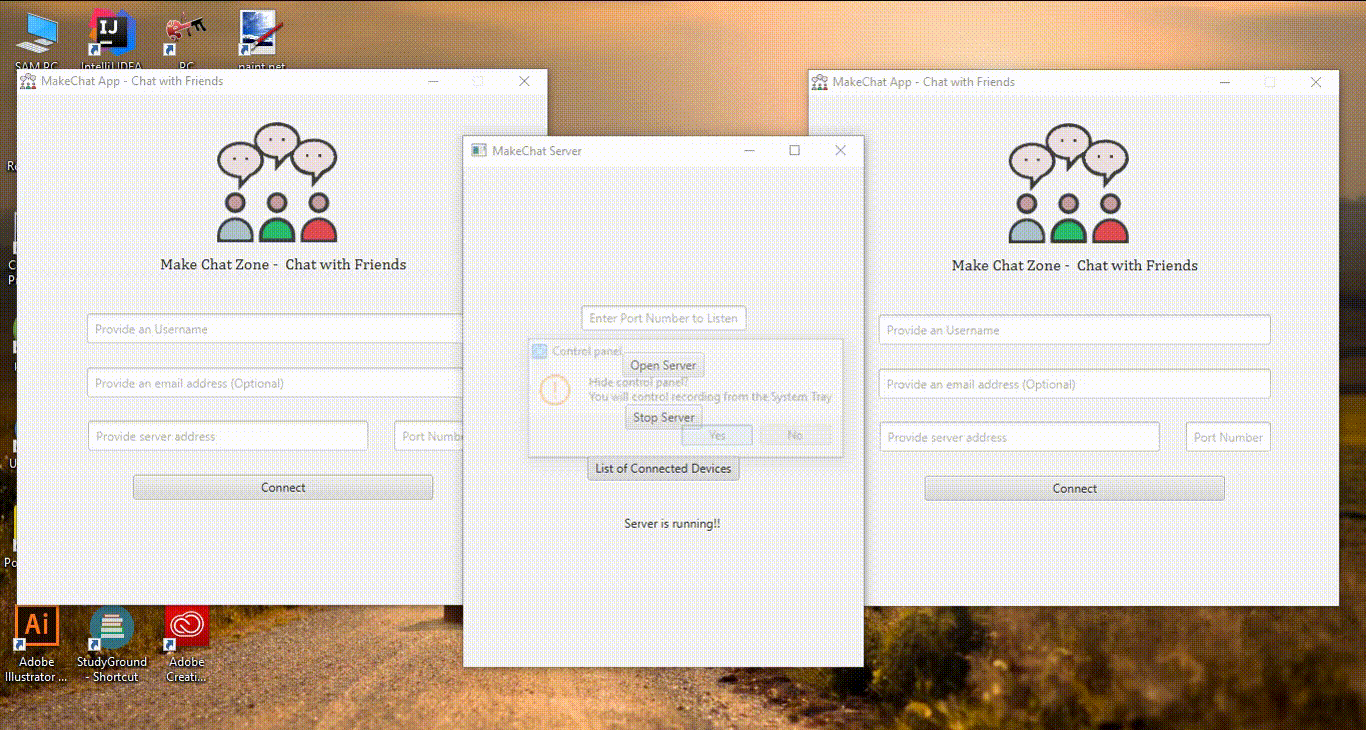Make Chat is a desktop chat application developed based on the theory of Socket Programming where multiple client user connect them through server and can chat continously. This project is an academic project. Here is the project demonstration with some working features.
- Continuous multiple Clients chat system. Details: When a client sends a message, it is received by server as a message object. Then the server broadcast the message object to all the connected clients with the server.
- Can save the exchanged messages in a text file.
- Individual Server and port has individual chat system. [Additional Feature]
- Loads previous messages from database when get connected in the same chat system again. [Additional Feature]
The overall project is in two part. One is MakeChat Server and MakeChat Client. You need to run both the project in Eclipse IDE.
You need to install these softwares to run the project.
- Eclipse Standard Edition - The IDE used
To load chat history, you need to install this software.
- XAMPP - The Apache Server and MySQL Database
You need to import both MakeChatClient and MakeChatServer project to your Eclipse IDE. Both of the server and client project has Main.java as launcher Java Class. Do the below things.
- In cmd, type
ipconfigand get your server ip. - In makechat_db.sql, go to 54 line and change the
server_urlandport_numberas your ip and desired port number. (If you face problem, you can do it in phpmyadmin.). [For Additioanl Feature] - Open up Xampp Server and go to phpmyadmin. Create a database named as
makechat_db. [For Additioanl Feature]
Now you're ready to run the system.
- First, run
Main.javaclass from MakeChatServer project. Then provide that port number you've given in database. Make sure that this port number is free. Now clickOpen ServerButton. - Now, run
Main.javaclass from MakeChatClient project. Now give an username, give the server ip address and the port number you've given. PressConnectButton.
You're on now. run Main.java class from MakeChatClient project multiple times or from different pc to create multiple clients.
Or For easy run experience, just run the .jar files.
- No online domain!! That's why, the app can only save and load previous messages in localhost.
- Multiple Clients should be in a same network.