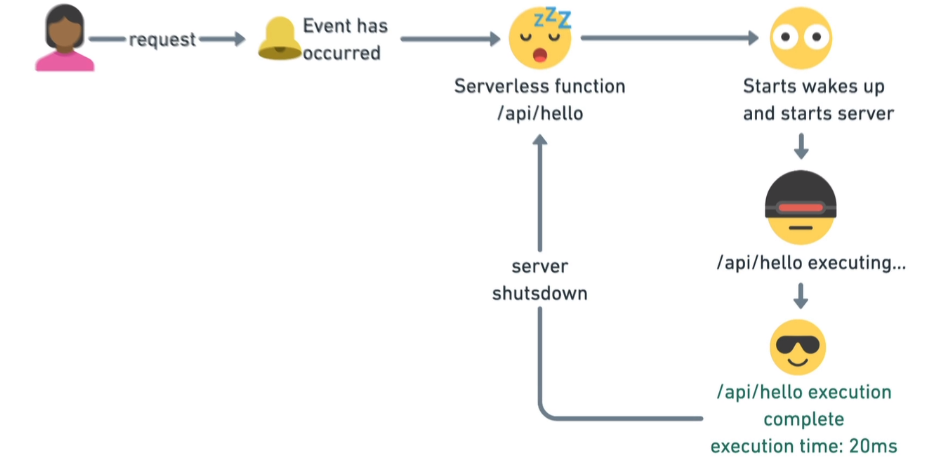best for static content
- the pages are rendered on the server
- cashed on CDN
- Served to the user from the nearest CDN
A huge boost in performance
- only runs at build time (deployment)
- only runs on server side
- won't be included on client bundle (run hidden API calls)
- exported on page files only
prerender all the possible pages with dynamic routes like id
a page that uses dynamic routes, Next.js will statically pre-render all the paths specified bygetStaticPaths.
it needs to define a list of paths that have to be rendered to HTML at build time.
You can also use a fallback to use when a path doesn't exist
- same as getStaticProps but it's for dynamic routes
- you need to give it the set of dynamic values (ex: ids) to be pre-rendered
- it should also export getStaticProps
- must have a fallback strategy
Fallback strategies
- false
if any paths not returned by
getStaticPaths→ redirect to 404 page - true
if any paths not returned by
getStaticPaths→ render the component anyway and then runsgetStaticPropsto generate a new path and cache it - blocking
if any paths not returned by
getStaticPaths→ block rendering till new path is generated
best for dynamic content
- Render content on the server
- on every refresh, you're re-rendering content again on the server
the best of both worlds
you can have static content + dynamic content
node package runner
run executable files
- code splitting
- minification
- Image optimization
- pre-fetch assets
- there's a node server configured for you so you can run serverless functions
built-in pre-fetching for links
use as to define params in the link like id
<link as="/post/first" href="/post/[id]">
<a>first</a>
</link>declaratively route between pages
used to access params from the router
special file
opts out from optimization
when it has NEXT_PUBLIC prefix it's shared with the client and can be accessed on the browser
when it's not it's only shared on the server
Serverless function workflow
Using API routes to implement serverless functions
- the file needs to be a function
- the function needs to be exported by default
- every function should be it's own file
- use […slug] to catch all routes but it has the least priority than all the other routes
- can't be called inside
getStaticProps