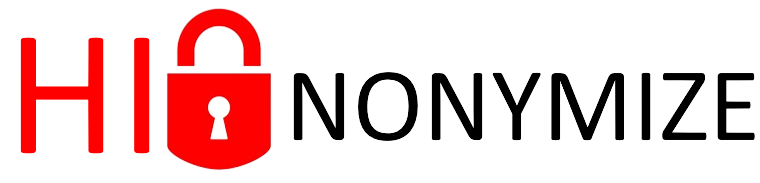Exam project for Human Computer Interaction (HCI) by Emil Jessen & Sara Østergaard.
The progression in the field of NLP calls for data sharing, however, GDPR legislation restricts data distribution as much data includes identifiable information. Anonymization of documents may make data comply to legislation, and thus shareable. Manual anonymization of documents remains a cumbersome feat, partially due to the cognitive constraint of limited attention given repetitive tasks. Developments in language models provide a method for automatic annotation, however, steps toward making a widely available anonymization tool that satisfies formal legislation are needed. We propose our newly developed tool HIanonymize to improve the process of anonymizing text documents. It relies on hybrid intelligence to provide an optimal solution for anonymizing unstructured texts by capitalizing on both the swiftness of AI and the flexibility of humans. The tool takes the form of a web app, supporting usability while attempting to maintain high functionality. Apart from presenting our product and the design of the product, we also discuss potential design limitations of the tool pertaining to large quantities of text and review future prospects for development.
The organization of the project is as follows:
├── .streamlit
├── descriptions
│ └── *.txt <- .txt-files with descriptions for the app
├── example_data
│ └── *.txt <- documents for running example
├── fig
│ └── logo-removebg.png <- logo
├── src <- Scripts that the app relies on
│ ├── text_anonymization.py
│ └── util.py
├── .gitignore
├── LICENSE <- License for distribution
├── report.pdf <- Report, explaining the tool
├── README.md <- The top-level README for this project.
├── app.py <- The app
└── requirements.txt <- A requirements file of the required packages.
To run the app clone the repository and run the following
pip install -r requirements.txt
streamlit run 01_🔴_Getting_started.py
You can use you own files to test the app or use the documents in the folder example_data.
NB changes have been made to the app since the report was written, thus, differences in both appearance and functionality exists between the visualizations in the report and the current version of the app.