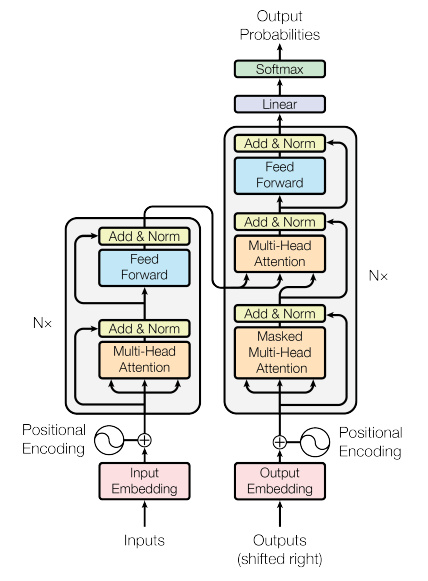Attention is All You Need PyTorch implementation based on Umar Jamil's Coding a Transformer from Scratch video.
To set up and run this project:
- Create a new environment with the provided
requirements.txtfile:virtualenv venv source venv/bin/activate pip3 install -r requirements.txt - Log in to your wandb account to track the training process:
wandb login
- Start model training
python train.py- Optionally, redirect Python output to a log file:
python train.py > log.txt- The default hyperparameters are defined in
config.pyand can be modified as needed.
- Vanilla Transformer Model
- Batch size: 8
- d_model: 512
- seq_len: 350
- lr = 10e-4
- Optimizer: Adam
- Vanilla Transformer Model
- Batch size: 16
- d_model: 512
- seq_len: 250
- lr = 10e-4
- Optimizer: Adam
The model was initially trained for English-to-Italian and English-to-Russian translations but with limited resources. The author trained these models for 20 epochs each; you can continue training from the provided checkpoints if needed. The logs for the training can be found here
To resume training from a checkpoint:
- Create a
weightsdirectory in the root folder.
mkdir weights- Download the model weights from this link and place them in the
weightsdirectory. - The directory structure should resemble:
tree weights/
weights/
├── tmodel_00.pt
├── tmodel_01.pt
├── tmodel_02.pt
...
├── tmodel_18.pt
└── tmodel_19.pt
0 directories, 20 files- Continue training as usual.
python train.pyThis implementation features a demo app built on Streamlit for model inference. Please ensure that you have correctly placed the appropriate model weights in the weights folder. For instance, if you intend to utilize the English-to-Russian model, download the corresponding weights and place them in the weights folder. Once the weights are correctly situated, you can initiate model inference by executing:
streamlit run app.py