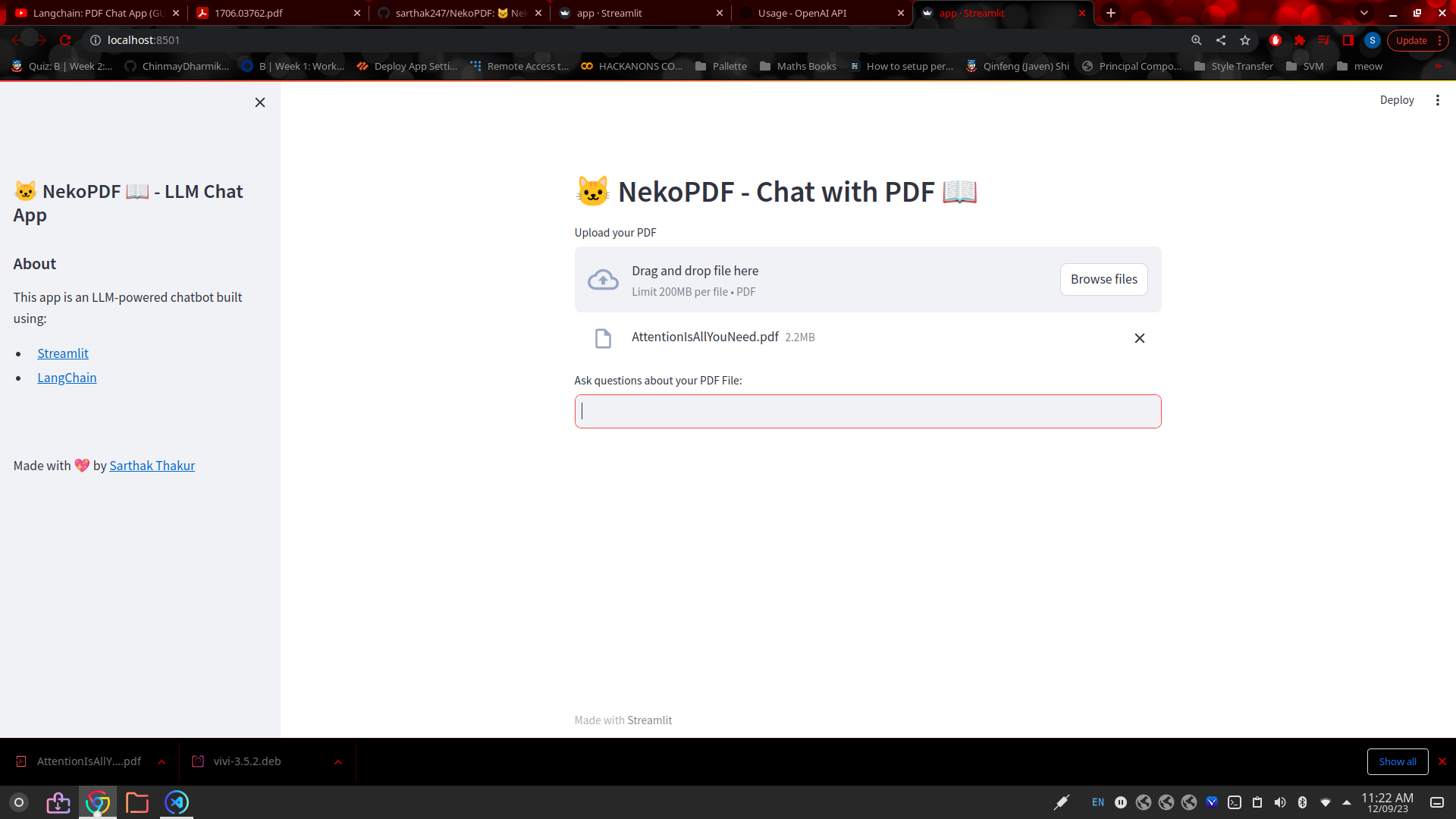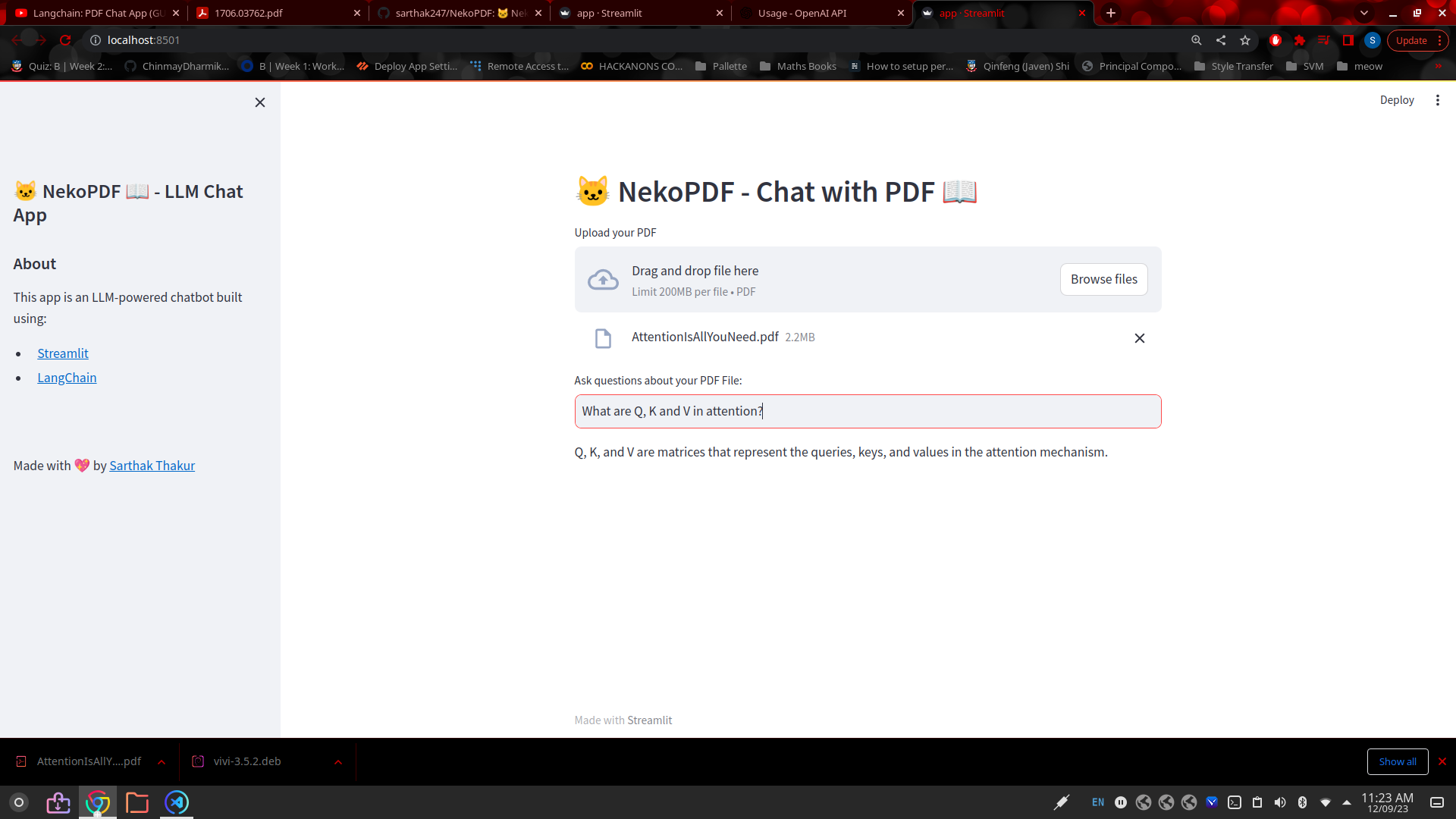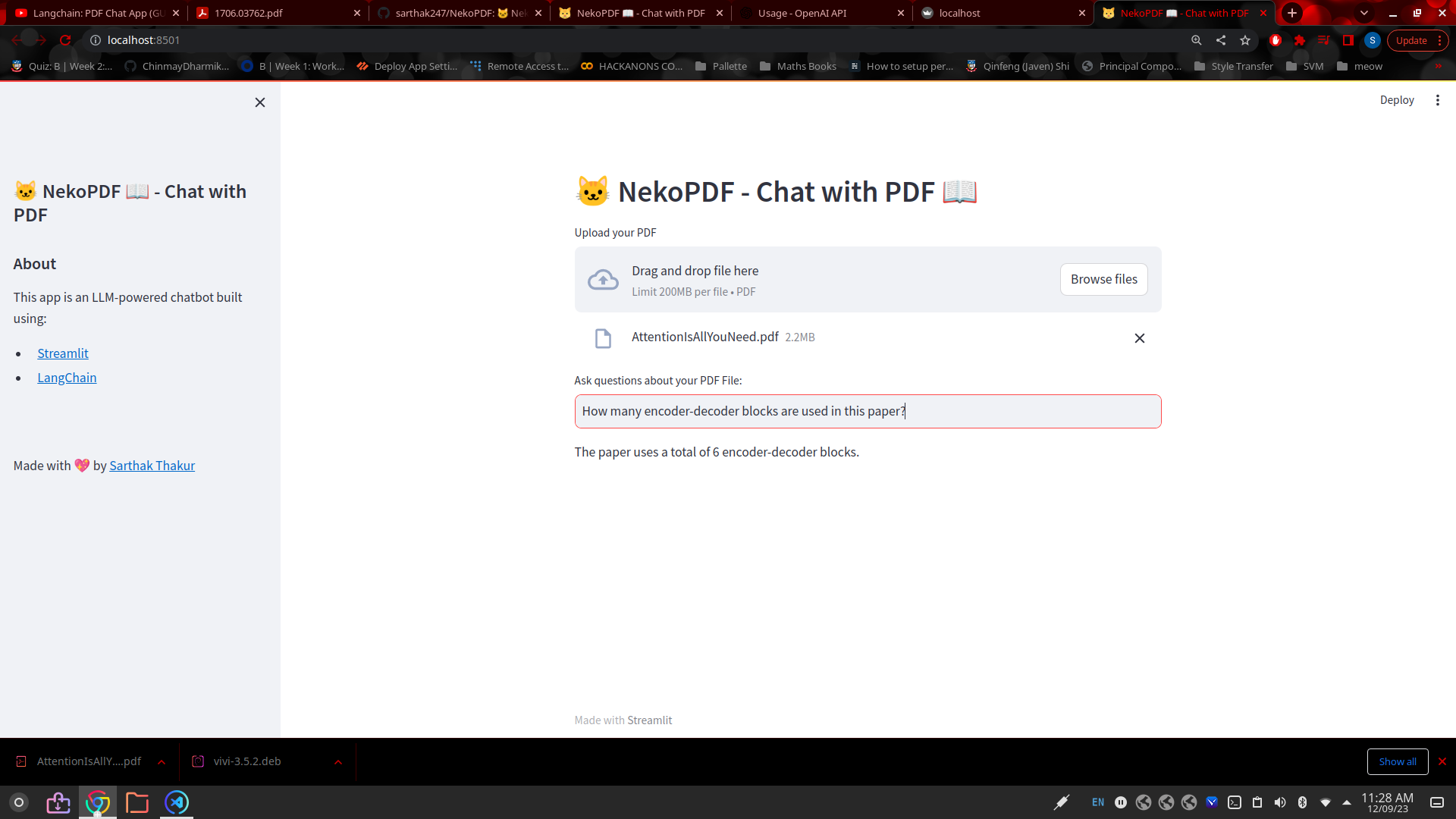NekoPDF allows you to seamlessly interact with your documents using a Language Model (LLM) over the LangChain framework.
To get started with NekoPDF, follow these simple steps:
-
Clone this repository:
git clone https://github.com/sarthak247/NekoPDF.git
-
Install the required dependencies from the
requirements.txtfile using pip:pip install -r requirements.txt
-
Configure your OpenAI API key:
- Open the
.envfile in the project directory. - Replace
'YOUR API KEY HERE'with your actual OpenAI API key.
- Open the
-
Upload a PDF document:
- Use the web interface to upload the PDF document you wish to work with. In this example, we are using the "Attention Is All You Need" paper.
-
Query your PDF with questions:
NekoPDF currently supports the following Language Models:
Future updates will include support for the following LLMs:
Stay tuned for exciting enhancements and integrations!
Note: Make sure to respect API usage policies and guidelines when using external Language Model APIs. Refer to the respective documentation for more information.