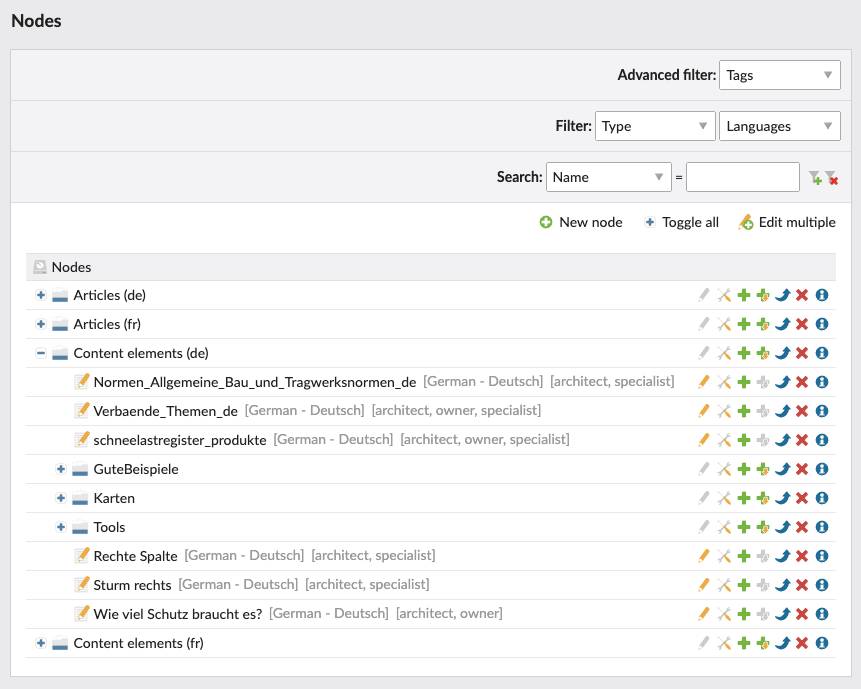This bundle provides a new way for Contao to manage content elements that are common for multiple pages.
Install the bundle via Composer:
composer require terminal42/contao-node
If you are still using Haste 4 in your projects, you should require the bundle as follows to get all new bugfixes:
composer require terminal42/contao-node:^1.5.10
Once installed, you can start creating groups and nodes in the Content > Nodes backend module. Roughly said they work
similar to articles – each node can have multiple content elements.
You can then display those nodes in the front end using either the Nodes front end module or content element.
Both of them allow you to select either one or multiple nodes and order them.
To better organize nodes you can specify the languages the respective content elements were written in and use arbitrary tags to be able to quickly filter and find them again. Both the languages as well as the tags don't have any influence on the front end but can help you to manage your content in an efficient way.
Thanks to the Contao picker, finding the correct node is as easy as it can get!
If you don't use the Contao managed edition, additionally you have to configure the tags bundle on your app-level:
# config/config.yml
codefog_tags:
managers:
terminal42_node:
source: 'tl_node.tags'The extension also provides two new insert tags: {{insert_node::*}} and {{insert_nodes::*}}. The former expects the ID of a node and will then generate the output of that node. The latter expects a comma separated list of node IDs and will then generate the output of all those nodes. Example: {{insert_nodes::1,2,3}}