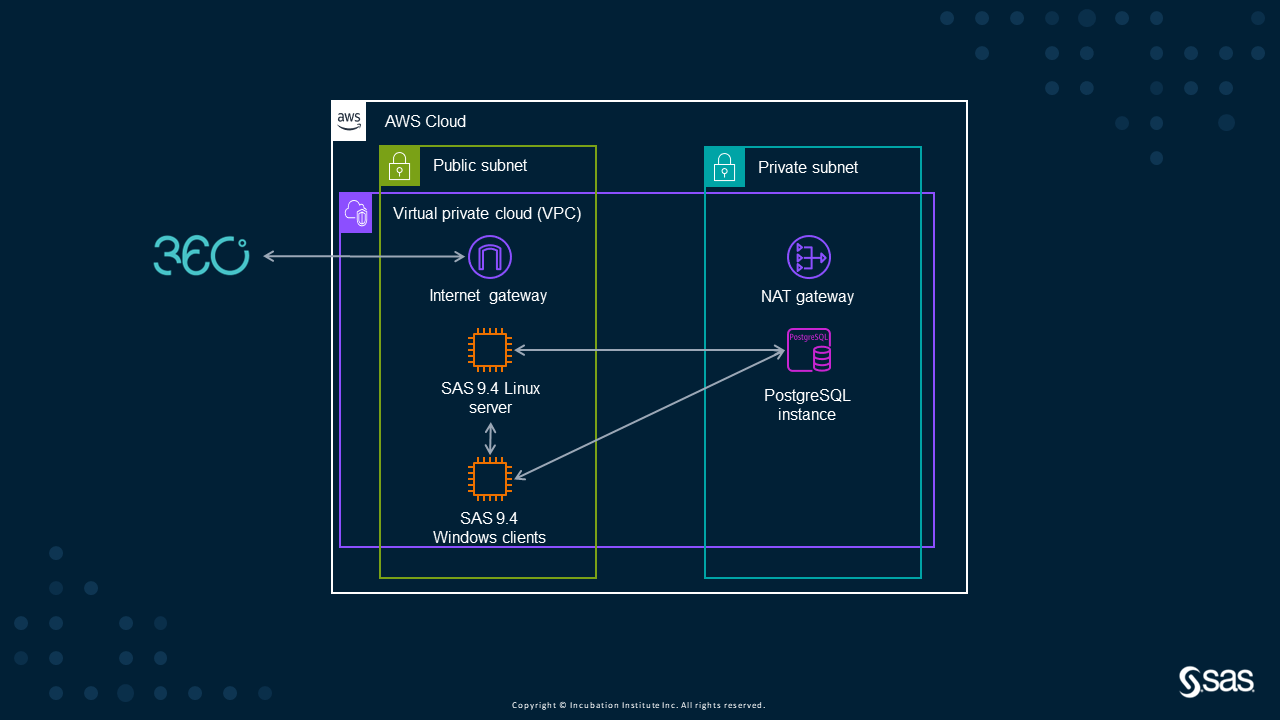This project consists of two parts:
- Terraform template to set up the AWS infrastructure (VPC, subnets, AMIs, Postgres, etc)
- Automation scripts to configure SAS (update hostnames, update licences, configure DirectAgent, other assets)
- bash (on Windows git bash can be used https://git-scm.com/download/win)
- Install AWS CLI https://docs.aws.amazon.com/cli/latest/userguide/getting-started-install.html
- Install Terraform https://developer.hashicorp.com/terraform/downloads
- Make sure that both aws and terraform are accessible from command line
- AWS user with admin policies
- Valid SAS license
- Subscribe to the AMI in AWS here.
- Clone this project to a path without spaces
- Put your SAS license in ./files/custom-data/license.txt
- Put your config ovverrides in ./terraform.tfvars (Available variables are described in ./variables.tf)
- Copy ./files/custom-data/config.txt.example to ./files/custom-data/config.txt and set appropriate config variables
- Put AWS_ACCESS_KEY_ID and AWS_SECRET_ACCESS_KEY in ./files/tools/run_all.sh
- Run:
./files/tools/run_all.sh | tee run.log- set environment variables
- LIN_IP # SAS server address
- PG_ADDRESS # Postgres server address
- PG_PASS # Postgres password
- postgres user must be 'pgadmin'
- Make sure your private ssh key is configured for the SAS server
- Run:
./files/tools/prepare_ci_content.sh | tee prepare_ci_content.logWe welcome your contributions! Please read CONTRIBUTING.md for details on how to submit contributions to this project.
This project is licensed under the Apache 2.0 License.
Terraform template based on viya4-iac-aws