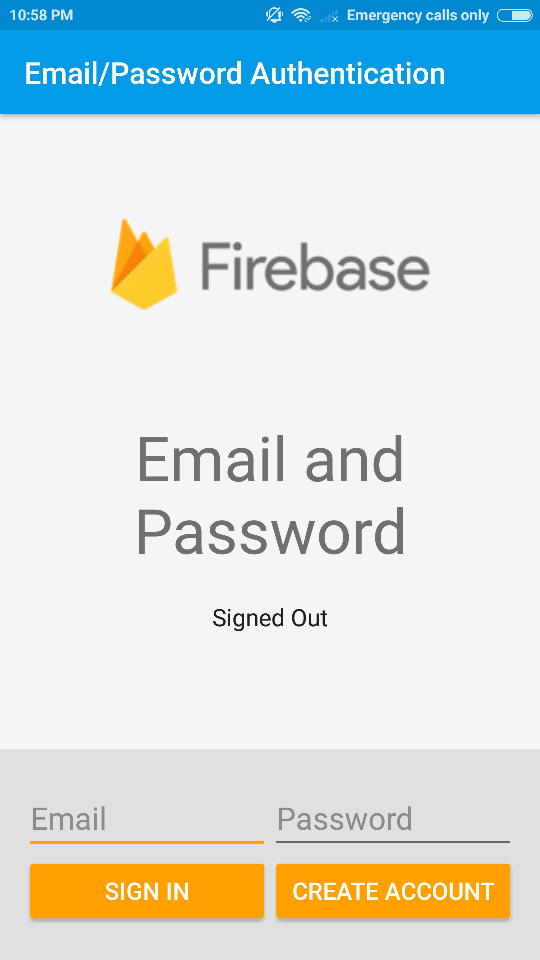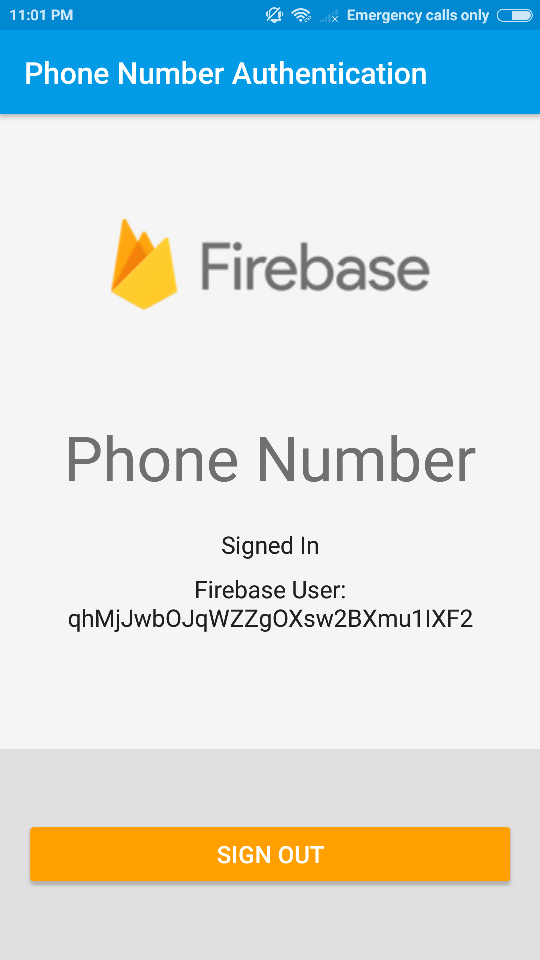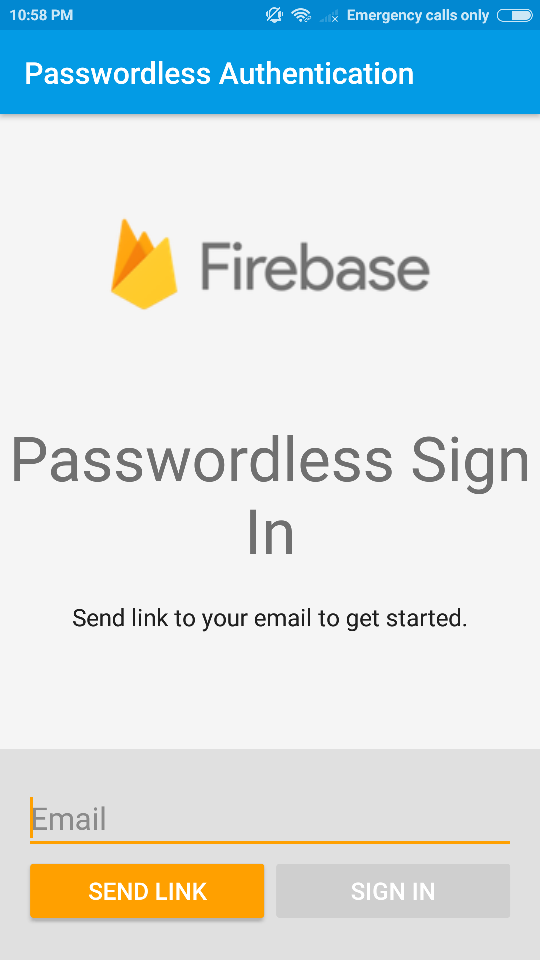Demo project for showing different methods of Firebase Authentication
- Email Password Authentication
- Phone Number Authenticationeasy way to integrate google signin into your project.
- Google Sign in with Firebase
- Passwordless Authentication
- Check out this source code
- Create project in Firebase (with package name and certificate fingerprint)
- Place "google-services.json" file in the path /Poject Dir/app
- Build the project
- In this githup repo google-services,json is not uploaded, so please don't forget to add google-services.json.
Click here to download the apk file
In this method, user can register with his email id and password. If this user is already have a account then he can login with the same credential. Firebase provides password reset mechanism also.
Firebase sends OTP to the phone number which user enters to login. Phone number should be mentioned with the proper country code like this +919500834848
Firebase provides easy way to integrate google signin into your project. Also it provides way to manage google signin accounts in firebase Console.
This method will be very helpful where the user don't want to remember their username and password. This authentication sends a authenction link to user's email id. When the user clicks on the link, then user redirected to the corresponding app.