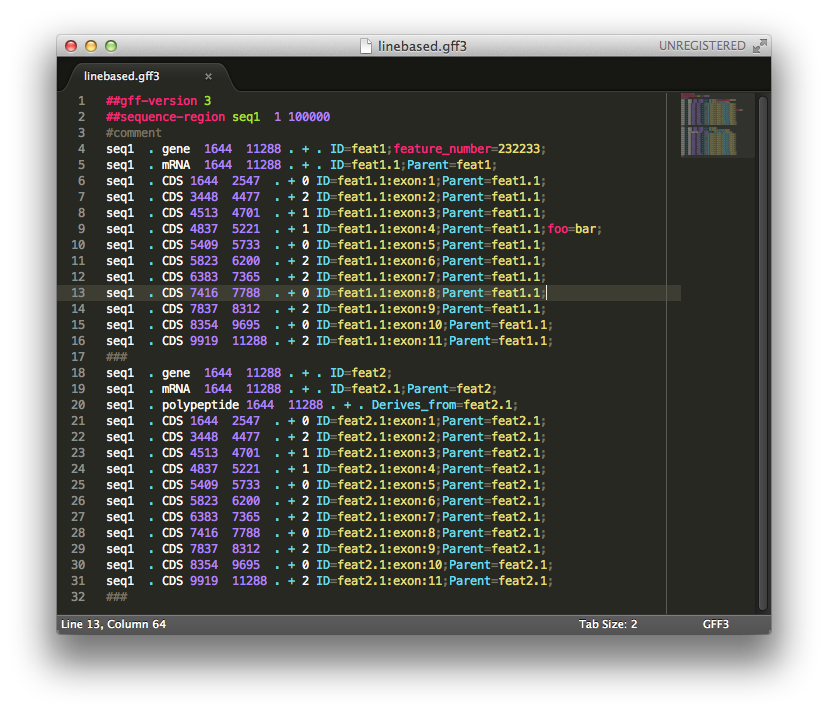sublime-gff3
Sublime Text GFF3 syntax definitions for the Generic Feature Format, version 3 (GFF3) as defined by the specification. Formats the syntax of the following elements of a GFF3 file:
- meta lines (
##sequence-region,##gff-versionetc.) - comments (
#foo bar) - numbers/ranges
- attribute-value pairs (
foo=bar;) - reserved attributes like
ID,Parent,Derives_from,Target… - terminators (
###)
It also forces tabs to be used regardless of the general user preference, so a valid GFF file can be created even by users who usually prefer spaces instead of tabs (like I do).
Installing
Manually: Download the zip from github, and extract the files to your Sublime Text "Packages" directory, into a new directory named GFF3. You can find the packages directy by going to Preferences -> Browse packages, within Sublime Text 2.
Git: Clone the repository in your Sublime Text "Packages" directory:
git clone git://github.com/satta/sublime-gff3.git
Usage
Once installed, use the menu (View->Syntax->GFF3) to apply the syntax highlighting to the currently opened document. The syntax definition will automatically be applied to .gff and .gff3 files.