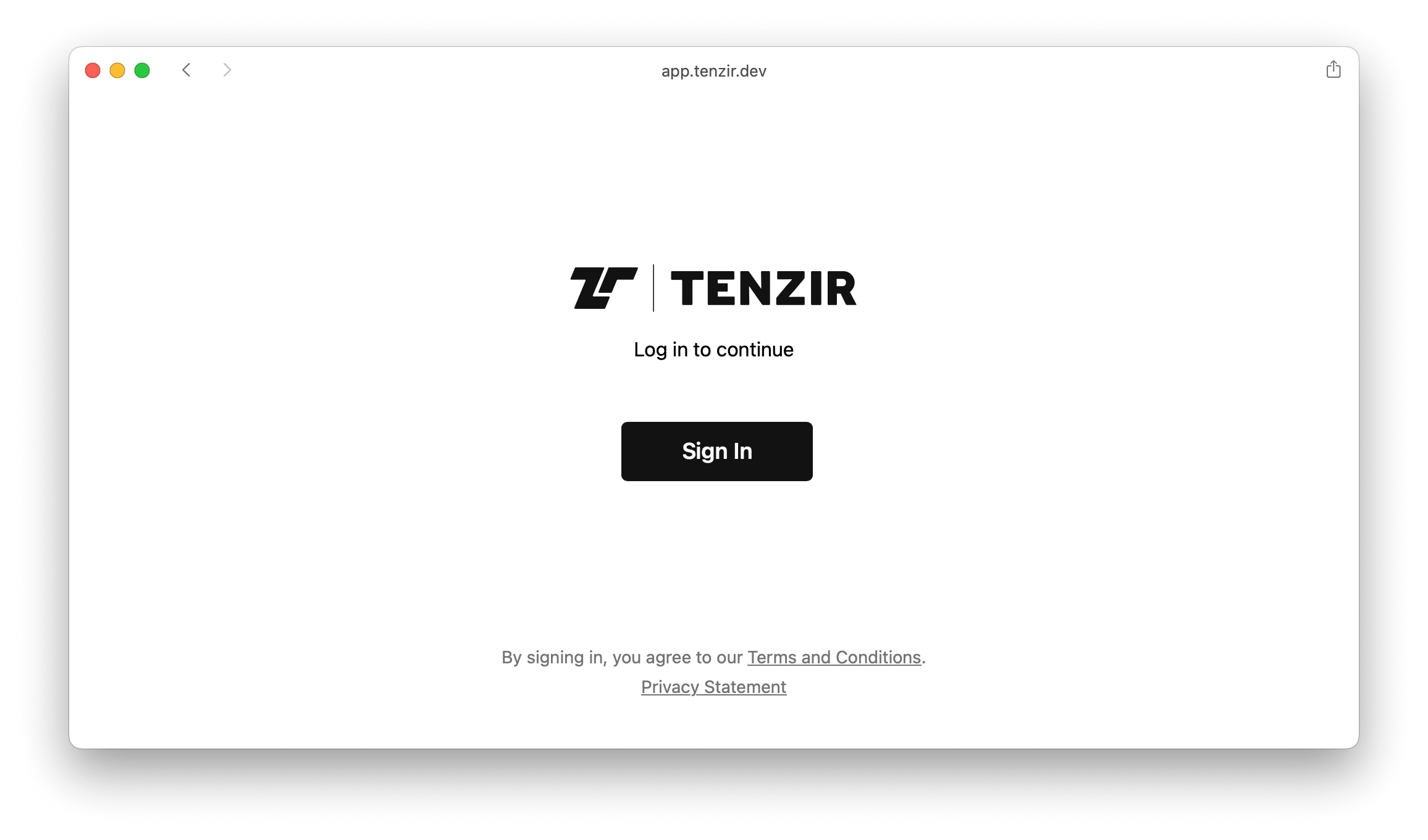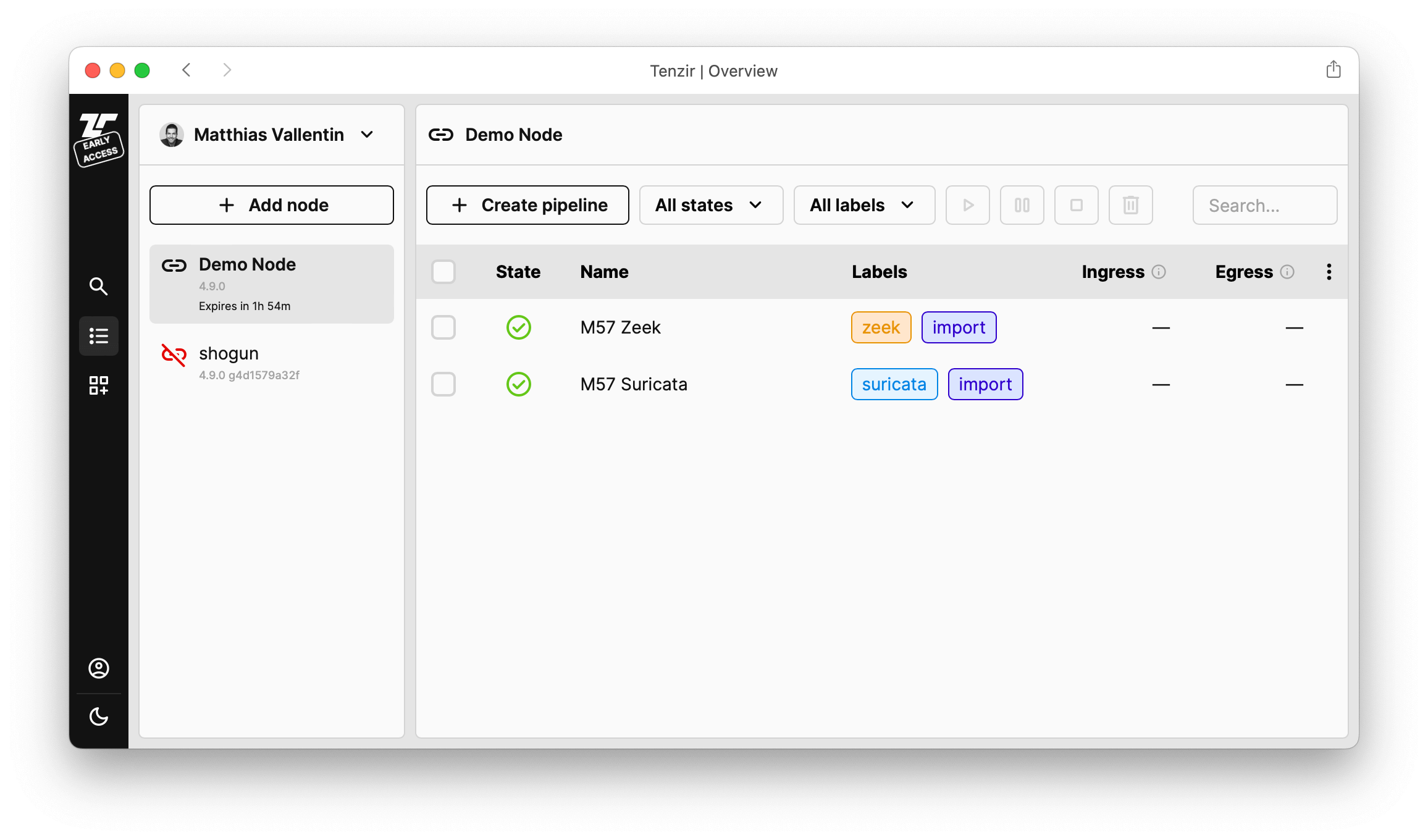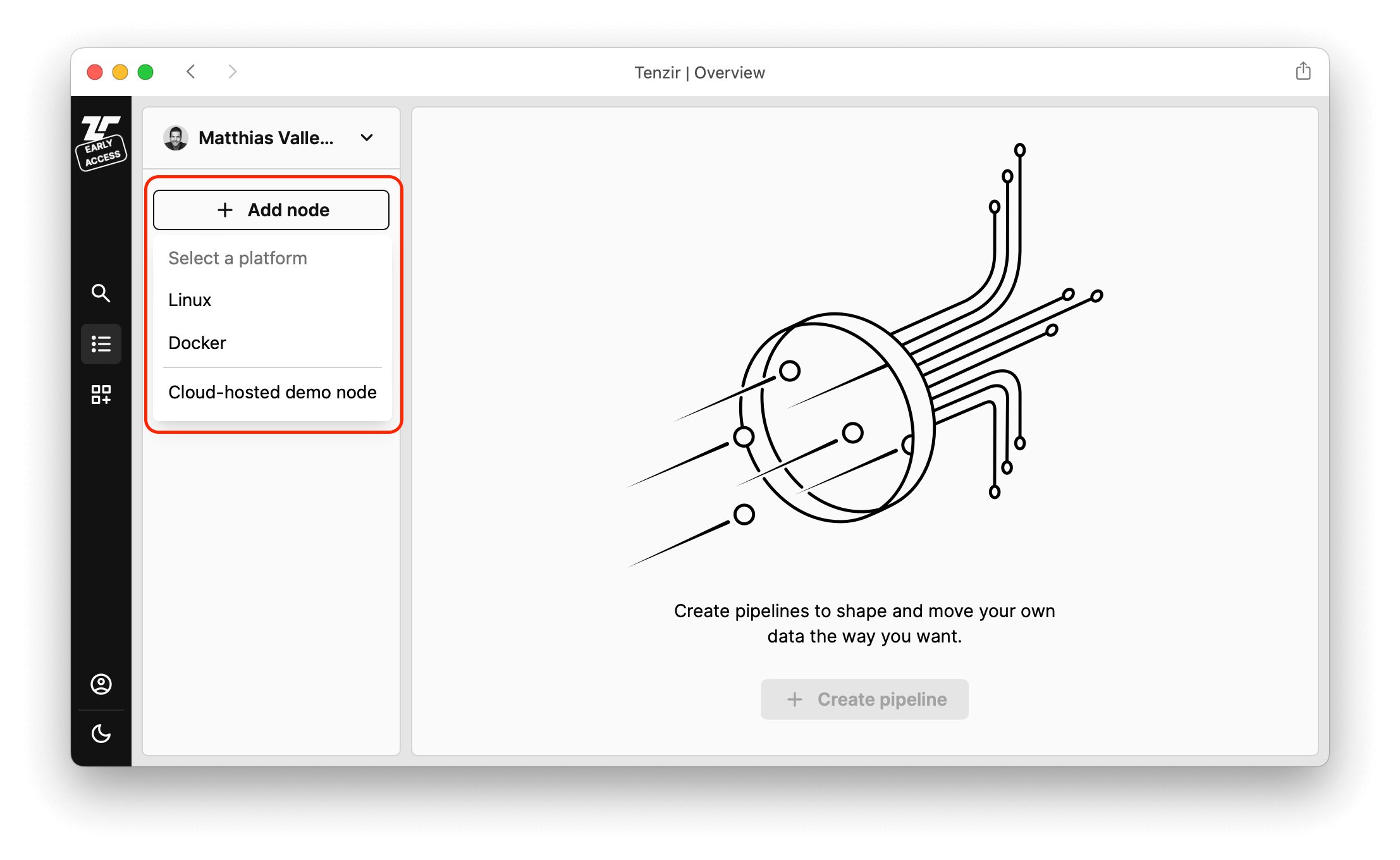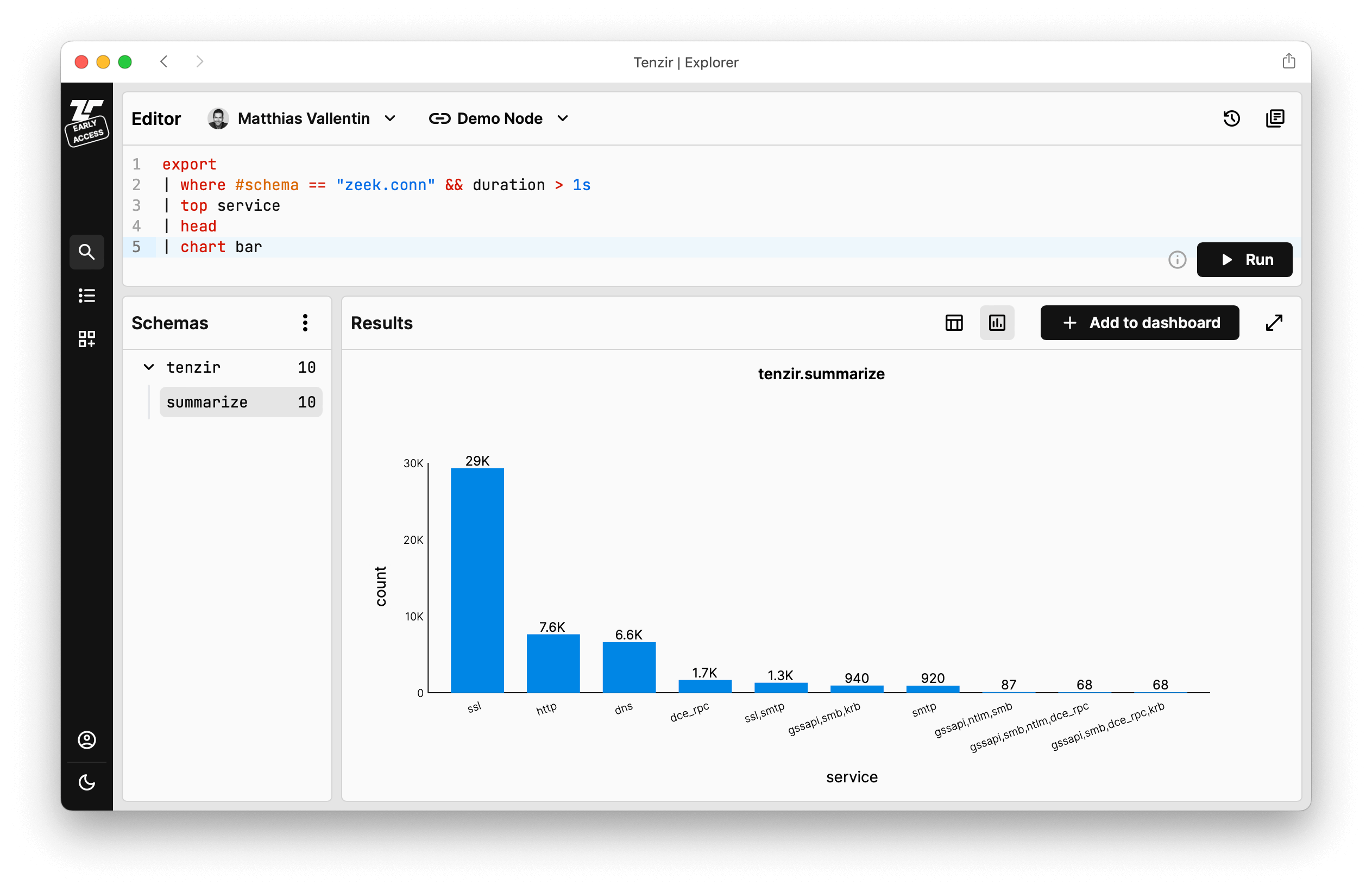Dive right in at app.tenzir.com and play with a cloud-based Tenzir demo. Once you're ready for deploying your own node, run our installer that guides you through the setup process:
curl https://get.tenzir.app | shTenzir is a data pipeline solution for optimizing cloud and data costs, running detections and analytics, building a centralized security data lake, or creating a decentralized security data fabric.
The key abstractions in Tenzir are:
- Pipeline: A dataflow of operators for producing, transforming, and
consuming data. The
tenzirbinary runs a pipeline stand-alone.. - Node: Manages pipelines. A node also has a custom storage engine built on
top of Parquet/Feather partitions. The
tenzir-nodebinary spawns a node. - Platform: Offers a management layer for nodes. Nodes connect to the platform and you can manage them at app.tenzir.com.
Check out our documentation for detailed setup instructions, user guides, and reference material.
Use Tenzir if you want to:
- Filter, shape, and enrich events before they hit your SIEM or data lake
- Normalize, enrich, aggregate, and deduplicate structured event data
- Store, compact, and search event data in an open storage format
- Operationalize threat intelligence for live and retrospective detection
- Build your own security data lake and need an ETL layer
- Create a federated detection and response architectures
The easiest way to get started is try it out yourself. It takes just a few steps:
- Create a free account by signing in:
- Go to the Overview page:
- Create a demo node by clicking the Add button in the nodes pane and select Cloud-hosted demo node.:
-
Follow the guided tour after the node becomes available (~1 min).
-
Start learning TQL and explore the data set visually, e.g., to by running aggregations and plotting data:
The pipeline executor and majority of the node code is open source and comes with a BSD 3-clause license. Visit https://tenzir.com/pricing for commercial editions and read the FAQs for further details.