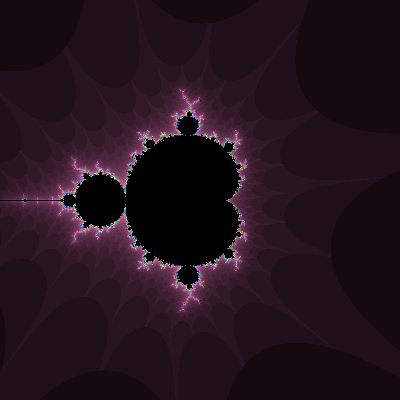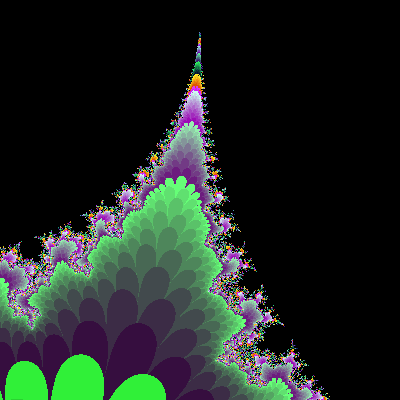A try to implement a mandelbrot set visualization in C++, using SDL.
- Any C++ compiler. g++ is recommended.
- Make (if you are on linux to automate compile and run)
- SDL2.0 Development Libraries
- A brain
-
Go to libSDL2.0 download page: here
-
Under Development Libraries -> Windows, download the tar archive for MinGW.
-
Now, copy and paste the appropriate files from the archive in your MinGW directory (usually C:\MinGW\).
For 32-bit installation of MinGW, copy the contents of "i686-w64-mingw32" folder in archive and paste in C:\MinGW\.
For 64-bit installation of MinGW, copy the contents of "x86_64-w64-mingw32" folder in archive and paste in C:\MinGW\. -
You are done with installation of necessary SDL files to compile the program.
Run this command in terminal:
sudo pacman -S sdl2
OR use your favorite package manager if you are not a fan of pacman.
Install the libsdl2-2.0 and libsdl2-dev using your favorite package manager. An example command using apt would look like this:
sudo apt install libsdl2-2.0 libsdl2-dev
Navigate to src directory in terminal and type the following command:
make all
This will compile and run the program.
Navigate to src directory in terminal and type the following command to compile the program.cpp file:
g++ main.cpp -Ofast -lSDL2 -o program.out
-Ofast flag tells the compiler to optimize the program for best performance. You can modify this flag to your liking.
To run the program, type the following command while in the same directory:
./program.out
Navigate to the src directory in command prompt and type in the following command:
g++ main.cpp -Ofast -lmingw32 -lSDL2main -lSDL2 -o program.exe
To run the program, type the following command while command prompt is in the same directory:
program
Run the program and you will be shown a mandelbrot visualization.
Use the following keys to navigate the space:
| Key | Effect |
|---|---|
| Arrow Keys | Move in space |
| J | Zoom in on fractal |
| K | Zoom out from fractal |
This was my first attempt at making a fractal visualization software. This software is not meant to be fast, accurate or even beautiful. It was something that I did for fun and I learned a lot in the process.
The algorithm is known as "Escape Time Algorithm". A lot of information was taken from Mandelbrot's page on wikipedia, fractal forum and from this youtube video.
The program outputs the milliseconds it took to generate the fractal in the console, so keep an eye on it. Maybe use it for benchmarking different machines.