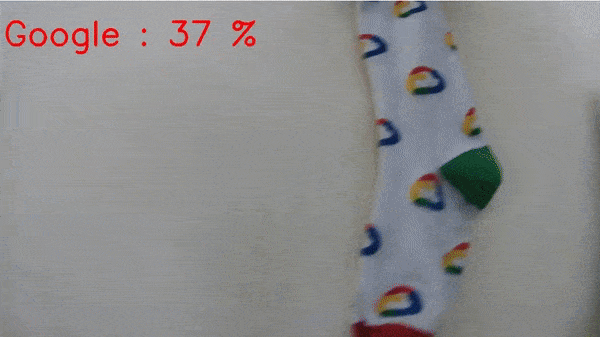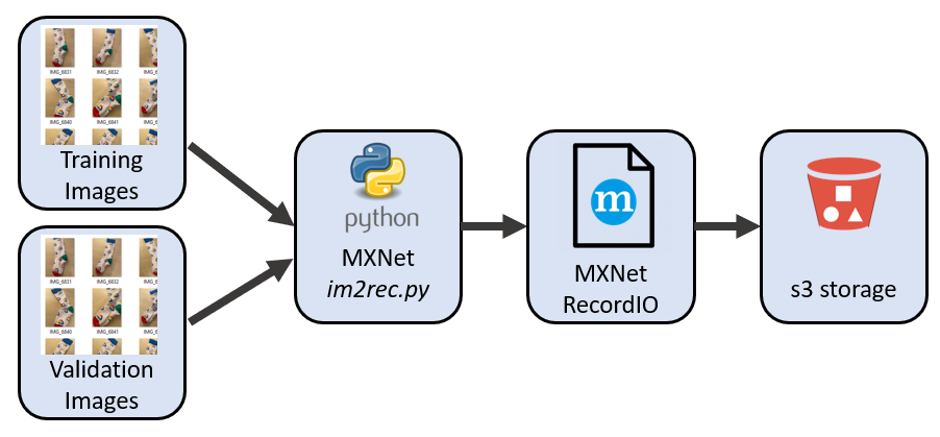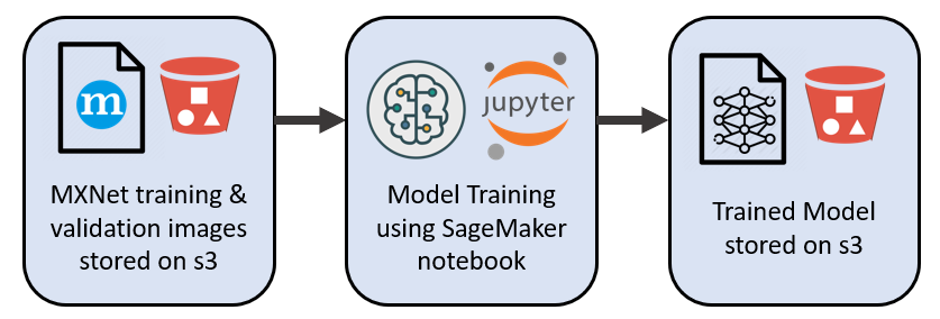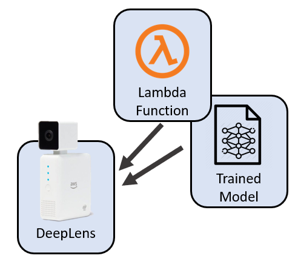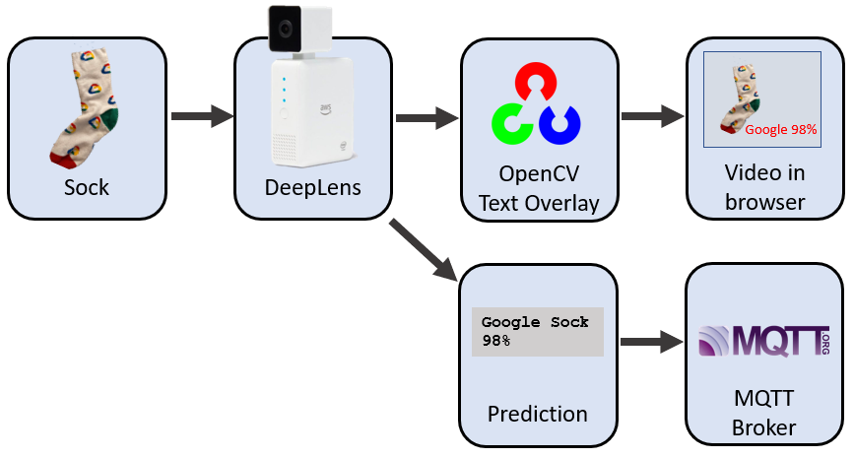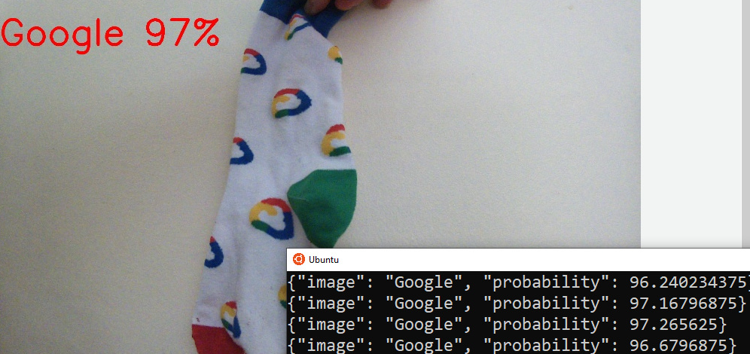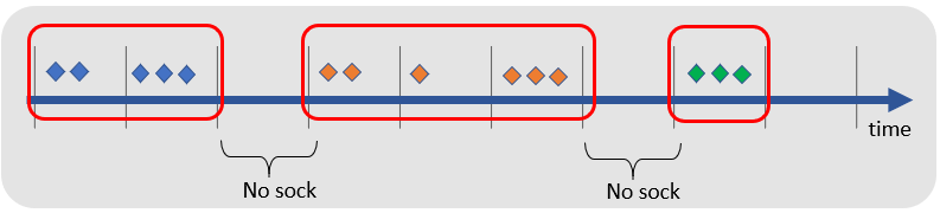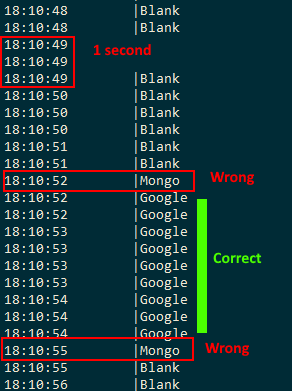Sort socks into pairs using deep learning image classification and Kafka stream processing
Prepare a dataset of sock images in ImageRecord format. Further references here and here
First, we need to generate a .lst file, i.e. a list of these images containing label and filename information.
cd 10-image-preparationSetup Python and download im2rec.py
python3 -m venv myenv
source myenv/bin/activate
pip install mxnet opencv-python
curl --output im2rec.py https://raw.githubusercontent.com/apache/incubator-mxnet/master/tools/im2rec.pyRemove any existing files
rm -f *.lst *.rec *.idxCreate dataset of sock images in ImageRecord format
python im2rec.py --list --train-ratio 0.8 --recursive ./sock-images_rec sock-images/Gives
class-confluent 0
class-databricks 1
class-github 2
class-google 3
class-mongo 4
class-streamset 5
After the execution, you find files sock-images_rec_train.lst and sock-images_rec_val.lst generated.
wc -l *.lst
544 sock-images_rec_train.lst
137 sock-images_rec_val.lst
681 totalWith this file, the next step is:
python im2rec.py --resize 512 --center-crop --num-thread 4 ./sock-images_rec ./sock-images/It gives you four more files: (sock-images_rec_train.idx, sock-images_rec_train.rec, sock-images_rec_val.idx, sock-images_rec_val.rec). Now, you can use them to train!
aws s3 cp . s3://deeplens-sagemaker-socksort --exclude "*" --include "*.idx" --include "*.rec" --include "*.lst" --recursiveNow we want to train an image classification model that can classify sock images. We will use transfer learning mode using AWS Sagemaker. We can launch a Sagemaker notebook for image classification algorithm in transfer learning mode to fine-tune a pre-trained model (trained on sock images data) to learn to classify a new dataset. A more extensive explanation here
The steps here are
- Import the sock dataset as a recordio format.
- Build an image classification model
- Deploy a temporary classifier to test the inference function
- Test a few demonstration images can be correctly classified
- Navigate to https://console.aws.amazon.com/sagemaker
- Create a new notebook instance
- Open
20-model-training/sock-classification.ipynbas a new notebook file - Execute the cells
All going well you should have a model file
${S3_BUCKET}/ic-transfer-learning/output/image-classification-${DATE}/output/model.tar.gz
Now to the the Deeplens Greengrass Lambda Function. That is, we need to build, publish and deploy the Sock Sort AWS DeepLens Inference Lambda Function
Steps to build sock_deeplens_inference_function.zip
cd 30-deeplens-greengrass-lambda
mkdir package_deeplens_inference_function
pip install --target ./package_deeplens_inference_function paho-mqtt
cd package_deeplens_inference_function
wget https://docs.aws.amazon.com/deeplens/latest/dg/samples/deeplens_inference_function_template.zip
unzip deeplens_inference_function_template.zip
rm deeplens_inference_function_template.zip
cp ../deeplens_inference.py .
cp ../sock_labels.txt .
cp ../mqttconfig.py . # optional
zip -r9 ${OLDPWD}/sock_deeplens_inference_function.zip .
cd ..
ls sock_deeplens_inference_function.zipTo transfer the object classification model in SageMaker and import it to DeepLens follow these instructions
See here for a step by step guide
Open a browser and navigate to https://<local-ip-address-of-deep-lens>:4000/
Our next task is to stream the sock identification messages from MQTT into Kafka
docker-compose up -dmosquitto_sub -h ${MQTT_HOST} -p ${MQTT_PORT} -u ${MQTT_USER} -P ${MQTT_PASS} -t sockfound
{"image": "Blank", "probability": 37.59765625}
{"image": "Blank", "probability": 41.162109375}
{"image": "Google", "probability": 97.314453125}
{"image": "Google", "probability": 94.970703125}
{"image": "Google", "probability": 64.6484375}
{"image": "Blank", "probability": 67.3828125}
{"image": "Blank", "probability": 50.634765625}
{"image": "Running Science", "probability": 33.69140625}
{"image": "Running Science", "probability": 51.806640625}
List available plugs - ensure MQTT is visible
curl -s -X GET http://localhost:8083/connector-plugins | jq '.'Amongst other drivers you'll want to see
. . .
"class": "io.confluent.connect.mqtt.MqttSourceConnector",
"type": "source",
"version": "0.0.0.0"
. . .
docker-compose exec ksql-cli ksql http://ksql-server:8088CREATE SOURCE CONNECTOR `mqtt-source` WITH(
"connector.class"='io.confluent.connect.mqtt.MqttSourceConnector',
"mqtt.server.uri"='${file:/scripts/credentials.properties:MQTT_URI}',
"mqtt.username"='${file:/scripts/credentials.properties:MQTT_USERNAME}',
"mqtt.password"='${file:/scripts/credentials.properties:MQTT_PASSWORD}',
"mqtt.topics"='sockfound',
"kafka.topic"='data_mqtt',
"key.converter"='org.apache.kafka.connect.storage.StringConverter',
"value.converter"='org.apache.kafka.connect.converters.ByteArrayConverter',
"tasks.max"='1',
"confluent.topic.bootstrap.servers"='kafka:29092',
"confluent.topic.replication.factor"='1'
);Check incoming records
kafka-console-consumer --bootstrap-server localhost:9092 --topic data_mqtt --from-beginningAll going well you'll see payloads like this
{"image": "Running Science", "probability": 43.994140625}
{"image": "Mongo", "probability": 50.29296875}
{"image": "Mongo", "probability": 86.279296875}
{"image": "Mongo", "probability": 53.076171875}
But in realatity
-- Creata stream for the MQTT topic
create stream sock_stream(image varchar, probability double)
with (kafka_topic='data_mqtt', value_format='json');
-- Bucket sock images into windows of 5 seconds
create table sock_stream_smoothed as
select image
, timestamptostring(windowstart(), 'hh:mm:ss') as last_seen
, windowstart() as window_start
from sock_stream
window tumbling (size 5 seconds)
where image != 'blank'
group by image having count(*) > 3
emit changes;
-- Find pairs of socks (socks appearing in even numbers)
select image
, case when (count(*)/2)*2 = count(*) then 'Pair' else 'Un-matched' end as pair_seen
, count(*) as number_socks_seen
from sock_stream_smoothed
group by image
emit changes;