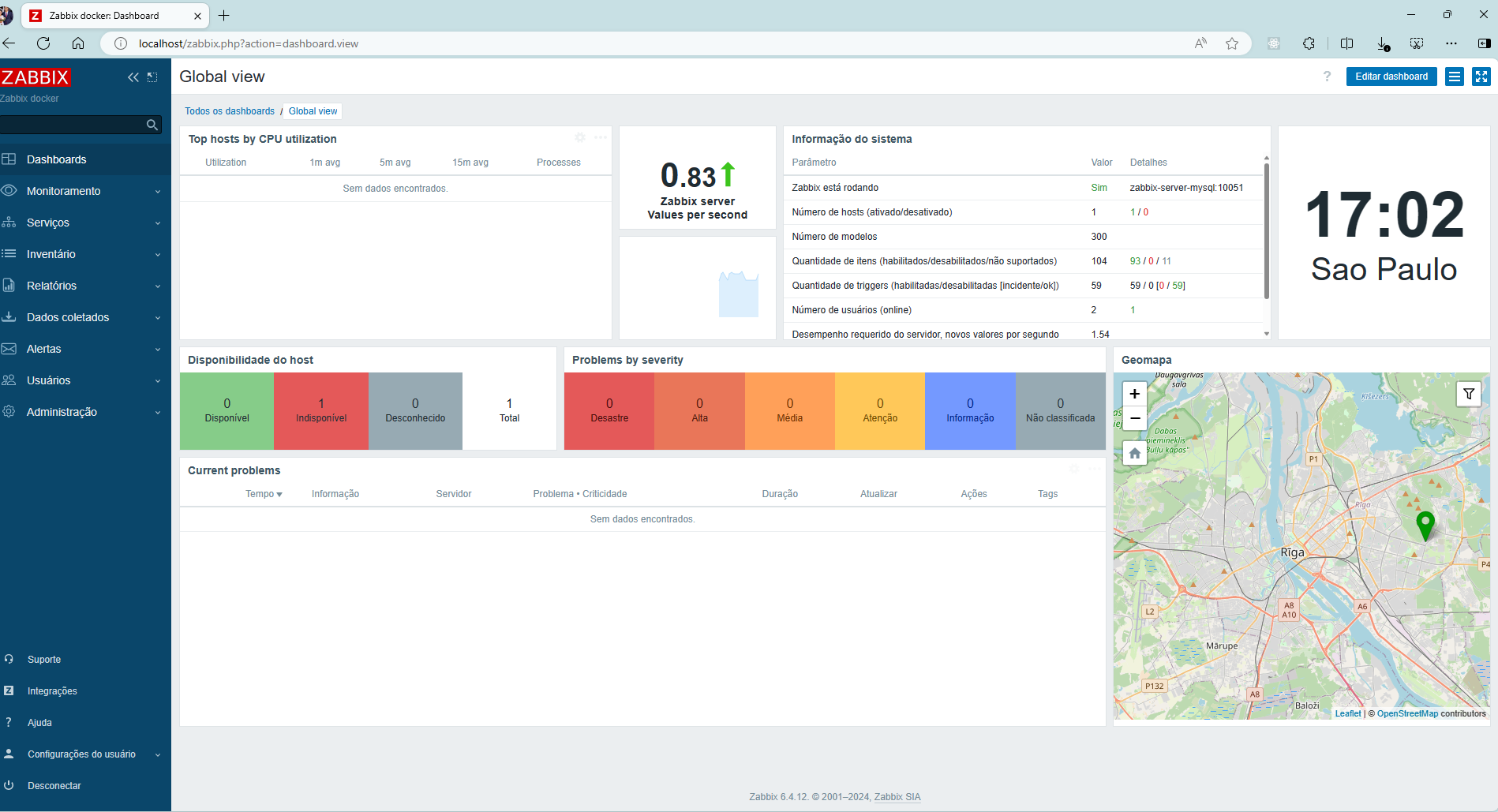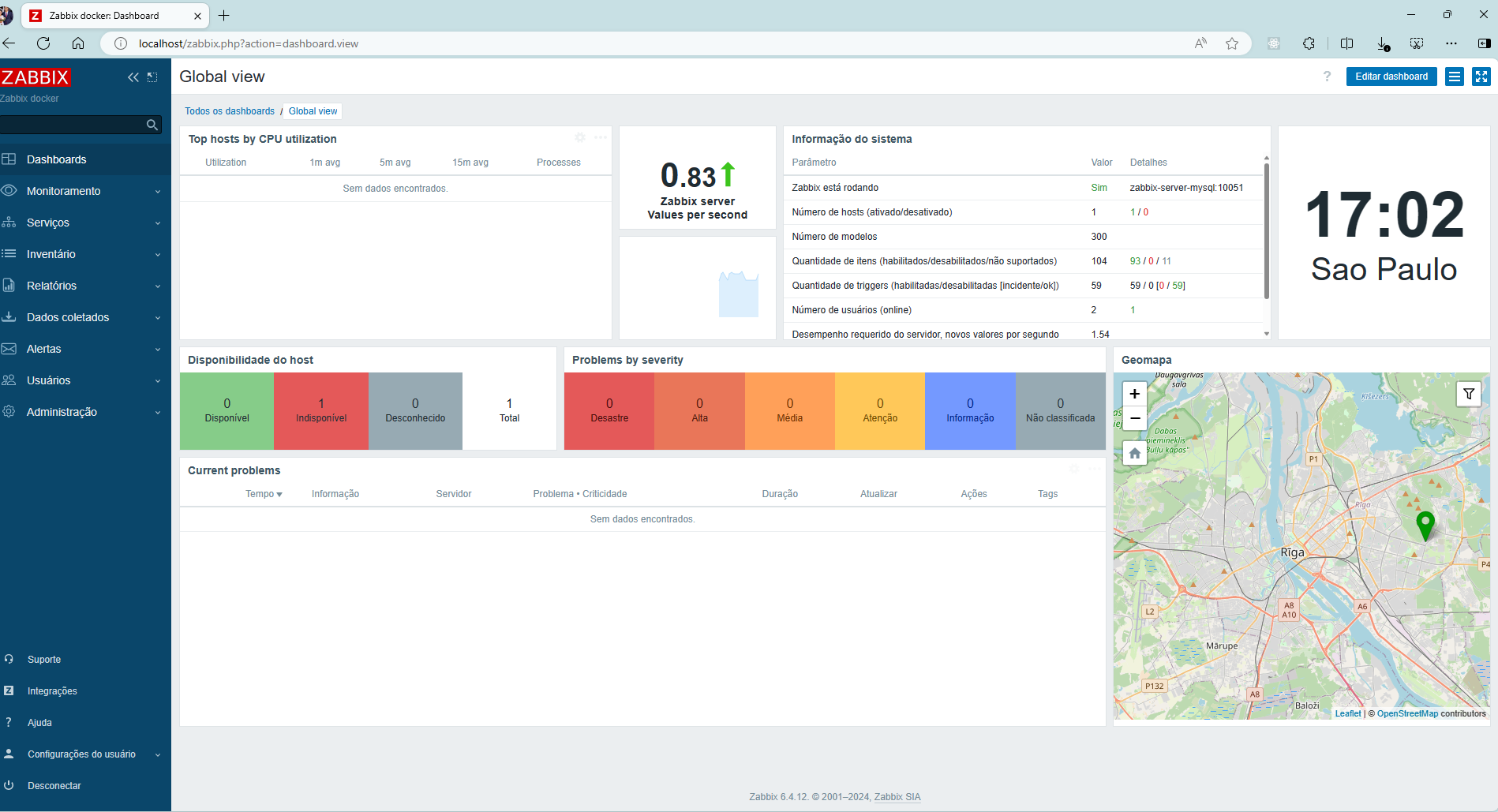
git clone https://github.com/saulotarsobc/zabbix-on-docker.git;
cd zabbix-on-docker;
docker compose up -d;
ZBX_SERVER_HOST: This variable is IP or DNS name of Zabbix server. By default, value is zabbix-server.ZBX_SERVER_PORT: This variable is port Zabbix server listening on. By default, value is 10051.DB_SERVER_HOST: This variable is IP or DNS name of MySQL server. By default, value is 'mysql-server'.This variable is port of MySQL server. By default, value is '3306'.DB_SERVER_PORT, MYSQL_USER, MYSQL_PASSWORD, MYSQL_USER_FILE and MYSQL_PASSWORD_FILE: These variables are used by Zabbix web-interface to connect to Zabbix database. With the _FILE variables you can instead provide the path to a file which contains the user / the password instead. Without Docker Swarm or Kubernetes you also have to map the files. Those are exclusive so you can just provide one type - either MYSQL_USER or MYSQL_USER_FILE!
DB_SERVER_HOST: This variable is IP or DNS name of MySQL server. By default, value is 'mysql-server'DB_SERVER_PORT: This variable is port of MySQL server. By default, value is '3306'.MYSQL_USER, MYSQL_PASSWORD, MYSQL_USER_FILE and MYSQL_PASSWORD_FILE: These variables are used by Zabbix server to connect to Zabbix database. With the _FILE variables you can instead provide the path to a file which contains the user / the password instead. Without Docker Swarm or Kubernetes you also have to map the files. Those are exclusive so you can just provide one type - either MYSQL_USER or MYSQL_USER_FILE!