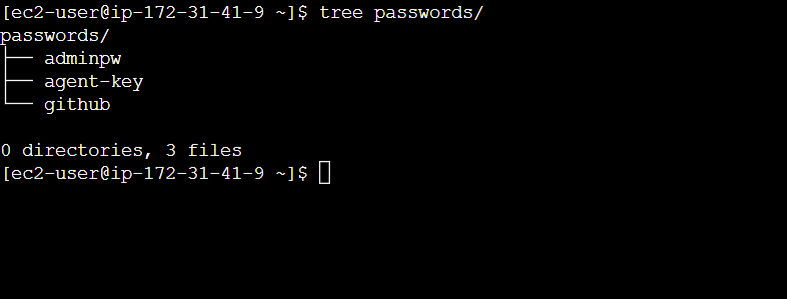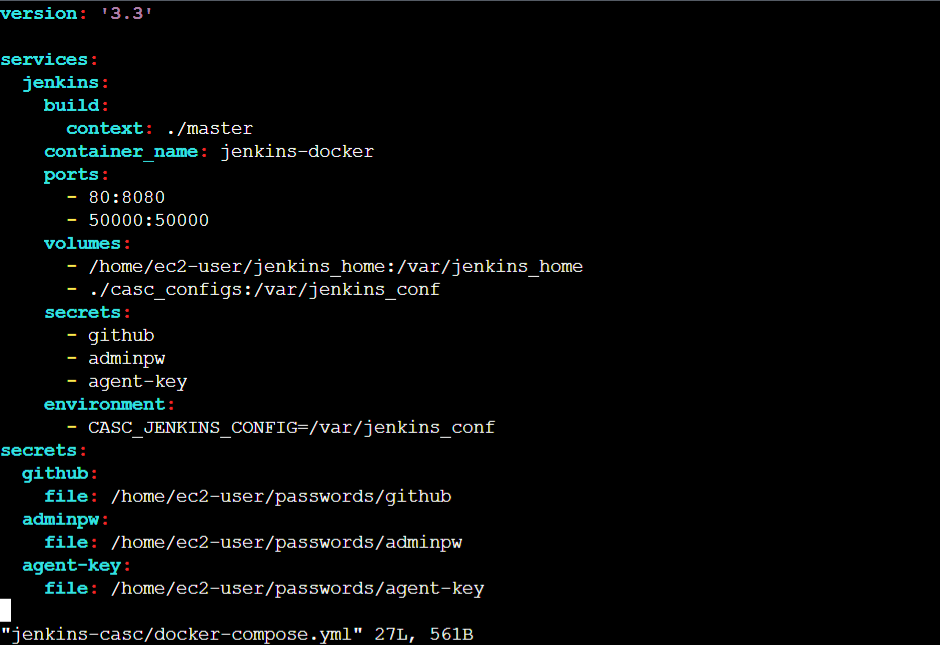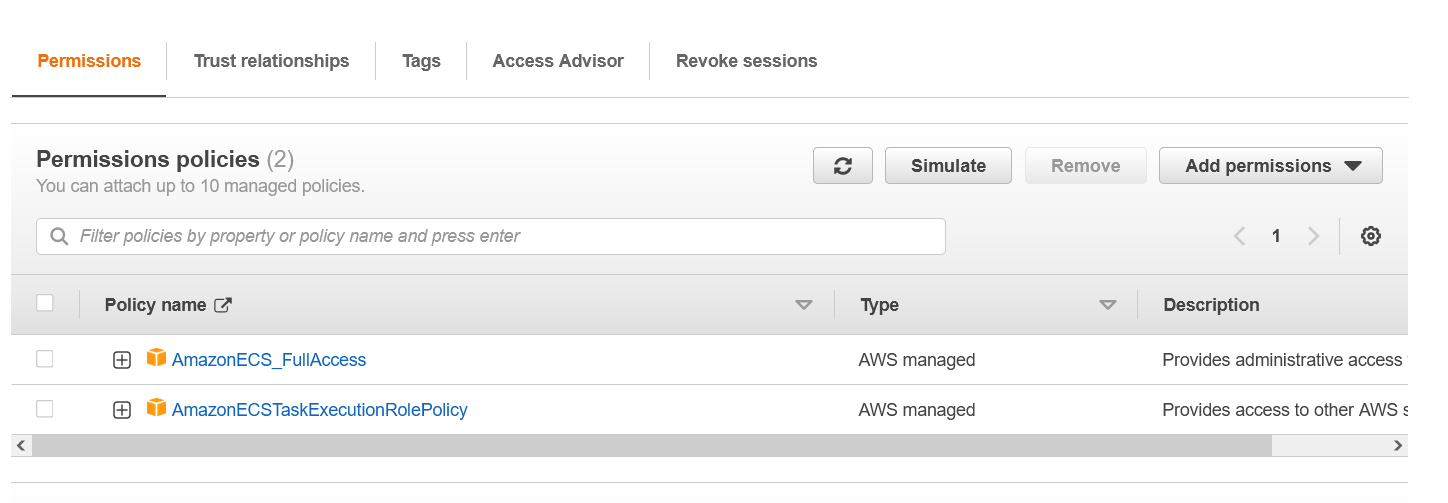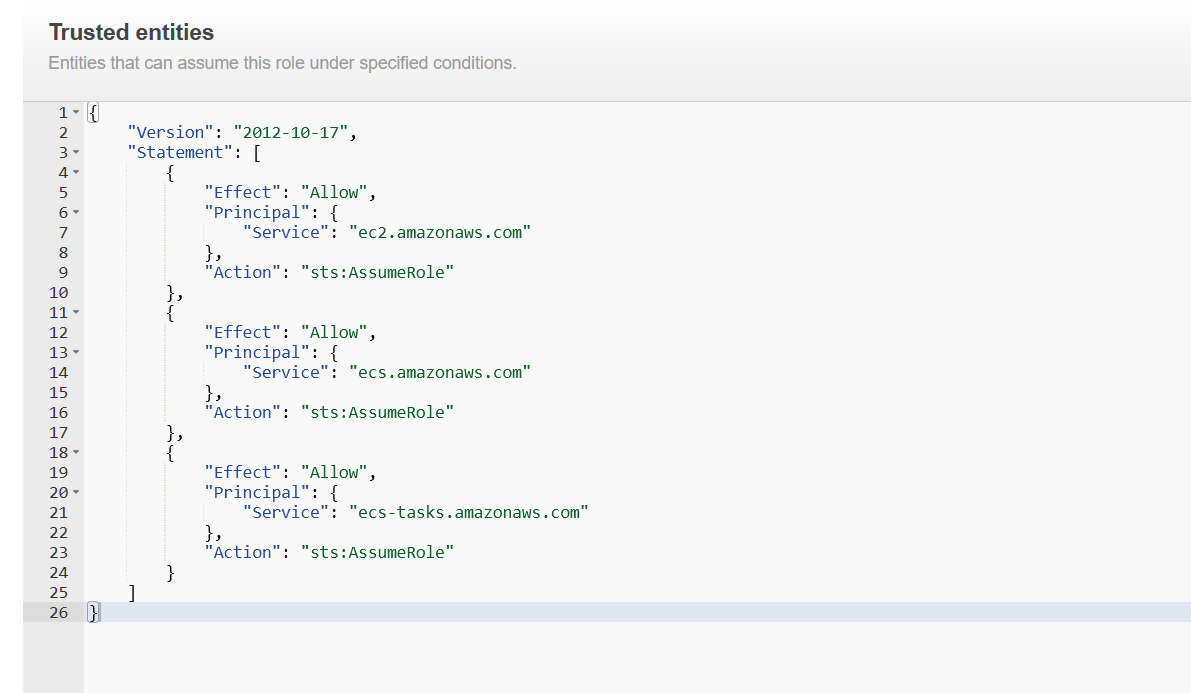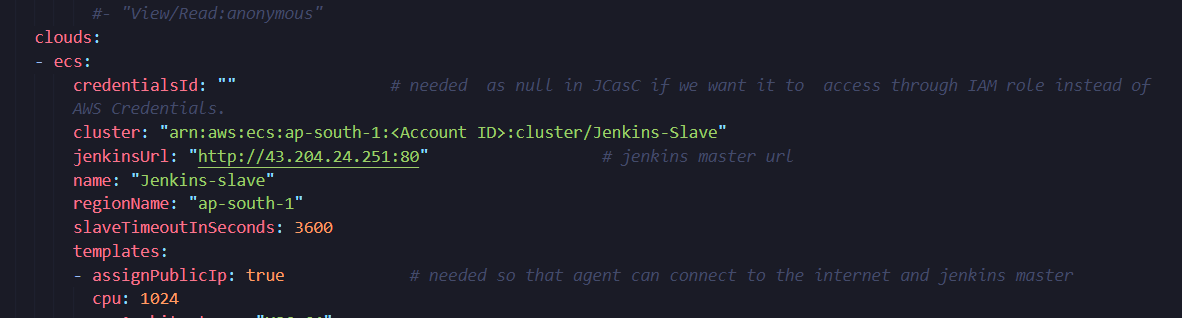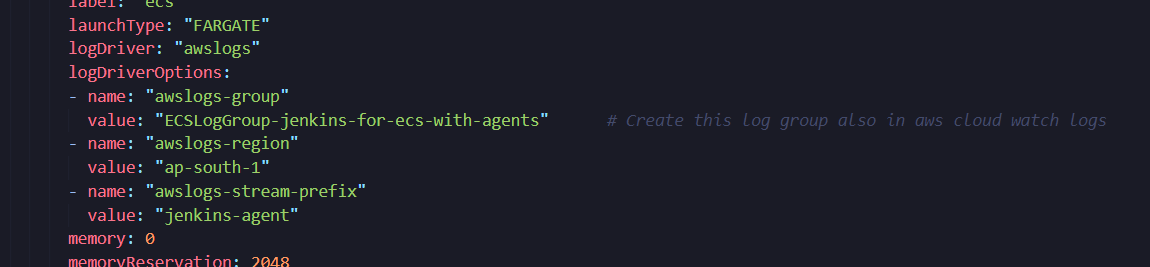Create a password directory which will have all the credentials in the files like this
This directory is update in the docker compose file like this
-
- The ssh key should be passed into jenkins master through
passworddirectory and indocker-composeasagent-keyin above image - Jenkins Slave EC2 should have
javainstalled. It can be done usingyum install java-openjdk -y
- The ssh key should be passed into jenkins master through
-
- First we have to create an IAM Role so that EC2 Jenkins master can access the ECS so for it I created a IAM Role with
ECSFullAccessandTaskExecutionlike this.
-
The task execution role is used by ECS to execute the task which the master will assign it.
-
Also important part in this IAM Role is the Trust Relationship segment. In this segment we define what are the trusted entities for this role than can use
AWS STStoassumerole. -
Thus here we add
EC2,ECSandECS-Taskas trusted entities like this.
- We also need to pre create a ECS Cluster whose ARN will be referenced in the Jenkins CasC file like this.
- One more thing we require is to create
Log Groupin the AWS CloudWatch for the ECS Agent Cluster with the same name as referenced in Jenkins CacC file.
- First we have to create an IAM Role so that EC2 Jenkins master can access the ECS so for it I created a IAM Role with