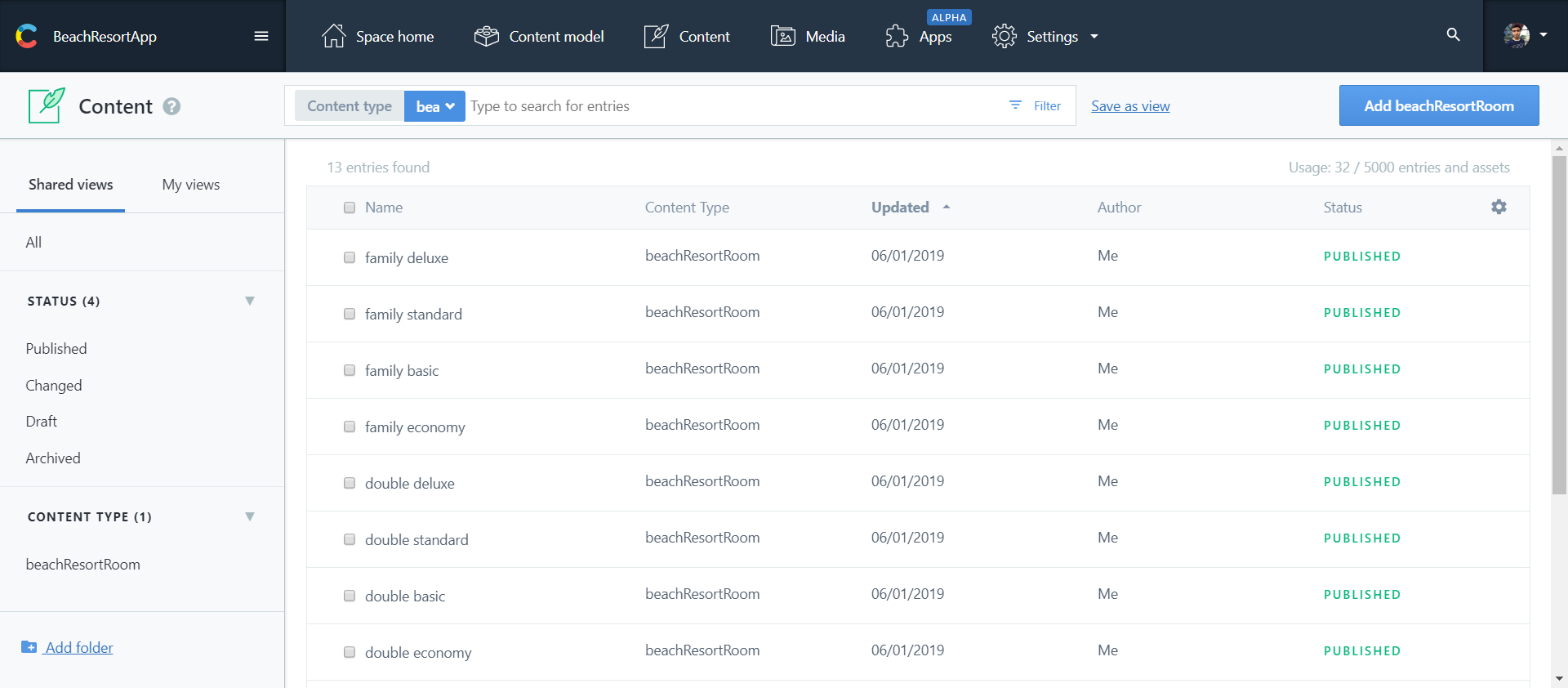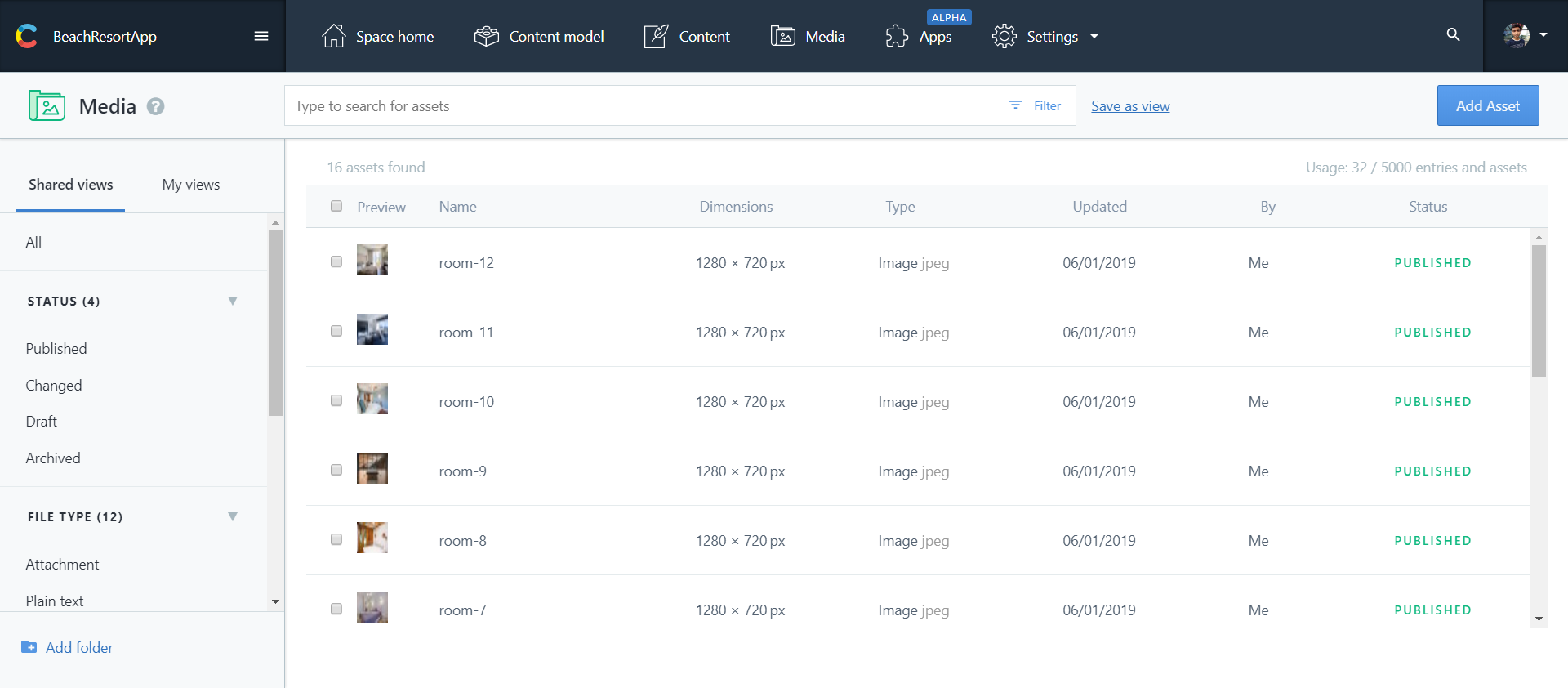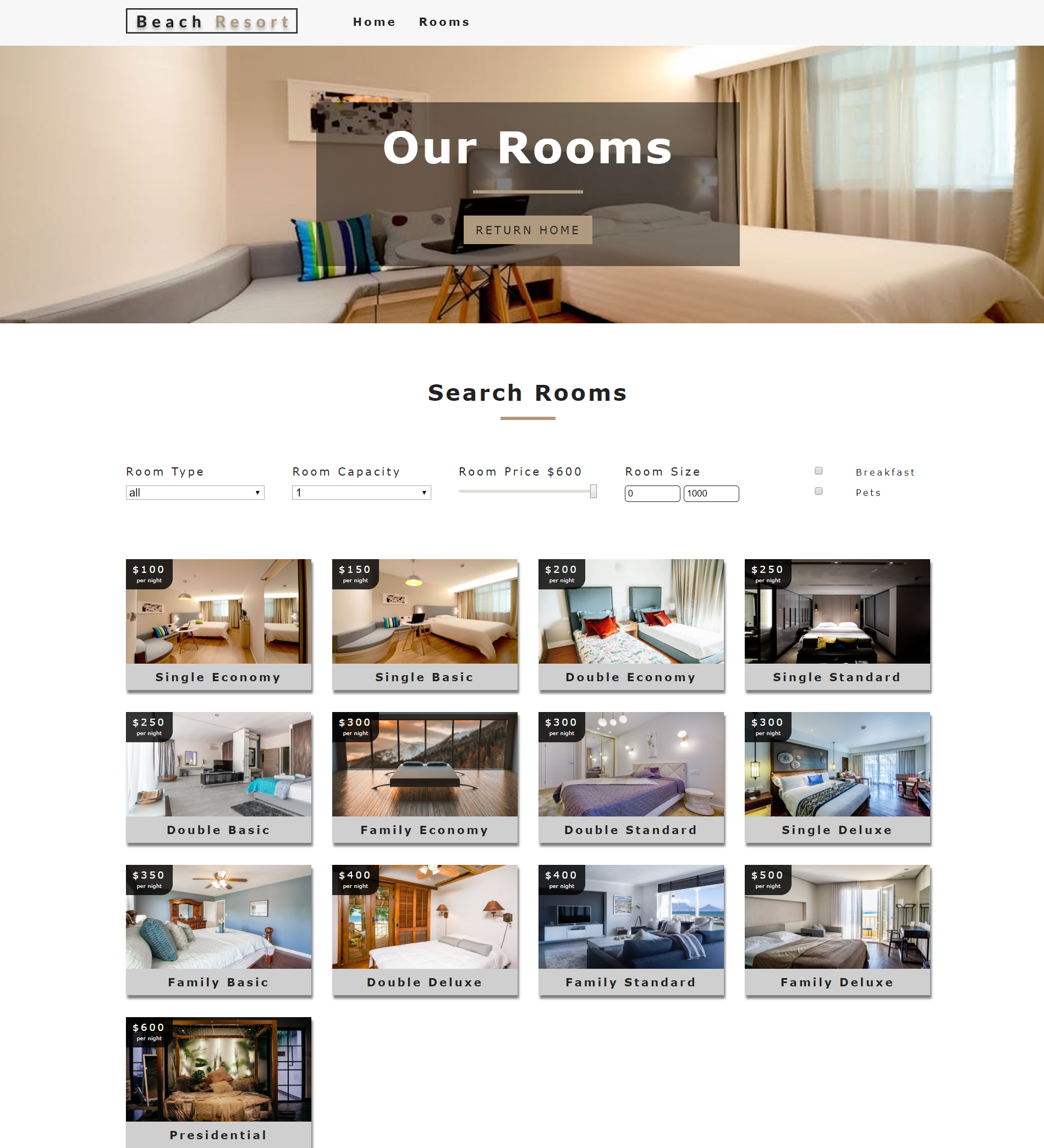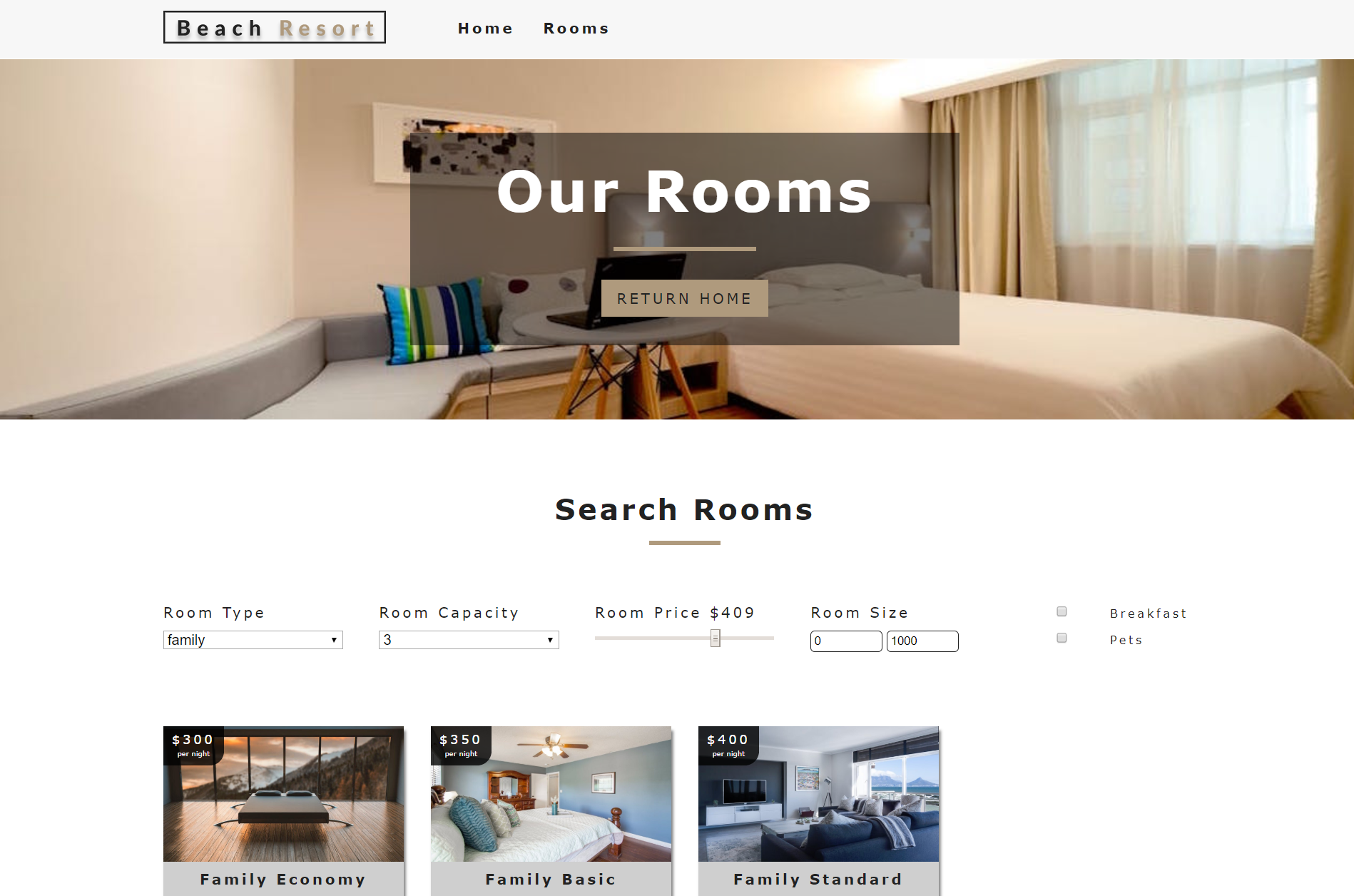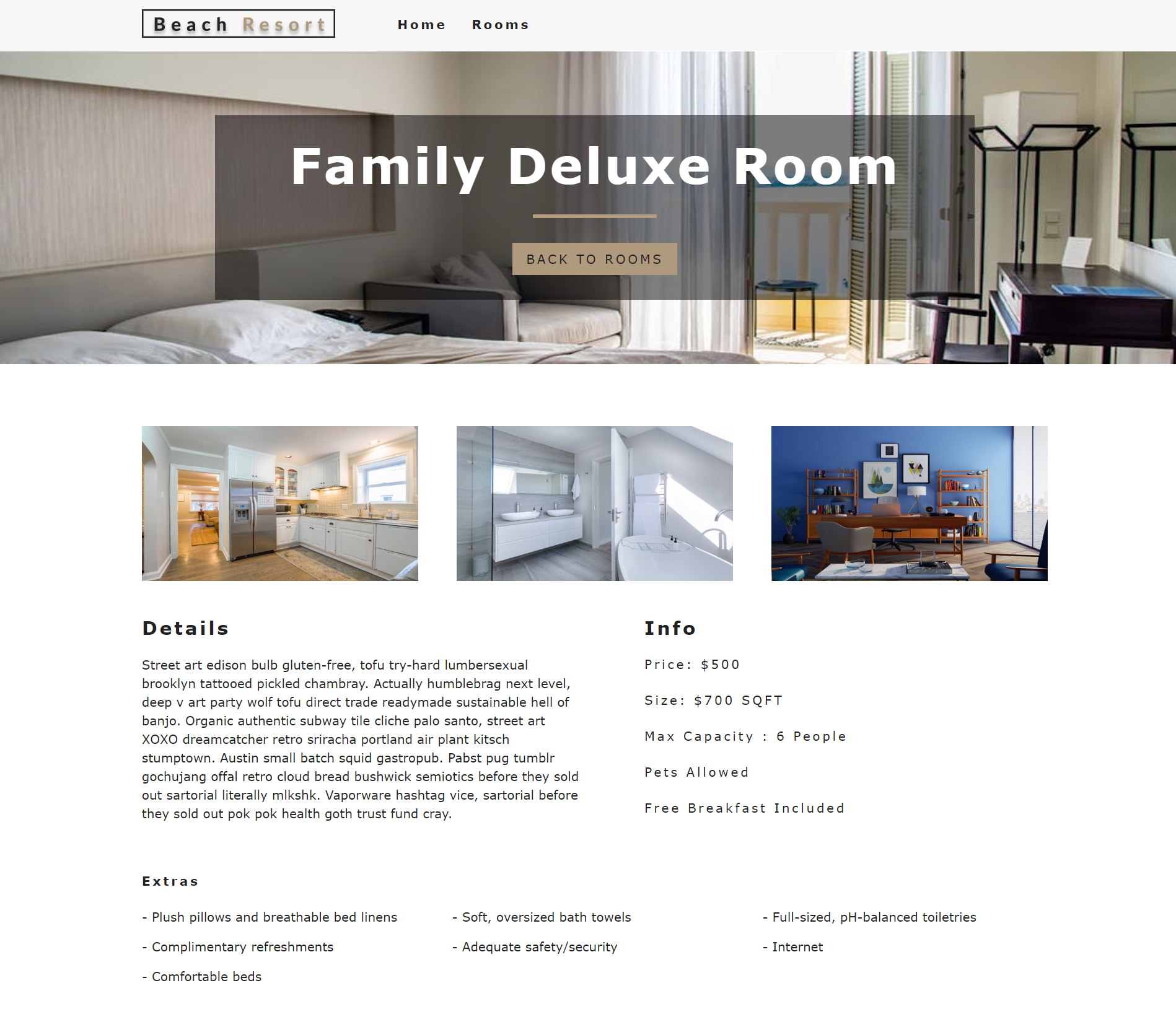It is a Resort website where user can checkout different types of rooms such as single, double, family and presidential. There is a filter in room page where user can filter rooms by room type, room capacity, price and whether pet is allowed or not.
Live link: Click here
# clone repository
https://github.com/savajapurva/ResortP.git
# Install dependencies
cd ResortP && npm install
To query and get content using the APIs, client applications need to authenticate with both the Space ID and an access token. So, create account in contentful and then create an App.
API keys of your app will be in setting -> API keys section
Now, create an .env.development file in yor project and add your keys.
REACT_APP_API_SPACE=YOUR_SPACE
REACT_APP_API_ACCESS_TOKEN=YOUR_ACCESS_TOKEN
To access your data from contentful, you need to add all your fields and data to the content model. Kindly, refer to the below snapshot of my dashboard.
<img src="img/d.png">
<img src="img/f.png">
To run the development server:
```bash
# the development server runs on port 3000
npm run dev
To run production build:
# create code bundle
npm run build
# run production server
npm run prodYou will need to create an account in Netlify
# Heroku-cli (paste link in browser)
https://devcenter.heroku.com/articles/heroku-cliAfer installing heroku-cli run the following commands in terminal
# login locally
heroku loginYou will be prompted to enter your email and password which is the same the email and password used when you sign up for Heroku
# create your app
heroku create
# set enviroment vareiables
heroku config:set mongoURI=YOUR_OWN_MONGO_URI
heroku config:set secretOrKey=YOUR_OWN_SECRETTry to keep your production DB different from development DB
# bundle code for production
npm run build
# deploy code to heroku
git push heroku master:master