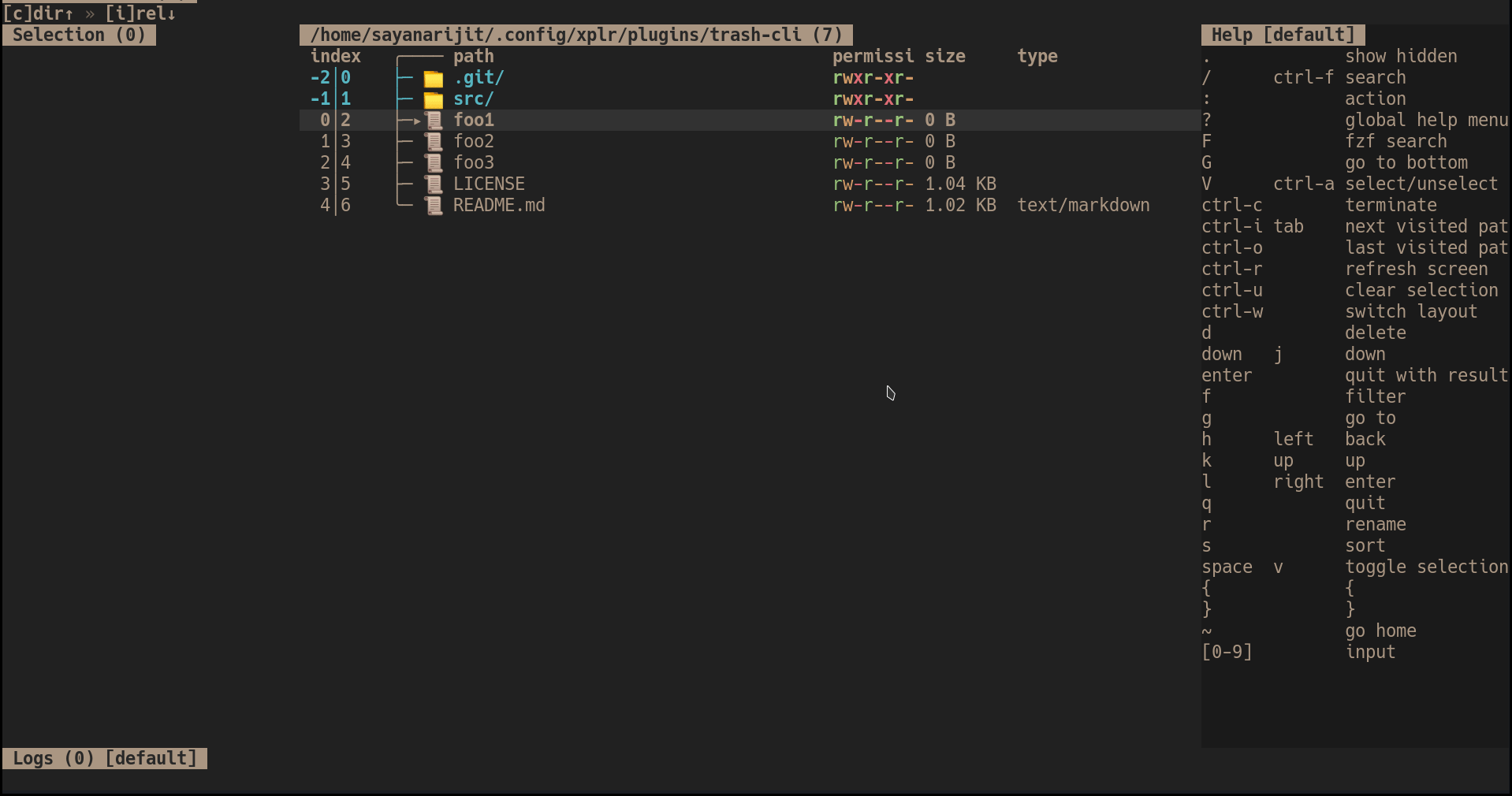Trash files and directories using trash-cli.
-
Add the following line in
~/.config/xplr/init.lualocal home = os.getenv("HOME") package.path = home .. "/.config/xplr/plugins/?/init.lua;" .. home .. "/.config/xplr/plugins/?.lua;" .. package.path
-
Clone the plugin
mkdir -p ~/.config/xplr/plugins git clone https://github.com/sayanarijit/trash-cli.xplr ~/.config/xplr/plugins/trash-cli
-
Require the module in
~/.config/xplr/init.luarequire("trash-cli").setup() -- Or require("trash-cli").setup{ -- Trash file(s) trash_bin = "trash-put", trash_mode = "delete", trash_key = "d", -- Empty trash empty_bin = "trash-empty", empty_mode = "delete", empty_key = "E", -- Interactive selector trash_list_bin = "trash-list", trash_list_selector = "fzf -m | cut -d' ' -f3-", -- Restore file(s) restore_bin = "trash-restore", -- Restore files deleted from $PWD only restore_mode = "delete", restore_key = "r", -- Restore files deleted globally global_restore_mode = "delete", global_restore_key = "R", } -- Type `dd` to trash, `dr` or `dR` to restore, and `dE` to empty trash.
- Restore multiple files at once using fzf multi select.