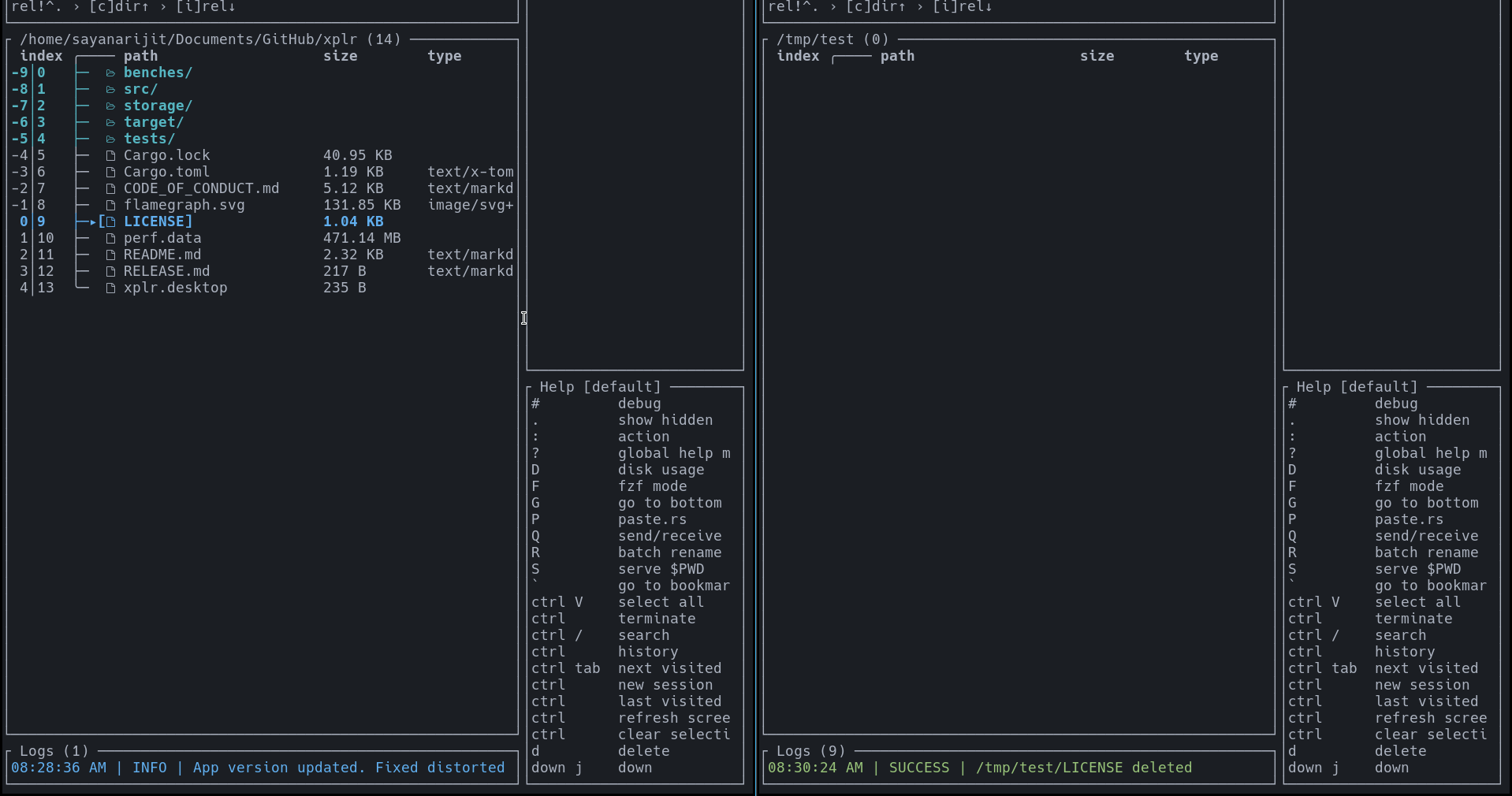Copy and paste with system clipboard using wl-clipboard.
require("xpm").setup({
---
{ name = "sayanarijit/wl-clipboard.xplr" }
---
})-
Add the following line in
~/.config/xplr/init.lualocal home = os.getenv("HOME") package.path = home .. "/.config/xplr/plugins/?/init.lua;" .. home .. "/.config/xplr/plugins/?.lua;" .. package.path
-
Clone the plugin
mkdir -p ~/.config/xplr/plugins git clone https://github.com/sayanarijit/wl-clipboard.xplr ~/.config/xplr/plugins/wl-clipboard
-
Require the module in
~/.config/xplr/init.luarequire("wl-clipboard").setup() -- Or require("wl-clipboard").setup{ copy_command = "wl-copy -t text/uri-list", paste_command = "wl-paste", keep_selection = false, } -- Type `yy` to copy and `p` to paste files.