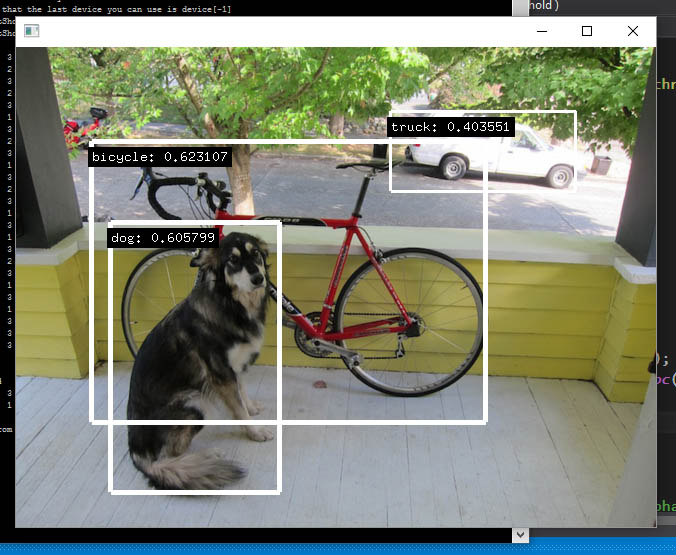ofxYoloSolo is a openFrameworks wrapper for darknet's Yolo Rea-Time Object Detection.
This addon is based on the superb ofxDarknet addon (thanks a lot!) which is using Darknet.
Darknet is an open source neural network framework written in C and CUDA. It is fast, easy to install, and supports CPU and GPU computation. http://pjreddie.com/darknet/
ofxYoloSolo is a stripped down version of ofxDarknet with the sole purpose of real-time object detection.
YOLO: Real-Time Object Detection (http://pjreddie.com/darknet/yolo/)
Darknet comes with two pre-trained models for this task. Additionally each has a smaller (and faster) but therefore less accurate version:
MS COCO dataset (80 different classes)
- yolo.cfg & yolo.weights (256 MB COCO-model)
- tiny-yolo.cfg & tiny-yolo.weights (60 MB COCO-model)
std::string cfgfile = ofToDataPath( "cfg/tiny-yolo.cfg" );
std::string weightfile = ofToDataPath( "tiny-yolo.weights" );
std::string nameslist = ofToDataPath( "cfg/names.list" );
darknet.init( cfgfile, weightfile, nameslist );
Pascal VOC dataset (20 different classes)
- yolo-voc.cfg & yolo-voc.weights (256 MB VOC-model)
- tiny-yolo-voc.cfg & tiny-yolo-voc.weights (60 MB VOC-model)
std::string cfgfile = ofToDataPath( "cfg/tiny-yolo-voc.cfg" );
std::string weightfile = ofToDataPath( "tiny-yolo-voc.weights" );
std::string nameslist = ofToDataPath( "cfg/voc.names" );
darknet.init( cfgfile, weightfile, nameslist );
YOLO2 with 9000 classes
- yolo9000.cfg & yolo9000.weights (190MB COCO-model)
std::string datacfg = ofToDataPath( "cfg/combine9k.data" );
std::string cfgfile = ofToDataPath( "cfg/yolo9000.cfg" );
std::string weightfile = ofToDataPath( "yolo9000.weights" );
darknet.init( cfgfile, weightfile, datacfg );
float thresh = 0.25;
std::vector< detected_object > detections = darknet.yolo( image.getPixelsRef(), thresh );
for( detected_object d : detections )
{
ofSetColor( d.color );
glLineWidth( ofMap( d.probability, 0, 1, 0, 8 ) );
ofNoFill();
ofDrawRectangle( d.rect );
ofDrawBitmapStringHighlight( d.label + ": " + ofToString(d.probability), d.rect.x, d.rect.y + 20 );
}
-- Note: this addon hasn't been tested on windows --
Install the dependencies for building darknet on Windows 10:
There are some more necessary steps that don't work with the OF project generator:
- Compile as Debug or Release in x64 mode
- Within VS2015 Solution Explorer, rightclick on the generated project -> Build Dependencies -> Build Customizations -> Tick CUDA 8.0
- Copy pthreadVC2.dll from ofxDarknet\libs\3rdparty\dll\x64 to your applications bin folder
-- Note: this addon hasn't been tested on windows --
First make sure to install CUDA 10.1 64bit (Driver & Toolkit). CUDA requires an NVIDIA graphics card and a reasonably recent Mac OS.
After that, projects should compile fine from the Project Generator. Make sure to download the necessary weights (links can be found here and include the required cfg files (found in the examples) in any app that opens them.
If you want to make changes to the darknet lib, you can build it from source with cmake. cd into libs/darknet/cMake/ and then run:
cmake .
make
Note, you need to have CUDA and OpenCV installed on your system first.
- Original Code: https://github.com/pjreddie/darknet
- cpp version of darknet: https://github.com/AlexeyAB/darknet/
- Original addon: https://github.com/schwittlick/ofxDarknet