- Create a Service Account:
export PROJECT_ID=your-project-id
gcloud iam service-accounts create github-actions --display-name=github-actions
- Grant the Service Account the IAM roles that have least privilege access for publishing images to GCR and connecting to GKE:
gcloud projects add-iam-policy-binding ${PROJECT_ID} \
--member=serviceAccount:github-actions@${PROJECT_ID}.iam.gserviceaccount.com \
--role=roles/storage.admin
gcloud projects add-iam-policy-binding ${PROJECT_ID} \
--member=serviceAccount:github-actions@${PROJECT_ID}.iam.gserviceaccount.com \
--role=roles/container.clusterViewer
gcloud projects add-iam-policy-binding ${PROJECT_ID} \
--member=serviceAccount:github-actions@${PROJECT_ID}.iam.gserviceaccount.com \
--role=roles/container.admin
- Create the service account key:
gcloud iam service-accounts keys create /tmp/github-actions.json \
--iam-account=github-actions@${PROJECT_ID}.iam.gserviceaccount.com
The key will be downloaded to /tmp, and we need to create a repo secret containing the JSON key that we generate from the service account.
- Create a repo secret with the name of
GKE_SA_KEY:
- In your repo navigation to Settings > Secrets and variables > Actions
- Under “Actions secrets and variables select”
New repository secret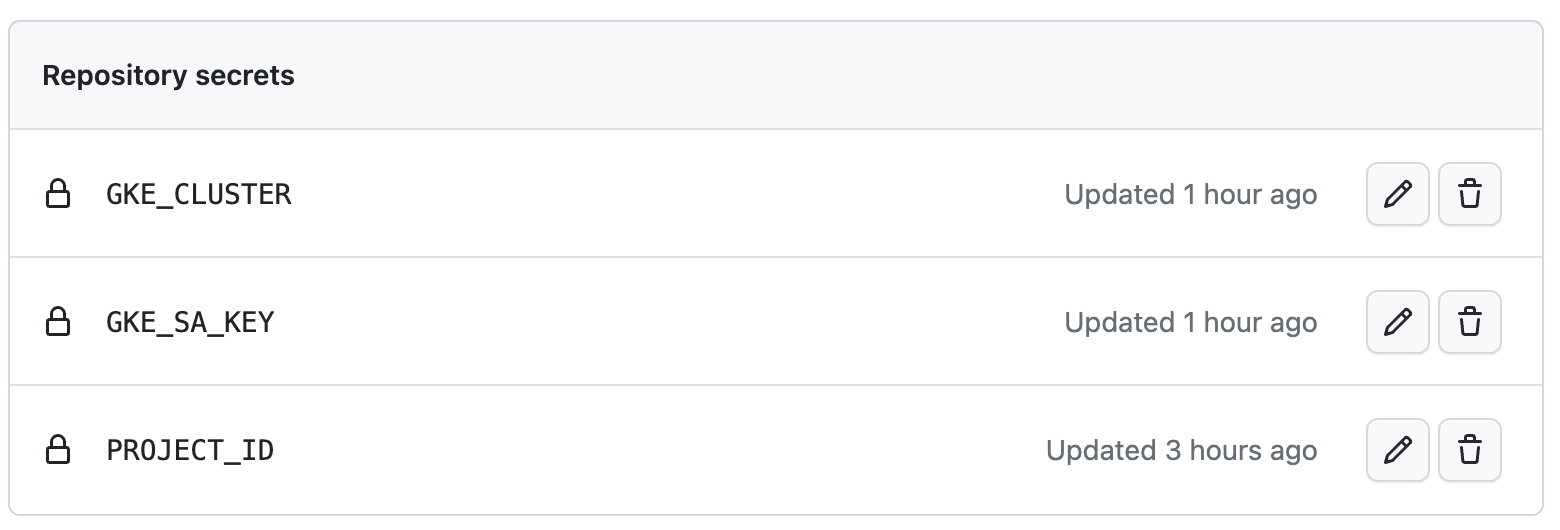
Create a local helm chart directory:
mkdir helm
helm create helm/devops-nginx
Under the helm chart directory to update template files to be appropriate configurations.
Helm chart structure:
devops-nginx/
├── Chart.yaml
├── charts
├── templates
│ ├── NOTES.txt
│ ├── _helpers.tpl
│ ├── deployment.yaml
│ ├── hpa.yaml
│ ├── ingress.yaml
│ ├── service.yaml
│ ├── serviceaccount.yaml
│ └── tests
│ └── test-connection.yaml
└── values.yaml
Whenever you push changes to Github, the workflow would run as it has the event below that triggers the workflow.
push:
branches: [ main ]
Making a commitment to the repository, and we need to push to Github to trigger the workflow:
git add .
git commit -m "test workflow"
git push
Execute these commands to check the status of relevant pods:
kubectl get po -n github-actions
helm ls -n github-actions
If you run into ImagePullBackOff issue, please check the default service account.
Go to instances groups > VM instances > click to the name of instance that belong to your nodepool > search Service account
gcloud projects add-iam-policy-binding ${PROJECT_ID} \
--member=serviceAccount:${your_gke_sa_email} \
--role=roles/storage.objectViewer