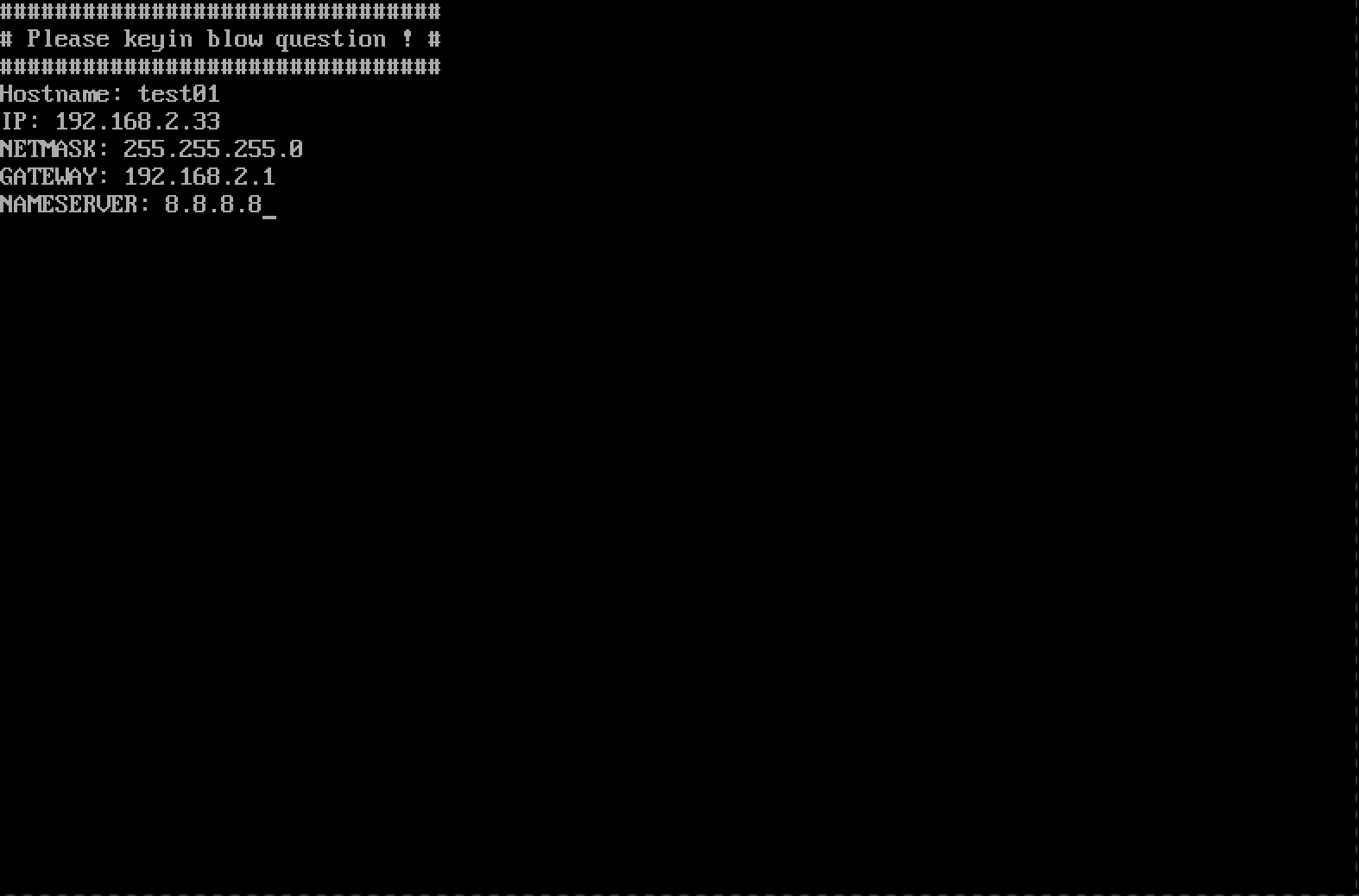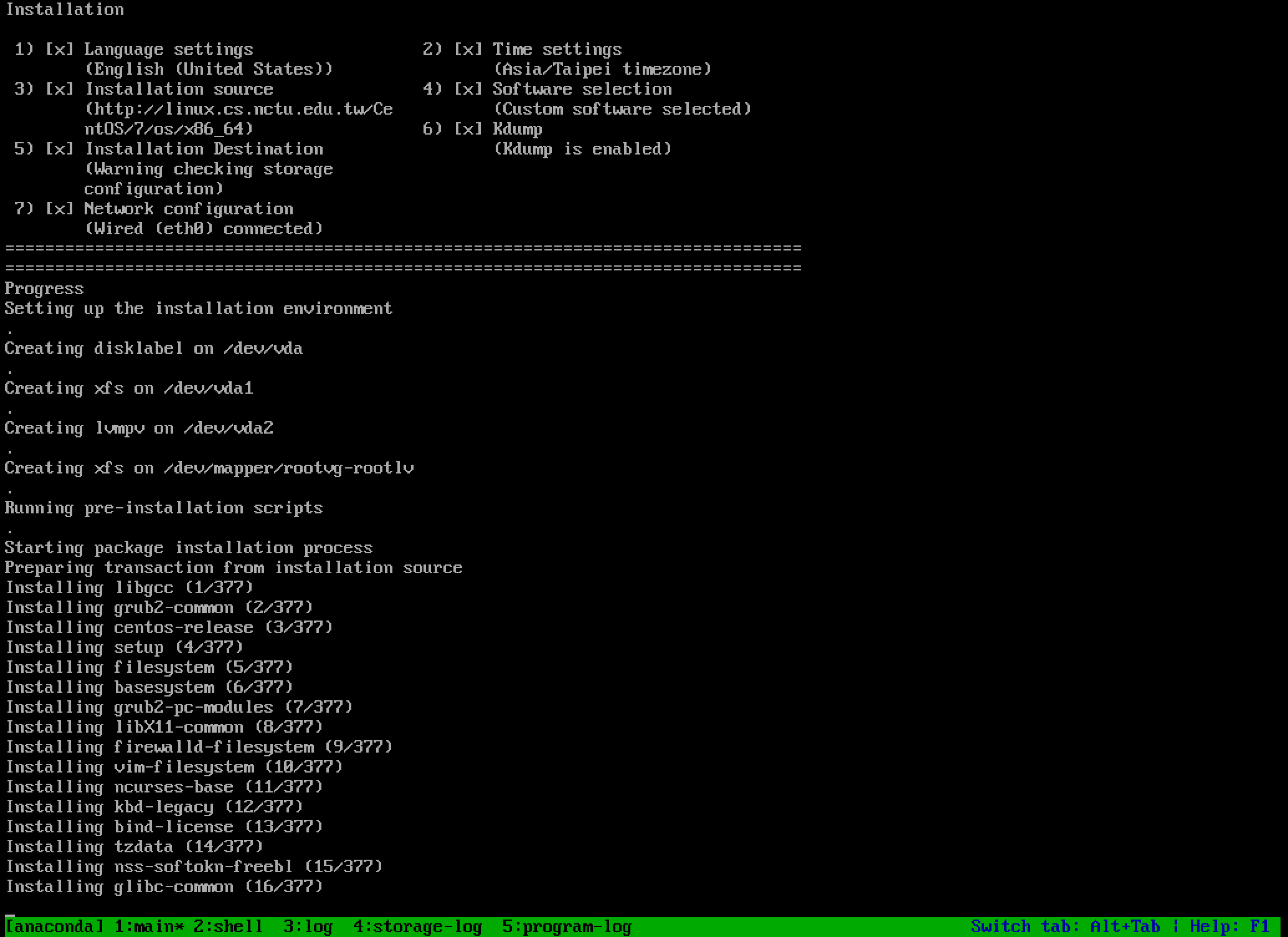透過 dnsmasq + nginx 提供 dhcp 環境,再透過PXE chainload 到 iPXE的方式,提供 kickstart 自動部署 Linux
如果只單純當dhcp, dns server,那麼就不需要nginx,預設我在helm values.yaml是關閉的
nginx:
enabled: false # if you need iPXE server, the option must be true to use nginx
這邊因為是透過Jenkins去build完這個repository之後,上傳到公司的helm repository,所以相依的nginx requirements.yaml如下的寫法:
dependencies:
- name: nginx
version: "1.13.8"
repository: "file://dependency_chart/nginx/"
condition: nginx.enabled
To install(non-ipxe):
helm install -n ipxe your_helm_repo/dnsmasq
我選擇用了安裝時提示,也就是kickstart安裝時會跳到tty 8讓你輸入主機名稱,IP等資訊才會後續繼續安裝。
在configmap cm.yaml 有如下的配置:
chvt 8
(
# Check IP formation function
CheckIpValidation() {
if [[ "$1" =~ ^([0-9]{1,3})[.]([0-9]{1,3})[.]([0-9]{1,3})[.]([0-9]{1,3})$ ]]; then
for (( i=1; i<${#BASH_REMATCH[@]}; ++i )); do
(( ${BASH_REMATCH[$i]} <= 255 )) || return 1
done
else
return 1
fi
}
# Set hostname and network configuratio
echo "################################"
echo "# Please keyin blow question ! #"
echo "################################"
read -p "Hostname: " hostname
for i in ip netmask gateway nameserver; do
echo -n "${i^^}: "
read $i
while ! eval CheckIpValidation \$$i; do
read -p "Invalid IP. Re-enter: " $i
done
done
echo "network --bootproto=static --device=eth0 --hostname=$hostname --ip=$ip --netmask=$netmask --gateway=$gateway --nameserver=${nameserver},8.8.8.8" > /tmp/network
) < /dev/tty8 > /dev/tty8 2>&1
另外有一種方式是在 pxelinux.cfg 放入某台server的MAC檔案,例如:pxelinux.cfg/01-e4-1f-13-7a-f9-8c,
kickstart裝好後再往回刪除這個by mac檔案,如果沒偵測到就套用pxelinux.cfg/default,通常是local disk開機,
因為環境是久久才裝一次linux,沒有很大量,所以懶得用這個方法
To install(ipxe):
helm install -n ipxe --set=nginx.enabled=true your_helm_repo/dnsmasq