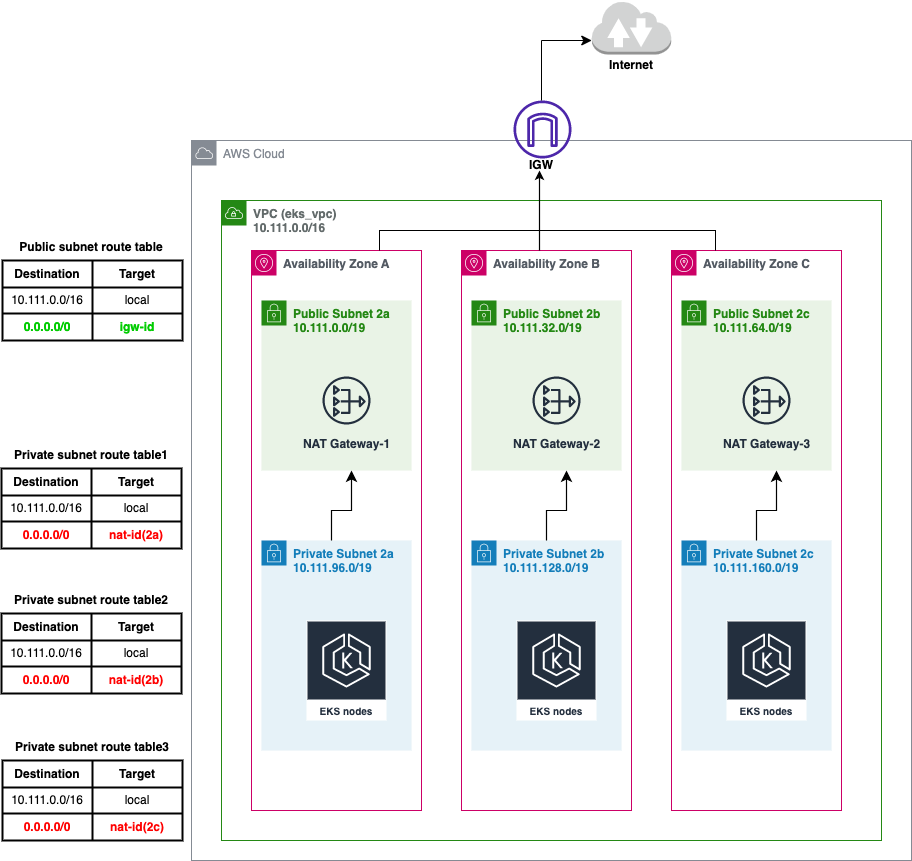How to provision an AWS EKS cluster using Terraform
Terraform is an Infrastructure as Code tool that lets you define both cloud and on-premises resources in human-readable configuration files. This guide will help you use Terraform to deploy to EKS.
This repository contains configuration to provision:
- 1 VPC
eks_vpc - 3 Public Subnets
10.111.0.0/1910.111.32.0/1910.111.64.0/19, 3 Private Subnets10.111.96.0/1910.111.128.0/1910.111.160.0/19 - 4 Routing Tables
- 1 Internet Gateway
- 3 NAT Gateway in the different public subnets
High Availability - 1 EKS cluster
Provision Infrastructure
Update the configurations based on your personal requirements.
When you get ready, run the commands below:
terraform init
terraform plan -var-file eks.tfvars
terraform apply -var-file eks.tfvars
Connecting to the EKS
Using the same AWS account profile that provisioned the infrastructure, you can connect to your EKS by updating your local kubeconfig:
aws eks --region us-west-2 update-kubeconfig --name devops-demo-eks
Testing
Verify kubectl with the command below:
kubectl get svc
Cleanup
To destroy previously-created infrastructure with Terraform, run the command below:
terraform destroy -var-file eks.tfvars