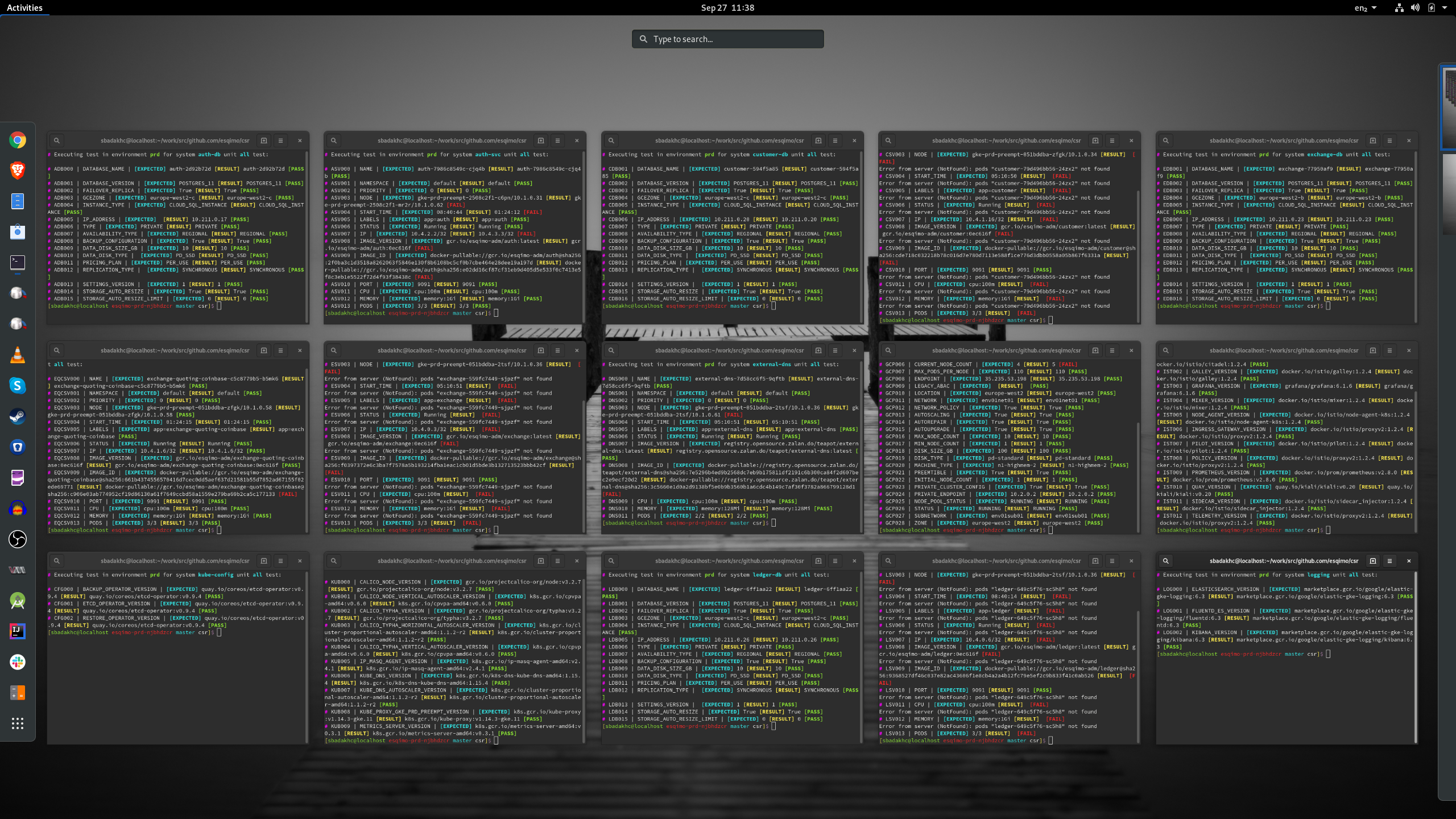The puposes of CSR is to provide reconcilistion of the systems runtime configuration and associated resources. This is tested against an agreed specification and known state of the system in question. This repository contains unit tests for the components which assemble these critical systems and which together make up a complete deployment of the cloud infrastructure, application platform and application.
Test coverage is the main priority of any CSR effort. Once the api has been
studied and the appropriate tool or tools have been selected the test cases
can be written. They should be coded in an atomised way so that they can be
exported with minimal refactoring to another test runner and executed as
part of a CI/CD process.
The test runner should adhere to the following design goals.
1. Execute a single unit test against a given system api.
2. Execute a suite of unit tests for a given system api.
4. Execute tests in parallel.
5. Exercise api's from both inside and outside of the cluster.
6. Produce machine-readable output for further processing.
Ensure you have access to the Google Cloud Platform and kubectl access to the Google Kubernetes Engine.
1. Request IAM and confirm access.
2. Ensure all the tooling is configured accordingly.
Make sure your environment is configured for the project and cluster you are testing.
]$ gcloud config configurations list
NAME IS_ACTIVE ACCOUNT PROJECT DEFAULT_ZONE DEFAULT_REGION
default False user@gmail.com
dev True user@gmail.com dev
uat False user@gmail.com uat
prd False user@gmail.com prd
]$ kubectx
dev
prd
Ensure you have the following tools installed. It's recommeded to have auto completion configured for these tools where possible. Please refer to the tooling pages for instructions on how to enable it.
0. Bash
1. GIT
2. Gcloud
3. Kubectl
4. Kubectx
5. Kail
You should have login access to the following services.
1. https://github.com/xencon
2. https://console.cloud.google.com
The csr-runner expects three flags for environment, system and unit test. These options take a single argument respectively.
[CSR-RUNNER]
Executes systems and unit tests for critical system reconciliation.
Examples:
# Execute all unit tests for the gcp system.
csr-runner -e dev -s gcp -u all
# Execute the cluster_name unit test for the gcp system.
csr-runner -e dev -s gcp -u cluster_name
Flags:
-e target environment e.g. [dev]
-s target system e.g. [gcp] or [ist]
-u target test e.g. [project_id] or [cluster_name] etc...
Usage:
csr-runner [flags] [args]
The unit tests are simple functions in the tests file under the unit folder for the relevant system. Check README.md for your system for details about the tests and how they exercise the relevant api.
├── dev
│ ├── gcp
│ │ ├── assert.vars
│ │ ├── README.md
│ │ └── unit
│ │ └── tests
│ ├── ist
│ │ ├── assert.vars
│ │ ├── README.md
│ │ └── unit
│ │ └── tests
│ └── README.md
├── csr-runner
├── profile
└── README.md
Refer to the CSR spreadsheet, identify a test and update the assert.vars
file for your system with the asserted value.
# Expected values
# GCP CONFIGURATION
REGION="--region=europe-west2"
PROJECT_ID="my-project-id"
# GKE CONFIGURATION
CLUSTER_NAME="my-cluster"
CLUSTER_VERSION="1.13.7-gke.8"
PRIVATE_CLUSTER="True"
AUTOSCALING="True"
PRIVATE_NETWORK="A regional GKE cluster on a private network"
PREEMTIBLE="True"
# AUTH DATABASE
DATABASE_NAME="my-database"
DATABASE_VERSION="POSTGRES_9_6"
FAILOVER_REPLICA="True"
AVAILABILITY_TYPE="REGIONAL"
BACKUP_CONFIGURATION="True"
...
Update the tests file with your test by adding an entry to the suite of tests
at the top of the file and then copy the last test and update the values
accorgingly. See the example test for more details.
These are simple bash tests evaluating the output of a systems api. This example queries the kubectl api to traverse the jsonpath associated with the pod's configuration to retive the version number of the pod. The expected result is contained in the assert.var file for the system and the actual result is tested against the asserted value via a bash variable evaluation.
all() {
all_in_one_version
citadel_version
...
}
all_in_one_version() {
source ${PWD}/profile && source ${PWD}/cld/ist/assert.vars
BOILER="${M}#${N} IST001 | CITADEL_VERSION |"
ACTUAL="$(kubectl get pods -n istio-system -o jsonpath="{.items[*].spec.containers[*].image}" |tr -s '[[:space:]]' '\n' |sort |uniq | grep "all-in-one")"
TEST="${EXPECTED} ${ALL_IN_ONE_VERSION} ${RESULT} ${ACTUAL}"
if [[ ${ALL_IN_ONE_VERSION} == "${ACTUAL}" ]]; then echo "${BOILER} ${TEST} ${PASS}" ; else echo "${BOILER} ${TEST} ${FAIL}" ; fi
}
citadel_version() {
source ${PWD}/profile && source ${PWD}/cld/ist/assert.vars
BOILER="${M}#${N} IST001 | CITADEL_VERSION |"
ACTUAL="$(kubectl get pods -n istio-system -o jsonpath="{.items[*].spec.containers[*].image}" |tr -s '[[:space:]]' '\n' |sort |uniq | grep "citadel")"
TEST="${EXPECTED} ${CITADEL_VERSION} ${RESULT} ${ACTUAL}"
if [[ ${CITADEL_VERSION} == "${ACTUAL}" ]]; then echo "${BOILER} ${TEST} ${PASS}" ; else echo "${BOILER} ${TEST} ${FAIL}" ; fi
}
...
An example of a test output should adhere to following the convention for audit compliance.
[REFERANCE] [TEST NAME] [EXPECTED VALUE] [ACTUAL VALUE] [PASS/FAIL]
Real world examples take the following form. The output is colorised for usability.
]$ ./csr-runner -e dev -s ist -u all
# Executing test in environment dev for system ist unit all test:
# IST001 | CITADEL_VERSION | [EXPECTED] docker.io/jaegertracing/all-in-one:1.9 [RESULT] docker.io/jaegertracing/all-in-one:1.9 [PASS]
# IST001 | CITADEL_VERSION | [EXPECTED] docker.io/istio/citadel:1.2.4 [RESULT] docker.io/istio/citadel:1.2.2 [FAIL]
# IST001 | EGRESS_VERSION | [EXPECTED] [RESULT] docker.io/istio/proxyv2:1.2.2 [FAIL]
# IST001 | GALLEY_VERSION | [EXPECTED] docker.io/istio/galley:1.2.4 [RESULT] docker.io/istio/galley:1.2.2 [FAIL]
# IST001 | GRAFANA_VERSION | [EXPECTED] grafana/grafana:6.1.6 [RESULT] grafana/grafana:6.1.6 [PASS]
# IST001 | INGRESS_VERSION | [EXPECTED] [RESULT] docker.io/istio/proxyv2:1.2.2 [FAIL]
# IST001 | MIXER_VERSION | [EXPECTED] docker.io/istio/mixer:1.2.4 [RESULT] docker.io/istio/mixer:1.2.2 [FAIL]
# IST001 | NODE_AGENT_VERSION | [EXPECTED] docker.io/istio/node-agent-k8s:1.2.4 [RESULT] docker.io/istio/node-agent-k8s:1.2.2 [FAIL]
# IST001 | PILOT_VERSION | [EXPECTED] docker.io/istio/pilot:1.2.4 [RESULT] docker.io/istio/pilot:1.2.2 [FAIL]
# IST001 | PROMETHEUS_VERSION | [EXPECTED] docker.io/prom/prometheus:v2.8.0 [RESULT] docker.io/prom/prometheus:v2.8.0 [PASS]
# IST001 | QUAY_VERSION | [EXPECTED] quay.io/kiali/kiali:v0.20 [RESULT] quay.io/kiali/kiali:v0.20 [PASS]
# IST001 | SIDECAR_VERSION | [EXPECTED] docker.io/istio/sidecar_injector:1.2.4 [RESULT] docker.io/istio/sidecar_injector:1.2.2 [FAIL]