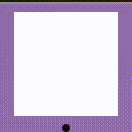AutomaticDockTile
A day after the Big Sur release, I've noticed that the icon of Nova by Panic changes colors when switching between light and dark mode. Here's how it looks like:
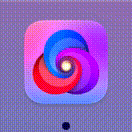
I tweeted about it immediately, and few hours later looked up how to do this. There were no results about it, so I started tinkering around. I examined all of the .car's and .icns's, but there was nothing. So I checked how to update the dock icon and I've stumbled upon NSDockTilePlugin - bingo!
Unfortunately, it wasn't that easy - there's not much documentation on how to use it, but there's one example project. It's in Objective-C (which I've never used) though - not optimal, but I can work with that.
After around two hours I've managed to successfully register the Swift-based plugin (protip: create new bundle, set the principal class and register the plugin in the host app with NSDockTilePlugIn. If something isn't working, console is your best friend). Now, let's do the theme-changing part.
While reverse-engineering the NovaDockTile plugin I saw some observer-related code. Basic publisher for NSApp.effectiveAppearance did the job just fine.