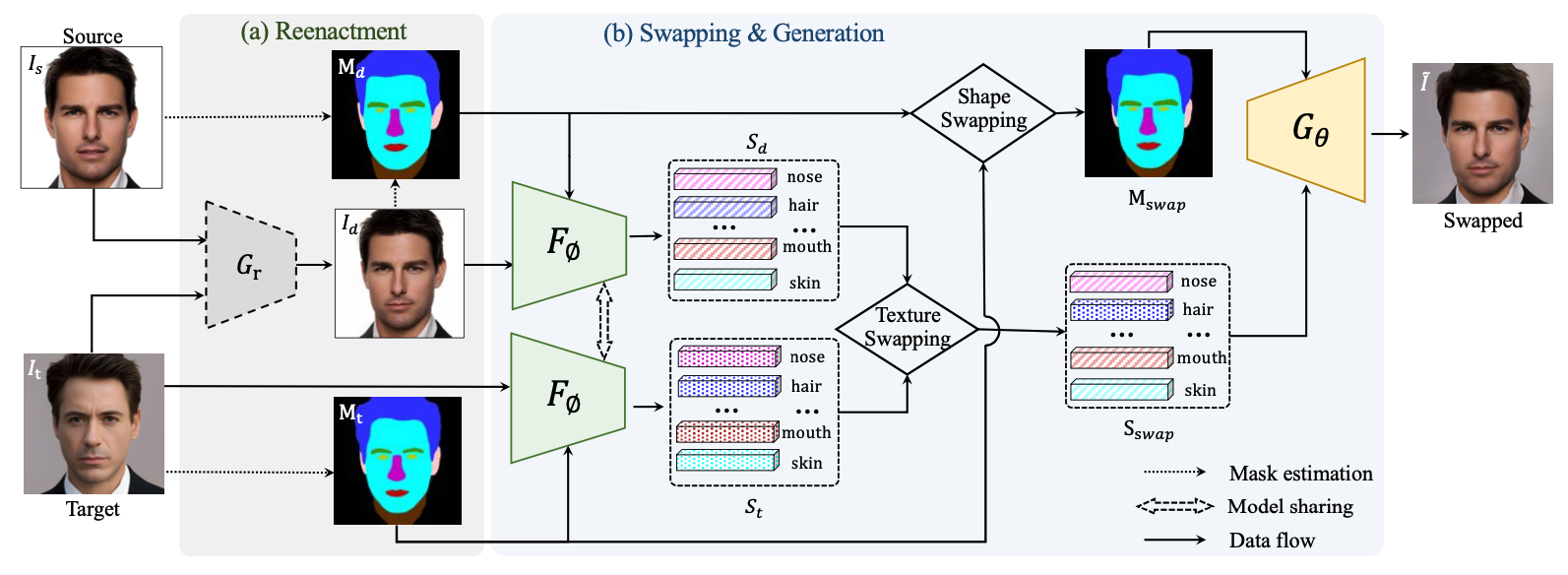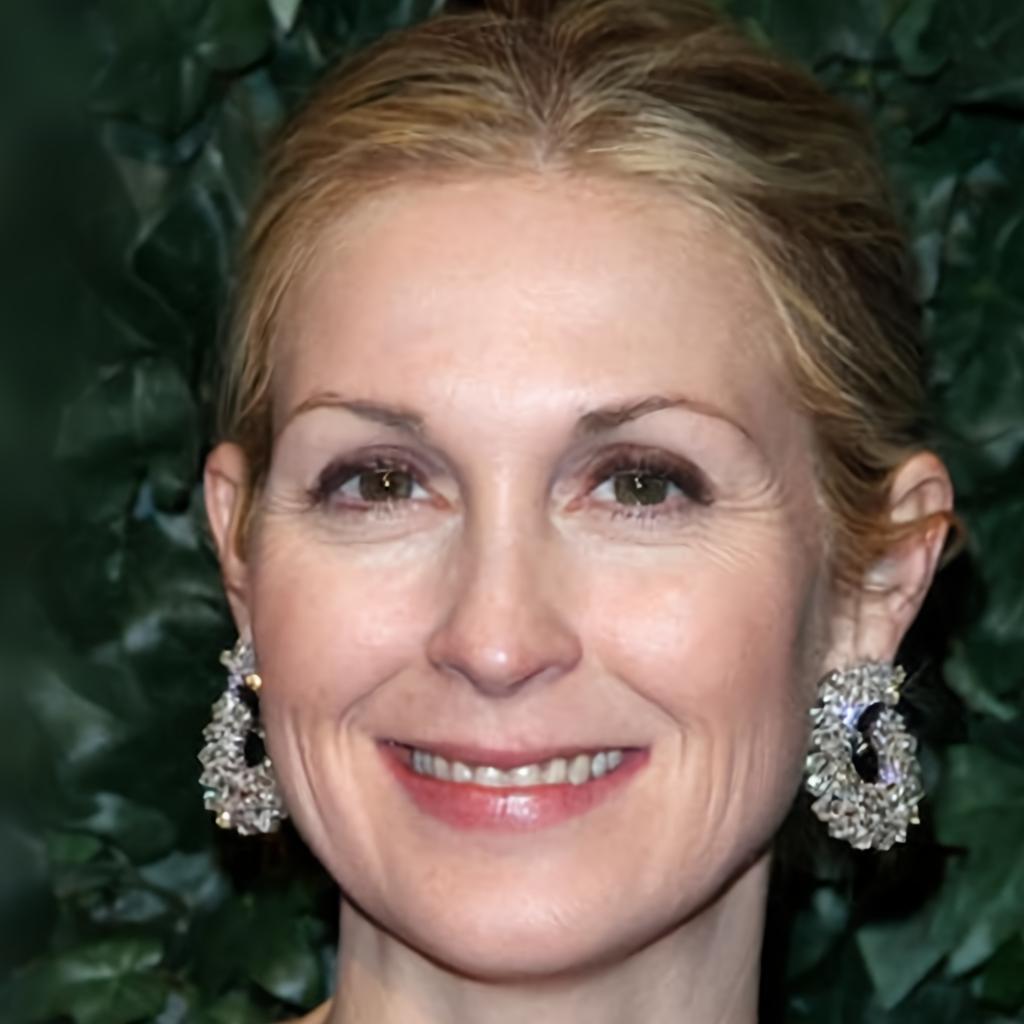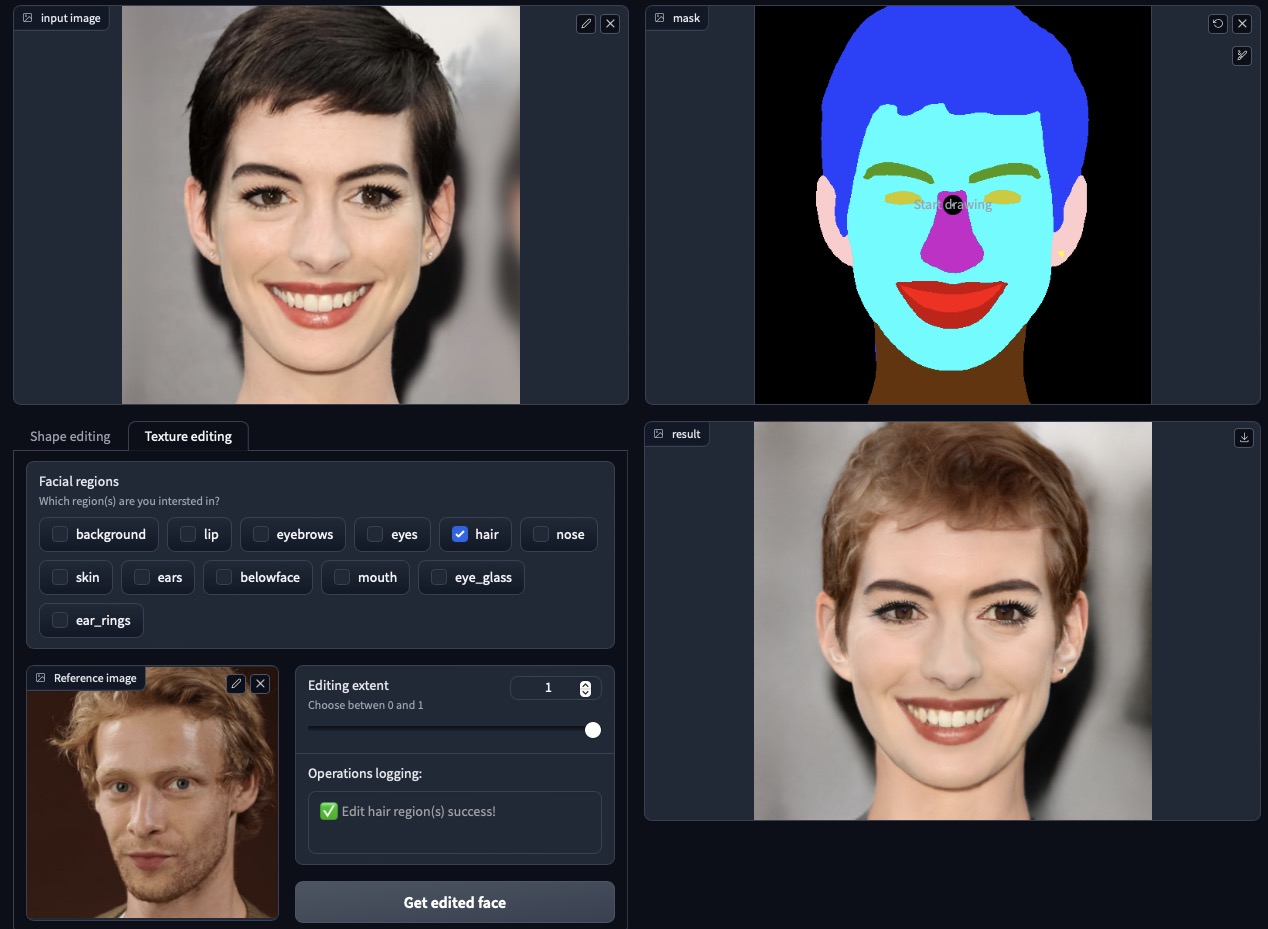Zhian Liu1* Maomao Li2* Yong Zhang2* Cairong Wang3 Qi Zhang2 Jue Wang2 Yongwei Nie1✉️
1South China University of Technology
2Tencent AI Lab
3Tsinghua Shenzhen International Graduate School
*: equal contributions, ✉️: corresponding author
TL;DR: A face swapping method from fine-grained face editing perspective, realized by texture and shape extraction and swapping for each facial region.
-
[2023.05.11]: Add pre-trained SegNeXt-FaceParser.
-
[2023.05.10]: Add multi-band blending as #5.
-
[2023.04.19]: Add training and optimization script.
-
[2023.04.16]: Add face editing inference demo.
-
[2023.04.11]: Add face swapping inference demo (continue updating).
-
[2023.03.29]: E4S repository initialized.
-
[2023.02.28]: E4S has been accepted by CVPR 2023!
Please check the installation Doc for the guidance.
python scripts/face_swap.py --source=example/input/faceswap/source.jpg --target=example/input/faceswap/target.jpgThe reuslts will be saved to example/output/faceswap folder. Left to right: source, target, swapped face
You can optionally provide the face parsing result of the target image via --target_mask arg, and turn on the --verbose=True for detailed visulization. The results will be saved in the --output_dir folder (default to example/output/faceswap).
python scripts/face_swap.py \
--source=./example/input/faceswap/source.jpg \
--target=./example/input/faceswap/target.jpg \
--target_mask=./example/input/faceswap/target_mask.png \
--verbose=TrueIt's recommanded to turn on --lap_bld for better result around the face boundary.
Feel free to use different pre-trained face parser by --faceParser_name option, [default | segnext] is currently supported. Don't forget to fetch the corresponding ckpts before use.
For more information and supported args, run python scripts/face_swap.py -h for help.
For texture related editting or interpolation, run
python scripts/face_edit.py \
--source=./example/input/faceedit/source.jpg \
--reference=./example/input/faceedit/reference.jpg \
--region hair eyes \
--alpha=1The reuslts will be saved to example/output/faceedit folder.
For shape related editing, we provide an interactive editing demo that was build upon graido, just run
python demo/gradio_demo.pyTODO:
- Share the gradio demo on Huggingface.
- Privide the optimization script for better results.
If you plan to train the model from scratch, you will need to do a bit more stuffs. Machine with multiple GPUs is recommanded for the training.
Please download the CelebAMask-HQand FFHQ dataset accordingly. For FFHQ datatset, we only use the images1024x1024(~ 90GB disk space). We assume the datasets are linked to the ./data folder.
- CelebAMask-HQ
Make a soft link via ln -s <donwloaded_CelebAMaskHQ_path> ./data/CelebAMaskHQ. The RGB images and corresponding facial segmentations are already provided, make sure the folders ./data/CelebAMask-HQ/CelebA-HQ-img and ./data/CelebAMask-HQ/CelebA-HQ-mask exist.
- FFHQ
Make a soft link via ln -s <donwloaded_FFHQ_path> ./data/FFHQ. Since the facial segmentations are not provided, run sh scripts/prepare_FFHQ.sh for the esitimation (will cost some time). After processing, the directory should be:
data/FFHQ
├── ffhq_list.txt
├── images1024
│ └── 00000
│ ├── 00000.png
│ ├── 00001.png
| ├── XXXXX.png
│ └── 01000
│ ├── 01000.png
│ ├── 01001.png
| ├── XXXXX.png
│ ...
├── BiSeNet_mask
│ └── 00000
│ ├── 00000.png
│ ├── 00001.png
| ├── XXXXX.png
│ └── 01000
│ ├── 01000.png
│ ├── 01001.png
| ├── XXXXX.png
│ ...
Please download the pre-trained ckpt(364M) here, and put it in the pretrained_ckpts/stylegan2 folder.
- Auxiliary models
We utilitize a pre-trained IR-SE50 model during training to calculate the identity loss, which is taken from TreB1eN repo. Please download it here accordingly from the following table and put them in the pretrained_ckpts/auxiliary folder.
Training on FFHQ in default 8 GPUs A100 settings:
python -m torch.distributed.launch \
--nproc_per_node=8 \
--nnodes=1 \
--node_rank=0 \
--master_addr=localhost \
--master_port=22222 \
scripts/train.pyIt takes around 2 days to finish the training with 300K iters, batch size = 2 for each GPU. For more information and supported args, run python scripts/train.py -h for help.
For a specific face, applying an optimization stage would always produce better texture code, run:
python scripts/optimization.py --save_intermediate --verbose The optimzed texture code and the intermediate visulization results will be saved at /work_dir/optim, i.e., --output_dir option. Please feel free to change the step number of optimization, i.e.,--W_steps.
You can also specify your pre-trained RGI model via --checkpoint_path option, which is set to ./pretrained_ckpts/e4s/iteration_30000.pt by default.
If you find our work useful in your research, please consider citing:
@article{liu2022fine,
title={Fine-Grained Face Swapping via Regional GAN Inversion},
author={Liu, Zhian and Li, Maomao and Zhang, Yong and Wang, Cairong and Zhang, Qi and Wang, Jue and Nie, Yongwei},
journal={arXiv preprint arXiv:2211.14068},
year={2022}
}
Code borrows heavily from PSP, SEAN. We thank the authors for sharing their wonderful codebase.