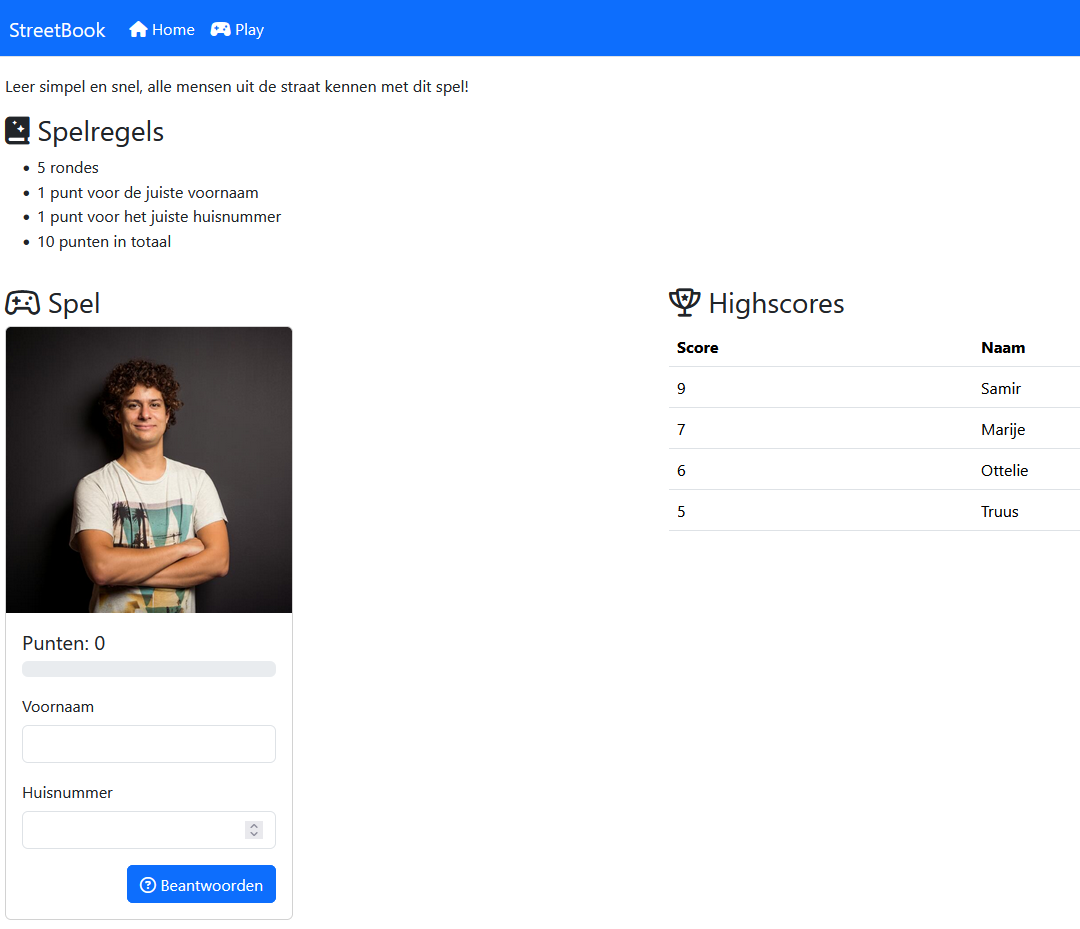A website to gather and show information about all neighbours living in a single street.
TODO
docker run -p 80:80 -e Password=SECRET sboulema/streetbook
All data is loaded from a people.json file stored in the designated volume mount.
[
{
"firstName": "Samir",
"lastName": "Boulema",
"houseNumber": 34,
"mobilePhoneNumber": "+31612345678",
"licensePlates": ["SH-LS-29"],
"status": "",
"hasPicture": true,
"isDisabled": false,
"isHidden": false
},
{
...
}
]
| Name | Required | Description |
|---|---|---|
| firstName | Yes | First name of the person |
| lastName | No | Last name of the person |
| houseNumber | Yes | House number where person lives |
| mobilePhoneNumber | No | Mobile phone number of the person |
| licensePlates | No | List of license plates of cars owned by person |
| status | No | Status to clarify why a person is disabled or hidden |
| hasPicture | No | Boolean indicating if person has a matching image file, used to determine if person takes part in the game |
| isDisabled | No | Person will be shown grayed out |
| isHidden | No | Person will not be shown |
A person can have a personal image. The image is linked by the filename following a predefined pattern:
<houseNumber>_<firstName>.jpg
Want to get to know your neighbours in a fun way? Play the StreetBook game.
In 5 rounds you will need to guess the first name of a neighbour and which house number they live at. Each answer is worth a point, so try to reach the perfect highscore of 10 points!
| Path on container | Description |
|---|---|
| /data | people.json and images are read from this path |
Data loaded will be cached in memory, if changes are made you can clear the cache by navigating to <host>/cache/clear
- DotNet 8
- NodeJS
Create an appsettings.Development.json file, fill in a password.
{
"Password": "SECRET"
}
Start debugging the project (Visual Studio, Visual Studio Code, DotNet CLI) and navigate to https://localhost:5001