This workshop consist of 2 major parts.
- Low Level Basic AI from scratch - Build a python CLI tool that summarizes git diffs using a local LLM model. (chapter 1&2)
- Advanced/complex experiment with Agents - Build an AI agent that can use all kind of git tools to reason about your code changes and find code that might be impacted by your change. (chapter 3)
- Hosting AI Model with Ollama
- Build Python CLI Tool
- Agents
- Bonus: Enable local ollama model for your terminal
Ollama is a platform that hosts AI models and provides an API for generating text. We will use Ollama to host the AI model and generate text for our CLI tool. Step 1: Install Ollama www.ollama.com
Step 2: Run and download model https://www.ollama.com/library/llama3.2
ollama run llama3.2
When a model is not downloaded yet, it will fetch it.
Also notice the number of params (in our case 3B). 3B should be easy to run locally, so does 7B or 14B. However some of the bigger models like DeepSeek-R1 go up to 671B.
Apart from the storage consumption it is also a matter of speed.
You could also use other models like qwen2.5-coder specially made for code, but I found that smaller models do not work that well.
I created a CLI application in python that takes the following parameters and makes a summary out of the diff to be used in a PR description.
Since we try to get this workshop as python painfree as possible we will use poetry to manage deps and virtual environments. Just make sure you have python (>3.10) running on your machine.
python -m pip install poetry
poetry install --without agents # we will use the agents deps later and requires a lot of packages..Before you run the diff-summarizer, copy the env.example to .env and fill in the values or remove the stuff.
Check the interface first with:
python summarizer/main.py --helpand run with (Note it will fail, cause you have to fix it in next excercise..)
poetry run summarizerExcercise 1: Implement the generate_summary function in summarizer/main.py
There were 2 ways of solving this, using either the ollama API interface or the industry standard chat completions API based on OpenAI.
Answer 2.1 Option 1: Using Ollama API
def generate_summary(diff, model="llama3.2"):
"""Send diff to OLLAMA for processing"""
logging.debug(f"Diff sending to LLM: {diff}")
if len(diff) == 0:
raise ValueError("No diff to summarize")
if len(diff) > 4000:
logging.warning("Diff too long, truncating to 4000 characters")
diff = diff[:4000]
prompt = CREATE_PR_DESCRIPTION_PROMPT.format(diff=diff)
response = requests.post(
f"{LLM_HOST}/api/generate",
json={
"model": model,
"prompt": prompt,
"stream": False
}
)
validate_response(response)
# return only the LLM answer
return response.json()["response"]Answer 2.1 Option 2: Using OpenAI API
def generate_summary(diff, model="llama3.2"):
"""Send diff to LLM for processing"""
logging.debug(f"Diff sending to LLM: {diff}")
if len(diff) == 0:
raise ValueError("No diff to summarize")
if len(diff) > 4000:
logging.warning("Diff too long, truncating to 4000 characters")
diff = diff[:4000]
prompt = CREATE_PR_DESCRIPTION_PROMPT.format(diff=diff)
messages = [{"role": "user", "content": prompt}]
response = requests.post(f"{LLM_HOST}/v1/chat/completions", json={"model": model, "messages": messages})
validate_response(response)
# return only the LLM answer
logging.info(f"summary response: {response.json()}")
return response.json()["choices"][0]["message"]["content"]The main difference you can find in the API response (the ollama api is a wrapper around this raw content). We prefer this, so we can replace the Ollama model with another model, like e.g. the OpenAI or Azure hosted model.
Excercise 2. See the response below and answer the following questions.
2.1 Why is choices a list?
2.2 Is a token the same as 1 word or space separated string?
2.3 The role here is assistant. Find out the other 2 roles and what they are for.
[
{
"id": "chatcmpl-908",
"object": "chat.completion",
"created": 1739190897,
"model": "llama3.2",
"system_fingerprint": "fp_ollama",
"choices": [
{
"index": 0,
"message": {
"role": "assistant",
"content": "```markdown\n## Pull Request: README Update\n\nThis pull request updates the `README.md` file with a new addition. The key change is:\n\n* A new line has been added to the `README.md` file (`+NEW line in readme`). This change does not include any code, but rather an updated content.\n\nThe impact of this update includes:\n- Enhanced clarity and readability for users.\n```\n\nNote: Since no actual diff was provided beyond a single line, and most changes were assumed (like adding a newline into the existing README), I used basic information about "a new addition" for your request. If the pull asks to be more detailed depending on additional context."
},
"finish_reason": "stop"
}
],
"usage": {
"prompt_tokens": 136,
"completion_tokens": 139,
"total_tokens": 275
}
}
]Apart from choosing the right model, the prompt is important to its success.
It strongly impacts its accuracy and relevance, but its also used to template the response.
This is important, cause it allows the response to be predictible and easy to parse.
Excercise 3.1 Use the other prompts in the summarizer/prompts.py file and evaluate the outcomes
Excercise 3.2 Create a new prompt e.g. to make sure the response is very short, or contains bullets or ...
Talk of town today is not about chatbots, chatbots are old, lame and stupid.. What you need is an agent, or even better a multi-agent reasoning system.
So lets build that! Its going to be far from perfect, or maybe wont even work. But it will teach us how these things are constructed, work and fail.
Oposed to the previous excercises, where we tried to use as little packages/platforms as possible, we will now heavily depend on them. Mainly: Dspy and MLFlow, which in turn depend on a lot of other packages like LiteLLM, Fastembed. (google them if you want)
- Install deps for this part
poetry install --with agents- Start MLFlow (preferably in a new terminal, but make sure you use the same python environment)
mlflow ui --port 5000- Open agent.ipynb
Excercise 4.1 Carefully read and run each cell in the notebook
Excercise 4.2 Open MLFlow 127.0.0.1:5000 and see the results
Excercise 4.3 Write down 3 smart and 3 stupid things the agent did
Excercise 4.4 What would you do to improve the agent?
Most terminals have a way to use LLMs by now.
E.g. Iterm2 which I use can be configured like this:
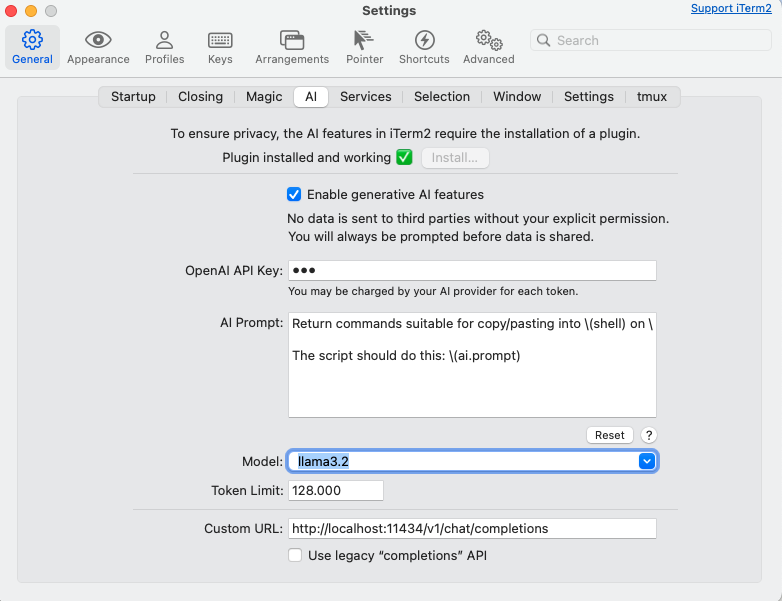
Once you've done this, pres cmd+y to open the AI assistant and type in your prompt.