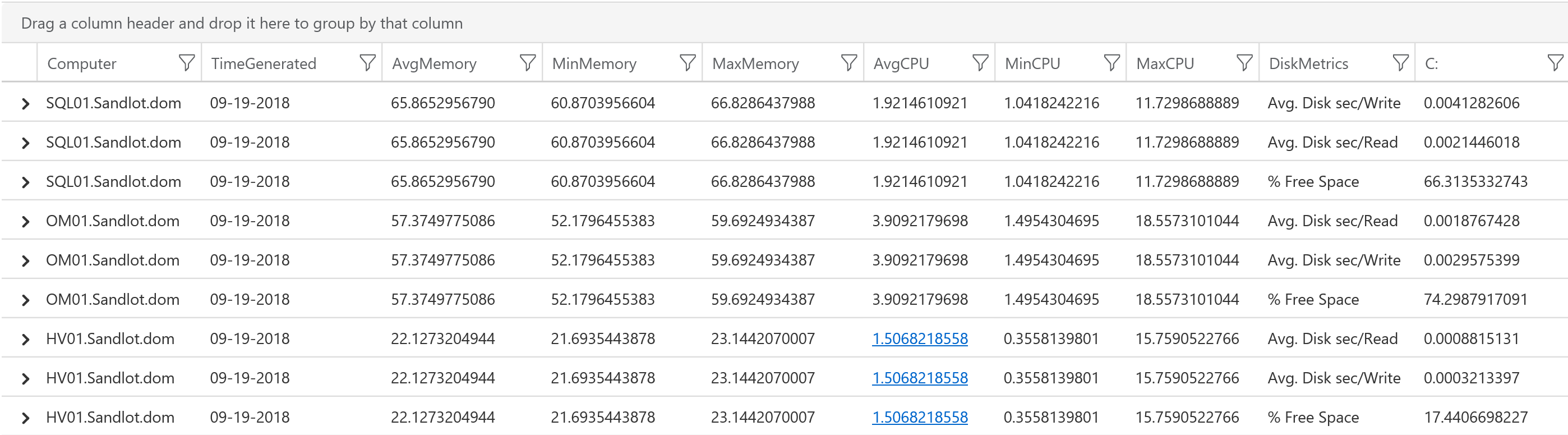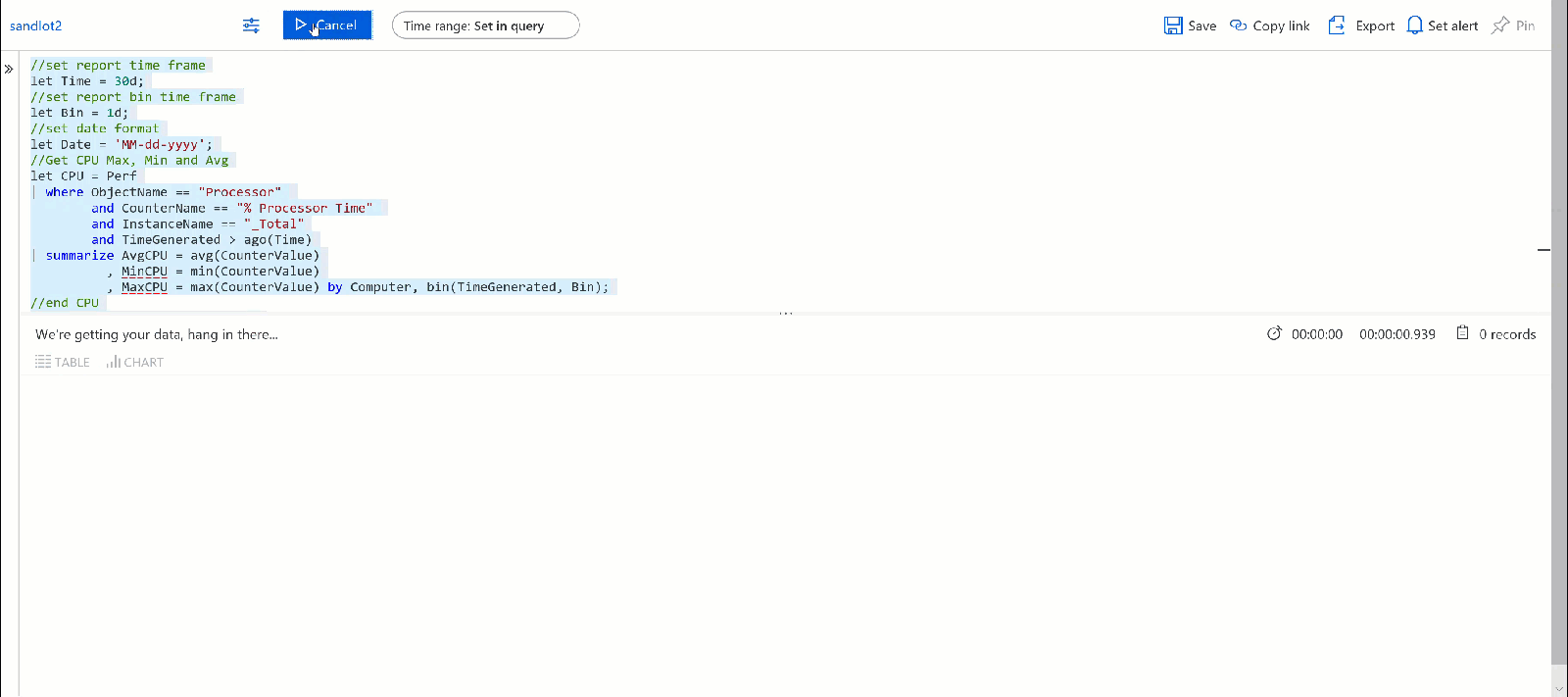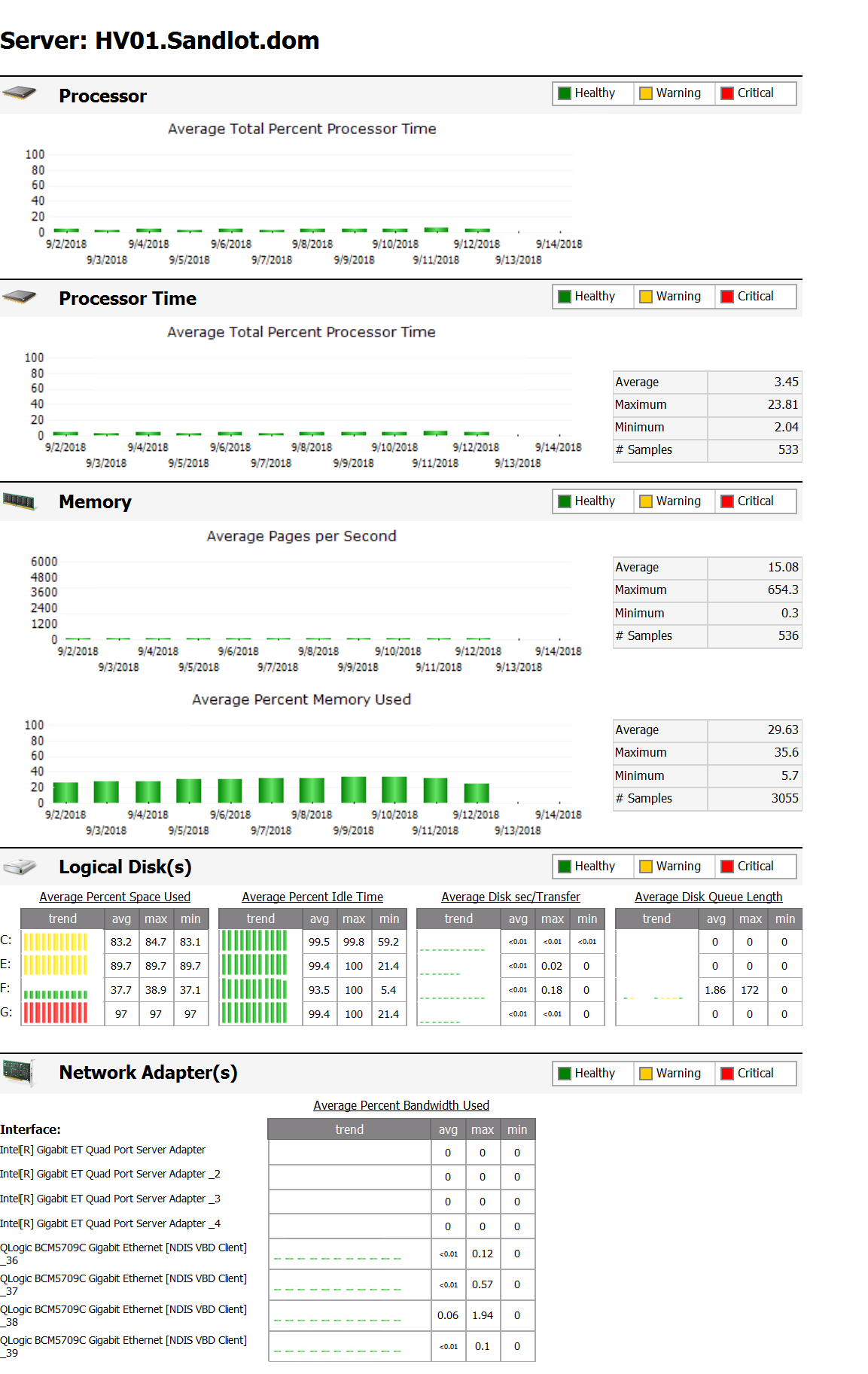Summary Server Performance Report for Log Analytics
This is provided as an example server performance report capturing CPU, Memory and Disk usage over a desired period of time. See full blog post for complete explanation https://www.systemcenterautomation.com/2018/09/azure-log-analytics-server-performance-report/
Video Example
30 days binned daily for 6 servers ran in about 6 seconds.
Target Output - SCOM Performance Report
Set Parameters
The query is designed such that you can easily change how long you want the report to be as well as your bin metric.
//set report time frame let Time = 35d;
//set report bin time frame let Bin = 1d;
//set date format let Date = 'MM-dd-yyyy';
Simply change those to your desired parameters. If you bin by hours, you'll want to change the Date format to include hours or even minutes.
Example outputs
Example from my file server with lots of Drives
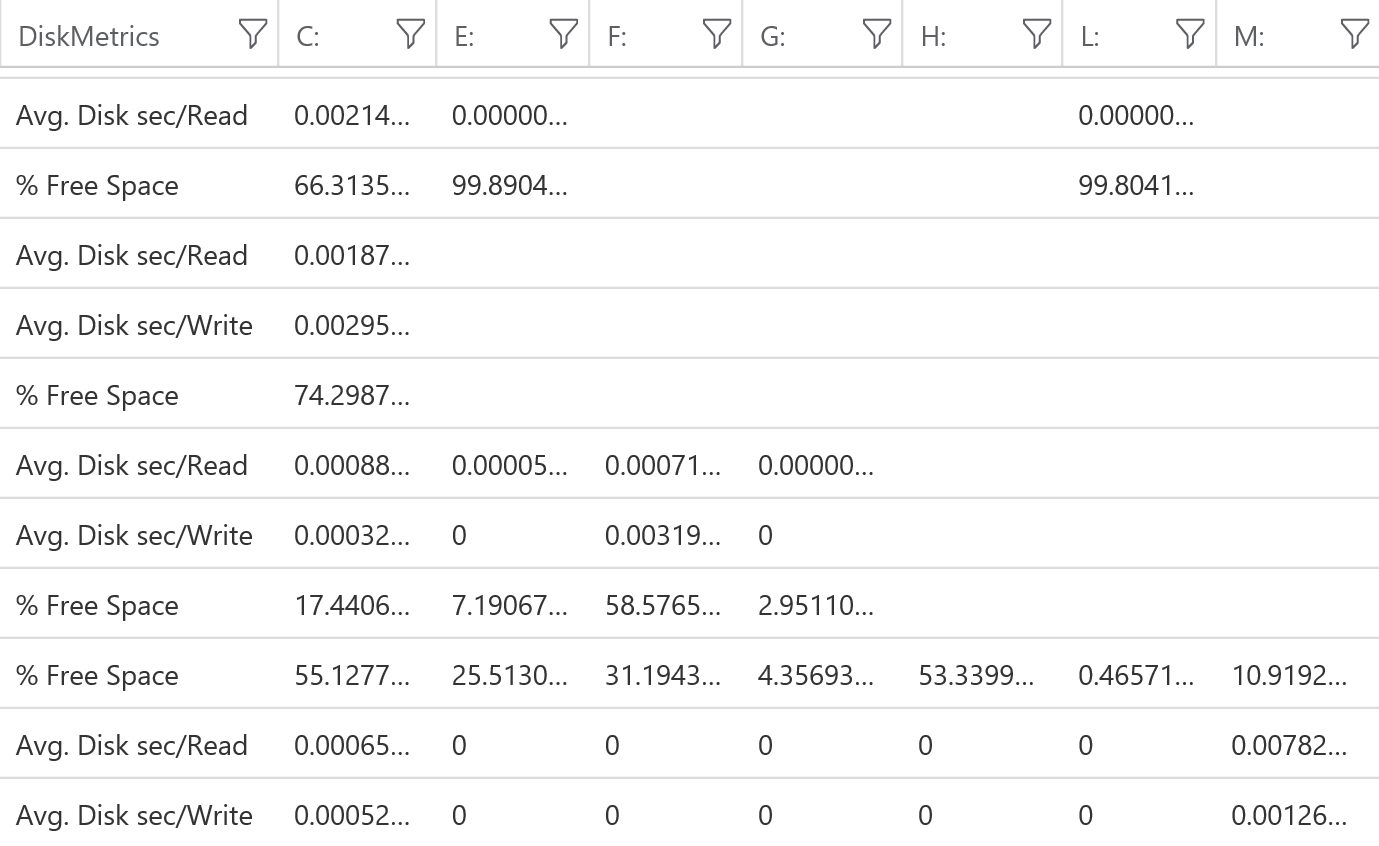
Main output if you don't have a bunch of servers with extra drives