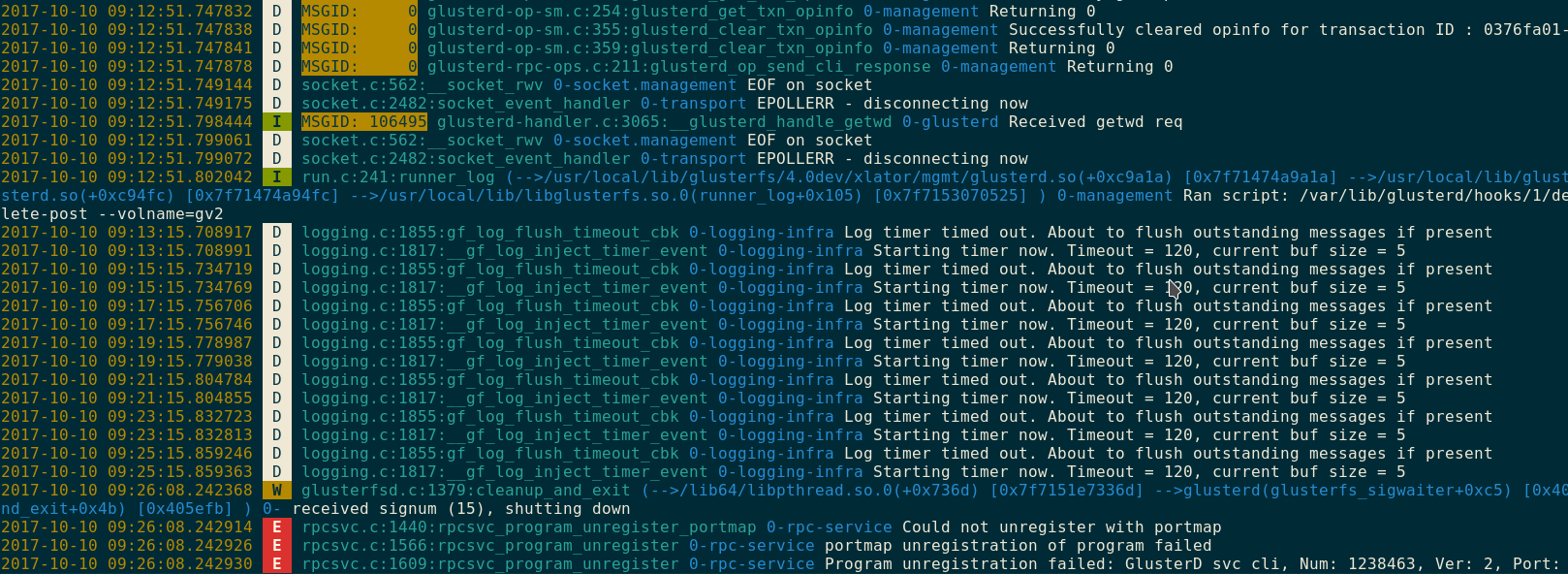Colored output for Gluster logs.
cat /var/log/glusterfs/glusterd.log | gluster-log colorize
Log messages can be converted to json for better integration with external
tools/applications.
cat /var/log/glusterfs/glusterd.log | gluster-log json
{
"known_format": true,
"ts": "2017-10-10 09:26:08.243588",
"log_level": "E",
"msg_id": "",
"file_info": "rpcsvc.c:1566:rpcsvc_program_unregister",
"domain": "0-rpc-service",
"message": "portmap unregistration of program failed",
"fields": {
}
},
{
"known_format": true,
"ts": "2017-10-10 09:26:08.243591",
"log_level": "E",
"msg_id": "",
"file_info": "rpcsvc.c:1609:rpcsvc_program_unregister",
"domain": "0-rpc-service",
"message": "Program unregistration failed: Gluster MGMT Handshake, Num:
1239873, Ver: 1, Port: 0",
"fields": {
}
}
]
Output can be redirected to file for post processing
cat /var/log/glusterfs/glusterd.log | gluster-log json > ~/glusterd_log.json
- Support for filters for each field(Example, filter based on given time range, filter based on an event etc..)
- Support for multiple log files processing
- Support for file input(
gluster-log colorize <LOGFILE>)