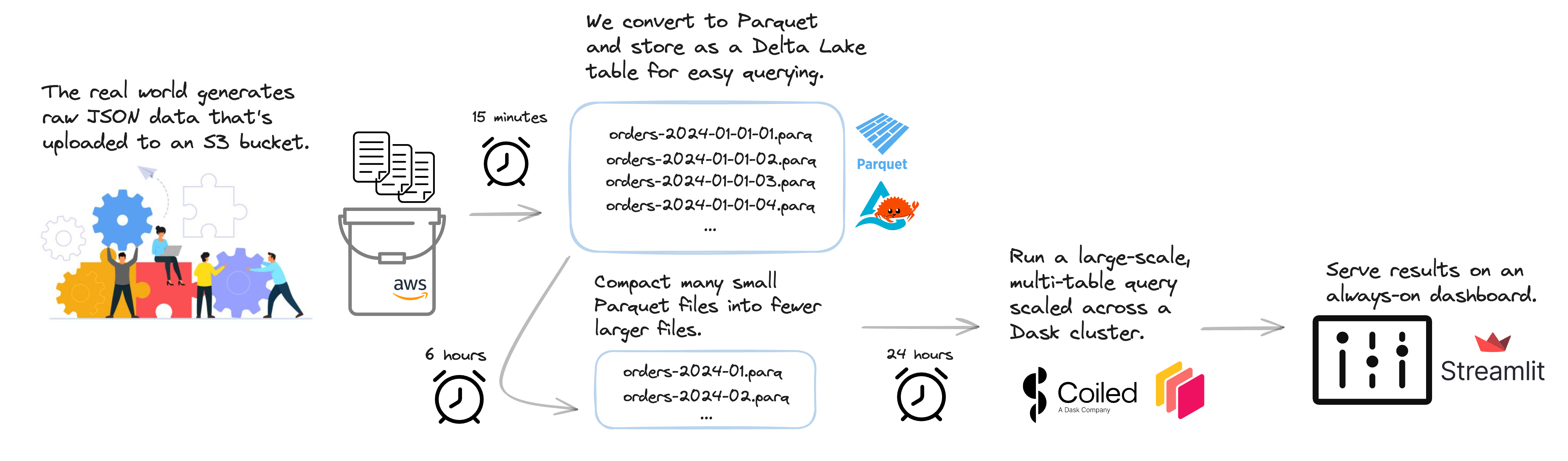This repository is a lightweight scalable example pipeline that runs large Python jobs on a schedule in the cloud. We hope this example is easy to copy and modify for your own needs.
It’s common to run regular large-scale Python jobs on the cloud as part of production data pipelines. Modern workflow orchestration systems like Prefect, Dagster, Airflow, Argo, etc. all work well for running jobs on a regular cadence, but we often see groups struggle with complexity around cloud infrastructure and lack of scalability.
This repository contains a scalable data pipeline that runs regular jobs on the cloud with Coiled and Prefect. This approach is:
- Easy to deploy on the cloud
- Scalable across many cloud machines
- Cheap to run on ephemeral VMs and a small always-on VM
You can run this pipeline yourself, either locally or on the cloud.
Make sure you have a Prefect cloud account and have authenticated your local machine.
Clone this repository and install dependencies:
git clone https://github.com/coiled/etl-tpch
cd etl-tpch
mamba env create -f environment.yml
mamba activate etl-tpchIn your terminal run:
python workflow.py # Run data pipeline locallyIf you haven't already, create a Coiled account and follow the setup guide at coiled.io/start.
Next, adjust the pipeline/config.yml
configuration file by setting local: false and data-dir to an
S3 bucket where you would like data assets to be stored.
Set AWS_ACCESS_KEY_ID / AWS_SECRET_ACCESS_KEY and AWS_REGION
environment variables that enable access to your S3 bucket and
specify the region the bucket is in, respectively.
export AWS_ACCESS_KEY_ID=...
export AWS_SECRET_ACCESS_KEY=...
export AWS_REGION=...Finally, in your terminal run:
coiled prefect serve \
--vm-type t3.medium \ # Small, always-on VM
--region $AWS_REGION \ # Same region as data
-f dashboard.py -f pipeline \ # Include pipeline files
-e AWS_ACCESS_KEY_ID=$AWS_ACCESS_KEY_ID \ # S3 bucket access
-e AWS_SECRET_ACCESS_KEY=$AWS_SECRET_ACCESS_KEY \
workflow.py