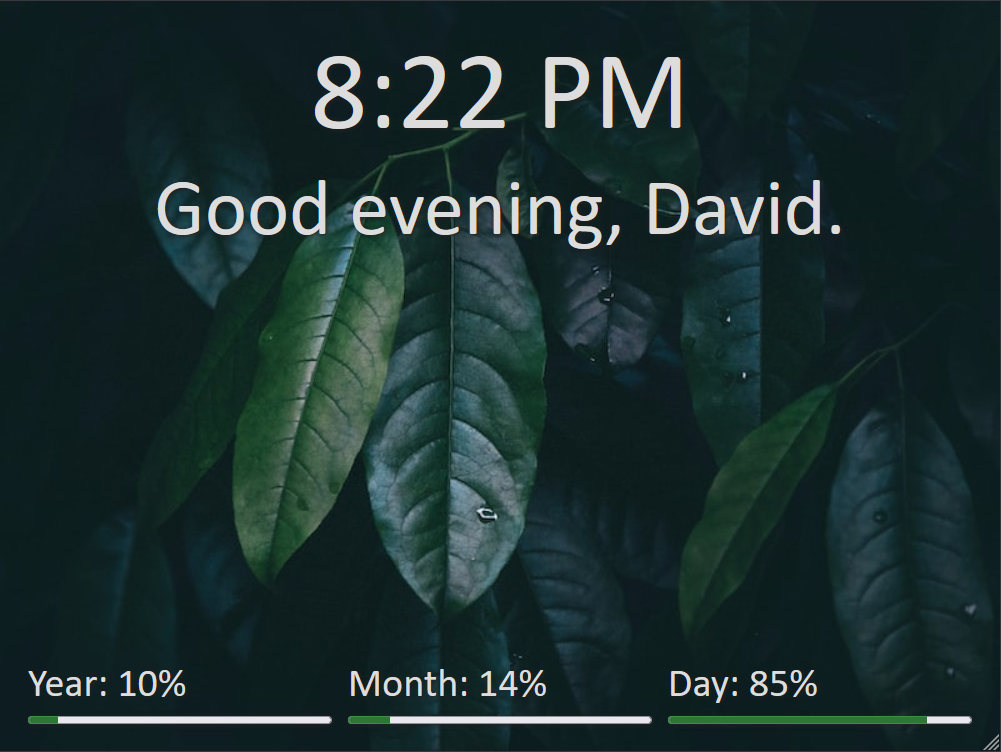A self-contained HTML page to replace your browsers start page with. Shows current time, greets you and tells you how far the year, month and day have progressed so far.
Download the custom-home.html and place it somewhere accessible for your browser like your documents folder.
Open the file in your browser and copy the address from the address bar (should start with file:///).
Go to your browser settings, change your homepage to a URL and paste the address copied previously.
Restart your browser to see the effect.
Tested in the following browsers:
- Firefox 128.0.3
- Chrome 109
- Microsoft Edge 109
To customize some things, find the beginning of the <script> tag at the bottom of the html document.
Modify the following constants to your liking:
yourName: Put your name here so the script knows how to greet youupdateIntervalSeconds: Changes the time between updates of the progress barsprecision: Modify the number of decimals of the progress barsusePicsum: Set this totrueto get a random background image from Unsplash. Usefalseto use neutral colors (depending on whether light or dark mode is used)filter: Only has an effect whenusePicsumis active. Use this to apply filters such asgrayscaleorblur(see whats possible). Separate filters by a comma and keep the?in front. If you want no filters, use an empty string.bookmarkItems: Add an error containing two values per bookmark that you want to be displayed. The first value will be the link the bookmark points to. The second should be an image that is being displayed for you to click on. Use an empty array[]to hide bookmarks entirely.
Pull requests are welcome.
With the recent changes to Twitter, one of my favorite bots (@year_progress) will soon stop to work, so I was looking for a way of showing the years progress in a place visible but not obtrusive. Thanks to Filip Hráček (@filiph), the creator of said bot, and his server that controls it, I had the idea to use something similar for my browsers homepage. I didn't want to rely it loading from a server, so I made this local html file. Filip's bot is also available on Mastodon, if you're interested.